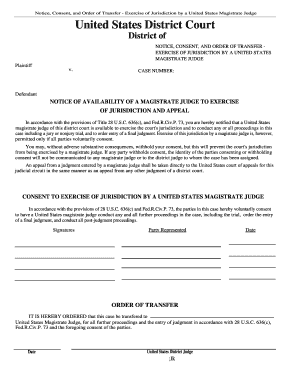
Judge District Form


What is the Judge District
The Judge District refers to the specific jurisdiction within the federal court system where cases are heard and adjudicated. Each district has its own court, known as a federal district court, which handles a variety of cases, including civil and criminal matters. Understanding the structure of the Judge District is essential for individuals and businesses involved in legal proceedings, as it determines the appropriate venue for filing a federal court form.
Steps to Complete the Judge District
Completing a federal court form in the Judge District requires careful attention to detail. Here are the essential steps:
- Gather necessary information: Collect all relevant details, including case numbers, party names, and specific claims or defenses.
- Obtain the correct form: Ensure you have the appropriate federal court form for your case type, such as a complaint or motion.
- Fill out the form accurately: Provide complete and accurate information, ensuring that all required fields are filled.
- Review for errors: Double-check the form for any mistakes or omissions that could delay processing.
- Sign and date the form: Ensure that the form is signed by all necessary parties, as required by court rules.
- Submit the form: File the completed form with the appropriate federal district court, either online or by mail.
Legal Use of the Judge District
The legal use of the Judge District is governed by federal law and local court rules. It is crucial for individuals and businesses to understand the legal implications of their filings. The Judge District ensures that all forms submitted are compliant with federal regulations, which helps maintain the integrity of the judicial process. Using the correct federal court form is essential for ensuring that cases are heard and resolved in a timely manner.
Required Documents
When filing a federal court form in the Judge District, several documents may be required. These can include:
- The completed federal court form.
- Supporting documents that substantiate claims or defenses.
- Proof of service, demonstrating that all parties have been notified.
- Filing fee or a request for a fee waiver, if applicable.
Having all required documents ready can streamline the filing process and reduce the likelihood of delays.
Form Submission Methods (Online / Mail / In-Person)
Submitting a federal court form in the Judge District can be done through various methods:
- Online: Many federal district courts offer electronic filing systems, allowing users to submit forms directly through the court's website.
- Mail: Forms can be printed and mailed to the appropriate court address. Ensure that you send them via a reliable postal service.
- In-Person: Individuals may also file forms in person at the courthouse. This method allows for immediate confirmation of receipt.
Who Issues the Form
Federal court forms are issued by the Administrative Office of the U.S. Courts. These forms are standardized to ensure consistency across all federal district courts. It is important to use the most current version of the form, as outdated forms may not be accepted by the court. Each district may also have specific local forms that are required for certain types of cases.
Quick guide on how to complete judge district
Effortlessly Prepare Judge District on Any Device
Digital document management has become increasingly popular among businesses and individuals. It offers an ideal environmentally friendly alternative to conventional printed and signed documents, enabling you to find the right form and securely store it online. airSlate SignNow provides you with all the necessary tools to quickly create, modify, and eSign your documents without delays. Manage Judge District on any platform with the airSlate SignNow Android or iOS applications and streamline your document-related processes today.
How to Modify and eSign Judge District with Ease
- Find Judge District and click Get Form to begin.
- Utilize the tools available to complete your document.
- Emphasize important sections of your documents or redact sensitive information with tools specifically offered by airSlate SignNow for this purpose.
- Create your eSignature using the Sign tool, which takes merely seconds and holds the same legal validity as a traditional handwritten signature.
- Review the details and click on the Done button to save your modifications.
- Choose how you would like to send your form, via email, text message (SMS), or invitation link, or download it to your computer.
Say goodbye to lost or misplaced files, tedious form searches, or errors that require printing new document copies. airSlate SignNow fulfills all your document management needs in just a few clicks from any device you prefer. Alter and eSign Judge District to ensure effective communication at every stage of the document preparation process with airSlate SignNow.
Create this form in 5 minutes or less
Create this form in 5 minutes!
People also ask
-
What is a federal court form and how can airSlate SignNow help?
A federal court form is a legal document required for various proceedings in federal courts. airSlate SignNow offers a straightforward solution to fill out, send, and eSign these forms, enabling users to complete their paperwork quickly and efficiently.
-
How does airSlate SignNow ensure the security of my federal court forms?
airSlate SignNow employs industry-leading security measures, including encryption and secure data storage, to protect your federal court forms. Users can trust that their sensitive information is safe while electronically signing and sharing important documents.
-
What are the pricing options for using airSlate SignNow for federal court forms?
airSlate SignNow provides flexible pricing plans to accommodate different needs, whether you're an individual user or a large organization. Our plans are designed to ensure you get the best value for your investment in managing federal court forms.
-
Can I integrate airSlate SignNow with other software to manage federal court forms?
Yes, airSlate SignNow integrates seamlessly with popular applications like Google Drive, Salesforce, and Dropbox. This capability allows you to streamline your workflow and manage your federal court forms alongside other critical business documents.
-
What features does airSlate SignNow offer specifically for federal court forms?
airSlate SignNow includes various features like template creation, team collaboration, and status tracking, all tailored for handling federal court forms. These features help simplify the process, making it easier to manage multiple documents and keep everyone in the loop.
-
How quickly can I send and receive federal court forms using airSlate SignNow?
With airSlate SignNow, you can send and receive federal court forms almost instantly. The platform's user-friendly interface and real-time notifications ensure that your documents are processed without delays, improving efficiency.
-
Is there customer support available for assistance with federal court forms?
Absolutely! airSlate SignNow provides dedicated customer support to help users with any questions or issues related to federal court forms. Whether you need assistance with the platform or guidance on filling out forms, our team is here to help.
Get more for Judge District
- Individual to individual with retained life estate form
- South carolina deed formsquit claim warranty and
- Control number sc 021 77 form
- Husband and wife to three individuals as joint form
- Control number sc 023 77 form
- Control number sc 023 78 form
- User agreement for paypal services send money pay online form
- Control number sc 024 78 form
Find out other Judge District
- Can I eSign Alabama Banking PPT
- How Can I eSign California Banking PDF
- How To eSign Hawaii Banking PDF
- How Can I eSign Hawaii Banking Document
- How Do I eSign Hawaii Banking Document
- How Do I eSign Hawaii Banking Document
- Help Me With eSign Hawaii Banking Document
- How To eSign Hawaii Banking Document
- Can I eSign Hawaii Banking Presentation
- Can I Sign Iowa Courts Form
- Help Me With eSign Montana Banking Form
- Can I Sign Kentucky Courts Document
- How To eSign New York Banking Word
- Can I eSign South Dakota Banking PPT
- How Can I eSign South Dakota Banking PPT
- How Do I eSign Alaska Car Dealer Form
- How To eSign California Car Dealer Form
- Can I eSign Colorado Car Dealer Document
- How Can I eSign Colorado Car Dealer Document
- Can I eSign Hawaii Car Dealer Word