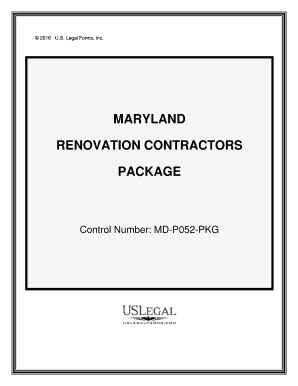
Maryland Contractor Form


What is the Maryland Contractor?
The Maryland contractor refers to individuals or businesses that are licensed to perform construction work in the state of Maryland. This includes a wide range of activities such as building, remodeling, and repairing residential and commercial properties. Contractors must adhere to state regulations and obtain the necessary licenses to operate legally. Understanding the role of a Maryland contractor is essential for homeowners and businesses looking to engage in construction projects.
How to Obtain the Maryland Contractor License
To obtain a Maryland contractor license, applicants must follow a series of steps that ensure compliance with state regulations. First, individuals must complete an application form, providing details about their business and experience. Next, applicants are required to pass a licensing exam that tests their knowledge of construction laws and practices. Additionally, proof of insurance and a financial statement may be required. Once all requirements are met, the application is submitted to the Maryland Department of Labor for review.
Key Elements of the Maryland Contractor License
The Maryland contractor license includes several key elements that are crucial for both contractors and clients. These elements ensure that contractors are qualified and that their work meets safety and quality standards. Important components include:
- License Type: Different licenses exist based on the scope of work, such as general contractors or specialty contractors.
- Insurance Requirements: Contractors must carry liability insurance to protect against potential damages or accidents.
- Continuing Education: Some licenses require ongoing education to keep contractors updated on industry standards and regulations.
Steps to Complete the Maryland Contractor Form
Completing the Maryland contractor form involves a systematic approach to ensure all necessary information is accurately provided. The steps include:
- Gather required documentation, including proof of identity and business registration.
- Fill out the application form, ensuring all sections are completed thoroughly.
- Submit the application along with any required fees to the appropriate state department.
- Await confirmation and any additional instructions regarding the licensing exam.
Legal Use of the Maryland Contractor License
The legal use of the Maryland contractor license is governed by state laws that outline the responsibilities and obligations of licensed contractors. This includes adherence to building codes, safety regulations, and contractual agreements with clients. Failure to comply with these legal standards can result in penalties, including fines or revocation of the license. Understanding these legalities is essential for maintaining a reputable contracting business.
State-Specific Rules for Maryland Contractors
Maryland has specific rules that govern contractor practices within the state. These rules include licensing requirements, regulations on subcontracting, and guidelines for handling client funds. Contractors must also be aware of local zoning laws and permit requirements that may affect their projects. Staying informed about these state-specific rules is vital for successful project execution and legal compliance.
Quick guide on how to complete maryland contractor
Complete Maryland Contractor seamlessly on any device
Digital document management has become increasingly favored by organizations and individuals alike. It offers an ideal eco-friendly substitute for traditional printed and signed documents, allowing you to access the correct version and safely store it online. airSlate SignNow equips you with all the tools necessary to create, modify, and electronically sign your documents swiftly and without holdups. Handle Maryland Contractor on any platform using airSlate SignNow's Android or iOS applications and simplify any document-centric task today.
How to modify and eSign Maryland Contractor effortlessly
- Find Maryland Contractor and click Get Form to initiate the process.
- Utilize the tools we provide to complete your document.
- Highlight pertinent sections of your documents or obscure sensitive information using tools that airSlate SignNow offers specifically for this purpose.
- Create your signature with the Sign tool, which takes seconds and has the same legal validity as a traditional wet ink signature.
- Verify all the information and click the Done button to save your changes.
- Choose how you prefer to send your form, via email, SMS, or invitation link, or download it to your computer.
Eliminate the hassle of missing or lost documents, tedious form navigation, or errors that necessitate printing new document copies. airSlate SignNow caters to all your document management needs in just a few clicks from any device of your choosing. Modify and eSign Maryland Contractor and ensure excellent communication at any point in your form preparation journey with airSlate SignNow.
Create this form in 5 minutes or less
Create this form in 5 minutes!
People also ask
-
What is the importance of using airSlate SignNow for a Maryland contractor search?
Utilizing airSlate SignNow streamlines the process of conducting a Maryland contractor search. This platform allows you to eSign essential documents quickly, ensuring your contracts are completed efficiently and securely. By digitizing your workflows, you can save time and reduce errors, which is crucial in the competitive contractor market.
-
How does airSlate SignNow integrate with Maryland contractor search tools?
airSlate SignNow offers seamless integrations with various Maryland contractor search tools, enhancing your ability to manage documents effectively. With these integrations, you can easily import contractor information and manage contracts without leaving the platform. This connectivity improves overall efficiency and simplifies your project management.
-
What are the pricing plans for airSlate SignNow when conducting a Maryland contractor search?
airSlate SignNow provides flexible pricing plans that cater to all business sizes, making it an excellent choice for those conducting a Maryland contractor search. The affordable plans include essential features for document management and eSigning, ensuring you have everything you need without breaking the bank. You can choose a plan that fits your budget and operational requirements.
-
Can airSlate SignNow help with the legal aspects of a Maryland contractor search?
Yes, airSlate SignNow assists with the legal aspects of a Maryland contractor search by providing secure eSignatures and compliance with state regulations. This technology guarantees that your documents hold legal standing, which is essential for contracts between contractors and clients. As a result, you can conduct your business with confidence in legal validity.
-
What features make airSlate SignNow ideal for Maryland contractor searches?
airSlate SignNow is equipped with features that optimize the Maryland contractor search process, such as customizable templates, document tracking, and automated reminders. These tools allow users to streamline workflows and maintain oversight on their contractor agreements. The user-friendly interface makes it accessible for anyone to manage their documentation easily.
-
Is airSlate SignNow suitable for small businesses conducting a Maryland contractor search?
Absolutely! airSlate SignNow is tailored to fit the needs of small businesses conducting a Maryland contractor search by offering cost-effective solutions. Its scalable features ensure that even smaller operations can manage contracts and documents efficiently. This makes it a valuable asset for businesses seeking growth and legal compliance.
-
How does airSlate SignNow ensure data security during a Maryland contractor search?
airSlate SignNow prioritizes data security, making it a safe choice when conducting a Maryland contractor search. The platform employs advanced encryption technologies and adherence to compliance standards, ensuring your sensitive information remains protected. This security allows you to conduct business without worrying about data bsignNowes or compromises.
Get more for Maryland Contractor
- Affidavitloss of certificate of title to vehicle form
- Stop payment notice by subcontractor to the holder of construction project funds form
- South carolina legislature mobile form
- Apology for misconduct employee to business form
- Letter of acceptance format for political appointment
- Steps for terminating a property management agreement form
- Invention disclosure form associate of corporate counsel
- Scheduling order united states bankruptcy court for the form
Find out other Maryland Contractor
- Help Me With Electronic signature West Virginia Non-Profit Business Plan Template
- Electronic signature Nebraska Legal Living Will Simple
- Electronic signature Nevada Legal Contract Safe
- How Can I Electronic signature Nevada Legal Operating Agreement
- How Do I Electronic signature New Hampshire Legal LLC Operating Agreement
- How Can I Electronic signature New Mexico Legal Forbearance Agreement
- Electronic signature New Jersey Legal Residential Lease Agreement Fast
- How To Electronic signature New York Legal Lease Agreement
- How Can I Electronic signature New York Legal Stock Certificate
- Electronic signature North Carolina Legal Quitclaim Deed Secure
- How Can I Electronic signature North Carolina Legal Permission Slip
- Electronic signature Legal PDF North Dakota Online
- Electronic signature North Carolina Life Sciences Stock Certificate Fast
- Help Me With Electronic signature North Dakota Legal Warranty Deed
- Electronic signature North Dakota Legal Cease And Desist Letter Online
- Electronic signature North Dakota Legal Cease And Desist Letter Free
- Electronic signature Delaware Orthodontists Permission Slip Free
- How Do I Electronic signature Hawaii Orthodontists Lease Agreement Form
- Electronic signature North Dakota Life Sciences Business Plan Template Now
- Electronic signature Oklahoma Legal Bill Of Lading Fast