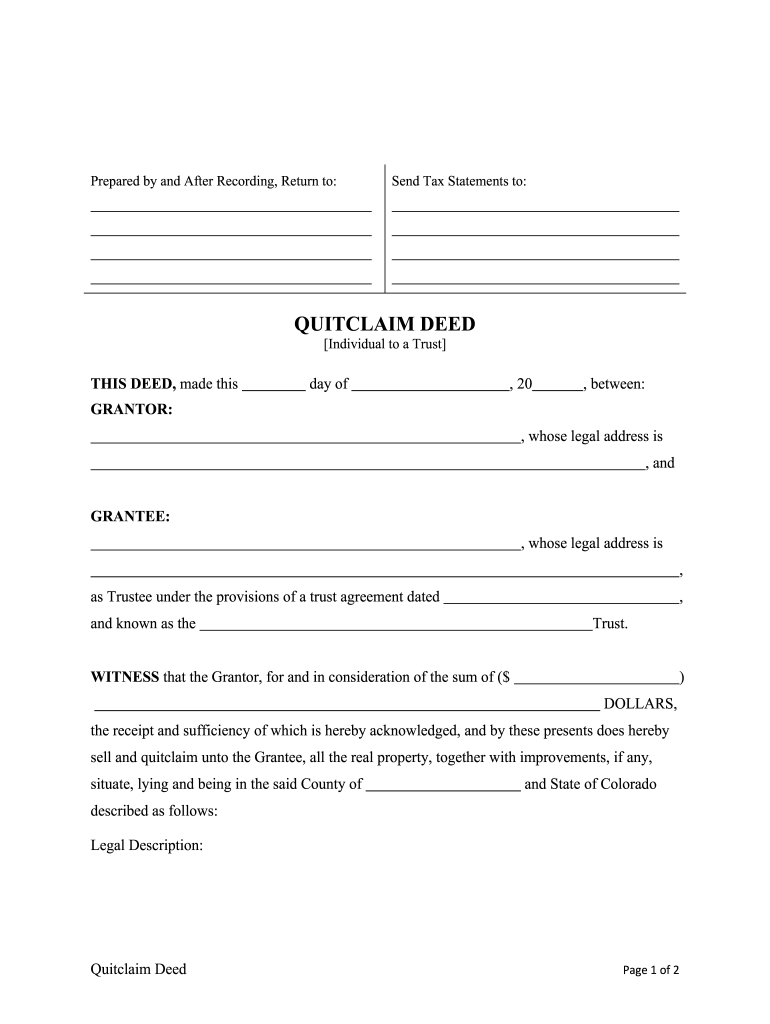
Colorado Quit Claim Deed from an Individual to a Trust Form


Understanding the Colorado Quit Claim Deed from an Individual to a Trust
A quitclaim deed in Colorado is a legal document that allows an individual to transfer their interest in a property to a trust. This type of deed does not guarantee that the individual has a clear title to the property; instead, it conveys whatever interest the individual has at the time of the transfer. This is particularly useful for estate planning, allowing for the seamless transfer of property ownership without the complications of probate.
Steps to Complete the Colorado Quit Claim Deed from an Individual to a Trust
Completing a quitclaim deed in Colorado involves several key steps:
- Gather necessary information, including the legal description of the property, the names of the grantor (the individual) and grantee (the trust).
- Obtain the appropriate quitclaim deed form, which can be found through local county offices or legal resources.
- Fill out the form accurately, ensuring all details are correct, including the property description and the names of all parties involved.
- Sign the deed in the presence of a notary public to ensure its legality.
- File the completed deed with the county clerk and recorder's office in the county where the property is located.
Key Elements of the Colorado Quit Claim Deed from an Individual to a Trust
When drafting a quitclaim deed, certain elements must be included to ensure its validity:
- The full names and addresses of the grantor and grantee.
- A clear legal description of the property being transferred.
- The date of the transfer.
- The signature of the grantor, along with notarization.
Legal Use of the Colorado Quit Claim Deed from an Individual to a Trust
The quitclaim deed is primarily used for transferring property without warranties. In the context of transferring property to a trust, it serves as a tool for estate planning, allowing individuals to place their assets into a trust for management and distribution according to their wishes. It is essential to ensure compliance with Colorado's laws regarding property transfers to avoid legal complications.
State-Specific Rules for the Colorado Quit Claim Deed from an Individual to a Trust
Colorado has specific regulations governing the use of quitclaim deeds. The deed must be signed by the grantor and notarized. Additionally, it must be filed with the county clerk and recorder's office to be effective. It is important to check for any local requirements that may apply, as these can vary by county.
Form Submission Methods for the Colorado Quit Claim Deed
Once the quitclaim deed is completed and signed, it can be submitted in several ways:
- In-person submission at the county clerk and recorder's office.
- Mailing the completed form to the appropriate county office.
Quick guide on how to complete colorado quit claim deed from an individual to a trust
Complete Colorado Quit Claim Deed From An Individual To A Trust effortlessly on any device
Online document management has become favored by businesses and individuals alike. It offers an ideal eco-friendly alternative to traditional printed and signed papers, enabling you to obtain the required form and securely store it online. airSlate SignNow provides you with all the tools necessary to create, edit, and eSign your documents quickly without delays. Manage Colorado Quit Claim Deed From An Individual To A Trust on any device using airSlate SignNow's Android or iOS applications and simplify any document-related task today.
How to modify and eSign Colorado Quit Claim Deed From An Individual To A Trust with ease
- Obtain Colorado Quit Claim Deed From An Individual To A Trust and click on Get Form to begin.
- Utilize the tools we offer to fill out your document.
- Highlight important sections of your documents or obscure sensitive information using tools that airSlate SignNow offers specifically for this purpose.
- Create your eSignature with the Sign feature, which takes mere seconds and holds the same legal validity as a conventional wet ink signature.
- Review the details and click on the Done button to save your changes.
- Select how you wish to send your form, via email, text message (SMS), invitation link, or download it to your computer.
Say goodbye to lost or misfiled documents, cumbersome form searching, or errors that necessitate printing new copies. airSlate SignNow addresses your document management requirements in just a few clicks from any device of your choosing. Modify and eSign Colorado Quit Claim Deed From An Individual To A Trust and ensure excellent communication at every stage of the form preparation process with airSlate SignNow.
Create this form in 5 minutes or less
Create this form in 5 minutes!
People also ask
-
What is a Colorado quit claim deed?
A Colorado quit claim deed is a legal document used to transfer ownership of real estate in Colorado. It conveys the grantor's interest in the property to the grantee without any guarantees or warranties. This deed is often used among family members or to clear up property titles in the state.
-
How can I create a Colorado quit claim deed using airSlate SignNow?
Creating a Colorado quit claim deed with airSlate SignNow is simple and efficient. Our user-friendly platform allows you to fill out the necessary information and customize the deed to meet Colorado's legal requirements. Once completed, you can eSign and send the document securely.
-
Is there a cost associated with using airSlate SignNow for a Colorado quit claim deed?
Yes, airSlate SignNow offers flexible pricing plans that cater to various business needs. While creating a Colorado quit claim deed may involve a nominal fee for access to advanced features, the overall cost is designed to be cost-effective for users looking for reliable eSignature solutions.
-
What are the benefits of using airSlate SignNow for a Colorado quit claim deed?
Using airSlate SignNow for a Colorado quit claim deed streamlines the process of document creation and signing. With features like cloud storage, template management, and real-time tracking, you can save time and ensure the deed is handled securely and efficiently.
-
Can I integrate airSlate SignNow with other tools for managing my Colorado quit claim deed?
Absolutely! airSlate SignNow provides integration capabilities with various business applications, allowing you to seamlessly manage your Colorado quit claim deed alongside your other documents. This integration enhances workflow efficiency and improves overall productivity.
-
Do I need a lawyer to execute a Colorado quit claim deed?
While it is not mandatory to have a lawyer involved in executing a Colorado quit claim deed, consulting one is often recommended for legal advice. Understanding the implications of the deed can help prevent potential future disputes regarding property ownership.
-
How secure is airSlate SignNow when handling my Colorado quit claim deed?
airSlate SignNow prioritizes security, employing industry-standard encryption and compliance protocols to protect your documents, including your Colorado quit claim deed. You can trust our platform to keep your sensitive information safe during the eSigning process.
Get more for Colorado Quit Claim Deed From An Individual To A Trust
- North carolina declaration of a desire for a natural death form
- Control number nc p025 pkg form
- Ny state assembly bill a7800a the new york state senate form
- Control number nc p027 pkg form
- Is it legal to ask for a job applicants date of birth the form
- Control number nc p032 pkg form
- Control number nc p037 pkg form
- Control number nc p039 pkg form
Find out other Colorado Quit Claim Deed From An Individual To A Trust
- How To eSignature New Jersey Construction PDF
- How To eSignature New York Construction Presentation
- How To eSignature Wisconsin Construction Document
- Help Me With eSignature Arkansas Education Form
- Can I eSignature Louisiana Education Document
- Can I eSignature Massachusetts Education Document
- Help Me With eSignature Montana Education Word
- How To eSignature Maryland Doctors Word
- Help Me With eSignature South Dakota Education Form
- How Can I eSignature Virginia Education PDF
- How To eSignature Massachusetts Government Form
- How Can I eSignature Oregon Government PDF
- How Can I eSignature Oklahoma Government Document
- How To eSignature Texas Government Document
- Can I eSignature Vermont Government Form
- How Do I eSignature West Virginia Government PPT
- How Do I eSignature Maryland Healthcare / Medical PDF
- Help Me With eSignature New Mexico Healthcare / Medical Form
- How Do I eSignature New York Healthcare / Medical Presentation
- How To eSignature Oklahoma Finance & Tax Accounting PPT