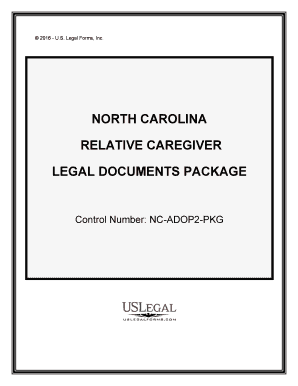
Nc Legal Documents Form


What is the NC Legal Document?
The NC legal document refers to various forms used in North Carolina for legal purposes, such as contracts, agreements, and other official paperwork. These documents are essential for ensuring compliance with state laws and regulations. They can include forms for property transactions, business registrations, and legal declarations. Understanding the specific type of NC legal document you need is crucial for proper execution and adherence to legal standards.
How to Use the NC Legal Documents
Using NC legal documents effectively involves understanding their purpose and the context in which they are required. Each document serves a specific function, such as establishing agreements between parties or fulfilling state requirements. It is important to read the instructions carefully, fill out the forms accurately, and ensure all necessary signatures are obtained. Digital tools can facilitate the process by allowing for easy editing, signing, and storage of these documents.
Steps to Complete the NC Legal Documents
Completing NC legal documents typically involves several key steps:
- Identify the specific document required for your situation.
- Gather all necessary information and supporting documents.
- Fill out the form accurately, ensuring all fields are completed.
- Review the document for any errors or omissions.
- Obtain required signatures, which may include witnesses or notarization.
- Submit the completed document according to the guidelines provided.
Legal Use of the NC Legal Documents
NC legal documents must comply with state laws to be considered valid. This includes adhering to specific formatting requirements, ensuring proper signatures, and submitting the documents to the appropriate authorities. The legal use of these documents is critical in protecting rights and interests, whether in personal matters or business dealings. Failure to comply with legal standards can result in disputes or unenforceable agreements.
State-Specific Rules for the NC Legal Documents
Each state, including North Carolina, has unique regulations governing the use of legal documents. These rules can dictate how documents should be formatted, the necessary information to include, and the required methods for submission. Familiarizing yourself with North Carolina's specific legal requirements is essential to ensure that your documents are valid and enforceable. Consulting with a legal professional can provide clarity on any complex issues.
Examples of Using the NC Legal Documents
Examples of NC legal documents include:
- Lease agreements for rental properties.
- Power of attorney forms for legal representation.
- Wills and estate planning documents.
- Business formation documents for LLCs or corporations.
These documents serve various purposes and are vital in different legal contexts, from personal affairs to business operations.
Quick guide on how to complete nc legal documents
Manage Nc Legal Documents effortlessly on any device
Digital document management has gained traction among businesses and individuals. It serves as an ideal environmentally friendly alternative to conventional printed and signed papers, allowing you to easily find the right form and securely keep it online. airSlate SignNow equips you with all the necessary tools to create, edit, and electronically sign your documents quickly and without complications. Handle Nc Legal Documents on any device with airSlate SignNow's Android or iOS applications and simplify your document-related tasks today.
How to modify and electronically sign Nc Legal Documents effortlessly
- Obtain Nc Legal Documents and click Get Form to begin.
- Utilize the tools we provide to complete your form.
- Emphasize important sections of the documents or obscure sensitive details with tools specifically offered by airSlate SignNow for that purpose.
- Create your electronic signature using the Sign tool, which takes mere seconds and holds the same legal validity as a conventional handwritten signature.
- Verify the details and click the Done button to save your updates.
- Choose how you wish to send your form, via email, text (SMS), invitation link, or download it to your computer.
Eliminate concerns about lost or misplaced files, tedious form searches, or errors that necessitate printing new document copies. airSlate SignNow fulfills your document management requirements in just a few clicks from your preferred device. Modify and electronically sign Nc Legal Documents and ensure excellent communication throughout the form preparation process with airSlate SignNow.
Create this form in 5 minutes or less
Create this form in 5 minutes!
People also ask
-
What is an nc legal form and how can it be used?
An nc legal form refers to legal documents that are specifically designed for use in North Carolina. These forms cover various legal needs, from contracts to agreements, and can be customized to meet specific requirements. Utilizing airSlate SignNow allows users to easily create, send, and eSign these nc legal forms efficiently.
-
How does airSlate SignNow simplify the process of handling nc legal forms?
airSlate SignNow streamlines the process of working with nc legal forms by providing a user-friendly platform for document creation, distribution, and signing. It eliminates the traditional paperwork hassle, enabling users to manage their legal documents electronically. This not only saves time but also ensures that all legal forms adhere to compliance standards.
-
Are there any costs associated with using airSlate SignNow for nc legal forms?
Yes, airSlate SignNow offers various pricing plans tailored to suit different business needs. Each plan provides access to a range of features specifically designed for managing nc legal forms. Users can choose from flexible subscription options that allow them to only pay for what they need.
-
What features does airSlate SignNow offer for managing nc legal forms?
airSlate SignNow provides an array of features for managing nc legal forms, including customizable templates, real-time tracking, and secure eSigning capabilities. Users can collaborate seamlessly, store documents in the cloud, and retrieve versions of their legal forms on demand. This ensures that your nc legal forms are always organized and accessible.
-
Can airSlate SignNow integrate with other tools for handling nc legal forms?
Absolutely! airSlate SignNow offers integration with various third-party applications and platforms, making it easier to manage nc legal forms alongside your existing workflows. Whether you use CRM systems, payment processors, or project management tools, these integrations help streamline document handling and enhance productivity.
-
How secure is airSlate SignNow when handling nc legal forms?
Security is a top priority for airSlate SignNow, especially when handling sensitive nc legal forms. The platform utilizes advanced encryption, secure servers, and compliance with legal standards to ensure the confidentiality of your documents. Users can trust that their nc legal forms are protected against unauthorized access.
-
Is it easy to access and eSign nc legal forms on mobile devices?
Yes, airSlate SignNow is designed to be mobile-friendly, allowing users to access and eSign nc legal forms from any device. This mobility ensures that you can handle your legal documents on the go, whether you’re in the office or working remotely. The intuitive interface makes it easy to sign and send documents directly from your smartphone or tablet.
Get more for Nc Legal Documents
- Dispute letter disputing a bill form
- Agreed order and final judgment form
- Comes now by assistant district attorney form
- Horse boarding agreement and liability release zephyrs form
- Final judgment for plaintiffs thirteenth judicial circuit court form
- Nurses bill of rights faqs american nurses association form
- Instructions for notice of entry of decree south dakota form
- Professional corporation employment agreement state bar form
Find out other Nc Legal Documents
- How Do I eSignature Maryland Healthcare / Medical PDF
- Help Me With eSignature New Mexico Healthcare / Medical Form
- How Do I eSignature New York Healthcare / Medical Presentation
- How To eSignature Oklahoma Finance & Tax Accounting PPT
- Help Me With eSignature Connecticut High Tech Presentation
- How To eSignature Georgia High Tech Document
- How Can I eSignature Rhode Island Finance & Tax Accounting Word
- How Can I eSignature Colorado Insurance Presentation
- Help Me With eSignature Georgia Insurance Form
- How Do I eSignature Kansas Insurance Word
- How Do I eSignature Washington Insurance Form
- How Do I eSignature Alaska Life Sciences Presentation
- Help Me With eSignature Iowa Life Sciences Presentation
- How Can I eSignature Michigan Life Sciences Word
- Can I eSignature New Jersey Life Sciences Presentation
- How Can I eSignature Louisiana Non-Profit PDF
- Can I eSignature Alaska Orthodontists PDF
- How Do I eSignature New York Non-Profit Form
- How To eSignature Iowa Orthodontists Presentation
- Can I eSignature South Dakota Lawers Document