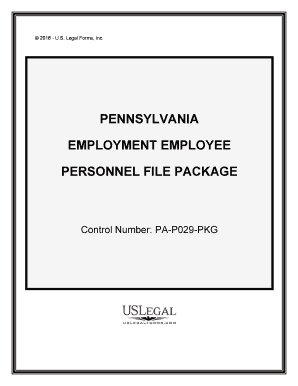
Filing for Unemployment in Pa Form


What is the Filing For Unemployment In Pa
The filing for unemployment in Pennsylvania is a process that allows individuals who have lost their jobs through no fault of their own to apply for financial assistance. This program is designed to provide temporary income support while individuals seek new employment opportunities. The Pennsylvania Department of Labor and Industry administers the unemployment benefits program, ensuring that eligible workers receive the necessary support during their transition. To qualify, applicants must meet specific criteria, including having sufficient work history and earnings during a designated base period.
Steps to complete the Filing For Unemployment In Pa
Completing the filing for unemployment in Pennsylvania involves several key steps to ensure a smooth application process. Here is a step-by-step guide:
- Gather Required Information: Before starting the application, collect necessary information such as Social Security number, employment history, and details about your last employer.
- Access the Application: Visit the Pennsylvania Department of Labor and Industry's website to access the online unemployment application form.
- Complete the Application: Fill out the form accurately, providing all requested information. Ensure that you review your entries for any errors.
- Submit Your Application: Once the form is complete, submit it electronically. You will receive a confirmation of your submission.
- Follow Up: Check the status of your application through the online portal or by contacting the unemployment office if necessary.
Eligibility Criteria
To qualify for unemployment benefits in Pennsylvania, individuals must meet certain eligibility criteria. These include:
- Being unemployed through no fault of their own.
- Having earned sufficient wages during the base period, which generally consists of the first four of the last five completed calendar quarters.
- Being able and available for work, actively seeking employment.
- Meeting any additional requirements set forth by the Pennsylvania Department of Labor and Industry.
Required Documents
When filing for unemployment in Pennsylvania, applicants must provide specific documents to support their claims. The essential documents include:
- Social Security card or number.
- Driver's license or state-issued identification.
- Employment history for the past 18 months, including employer names, addresses, and dates of employment.
- Wage information, such as pay stubs or W-2 forms, to verify earnings.
Form Submission Methods (Online / Mail / In-Person)
Applicants in Pennsylvania have multiple options for submitting their unemployment forms. The primary methods include:
- Online: The most efficient way to file is through the Pennsylvania Department of Labor and Industry's online portal, which allows for immediate processing.
- Mail: Individuals can print the application form and mail it to the appropriate unemployment office. This method may result in longer processing times.
- In-Person: Applicants may also visit local unemployment offices to submit their forms directly, though this option may require an appointment and could involve waiting times.
Legal use of the Filing For Unemployment In Pa
The legal use of the filing for unemployment in Pennsylvania is governed by state laws and regulations. It is essential for applicants to understand their rights and responsibilities when applying for benefits. Providing false information or failing to report earnings while receiving benefits can result in penalties, including repayment of benefits and potential legal action. Therefore, it is crucial to ensure that all information submitted is accurate and truthful to maintain compliance with state regulations.
Quick guide on how to complete filing for unemployment in pa
Prepare Filing For Unemployment In Pa seamlessly on any device
Digital document management has gained traction among businesses and individuals. It offers an ideal eco-friendly alternative to conventional printed and signed documents, as you can access the necessary form and securely store it online. airSlate SignNow provides you with all the resources needed to create, modify, and eSign your documents quickly and without hurdles. Manage Filing For Unemployment In Pa on any platform with airSlate SignNow Android or iOS applications and enhance any document-centric workflow today.
The easiest way to modify and eSign Filing For Unemployment In Pa effortlessly
- Locate Filing For Unemployment In Pa and click on Get Form to begin.
- Utilize the tools we provide to complete your document.
- Emphasize pertinent sections of your documents or redact sensitive information with tools that airSlate SignNow offers specifically for that purpose.
- Create your signature using the Sign feature, which takes moments and carries the same legal validity as a conventional wet ink signature.
- Review the details and click on the Done button to preserve your updates.
- Choose how you want to send your form, via email, SMS, or invite link, or download it to your computer.
Disregard missing or misfiled documents, tedious form searching, or errors that necessitate printing new copies. airSlate SignNow addresses your needs in document management with just a few clicks from any device you prefer. Modify and eSign Filing For Unemployment In Pa and ensure excellent communication at any point in the form preparation process with airSlate SignNow.
Create this form in 5 minutes or less
Create this form in 5 minutes!
People also ask
-
What is an employment personnel file?
An employment personnel file is a comprehensive record that includes essential documents related to an employee's work history, credentials, and performance. This file typically contains items such as employment contracts, performance reviews, and training certificates. Proper management of employment personnel files is crucial for compliance and organizational efficiency.
-
How can airSlate SignNow help manage employment personnel files?
airSlate SignNow simplifies the process of managing employment personnel files by allowing you to easily create, send, and eSign necessary documents. With its user-friendly interface, you can securely store and access important employee information from anywhere. This streamlining of document management helps ensure that everything is up-to-date and accessible.
-
What are the pricing options for airSlate SignNow?
airSlate SignNow offers several pricing plans designed to accommodate various business needs. Depending on the plan you choose, you can access features tailored for managing employment personnel files, including document templates and unlimited eSigning. Visit our website for detailed pricing information and to find a plan that suits your company.
-
Are there any features specifically for handling employment personnel files?
Yes, airSlate SignNow provides dedicated features for managing employment personnel files, such as template creation and secure document storage. You can quickly generate standardized forms for common HR documents, ensuring that all employment personnel files are consistent and compliant. ESigning makes it easy to finalize documents swiftly without physical meetings.
-
Can I integrate airSlate SignNow with other HR software?
Absolutely! airSlate SignNow offers seamless integrations with various HR software applications. This capability allows you to connect your employment personnel files with existing systems, enhancing data flow and reducing administrative overhead. Explore our integrations to find the best fit for your business.
-
How does airSlate SignNow ensure the security of employment personnel files?
Security is a top priority for airSlate SignNow, especially when handling sensitive information like employment personnel files. We employ industry-standard encryption and compliance with data protection laws to secure your documents. You can trust that your employee information is safe while using our platform.
-
What benefits does using airSlate SignNow provide for HR teams?
Using airSlate SignNow offers signNow benefits for HR teams managing employment personnel files, including improved efficiency and reduced paper usage. HR professionals can quickly prepare, send, and sign documents online, allowing for faster onboarding and document processing. Our solution saves time and resources, enabling HR teams to focus on strategic initiatives.
Get more for Filing For Unemployment In Pa
- Consent for medical treatment of minor planned parenthood form
- What is a non compete agreement in hr form
- Christmas best wishes to customers form
- Hsb lap bl 001 business ownership vocab activity quia form
- Life insurance disclosure model regulation 580 naic form
- Notice to accompany credit card offerfair credit reporting actright to prohibit use of information in credit report
- Account agreement and disclosures alliant credit union form
- Lost bills of lading nau claims form
Find out other Filing For Unemployment In Pa
- Can I Electronic signature Delaware Construction PDF
- How Can I Electronic signature Ohio Business Operations Document
- How Do I Electronic signature Iowa Construction Document
- How Can I Electronic signature South Carolina Charity PDF
- How Can I Electronic signature Oklahoma Doctors Document
- How Can I Electronic signature Alabama Finance & Tax Accounting Document
- How To Electronic signature Delaware Government Document
- Help Me With Electronic signature Indiana Education PDF
- How To Electronic signature Connecticut Government Document
- How To Electronic signature Georgia Government PDF
- Can I Electronic signature Iowa Education Form
- How To Electronic signature Idaho Government Presentation
- Help Me With Electronic signature Hawaii Finance & Tax Accounting Document
- How Can I Electronic signature Indiana Government PDF
- How Can I Electronic signature Illinois Finance & Tax Accounting PPT
- How To Electronic signature Maine Government Document
- How To Electronic signature Louisiana Education Presentation
- How Can I Electronic signature Massachusetts Government PDF
- How Do I Electronic signature Montana Government Document
- Help Me With Electronic signature Louisiana Finance & Tax Accounting Word