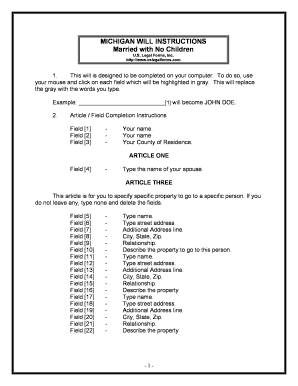
Michigan Legal Will Form


What is the Michigan Legal Will
The Michigan legal will is a formal document that outlines how an individual's assets and affairs will be managed after their passing. This document serves as a last will and testament, specifying the distribution of property, naming guardians for minor children, and detailing any final wishes. It is essential for ensuring that one's wishes are honored and can help prevent disputes among heirs.
How to Use the Michigan Legal Will
Using the Michigan legal will involves several steps. First, individuals must clearly outline their wishes regarding asset distribution and guardianship. Next, the document should be signed in the presence of at least two witnesses who are not beneficiaries. This ensures that the will is legally binding. After completion, it is advisable to store the document in a safe place and inform trusted individuals about its location.
Steps to Complete the Michigan Legal Will
Completing the Michigan legal will requires careful attention to detail. The following steps can guide individuals through the process:
- Identify all assets, including property, bank accounts, and personal belongings.
- Decide who will inherit each asset and designate an executor to manage the estate.
- Include provisions for any minor children, naming guardians if necessary.
- Clearly state any specific wishes regarding funeral arrangements or other final requests.
- Sign the document in the presence of two witnesses, ensuring they also sign the will.
Legal Use of the Michigan Legal Will
The legal use of the Michigan legal will is governed by state laws. To be valid, the will must be signed by the testator (the person creating the will) and witnessed according to Michigan law. This ensures that the document is recognized by courts and can be executed as intended. It is important to regularly review and update the will to reflect any changes in personal circumstances or state laws.
Key Elements of the Michigan Legal Will
Several key elements must be included in the Michigan legal will to ensure its validity and effectiveness:
- Testator's Information: The full name and address of the individual creating the will.
- Asset Distribution: Clear instructions on how assets are to be divided among beneficiaries.
- Executor Designation: The name of the person responsible for carrying out the terms of the will.
- Witness Signatures: Signatures from at least two witnesses who are not beneficiaries.
State-Specific Rules for the Michigan Legal Will
Michigan has specific rules governing the creation and execution of legal wills. The testator must be at least eighteen years old and of sound mind. The will must be in writing and signed by the testator in the presence of two witnesses. Additionally, Michigan recognizes holographic wills, which are handwritten and do not require witnesses, provided they meet certain criteria. Understanding these state-specific rules is crucial for ensuring that the will is valid and enforceable.
Quick guide on how to complete michigan legal will
Complete Michigan Legal Will effortlessly on any device
Managing documents online has become increasingly popular among both companies and individuals. It offers an excellent eco-friendly substitute for conventional printed and signed documents, allowing you to find the appropriate form and securely store it online. airSlate SignNow provides all the necessary tools to create, modify, and electronically sign your documents swiftly without delays. Handle Michigan Legal Will on any platform using airSlate SignNow's Android or iOS applications and simplify any document-based process today.
How to modify and electronically sign Michigan Legal Will without hassle
- Obtain Michigan Legal Will and click Get Form to begin.
- Utilize the tools available to fill out your document.
- Emphasize key sections of your documents or redact sensitive information with tools that airSlate SignNow offers specifically for this purpose.
- Create your signature using the Sign feature, which takes only seconds and holds the same legal validity as a conventional wet ink signature.
- Verify the information and then click on the Done button to save your modifications.
- Select how you wish to send your form—via email, SMS, or invite link—or download it to your computer.
Eliminate concerns about lost or misplaced documents, tedious form searching, or mistakes that require printing new document copies. airSlate SignNow meets all your document management needs in just a few clicks from your preferred device. Alter and electronically sign Michigan Legal Will while ensuring smooth communication at every step of your form preparation process with airSlate SignNow.
Create this form in 5 minutes or less
Create this form in 5 minutes!
People also ask
-
What is a Michigan legal will?
A Michigan legal will is a formal document that outlines how your assets will be distributed after your death, adhering to Michigan state laws. It ensures your wishes are legally recognized and helps reduce potential disputes among heirs.
-
How much does it cost to create a Michigan legal will with airSlate SignNow?
The pricing for creating a Michigan legal will with airSlate SignNow varies based on your selected plan. We offer affordable options that include features to create, eSign, and manage your will securely, providing great value for your investment.
-
What features does airSlate SignNow offer for creating a Michigan legal will?
airSlate SignNow provides a user-friendly interface for drafting your Michigan legal will, along with templates to simplify the process. Features like eSignature capabilities and document sharing make it straightforward to ensure your will is valid and accessible.
-
Can I customize my Michigan legal will using airSlate SignNow?
Yes, you can easily customize your Michigan legal will using airSlate SignNow's document editing tools. Tailor it to your unique circumstances and wishes, and ensure that all necessary legal language is included for full compliance with Michigan laws.
-
Is my Michigan legal will secure with airSlate SignNow?
Absolutely! airSlate SignNow prioritizes security, employing encryption and secure storage to protect your Michigan legal will and personal information. Rest assured, your documents are safe from unauthorized access and data bsignNowes.
-
How can I eSign my Michigan legal will with airSlate SignNow?
You can easily eSign your Michigan legal will by accessing our intuitive platform. Simply follow the prompts to add your electronic signature, ensuring your document is legally binding in accordance with Michigan regulations.
-
What are the benefits of using airSlate SignNow for my Michigan legal will?
Using airSlate SignNow for your Michigan legal will offers convenience, efficiency, and compliance with state laws. Our platform simplifies the process while offering features like collaboration tools for discussing your will with family or legal advisors.
Get more for Michigan Legal Will
- How to conduct an effective disciplinary interviewchroncom form
- Formal warning memo
- What are the advantages of the critical incident method of form
- Critical incidents form
- Disciplinary action form viking template
- Sample suspension date name address hand delivery form
- Coaching ampamp corrective action texas tech university form
- 1 sample progressive discipline policy jax chamber form
Find out other Michigan Legal Will
- eSign Missouri Car Dealer Lease Termination Letter Fast
- Help Me With eSign Kentucky Business Operations Quitclaim Deed
- eSign Nevada Car Dealer Warranty Deed Myself
- How To eSign New Hampshire Car Dealer Purchase Order Template
- eSign New Jersey Car Dealer Arbitration Agreement Myself
- eSign North Carolina Car Dealer Arbitration Agreement Now
- eSign Ohio Car Dealer Business Plan Template Online
- eSign Ohio Car Dealer Bill Of Lading Free
- How To eSign North Dakota Car Dealer Residential Lease Agreement
- How Do I eSign Ohio Car Dealer Last Will And Testament
- Sign North Dakota Courts Lease Agreement Form Free
- eSign Oregon Car Dealer Job Description Template Online
- Sign Ohio Courts LLC Operating Agreement Secure
- Can I eSign Michigan Business Operations POA
- eSign Car Dealer PDF South Dakota Computer
- eSign Car Dealer PDF South Dakota Later
- eSign Rhode Island Car Dealer Moving Checklist Simple
- eSign Tennessee Car Dealer Lease Agreement Form Now
- Sign Pennsylvania Courts Quitclaim Deed Mobile
- eSign Washington Car Dealer Bill Of Lading Mobile