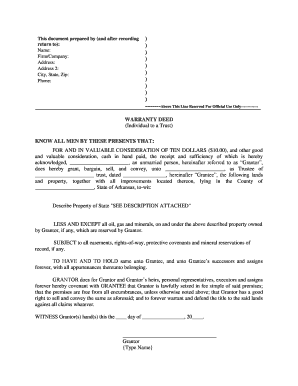
Arkansas Deed Form


What is the Arkansas Deed
The Arkansas warranty deed is a legal document that transfers ownership of real property from one party to another. This type of deed provides a guarantee that the grantor (the person transferring the property) holds clear title to the property and has the right to sell it. It assures the grantee (the person receiving the property) that there are no undisclosed encumbrances or claims against the property, offering a level of protection in the transaction. Understanding the specifics of the Arkansas warranty deed is essential for anyone involved in real estate transactions in the state.
Key elements of the Arkansas Deed
Several key elements must be included in an Arkansas warranty deed to ensure its validity. These include:
- Grantor and Grantee Information: Full names and addresses of both the person transferring the property and the person receiving it.
- Legal Description of the Property: A detailed description that identifies the property being transferred, often including lot numbers or metes and bounds.
- Consideration: The amount of money or value exchanged for the property, which must be stated in the deed.
- Signature of the Grantor: The grantor must sign the deed, and in some cases, it may need to be notarized.
- Witnesses: Depending on state law, witnesses may be required to sign the deed.
Steps to complete the Arkansas Deed
Completing an Arkansas warranty deed involves several steps to ensure that the document is legally binding and properly executed:
- Gather necessary information about the grantor, grantee, and the property.
- Draft the warranty deed, ensuring all required elements are included.
- Have the grantor sign the deed in the presence of a notary public, if required.
- Obtain any necessary witness signatures.
- File the completed deed with the appropriate county clerk’s office to officially record the transfer of ownership.
Legal use of the Arkansas Deed
The Arkansas warranty deed serves a crucial legal purpose in real estate transactions. It not only facilitates the transfer of property but also protects the rights of the grantee by ensuring that the title is clear. In the event of disputes or claims against the property, the warranty deed provides a legal basis for the grantee to assert their ownership rights. Understanding the legal implications of this deed is essential for both parties involved in the transaction.
How to obtain the Arkansas Deed
Obtaining an Arkansas warranty deed can be accomplished through various means. Individuals can access templates online or consult with a real estate attorney to draft a deed tailored to their specific needs. Additionally, county clerk’s offices may provide forms or guidance on completing the deed. It is important to ensure that any deed used complies with state laws and includes all necessary information to be legally binding.
Filing Deadlines / Important Dates
When dealing with Arkansas warranty deeds, it is essential to be aware of filing deadlines. Generally, the deed should be filed with the county clerk’s office shortly after the transaction is completed. While there may not be a strict deadline, timely filing helps ensure that the transfer of ownership is officially recorded and protects the interests of the parties involved. Checking with local regulations can provide specific timelines and requirements for filing.
Quick guide on how to complete arkansas deed
Effortlessly Prepare Arkansas Deed on Any Device
Digital document management has gained traction among businesses and individuals. It offers a seamless eco-friendly substitute for traditional printed and signed documents, allowing you to obtain the necessary forms and securely store them online. airSlate SignNow equips you with all the resources required to create, modify, and electronically sign your documents rapidly without setbacks. Manage Arkansas Deed on any device with airSlate SignNow's Android or iOS applications and enhance any document-centric process today.
Steps to Modify and Electronically Sign Arkansas Deed with Ease
- Find Arkansas Deed and click on Get Form to begin.
- Employ the tools we offer to complete your document.
- Emphasize pertinent sections of the documents or obscure sensitive information using tools that airSlate SignNow specifically provides for that purpose.
- Create your signature using the Sign tool, which takes mere seconds and carries the same legal validity as a customary wet ink signature.
- Review the information and click the Done button to save your modifications.
- Choose your preferred method for sharing the form, via email, SMS, or invitation link, or download it to your PC.
Eliminate concerns about lost or misplaced files, frustrating form searches, or errors that necessitate printing new document copies. airSlate SignNow addresses your document management needs in just a few clicks from any device you choose. Edit and electronically sign Arkansas Deed and ensure excellent communication at every phase of your form preparation process with airSlate SignNow.
Create this form in 5 minutes or less
Create this form in 5 minutes!
People also ask
-
What is a warranty deed general and how does it work?
A warranty deed general is a legal document that guarantees the seller's right to transfer ownership of a property. It assures the buyer that the title is free from any encumbrances, except those specified. The warranty deed general provides the highest level of protection for the buyer, ensuring peace of mind during real estate transactions.
-
What are the key features of using airSlate SignNow for warranty deed general transactions?
AirSlate SignNow offers features such as eSigning, document sharing, and storage, all tailored for warranty deed general transactions. The platform allows for secure signing and easy access to documents anytime, ensuring a seamless transaction process. Additionally, its user-friendly interface makes it easy for all parties to navigate.
-
How much does airSlate SignNow cost for warranty deed general eSigning?
AirSlate SignNow provides a cost-effective solution for eSigning warranty deed general documents, with plans starting at competitive rates. Our pricing models are designed to accommodate businesses of all sizes, ensuring access to essential features without breaking the bank. Exploring our free trial can also help you understand how our tool fits your needs.
-
What benefits can I expect from using airSlate SignNow for my warranty deed general?
Using airSlate SignNow for warranty deed general transactions enhances efficiency by streamlining the signing process. It reduces the time needed to execute important real estate documents, while also ensuring compliance and security. Furthermore, the automated workflows can help keep your transaction organized and on track.
-
Can airSlate SignNow integrate with other real estate software for warranty deed general management?
Yes, airSlate SignNow can easily integrate with various real estate software solutions, simplifying the management of warranty deed general documents. This capability allows for seamless data transfer and ensures that all related documents are up to date and accessible. Our platform supports popular integrations to cater to your specific business needs.
-
Is there customer support available for issues related to warranty deed general on airSlate SignNow?
Absolutely! AirSlate SignNow offers dedicated customer support for any issues you may encounter with warranty deed general transactions. Our support team is available to assist through various channels, ensuring you receive timely and effective solutions to enhance your experience.
-
How does airSlate SignNow ensure the security of warranty deed general documents?
AirSlate SignNow prioritizes the security of your warranty deed general documents by employing advanced encryption methods. Our platform complies with industry standards to protect sensitive information and maintain confidentiality throughout the eSigning process. Additionally, secure access controls are in place to ensure that only authorized users can view or modify your documents.
Get more for Arkansas Deed
- Llc operating agreement definition investopedia form
- Offshore operating agreement by ridgewood form
- Ratification of memorandum form
- Unit agreementpdf mississippi state oil ampamp gas board form
- This agreement provides for phase i and ii tract participation form
- Exploration participation agreement by ridgewood energy p fund form
- Sample lease the university of rhode island form
- Assignment and assumption of lease and novation agreement form
Find out other Arkansas Deed
- Sign Maine Revocation of Power of Attorney Online
- Sign Louisiana Mechanic's Lien Online
- How To Sign New Mexico Revocation of Power of Attorney
- How Can I Sign Ohio Revocation of Power of Attorney
- Sign Michigan Mechanic's Lien Easy
- How To Sign Texas Revocation of Power of Attorney
- Sign Virginia Revocation of Power of Attorney Easy
- Can I Sign North Carolina Mechanic's Lien
- Sign Maine Payment Guaranty Myself
- Help Me With Sign Oklahoma Mechanic's Lien
- Sign Oregon Mechanic's Lien Simple
- How To Sign Utah Mechanic's Lien
- How To Sign Washington Mechanic's Lien
- Help Me With Sign Washington Mechanic's Lien
- Sign Arizona Notice of Rescission Safe
- Sign Hawaii Notice of Rescission Later
- Sign Missouri Demand Note Online
- How To Sign New York Notice to Stop Credit Charge
- How Do I Sign North Dakota Notice to Stop Credit Charge
- How To Sign Oklahoma Notice of Rescission