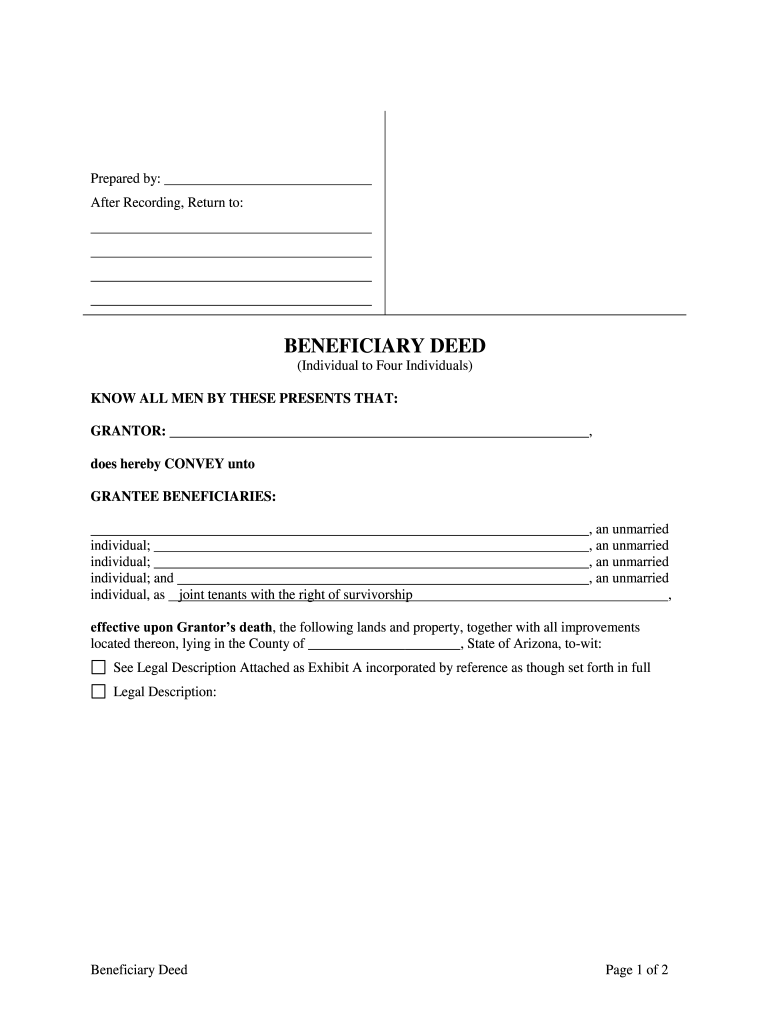
Beneficiary Form


What is the Beneficiary Form
The beneficiary deed form is a legal document used in Arizona that allows property owners to designate a beneficiary who will inherit their property upon their death. This form simplifies the transfer of property, bypassing the lengthy probate process. By completing a beneficiary deed, the property owner retains full control of the property during their lifetime, while ensuring a smooth transition of ownership after they pass away.
Steps to Complete the Beneficiary Form
Completing the beneficiary deed form involves several important steps to ensure its validity:
- Obtain the form: You can find the beneficiary deed form through official state resources or legal document providers.
- Fill out the form: Provide accurate information, including the property owner's name, the beneficiary's name, and a legal description of the property.
- Sign the form: The property owner must sign the document in the presence of a notary public to validate it.
- Record the deed: Submit the completed and notarized form to the county recorder's office where the property is located to make it legally binding.
Legal Use of the Beneficiary Form
The beneficiary deed form is legally recognized in Arizona and must comply with specific state laws to be enforceable. It is crucial to ensure that the form is executed correctly, as any errors may lead to complications in the transfer of property. The deed must clearly state the intent to transfer the property upon death and must be recorded to be effective. Additionally, the form should not be used for properties held in trust or for properties with existing liens that may complicate the transfer.
Key Elements of the Beneficiary Form
Several key elements must be included in the beneficiary deed form to ensure its effectiveness:
- Property description: A detailed legal description of the property must be included to avoid ambiguity.
- Beneficiary information: The full name and address of the designated beneficiary must be clearly stated.
- Signature and notarization: The property owner’s signature must be notarized to validate the deed.
- Recording information: The form must be recorded with the county recorder’s office to be legally binding.
How to Obtain the Beneficiary Form
The beneficiary deed form can be obtained through various means:
- Online resources: Many legal websites and state government sites provide downloadable versions of the form.
- County recorder’s office: You can visit or contact your local county recorder’s office to request a copy of the form.
- Legal assistance: Consulting with an attorney can help ensure that you receive the correct form and understand the requirements for completion.
State-Specific Rules for the Beneficiary Form
Arizona has specific rules governing the use of beneficiary deeds. It is essential to be aware of these regulations to ensure compliance:
- Eligibility: Only individuals can be designated as beneficiaries, and the form cannot be used for properties held in trust.
- Revocation: The property owner can revoke or change the beneficiary deed at any time during their lifetime by executing a new deed.
- Tax implications: Beneficiaries may need to consider potential tax implications when inheriting property, including property taxes and capital gains taxes.
Quick guide on how to complete beneficiary form 481376808
Complete Beneficiary Form seamlessly on any device
Online document management has become increasingly popular among businesses and individuals. It offers an ideal eco-friendly alternative to traditional printed and signed documents, allowing you to find the correct form and securely store it online. airSlate SignNow equips you with all the necessary tools to create, edit, and eSign your documents swiftly without waiting. Handle Beneficiary Form on any device with the airSlate SignNow Android or iOS applications and enhance any document-centric process today.
The simplest method to modify and eSign Beneficiary Form with ease
- Find Beneficiary Form and click Get Form to begin.
- Utilize the tools we offer to fill out your document.
- Emphasize important parts of the documents or obscure sensitive information with tools specifically provided by airSlate SignNow for that purpose.
- Generate your signature using the Sign tool, which takes mere seconds and carries the same legal validity as a conventional wet ink signature.
- Verify the information and then click the Done button to save your changes.
- Choose how you wish to send your form, whether by email, text message (SMS), or invitation link, or download it directly to your computer.
Eliminate the worry of lost or mislaid documents, tedious form searches, or mistakes that require reprinting new document copies. airSlate SignNow addresses all your requirements in document management in just a few clicks from any device you choose. Edit and eSign Beneficiary Form to ensure excellent communication at every stage of your form preparation with airSlate SignNow.
Create this form in 5 minutes or less
Create this form in 5 minutes!
People also ask
-
What is a beneficiary deed az?
A beneficiary deed az is a legal document that allows property owners in Arizona to transfer their property to a designated beneficiary upon their death, without going through probate. This type of deed can streamline the transfer process and provide peace of mind for property owners, knowing their assets will pass directly to their loved ones.
-
How do I create a beneficiary deed az?
To create a beneficiary deed az, you can use online legal services or consult with an attorney specializing in estate planning. The process typically involves filling out the deed form with the property's details and the beneficiary's information, then signing and recording it with the county recorder's office in Arizona.
-
What are the benefits of using a beneficiary deed az?
The benefits of using a beneficiary deed az include avoiding the lengthy probate process, maintaining control over the property while you're alive, and ensuring that your beneficiary receives the property without hassle. Additionally, it allows the property owner to change the beneficiary at any time as long as they are able.
-
Is there a fee to file a beneficiary deed az?
Yes, there is typically a small fee associated with filing a beneficiary deed az with the county recorder's office. The fee may vary by county, so it's advisable to check with your local office for the exact amount and any additional costs for obtaining and preparing the necessary forms.
-
Can I change the beneficiary on my beneficiary deed az?
Yes, you can change the beneficiary on your beneficiary deed az at any time as long as you are alive and legally competent. This usually involves creating a new deed that revokes the previous one and recording it with the county. This flexibility allows you to update your estate planning as your circumstances change.
-
Does a beneficiary deed az affect my estate taxes?
A beneficiary deed az does not directly affect estate taxes, as the property is transferred outside of probate. However, the value of the property may still be counted toward your overall estate when tax obligations are assessed. It's wise to consult a tax professional for specific guidance related to estate tax implications.
-
Can I use airSlate SignNow for signing beneficiary deed az documents?
Absolutely, airSlate SignNow provides a cost-effective and user-friendly platform for signing beneficiary deed az documents electronically. With its secure eSignature capabilities, you can easily manage and execute your legal documents without the need for printing or physical signatures, enhancing both convenience and efficiency.
Get more for Beneficiary Form
- Percentage exchange agreement form
- Buy in agreement form
- Tournament action finance agreement form
- Thesis statement against legalization of marijuana form
- Disclaimer of property interest wills and estates legal form
- Uslegal pamphlet on writ of mandateus legal forms
- Review of the federal bureau of prisons compassionate form
- Can a mother relocate a child out of state after divorce form
Find out other Beneficiary Form
- How Do I eSignature Alaska Life Sciences Presentation
- Help Me With eSignature Iowa Life Sciences Presentation
- How Can I eSignature Michigan Life Sciences Word
- Can I eSignature New Jersey Life Sciences Presentation
- How Can I eSignature Louisiana Non-Profit PDF
- Can I eSignature Alaska Orthodontists PDF
- How Do I eSignature New York Non-Profit Form
- How To eSignature Iowa Orthodontists Presentation
- Can I eSignature South Dakota Lawers Document
- Can I eSignature Oklahoma Orthodontists Document
- Can I eSignature Oklahoma Orthodontists Word
- How Can I eSignature Wisconsin Orthodontists Word
- How Do I eSignature Arizona Real Estate PDF
- How To eSignature Arkansas Real Estate Document
- How Do I eSignature Oregon Plumbing PPT
- How Do I eSignature Connecticut Real Estate Presentation
- Can I eSignature Arizona Sports PPT
- How Can I eSignature Wisconsin Plumbing Document
- Can I eSignature Massachusetts Real Estate PDF
- How Can I eSignature New Jersey Police Document