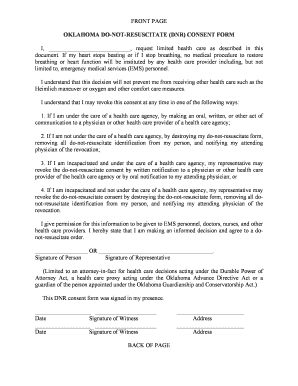
Dnr Form


What is the DNR?
The Do Not Resuscitate (DNR) order is a legal document that instructs medical personnel not to perform cardiopulmonary resuscitation (CPR) if a patient's heart stops beating or they stop breathing. This order is often part of an advanced healthcare directive and is crucial for individuals who wish to refuse specific life-saving treatments in certain medical situations. Understanding the implications of a DNR is essential for both patients and healthcare providers to ensure that a patient’s wishes are respected during critical moments.
How to Obtain the DNR
To obtain a DNR order, individuals typically need to consult with their healthcare provider. This process may involve a discussion about the patient's health status, prognosis, and personal wishes regarding end-of-life care. Once the decision is made, the healthcare provider will help complete the necessary paperwork, which may include state-specific forms. In many states, including Oklahoma, a DNR form must be signed by both the patient and a physician to be legally valid.
Steps to Complete the DNR
Completing a DNR order involves several key steps:
- Consult with a healthcare provider to discuss your wishes and health status.
- Obtain the appropriate DNR form, which can often be found through healthcare facilities or state health departments.
- Fill out the form, ensuring that all required information is accurately provided.
- Sign the form in the presence of a witness or notary, as required by state law.
- Provide copies of the signed DNR order to your healthcare provider and keep a copy for your records.
Legal Use of the DNR
The legal use of a DNR order varies by state, but generally, it must be completed according to specific regulations to be enforceable. In the United States, most states recognize DNR orders as legally binding documents when they are properly executed. It is important to familiarize yourself with your state's laws regarding DNR orders, as this ensures that your wishes are honored by medical professionals in emergency situations.
Key Elements of the DNR
A legally valid DNR form typically includes several key elements:
- The patient's name and date of birth.
- A clear statement indicating the wish to not receive CPR.
- The signature of the patient or their legal representative.
- The signature of a physician or healthcare provider.
- The date the form was signed.
State-Specific Rules for the DNR
Each state has its own regulations regarding DNR orders, including the specific forms required and the process for obtaining one. For example, in Oklahoma, the DNR order must comply with the Oklahoma Do Not Resuscitate Act, which outlines the necessary steps and legal requirements. It is crucial for individuals to check their state’s specific rules to ensure that their DNR order is valid and recognized by healthcare providers.
Quick guide on how to complete dnr 481377522
Easily prepare Dnr on any device
Digital document management has gained traction among businesses and individuals alike. It offers a seamless eco-friendly substitute to conventional printed and signed documents, allowing you to access the necessary form and securely store it online. airSlate SignNow equips you with all the tools required to create, adjust, and electronically sign your documents swiftly and efficiently. Manage Dnr from any device using the airSlate SignNow Android or iOS applications and simplify your document-related tasks today.
The optimal method to adjust and electronically sign Dnr effortlessly
- Locate Dnr and click Get Form to commence.
- Use the tools provided to finalize your document.
- Emphasize essential sections of the documents or redact confidential information with the tools airSlate SignNow supplies specifically for this purpose.
- Create your signature using the Sign tool, which takes seconds and carries the same legal validity as a traditional wet ink signature.
- Review all the information carefully and click the Done button to save your modifications.
- Select your preferred method to share your form, via email, SMS, or invite link, or download it to your computer.
Eliminate concerns about lost or misplaced documents, tiresome form searching, or errors that necessitate printing new document copies. airSlate SignNow meets your document management needs in just a few clicks from any device you choose. Adjust and electronically sign Dnr to ensure exceptional communication at every stage of the form preparation process with airSlate SignNow.
Create this form in 5 minutes or less
Create this form in 5 minutes!
People also ask
-
What is a DNR and how does it relate to airSlate SignNow?
A DNR, or Do Not Resuscitate order, is a legal document indicating a patient's wishes regarding resuscitation in case of a medical emergency. airSlate SignNow simplifies the creation and management of DNR forms by allowing users to electronically sign documents securely and efficiently. This ensures that important medical wishes are communicated clearly and maintained in a safe, accessible format.
-
What features does airSlate SignNow offer for managing DNR documents?
airSlate SignNow provides a variety of features tailored to DNR document management, including customizable templates, secure cloud storage, and electronic signatures. With these tools, you can easily create, share, and store DNR orders, ensuring they are readily available when needed. Additionally, the platform allows for tracking and audit trails to maintain compliance and accountability.
-
Is airSlate SignNow cost-effective for handling DNR forms?
Yes, airSlate SignNow is a cost-effective solution for managing DNR forms, offering various pricing plans to suit different organizational needs. Whether you're a small practice or a large healthcare facility, the pricing is designed to provide value while ensuring access to essential features for document management. This makes it easier for businesses to adopt a reliable solution without breaking the budget.
-
Can I integrate airSlate SignNow with other applications for DNR management?
Absolutely! airSlate SignNow allows for seamless integrations with various applications and software, enhancing the management of DNR documents. Integrating with tools like CRMs, EMRs, and third-party applications can streamline workflows and ensure that vital documents are maintained across different platforms, improving efficiency and compliance.
-
How does electronic signature in airSlate SignNow work for DNR orders?
The electronic signature functionality in airSlate SignNow is user-friendly and compliant with regulations such as the ESIGN Act and UETA. When signing a DNR order, users can securely sign documents using various methods, including typed names, drawn signatures, or uploaded images. This digital process ensures signatures are valid and legally binding while providing convenience for both signers and witnesses.
-
What are the benefits of using airSlate SignNow for DNR documents?
Using airSlate SignNow for DNR documents offers several benefits, including increased accessibility, improved compliance, and enhanced security. By digitizing DNR orders, healthcare providers can ensure that patient wishes are consistently honored while reducing paperwork and the risk of lost documents. Moreover, real-time notifications and tracking features keep all relevant parties informed throughout the process.
-
How secure is airSlate SignNow when handling sensitive DNR information?
Security is a top priority for airSlate SignNow, especially when dealing with sensitive DNR information. The platform employs state-of-the-art encryption, secure data storage, and access control measures to protect patient documents. These security features help ensure that DNR orders remain confidential and are only accessible to authorized individuals.
Get more for Dnr
- Lessee shall give notice to form
- Mri andor other radiological tests of you form
- Confined in a hospital andor clinic treated by a physician andor other health form
- Resolution of members form
- Of drawn upon and payable to has been dishonored form
- Attp99 11893 pika technicians landerjob details tab form
- Check the box in front of field 29 and then type the name of the person to receive in field form
- With links to web based paternity statutes and resources for wyoming form
Find out other Dnr
- Electronic signature Massachusetts Legal Resignation Letter Now
- Electronic signature Massachusetts Legal Quitclaim Deed Easy
- Electronic signature Minnesota Legal LLC Operating Agreement Free
- Electronic signature Minnesota Legal LLC Operating Agreement Secure
- Electronic signature Louisiana Life Sciences LLC Operating Agreement Now
- Electronic signature Oregon Non-Profit POA Free
- Electronic signature South Dakota Non-Profit Business Plan Template Now
- Electronic signature South Dakota Non-Profit Lease Agreement Template Online
- Electronic signature Legal Document Missouri Online
- Electronic signature Missouri Legal Claim Online
- Can I Electronic signature Texas Non-Profit Permission Slip
- Electronic signature Missouri Legal Rental Lease Agreement Simple
- Electronic signature Utah Non-Profit Cease And Desist Letter Fast
- Electronic signature Missouri Legal Lease Agreement Template Free
- Electronic signature Non-Profit PDF Vermont Online
- Electronic signature Non-Profit PDF Vermont Computer
- Electronic signature Missouri Legal Medical History Mobile
- Help Me With Electronic signature West Virginia Non-Profit Business Plan Template
- Electronic signature Nebraska Legal Living Will Simple
- Electronic signature Nevada Legal Contract Safe