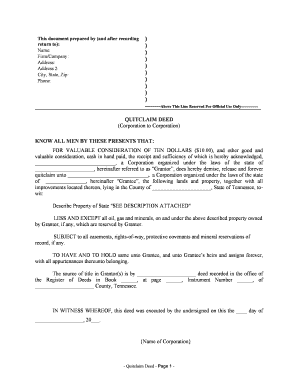
Tennessee Quitclaim Deed from Corporation to Corporation Form


What is the Tennessee Quitclaim Deed From Corporation To Corporation
A quitclaim deed from corporation to corporation is a legal document used to transfer property ownership between two corporate entities in Tennessee. This type of deed does not guarantee that the property title is free of claims or encumbrances; it simply conveys whatever interest the transferring corporation has in the property. It is commonly used in transactions where corporations wish to transfer property quickly and without extensive title searches, making it a practical choice for internal corporate restructuring or asset management.
Steps to Complete the Tennessee Quitclaim Deed From Corporation To Corporation
Completing a quitclaim deed in Tennessee involves several key steps:
- Gather Information: Collect the necessary details, including the names of both corporations, the property description, and the date of the transfer.
- Draft the Deed: Prepare the quitclaim deed document, ensuring it includes all required elements such as the legal description of the property and the signatures of authorized representatives from both corporations.
- Sign the Document: Have the deed signed by the authorized representatives of both corporations. Notarization is typically required to validate the signatures.
- File the Deed: Submit the completed quitclaim deed to the local county recorder's office to officially record the transfer of ownership.
Legal Use of the Tennessee Quitclaim Deed From Corporation To Corporation
The legal use of a quitclaim deed in Tennessee is primarily for transferring property rights without warranty. It is essential for corporations to understand that this deed does not protect against future claims on the property. Therefore, it is advisable to conduct due diligence before executing the deed. This document is often utilized in various scenarios, including mergers, acquisitions, or when one corporation sells property to another as part of a business strategy.
Key Elements of the Tennessee Quitclaim Deed From Corporation To Corporation
Several key elements must be included in a quitclaim deed to ensure its validity:
- Parties Involved: Clearly identify the transferring corporation and the receiving corporation.
- Property Description: Provide a detailed legal description of the property being transferred, including any relevant parcel numbers.
- Effective Date: State the date on which the transfer is to take effect.
- Signatures: Include the signatures of authorized representatives from both corporations, along with notarization.
State-Specific Rules for the Tennessee Quitclaim Deed From Corporation To Corporation
Tennessee has specific regulations governing the execution and recording of quitclaim deeds. It is crucial for corporations to adhere to these rules to ensure the legality of the transfer. The deed must be signed in the presence of a notary public, and it must be recorded in the county where the property is located. Additionally, corporations should verify that they are in compliance with any local ordinances that may affect property transfers.
Who Issues the Form
The quitclaim deed form itself is not issued by a specific governmental body; rather, it is typically prepared by the corporations involved in the transaction or their legal representatives. However, once completed, the deed must be filed with the local county recorder's office to be officially recognized. This recording process is essential for establishing public notice of the property transfer.
Quick guide on how to complete tennessee quitclaim deed from corporation to corporation
Complete Tennessee Quitclaim Deed From Corporation To Corporation seamlessly on any device
Digital document management has become increasingly popular among businesses and individuals. It offers a perfect eco-friendly substitute for conventional printed and signed papers, allowing you to obtain the necessary form and securely store it online. airSlate SignNow equips you with all the tools required to create, modify, and eSign your documents quickly and without delays. Handle Tennessee Quitclaim Deed From Corporation To Corporation on any device using airSlate SignNow's Android or iOS applications and simplify any document-related task today.
How to modify and eSign Tennessee Quitclaim Deed From Corporation To Corporation effortlessly
- Locate Tennessee Quitclaim Deed From Corporation To Corporation and click on Get Form to begin.
- Utilize the tools at your disposal to fill out your document.
- Highlight important sections of the documents or obscure sensitive information with tools provided specifically for that purpose by airSlate SignNow.
- Create your eSignature with the Sign tool, which takes mere seconds and carries the same legal validity as a conventional handwritten signature.
- Review the information and click on the Done button to save your modifications.
- Select your preferred method for submitting your form, whether by email, text message (SMS), invite link, or download it to your computer.
Eliminate the hassle of lost or misplaced documents, tedious form searches, or errors that require printing new document copies. airSlate SignNow fulfills all your document management needs with just a few clicks from any device you choose. Modify and eSign Tennessee Quitclaim Deed From Corporation To Corporation to ensure outstanding communication at every step of the document preparation process with airSlate SignNow.
Create this form in 5 minutes or less
Create this form in 5 minutes!
People also ask
-
What is a quitclaim deed corporation?
A quitclaim deed corporation is a legal document used to transfer ownership of real estate property without guaranteeing the title. This type of deed is often utilized by corporations to ensure a quick and uncomplicated transfer of property rights. Understanding this can help you make informed choices when managing corporate assets.
-
How does airSlate SignNow simplify the quitclaim deed process for corporations?
airSlate SignNow streamlines the process of creating and signing quitclaim deeds for corporations. With our user-friendly platform, you can quickly generate the necessary documents, obtain signatures, and ensure compliance with legal requirements. This efficiency saves time and reduces the hassle of traditional paperwork.
-
What features does airSlate SignNow offer for managing quitclaim deeds?
airSlate SignNow provides features such as document templates, real-time tracking, and secure cloud storage specifically for quitclaim deeds. These features ensure that all documentation is easily accessible and securely managed. This makes it easier for corporations to handle their property transfers effectively.
-
Is there a cost to use airSlate SignNow for quitclaim deeds?
Yes, airSlate SignNow offers various pricing plans tailored to meet the needs of corporations handling quitclaim deeds. Our plans are cost-effective, ensuring that you receive maximum value for your investment. The pricing model allows corporations of all sizes to utilize our services without breaking the bank.
-
Can I integrate airSlate SignNow with other software when handling quitclaim deeds?
Absolutely! airSlate SignNow seamlessly integrates with various business software, enhancing your ability to manage quitclaim deeds efficiently. By connecting with tools like CRM systems and document management software, corporations can create a cohesive workflow that simplifies the transfer of property rights.
-
What are the benefits of using airSlate SignNow for quitclaim deeds?
Using airSlate SignNow for quitclaim deeds offers several benefits, including faster processing times, enhanced security, and legal compliance. Our platform ensures that your documents are signed and stored securely, minimizing the risk of errors or legal disputes. This allows corporations to focus more on their core business activities.
-
How secure is the information in quitclaim deeds managed by airSlate SignNow?
airSlate SignNow prioritizes the security of your information, especially when handling quitclaim deeds for corporations. Our platform employs advanced encryption and strict access controls to safeguard your documents. This commitment ensures that sensitive information remains protected throughout the signing process.
Get more for Tennessee Quitclaim Deed From Corporation To Corporation
Find out other Tennessee Quitclaim Deed From Corporation To Corporation
- How To Electronic signature New York Courts Stock Certificate
- Electronic signature South Carolina Sports Separation Agreement Easy
- Electronic signature Virginia Courts Business Plan Template Fast
- How To Electronic signature Utah Courts Operating Agreement
- Electronic signature West Virginia Courts Quitclaim Deed Computer
- Electronic signature West Virginia Courts Quitclaim Deed Free
- Electronic signature Virginia Courts Limited Power Of Attorney Computer
- Can I Sign Alabama Banking PPT
- Electronic signature Washington Sports POA Simple
- How To Electronic signature West Virginia Sports Arbitration Agreement
- Electronic signature Wisconsin Sports Residential Lease Agreement Myself
- Help Me With Sign Arizona Banking Document
- How Do I Sign Arizona Banking Form
- How Can I Sign Arizona Banking Form
- How Can I Sign Arizona Banking Form
- Can I Sign Colorado Banking PPT
- How Do I Sign Idaho Banking Presentation
- Can I Sign Indiana Banking Document
- How Can I Sign Indiana Banking PPT
- How To Sign Maine Banking PPT