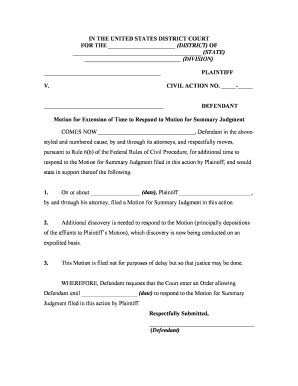
Motion Requesting Additional Time to Respond to Motion for Summary Judgment with Notice of Motion Form


What is the Motion Requesting Additional Time To Respond To Motion For Summary Judgment With Notice Of Motion
The Motion Requesting Additional Time To Respond To Motion For Summary Judgment With Notice Of Motion is a legal document used in civil litigation. This motion allows a party to request an extension of time to prepare and submit their response to a motion for summary judgment filed by the opposing party. Summary judgment motions are typically filed to resolve a case without a trial, making timely responses crucial for the defending party to present their arguments effectively. This form is essential for ensuring that all parties have adequate time to prepare their cases, thereby promoting fairness in legal proceedings.
Steps to Complete the Motion Requesting Additional Time To Respond To Motion For Summary Judgment With Notice Of Motion
Completing the Motion Requesting Additional Time To Respond To Motion For Summary Judgment involves several key steps:
- Begin by clearly identifying the case caption, including the court name, case number, and the parties involved.
- State the specific reasons for requesting additional time, such as needing more time to gather evidence or prepare legal arguments.
- Indicate the length of the extension being requested, ensuring it is reasonable and justifiable.
- Include a notice of motion, which informs the opposing party of your intention to file this request and the date it will be heard.
- Sign and date the motion, ensuring that all required parties are included in the signature block.
How to Use the Motion Requesting Additional Time To Respond To Motion For Summary Judgment With Notice Of Motion
To effectively use the Motion Requesting Additional Time To Respond To Motion For Summary Judgment, follow these guidelines:
- File the motion with the appropriate court, ensuring compliance with local rules regarding submission methods and deadlines.
- Serve a copy of the motion to all parties involved in the case, typically through certified mail or electronic filing, depending on jurisdiction requirements.
- Prepare for a potential hearing where you may need to explain your reasons for requesting additional time to the judge.
- Keep a copy of the filed motion and any correspondence related to it for your records.
Key Elements of the Motion Requesting Additional Time To Respond To Motion For Summary Judgment With Notice Of Motion
When drafting the Motion Requesting Additional Time To Respond To Motion For Summary Judgment, include the following key elements:
- Case Information: Clearly present the case title, court name, and case number.
- Reason for Request: Provide a detailed explanation of why additional time is necessary.
- Requested Extension: Specify the amount of additional time being sought.
- Notice of Motion: Include a statement that informs the opposing party of the motion and its hearing date.
- Signature: Ensure the motion is signed by the requesting party or their attorney.
Legal Use of the Motion Requesting Additional Time To Respond To Motion For Summary Judgment With Notice Of Motion
The legal use of the Motion Requesting Additional Time To Respond To Motion For Summary Judgment is governed by procedural rules that vary by jurisdiction. This motion is essential for ensuring that parties have the opportunity to adequately prepare their responses to significant legal motions. Courts generally grant extensions when the requesting party demonstrates good cause, such as unforeseen circumstances or the need for additional evidence. It is important to adhere to any specific local rules regarding the timing and format of the motion to avoid potential dismissal.
Filing Deadlines / Important Dates
Filing deadlines for the Motion Requesting Additional Time To Respond To Motion For Summary Judgment are critical to the legal process. Typically, this motion must be filed before the original response deadline to the motion for summary judgment. Each jurisdiction may have specific timelines, so it is essential to check local court rules for exact dates. Missing a deadline can result in the court denying the request for an extension, which may adversely affect the ability to respond to the summary judgment motion.
Quick guide on how to complete motion requesting additional time to respond to motion for summary judgment with notice of motion
Accomplish Motion Requesting Additional Time To Respond To Motion For Summary Judgment With Notice Of Motion effortlessly on any gadget
Digital document management has gained traction among businesses and individuals alike. It offers an optimal eco-conscious substitute to conventional printed and signed paperwork, as you can locate the appropriate form and securely keep it online. airSlate SignNow equips you with all the tools required to create, modify, and eSign your documents swiftly without any hold-ups. Manage Motion Requesting Additional Time To Respond To Motion For Summary Judgment With Notice Of Motion on any gadget with airSlate SignNow Android or iOS applications and simplify any document-focused process today.
How to alter and eSign Motion Requesting Additional Time To Respond To Motion For Summary Judgment With Notice Of Motion with ease
- Locate Motion Requesting Additional Time To Respond To Motion For Summary Judgment With Notice Of Motion and then click Get Form to begin.
- Utilize the tools we offer to fill out your form.
- Emphasize key sections of the documents or obscure sensitive information with tools that airSlate SignNow provides specifically for that task.
- Create your signature using the Sign feature, which takes moments and carries the same legal validity as a traditional wet ink signature.
- Verify all the details and then click on the Done button to store your changes.
- Choose how you wish to send your form, via email, text message (SMS), or invitation link, or download it to your computer.
Eliminate concerns about lost or mislaid documents, tedious form searching, or mistakes that necessitate printing new document copies. airSlate SignNow addresses your requirements in document management with just a few clicks from any device of your choice. Modify and eSign Motion Requesting Additional Time To Respond To Motion For Summary Judgment With Notice Of Motion to ensure outstanding communication at every stage of your form preparation process with airSlate SignNow.
Create this form in 5 minutes or less
Create this form in 5 minutes!
People also ask
-
What is a Motion Requesting Additional Time To Respond To Motion For Summary Judgment With Notice Of Motion?
A Motion Requesting Additional Time To Respond To Motion For Summary Judgment With Notice Of Motion is a legal document filed by a party in a court case, asking the judge for an extension to prepare and present their response to a motion. This can be crucial for ensuring that you have adequate time to gather necessary evidence and prepare a thorough reply. Using airSlate SignNow, you can easily create, send, and eSign your motion to streamline the process.
-
How much does it cost to use airSlate SignNow for submitting motions?
airSlate SignNow offers various pricing plans to cater to different business needs, which include features for document management and eSigning. Cost-effective solutions are available for both individuals and teams, ensuring you can manage your motion documents efficiently, including a Motion Requesting Additional Time To Respond To Motion For Summary Judgment With Notice Of Motion, without breaking the bank.
-
What features does airSlate SignNow include for legal documents?
airSlate SignNow includes features such as customizable templates, secure eSigning, audit trails, and integrations with popular legal software. These tools simplify the process of drafting and submitting legal motions, including a Motion Requesting Additional Time To Respond To Motion For Summary Judgment With Notice Of Motion. You can track document status in real-time, making it easier to manage deadlines.
-
Can I integrate airSlate SignNow with other legal software?
Yes, airSlate SignNow supports integrations with a variety of legal software and applications, allowing for seamless document management. This feature is particularly beneficial when preparing documents like a Motion Requesting Additional Time To Respond To Motion For Summary Judgment With Notice Of Motion, enabling you to utilize existing resources efficiently and streamline your workflow.
-
Is airSlate SignNow secure for handling sensitive legal documents?
Absolutely. airSlate SignNow prioritizes security, employing encryption protocols and secure cloud storage for all documents, including sensitive legal motions. When you file a Motion Requesting Additional Time To Respond To Motion For Summary Judgment With Notice Of Motion through our platform, you can be assured that your information remains confidential and protected against unauthorized access.
-
How does airSlate SignNow benefit legal professionals?
For legal professionals, airSlate SignNow offers a user-friendly solution to manage document creation and eSigning, which can be time-consuming otherwise. It streamlines the filing process for documents like a Motion Requesting Additional Time To Respond To Motion For Summary Judgment With Notice Of Motion, allowing lawyers to focus on case strategy rather than paperwork. The platform enhances productivity and ensures compliance with legal standards.
-
Can I quickly edit my Motion Requesting Additional Time To Respond To Motion For Summary Judgment With Notice Of Motion using airSlate SignNow?
Yes, with airSlate SignNow's intuitive interface, you can quickly edit and customize your Motion Requesting Additional Time To Respond To Motion For Summary Judgment With Notice Of Motion. This ease of use allows you to tailor your document according to specific case requirements and client needs, ensuring that the motion is accurately prepared before submission.
Get more for Motion Requesting Additional Time To Respond To Motion For Summary Judgment With Notice Of Motion
- Motion pretrial conference form
- Colorado special warranty 497299786 form
- Colorado limited company 497299787 form
- Colorado limited company 497299788 form
- Colorado special warranty deed form
- Estoppel affidavit by individuals giving deed in lieu of foreclosure colorado form
- Deed lieu form 497299791
- Colorado beneficiary 497299792 form
Find out other Motion Requesting Additional Time To Respond To Motion For Summary Judgment With Notice Of Motion
- eSignature Illinois House rental agreement Free
- How To eSignature Indiana House rental agreement
- Can I eSignature Minnesota House rental lease agreement
- eSignature Missouri Landlord lease agreement Fast
- eSignature Utah Landlord lease agreement Simple
- eSignature West Virginia Landlord lease agreement Easy
- How Do I eSignature Idaho Landlord tenant lease agreement
- eSignature Washington Landlord tenant lease agreement Free
- eSignature Wisconsin Landlord tenant lease agreement Online
- eSignature Wyoming Landlord tenant lease agreement Online
- How Can I eSignature Oregon lease agreement
- eSignature Washington Lease agreement form Easy
- eSignature Alaska Lease agreement template Online
- eSignature Alaska Lease agreement template Later
- eSignature Massachusetts Lease agreement template Myself
- Can I eSignature Arizona Loan agreement
- eSignature Florida Loan agreement Online
- eSignature Florida Month to month lease agreement Later
- Can I eSignature Nevada Non-disclosure agreement PDF
- eSignature New Mexico Non-disclosure agreement PDF Online