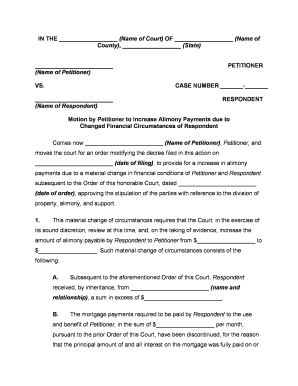
Alimony Form


What is alimony?
Alimony, also known as spousal support, is a legal obligation for one spouse to provide financial support to the other during or after a divorce. This financial assistance is intended to help the lower-earning or non-working spouse maintain a similar standard of living to what they experienced during the marriage. Alimony can be temporary or permanent, depending on various factors, including the length of the marriage, the financial situation of both parties, and the needs of the recipient spouse.
Steps to complete the alimony form
Filling out an alimony form requires careful attention to detail to ensure all necessary information is accurately provided. Here are the general steps to complete the form:
- Gather necessary information: Collect financial documents, including income statements, tax returns, and details about expenses.
- Fill out personal information: Include your name, address, and contact information, as well as that of your spouse.
- Detail financial circumstances: Provide information about your income, assets, debts, and any other financial obligations.
- Specify alimony terms: Clearly outline the amount of alimony requested, the duration, and any conditions for modification or termination.
- Review and sign: Carefully review the completed form for accuracy before signing and dating it.
Legal use of the alimony form
The alimony form serves as a formal request for spousal support and must comply with local laws and regulations to be legally binding. It is essential to understand the legal framework surrounding alimony in your state, as laws can vary significantly. Submitting a properly completed alimony form can help ensure that the court considers your request seriously and that the terms are enforceable.
Required documents for alimony
When submitting an alimony form, certain documents may be required to support your request. Commonly required documents include:
- Proof of income (pay stubs, tax returns)
- Documentation of expenses (bills, bank statements)
- Any existing legal agreements regarding spousal support
- Evidence of any special circumstances (medical bills, childcare costs)
State-specific rules for alimony
Alimony laws differ from state to state, influencing how spousal support is determined and awarded. Factors such as the length of the marriage, the financial situation of both spouses, and the standard of living during the marriage can all play a role in the decision. It is crucial to understand your state’s specific rules regarding alimony to ensure compliance and maximize your chances of a favorable outcome.
Examples of using the alimony form
There are various scenarios in which individuals may need to use an alimony form. Examples include:
- Requesting initial alimony payments during divorce proceedings.
- Modifying existing alimony agreements due to changes in financial circumstances.
- Filing a motion to terminate alimony payments if the recipient spouse has become self-sufficient.
Eligibility criteria for alimony
Eligibility for alimony typically depends on several factors, including the duration of the marriage, the financial needs of the requesting spouse, and the ability of the other spouse to pay. Courts will often consider the standard of living established during the marriage and any sacrifices made by one spouse for the benefit of the other. Understanding these criteria can help individuals determine their likelihood of receiving alimony and the amount that may be awarded.
Quick guide on how to complete alimony
Effortlessly Prepare Alimony on Any Device
Digital document management has become increasingly favored by organizations and individuals. It offers an ideal eco-friendly substitute for conventional printed and signed documents, allowing you to find the correct form and securely store it online. airSlate SignNow provides you with all the tools you need to create, edit, and eSign your documents swiftly without any hold-ups. Manage Alimony on any platform using airSlate SignNow's Android or iOS apps and streamline any document-related process today.
The Easiest Way to Edit and eSign Alimony Without Any Hassle
- Find Alimony and then click Get Form to begin.
- Utilize the tools we offer to complete your form.
- Highlight important sections of the documents or redact sensitive information with tools provided specifically for that.
- Create your signature using the Sign tool, which takes mere seconds and carries the same legal validity as a conventional wet ink signature.
- Review the information and then click on the Done button to save your changes.
- Select how you wish to send your form, via email, SMS, or invitation link, or download it to your computer.
Say goodbye to lost or misplaced files, tedious form searches, or errors that necessitate printing new document copies. airSlate SignNow meets all your document management needs in just a few clicks from any device you prefer. Edit and eSign Alimony and ensure excellent communication at every stage of the form preparation process with airSlate SignNow.
Create this form in 5 minutes or less
Create this form in 5 minutes!
People also ask
-
What are alimony payments and how can airSlate SignNow assist with them?
Alimony payments are financial obligations established by a court for one spouse to support the other after separation or divorce. airSlate SignNow can help you manage alimony payments by providing a secure platform for signing and storing related documents, ensuring all parties involved have easy access to necessary agreements.
-
How can I ensure my alimony payments are documented properly?
To ensure your alimony payments are documented properly, use airSlate SignNow to create, sign, and store all relevant agreements. The platform offers templates and eSignature capabilities that help maintain a clear record of payment terms, which can be crucial during legal proceedings.
-
Is airSlate SignNow cost-effective for managing alimony payments?
Yes, airSlate SignNow offers cost-effective solutions for managing documents related to alimony payments. With various pricing plans available, you can choose one that fits your budget while ensuring you have all the tools necessary for effective document management.
-
What features of airSlate SignNow make it suitable for alimony payment agreements?
Key features of airSlate SignNow that are suitable for alimony payment agreements include eSignatures, document templates, and secure cloud storage. These features simplify the process of creating and managing legal documents, helping you keep track of important agreements seamlessly.
-
Can airSlate SignNow integrate with other tools I use to manage alimony payments?
Yes, airSlate SignNow can integrate with various tools you may already be using, such as payment processing and accounting software. These integrations streamline your workflow, making it easier to manage all aspects of alimony payments in one place.
-
How secure is airSlate SignNow when dealing with sensitive alimony payment documents?
airSlate SignNow prioritizes the security of your sensitive alimony payment documents. The platform uses advanced encryption and compliance with regulations to ensure that your personal and financial information is protected at all times.
-
What benefits can I expect from using airSlate SignNow for alimony payments?
Using airSlate SignNow for alimony payments offers numerous benefits, including increased efficiency, reduced paperwork, and a streamlined signing process. It helps you save time and resources while ensuring compliance and accuracy in your document management.
Get more for Alimony
Find out other Alimony
- How Do I eSignature Arizona Real Estate PDF
- How To eSignature Arkansas Real Estate Document
- How Do I eSignature Oregon Plumbing PPT
- How Do I eSignature Connecticut Real Estate Presentation
- Can I eSignature Arizona Sports PPT
- How Can I eSignature Wisconsin Plumbing Document
- Can I eSignature Massachusetts Real Estate PDF
- How Can I eSignature New Jersey Police Document
- How Can I eSignature New Jersey Real Estate Word
- Can I eSignature Tennessee Police Form
- How Can I eSignature Vermont Police Presentation
- How Do I eSignature Pennsylvania Real Estate Document
- How Do I eSignature Texas Real Estate Document
- How Can I eSignature Colorado Courts PDF
- Can I eSignature Louisiana Courts Document
- How To Electronic signature Arkansas Banking Document
- How Do I Electronic signature California Banking Form
- How Do I eSignature Michigan Courts Document
- Can I eSignature Missouri Courts Document
- How Can I Electronic signature Delaware Banking PDF