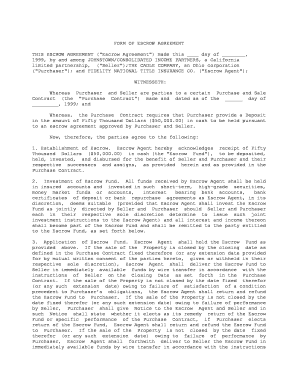
Escrow Agreement for Repairs Illinois Form


What is the escrow agreement for repairs in Illinois?
The escrow agreement for repairs in Illinois is a legally binding document that outlines the terms under which funds are held in escrow for specific repairs needed on a property. This type of agreement is typically used in real estate transactions where repairs are required before the closing of a sale. The agreement specifies the amount of money to be held in escrow, the conditions under which the funds will be released, and the timeline for completing the repairs. It serves to protect both the buyer and seller by ensuring that necessary repairs are completed satisfactorily before the transaction is finalized.
Key elements of the escrow agreement for repairs in Illinois
An effective escrow agreement for repairs in Illinois should include several critical elements to ensure clarity and enforceability. These elements typically consist of:
- Parties involved: Clearly identify the buyer, seller, and escrow agent.
- Scope of repairs: Detail the specific repairs that must be completed.
- Escrow amount: State the total funds held in escrow for the repairs.
- Release conditions: Outline the conditions under which the escrow funds will be released to the contractor or seller.
- Timeline: Specify the deadlines for completing the repairs and releasing the funds.
- Dispute resolution: Include provisions for resolving any disputes that may arise concerning the repairs or escrow funds.
Steps to complete the escrow agreement for repairs in Illinois
Completing an escrow agreement for repairs in Illinois involves several important steps to ensure that all parties are protected and that the agreement is legally binding. The steps include:
- Draft the agreement: Create a detailed document that includes all key elements, such as the scope of repairs and escrow terms.
- Review by parties: Have all parties involved review the agreement to ensure mutual understanding and agreement on terms.
- Sign the agreement: Obtain signatures from the buyer, seller, and escrow agent to formalize the agreement.
- Deposit funds: The buyer typically deposits the escrow amount with the escrow agent.
- Complete repairs: The seller or designated contractor completes the repairs as outlined in the agreement.
- Release funds: Upon satisfactory completion of the repairs, the escrow agent releases the funds to the appropriate party.
Legal use of the escrow agreement for repairs in Illinois
The legal use of an escrow agreement for repairs in Illinois is governed by state laws and regulations pertaining to real estate transactions. For the agreement to be enforceable, it must comply with the Illinois Real Estate License Act and other relevant statutes. Proper execution of the agreement, including obtaining necessary signatures and adhering to stipulated timelines, is crucial. Additionally, both parties should retain copies of the agreement for their records and consult with legal professionals if any disputes arise.
Examples of using the escrow agreement for repairs in Illinois
There are various scenarios in which an escrow agreement for repairs may be utilized in Illinois. Common examples include:
- A buyer discovers significant plumbing issues during a home inspection and requires the seller to address these issues before closing.
- A seller agrees to make specific repairs to the property but wants assurance that the buyer will proceed with the purchase once repairs are completed.
- A real estate agent recommends using an escrow agreement to facilitate repairs that may affect the sale price or buyer’s financing options.
Quick guide on how to complete escrow agreement for repairs illinois
Complete Escrow Agreement For Repairs Illinois effortlessly on any device
Digital document management has become increasingly favored by businesses and individuals. It offers a perfect environmentally friendly substitute for conventional printed and signed papers, allowing you to locate the appropriate form and securely save it online. airSlate SignNow provides all the tools necessary to create, edit, and eSign your documents swiftly without any holdups. Manage Escrow Agreement For Repairs Illinois on any device using airSlate SignNow's Android or iOS applications and enhance any document-related task today.
How to edit and eSign Escrow Agreement For Repairs Illinois with ease
- Locate Escrow Agreement For Repairs Illinois and click Get Form to begin.
- Utilize the tools provided to fill out your document.
- Emphasize pertinent sections of your documents or redact sensitive information with the tools that airSlate SignNow offers explicitly for that purpose.
- Create your eSignature using the Sign tool, which takes mere seconds and holds the same legal validity as a traditional wet ink signature.
- Review the details and click on the Done button to save your modifications.
- Select your preferred method for submitting your form, whether by email, text message (SMS), or invitation link, or download it to your computer.
Eliminate worries about lost or mislaid documents, tedious form searches, or mistakes that require printing new copies. airSlate SignNow caters to your document management needs in just a few clicks from any chosen device. Edit and eSign Escrow Agreement For Repairs Illinois and guarantee outstanding communication at every step of the form preparation journey with airSlate SignNow.
Create this form in 5 minutes or less
Create this form in 5 minutes!
People also ask
-
What is a repair escrow agreement sample?
A repair escrow agreement sample is a template that outlines the terms and conditions under which funds are held in escrow to cover repair costs in real estate transactions. This sample helps parties understand their obligations and roles regarding repairs, ensuring clarity in the process.
-
How can airSlate SignNow help with repair escrow agreements?
airSlate SignNow provides an easy-to-use platform to create, send, and eSign repair escrow agreement samples. Its user-friendly features allow you to customize templates quickly, ensuring that all parties can review and sign the agreement seamlessly.
-
What are the benefits of using a repair escrow agreement sample?
Using a repair escrow agreement sample ensures that both buyers and sellers are protected during the repair process. It clearly defines the scope of work, timelines, and payment conditions, reducing misunderstandings and disputes.
-
Is there a cost associated with accessing repair escrow agreement samples?
While airSlate SignNow offers various pricing plans, accessing repair escrow agreement samples is part of the service. You can choose a plan that fits your business needs, allowing for cost-effective document management and eSigning.
-
Can I customize the repair escrow agreement sample within airSlate SignNow?
Yes, airSlate SignNow allows extensive customization of the repair escrow agreement sample. You can modify terms, add specific conditions, and include necessary parties to ensure the agreement meets your unique requirements.
-
What payment methods does airSlate SignNow accept for document services?
airSlate SignNow accepts various payment methods, including credit cards and digital payment options, making it easy to subscribe to services for accessing repair escrow agreement samples and other document needs.
-
Are there integrations available for managing repair escrow agreements?
Absolutely! airSlate SignNow integrates with multiple platforms, allowing you to streamline the management of repair escrow agreement samples with your existing workflows. This functionality enhances productivity and ensures seamless document handling.
Get more for Escrow Agreement For Repairs Illinois
Find out other Escrow Agreement For Repairs Illinois
- Sign Connecticut Life Sciences Rental Lease Agreement Online
- Sign Connecticut Life Sciences Affidavit Of Heirship Easy
- Sign Tennessee Legal LLC Operating Agreement Online
- How To Sign Tennessee Legal Cease And Desist Letter
- How Do I Sign Tennessee Legal Separation Agreement
- Sign Virginia Insurance Memorandum Of Understanding Easy
- Sign Utah Legal Living Will Easy
- Sign Virginia Legal Last Will And Testament Mobile
- How To Sign Vermont Legal Executive Summary Template
- How To Sign Vermont Legal POA
- How Do I Sign Hawaii Life Sciences Business Plan Template
- Sign Life Sciences PPT Idaho Online
- Sign Life Sciences PPT Idaho Later
- How Do I Sign Hawaii Life Sciences LLC Operating Agreement
- Sign Idaho Life Sciences Promissory Note Template Secure
- How To Sign Wyoming Legal Quitclaim Deed
- Sign Wisconsin Insurance Living Will Now
- Sign Wyoming Insurance LLC Operating Agreement Simple
- Sign Kentucky Life Sciences Profit And Loss Statement Now
- How To Sign Arizona Non-Profit Cease And Desist Letter