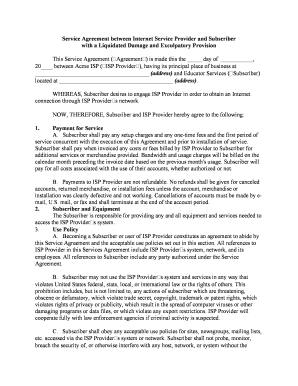
Service Agreement Internet Form


What is the Service Agreement Internet
A service agreement internet is a legally binding document that outlines the terms and conditions between an internet service provider and a subscriber. This agreement typically includes details such as the services provided, payment terms, duration of the contract, and responsibilities of both parties. It serves to protect the rights of both the provider and the subscriber, ensuring clarity in the service expectations and obligations.
Key Elements of the Service Agreement Internet
Understanding the key elements of a service agreement internet is crucial for both parties involved. Essential components often include:
- Service Description: A detailed outline of the internet services offered, including speed, bandwidth, and any additional features.
- Payment Terms: Information on pricing, billing cycles, and any applicable fees or penalties for late payments.
- Contract Duration: The length of time the agreement is valid, including start and end dates.
- Termination Clause: Conditions under which either party can terminate the agreement, including notice periods.
- Liability Limitations: Provisions that outline the extent of liability for both parties in case of service interruptions or failures.
Steps to Complete the Service Agreement Internet
Completing a service agreement internet involves several important steps to ensure that the document is valid and enforceable. Here are the steps to follow:
- Review the Agreement: Carefully read through the entire service agreement to understand all terms and conditions.
- Fill in Required Information: Provide necessary details such as your name, address, and any other required personal information.
- Negotiate Terms: If necessary, discuss any terms that may need adjustment before finalizing the agreement.
- Sign the Agreement: Use a secure electronic signature solution to sign the document, ensuring compliance with eSignature laws.
- Store the Document: Keep a copy of the signed agreement for your records, either digitally or in physical form.
Legal Use of the Service Agreement Internet
The legal use of a service agreement internet is governed by various regulations, including the ESIGN Act and UETA, which establish the validity of electronic signatures. For the agreement to be legally binding, it must meet certain criteria, such as:
- Both parties must agree to use electronic signatures.
- The agreement must be accessible for review and storage by both parties.
- Signatures must be authenticated to confirm the identity of the signers.
Examples of Using the Service Agreement Internet
Service agreements internet can be utilized in various scenarios, such as:
- Residential internet service contracts between homeowners and providers.
- Business agreements for commercial internet services tailored to companies.
- Temporary agreements for short-term internet service during events or projects.
Digital vs. Paper Version
When choosing between a digital and paper version of the service agreement internet, consider the following:
- Convenience: Digital agreements can be signed and stored easily without the need for physical space.
- Legality: Both versions are legally binding, provided they meet the necessary requirements.
- Accessibility: Digital versions can be accessed from anywhere, while paper versions require physical storage.
Quick guide on how to complete service agreement internet
Effortlessly Prepare Service Agreement Internet on Any Device
Managing documents online has become increasingly popular among businesses and individuals alike. It offers an ideal environmentally friendly alternative to traditional printed and signed paperwork, allowing you to locate the right form and securely save it online. airSlate SignNow equips you with all the tools necessary to create, modify, and electronically sign your documents quickly and efficiently. Manage Service Agreement Internet on any device with the airSlate SignNow Android or iOS applications and enhance any document-based workflow today.
How to Edit and Electronically Sign Service Agreement Internet with Ease
- Locate Service Agreement Internet and click on Get Form to begin.
- Utilize the tools provided to fill out your document.
- Emphasize pertinent sections of the documents or redact sensitive information with tools specifically designed for that purpose by airSlate SignNow.
- Create your signature using the Sign tool, which takes mere seconds and carries the same legal validity as a conventional handwritten signature.
- Verify all the details and click on the Done button to save your modifications.
- Choose your preferred method for sharing your form, either via email, text message (SMS), invitation link, or download it to your computer.
Say goodbye to lost or misplaced documents, tedious form searches, or errors that require printing new document copies. airSlate SignNow addresses your document management needs in just a few clicks from any selected device. Edit and electronically sign Service Agreement Internet to ensure effective communication throughout your document preparation process with airSlate SignNow.
Create this form in 5 minutes or less
Create this form in 5 minutes!
People also ask
-
What is an agreement internet provider?
An agreement internet provider is a service that facilitates the creation and management of digital agreements online. With airSlate SignNow, you can easily draft, send, and eSign agreements through an intuitive platform, ensuring a seamless process for both parties involved.
-
How does airSlate SignNow enhance my experience with agreement internet provider services?
airSlate SignNow streamlines the entire agreement process by allowing you to create professional documents and collect signatures electronically. Our solution saves time, reduces paperwork, and minimizes errors, making it an excellent choice for businesses seeking an efficient agreement internet provider.
-
What pricing options are available for airSlate SignNow as an agreement internet provider?
airSlate SignNow offers flexible pricing plans to suit different business needs. Whether you're a small team or a large enterprise, our subscription options provide access to essential features for managing your digital agreements efficiently without breaking the bank.
-
What features should I expect from an agreement internet provider like airSlate SignNow?
With airSlate SignNow, you can expect robust features such as customizable templates, automated notifications, and secure document storage. Our platform also supports multi-party signing and real-time tracking, ensuring that your agreements are managed effectively.
-
Are there any benefits to using airSlate SignNow as my agreement internet provider?
Using airSlate SignNow as your agreement internet provider offers numerous benefits, including enhanced productivity, cost savings, and improved document security. The ease of use and efficiency of managing agreements online help businesses focus on their core activities while leaving the paperwork to us.
-
Does airSlate SignNow integrate with other software for managing agreements?
Yes, airSlate SignNow seamlessly integrates with various software applications that are essential for managing your agreements. This means you can connect with popular tools like CRM systems, project management platforms, and cloud storage services, ensuring smooth workflow continuity.
-
Is it safe to use airSlate SignNow for my agreement internet provider needs?
Absolutely! airSlate SignNow prioritizes security by employing advanced encryption and compliance with industry standards. When using our solution for your agreement internet provider needs, you can be confident that your sensitive information and documents are well-protected.
Get more for Service Agreement Internet
- New mexico warranty deed two individuals to one individual form
- New mexico deed 481377466 form
- New mexico general form
- Health care directive form
- Nm deed form
- New mexico deed search form
- Nevada quitclaim deed from individual to husband and wife form
- Nevada quitclaim deed from corporation to individual form
Find out other Service Agreement Internet
- Can I Sign South Dakota Non-Profit Word
- Can I Sign South Dakota Non-Profit Form
- How To Sign Delaware Orthodontists PPT
- How Can I Sign Massachusetts Plumbing Document
- How To Sign New Hampshire Plumbing PPT
- Can I Sign New Mexico Plumbing PDF
- How To Sign New Mexico Plumbing Document
- How To Sign New Mexico Plumbing Form
- Can I Sign New Mexico Plumbing Presentation
- How To Sign Wyoming Plumbing Form
- Help Me With Sign Idaho Real Estate PDF
- Help Me With Sign Idaho Real Estate PDF
- Can I Sign Idaho Real Estate PDF
- How To Sign Idaho Real Estate PDF
- How Do I Sign Hawaii Sports Presentation
- How Do I Sign Kentucky Sports Presentation
- Can I Sign North Carolina Orthodontists Presentation
- How Do I Sign Rhode Island Real Estate Form
- Can I Sign Vermont Real Estate Document
- How To Sign Wyoming Orthodontists Document