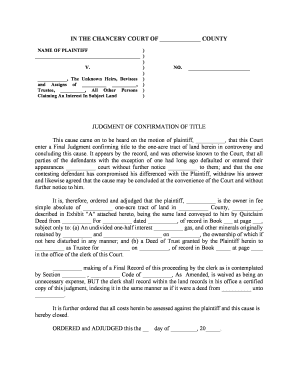
Confirmation Title Form


What is the Confirmation Title
The confirmation title is a legal document that serves to verify ownership of a property or asset. It is often used in real estate transactions to confirm that the seller has the right to sell the property and that there are no outstanding claims against it. This document is essential for ensuring that the buyer receives clear title to the property, free from liens or other encumbrances. In many cases, the confirmation title is a prerequisite for closing a real estate deal, providing peace of mind to all parties involved.
How to Obtain the Confirmation Title
Obtaining a confirmation title typically involves a few key steps. First, you must conduct a title search to identify any existing claims or liens on the property. This search can be performed through a title company or a real estate attorney. Once the title search is complete, you can request a confirmation title from the relevant authority, which may vary by state. This process often requires submitting specific documentation, such as proof of ownership and identification. It is important to ensure that all paperwork is accurate and complete to avoid delays.
Steps to Complete the Confirmation Title
Completing the confirmation title involves several important steps:
- Conduct a thorough title search to identify any potential issues.
- Gather necessary documentation, including proof of ownership and identification.
- Submit the required forms to the appropriate authority, which may include local government offices.
- Pay any applicable fees associated with the processing of the confirmation title.
- Review the confirmation title once received to ensure all information is correct.
Legal Use of the Confirmation Title
The legal use of the confirmation title is crucial in real estate transactions. It provides a legally binding assurance that the property is free from disputes and that the owner has the right to transfer ownership. This document is often required by lenders during the mortgage process, as it protects their investment by ensuring that the title is clear. Additionally, the confirmation title can be used in court to resolve disputes regarding property ownership, making it an essential part of property law.
Key Elements of the Confirmation Title
A confirmation title includes several key elements that validate its authenticity and legal standing. These elements typically consist of:
- The name of the current owner of the property.
- A description of the property, including its legal description and physical address.
- Details of any existing liens or encumbrances, if applicable.
- The date of issuance and the authority that issued the title.
- Signatures from relevant parties, such as a notary public or title officer.
State-Specific Rules for the Confirmation Title
Each state in the U.S. has specific rules and regulations regarding the confirmation title. These rules can affect how the title search is conducted, the documentation required, and the fees associated with obtaining the title. It is essential to familiarize yourself with your state's laws to ensure compliance and a smooth transaction process. Consulting with a local real estate attorney or title company can provide valuable guidance tailored to your jurisdiction.
Quick guide on how to complete confirmation title
Effortlessly Prepare Confirmation Title on Any Device
Digital document management has become increasingly popular with businesses and individuals alike. It serves as an excellent eco-friendly alternative to traditional printed and signed documents, allowing you to easily find the appropriate form and securely store it online. airSlate SignNow equips you with all the tools necessary to create, edit, and eSign your documents promptly without delays. Manage Confirmation Title on any device using airSlate SignNow's Android or iOS applications and streamline any document-related process today.
How to Edit and eSign Confirmation Title with Ease
- Find Confirmation Title and click on Get Form to begin.
- Utilize the tools we provide to fill out your form.
- Emphasize important sections of your documents or obscure sensitive information with tools that airSlate SignNow offers specifically for that purpose.
- Generate your eSignature using the Sign tool, which takes mere seconds and carries the same legal validity as a conventional wet ink signature.
- Verify all the information and click on the Done button to save your modifications.
- Choose how you wish to send your form, via email, text message (SMS), or invitation link, or download it to your computer.
Say goodbye to missing or misplaced files, tedious form searching, or mistakes that necessitate printing new document copies. airSlate SignNow fulfills your document management needs in just a few clicks from any device you prefer. Edit and eSign Confirmation Title to ensure outstanding communication at any stage of your form preparation process with airSlate SignNow.
Create this form in 5 minutes or less
Create this form in 5 minutes!
People also ask
-
What is a title actions form in the context of airSlate SignNow?
A title actions form is a crucial document that facilitates the transfer of titles and ownership of assets. With airSlate SignNow, users can easily create, send, and eSign title actions forms, ensuring a seamless transaction process. Our platform simplifies the complexities associated with title documentation.
-
How does airSlate SignNow simplify the process of handling title actions forms?
airSlate SignNow streamlines the processing of title actions forms by allowing users to electronically sign and manage documents from any device. This eliminates the need for paper-based processes, reduces errors, and saves time. Our intuitive interface makes it easy to navigate through the steps of completing a title actions form.
-
What are the pricing options for using airSlate SignNow's title actions form features?
airSlate SignNow offers various pricing plans to accommodate businesses of all sizes. Each plan includes access to title actions form functionality, with options for additional features based on your needs. We recommend visiting our pricing page to find the plan that best suits your organization's requirements.
-
Can airSlate SignNow integrate with other software for managing title actions forms?
Yes, airSlate SignNow integrates seamlessly with a variety of applications, allowing for efficient management of title actions forms alongside your existing tools. Popular integrations include CRM systems, cloud storage services, and productivity apps. This flexibility ensures you can work within the ecosystem of your choice while handling title actions.
-
What benefits does airSlate SignNow offer for businesses using title actions forms?
By using airSlate SignNow for title actions forms, businesses gain access to a quick, secure, and cost-effective signing process. The platform enhances workflow efficiency and helps reduce turnaround times by enabling instant access and collaboration. This ultimately leads to faster transaction completion and improved customer satisfaction.
-
Is it secure to eSign title actions forms with airSlate SignNow?
Absolutely. airSlate SignNow employs state-of-the-art security measures, ensuring that your title actions forms are protected throughout the signing process. Features such as encryption, secure storage, and compliance with various regulations provide peace of mind while you manage your important documents.
-
How user-friendly is the airSlate SignNow interface for creating title actions forms?
The airSlate SignNow interface is designed with user experience in mind, making the creation of title actions forms straightforward and efficient. Users can easily customize templates, add fields for data entry, and invite others to sign. Even those with minimal technical skills will find it easy to navigate our platform.
Get more for Confirmation Title
- Montana living will form
- Montana special or limited power of attorney for real estate sales transaction by seller form
- Montana durable power of attorney for health care and medical treatment form
- North carolina limited power of attorney where you specify powers with sample powers included form
- Affidavit collection property form
- North dakota heirship affidavit descent form
- North dakota commercial building or space lease form
- Nebraska declaration form
Find out other Confirmation Title
- Electronic signature Delaware Junior Employment Offer Letter Later
- Electronic signature Texas Time Off Policy Later
- Electronic signature Texas Time Off Policy Free
- eSignature Delaware Time Off Policy Online
- Help Me With Electronic signature Indiana Direct Deposit Enrollment Form
- Electronic signature Iowa Overtime Authorization Form Online
- Electronic signature Illinois Employee Appraisal Form Simple
- Electronic signature West Virginia Business Ethics and Conduct Disclosure Statement Free
- Electronic signature Alabama Disclosure Notice Simple
- Electronic signature Massachusetts Disclosure Notice Free
- Electronic signature Delaware Drug Testing Consent Agreement Easy
- Electronic signature North Dakota Disclosure Notice Simple
- Electronic signature California Car Lease Agreement Template Free
- How Can I Electronic signature Florida Car Lease Agreement Template
- Electronic signature Kentucky Car Lease Agreement Template Myself
- Electronic signature Texas Car Lease Agreement Template Easy
- Electronic signature New Mexico Articles of Incorporation Template Free
- Electronic signature New Mexico Articles of Incorporation Template Easy
- Electronic signature Oregon Articles of Incorporation Template Simple
- eSignature Montana Direct Deposit Enrollment Form Easy