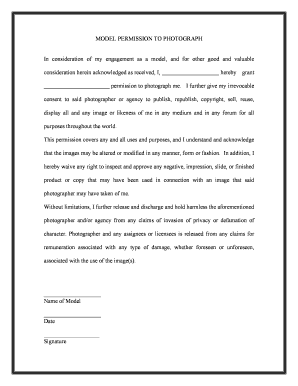
Photograph Permission Use Form


Understanding Photograph Permission Use
The photograph permission use form is a legal document that grants permission for the use of an individual's image in various contexts, such as marketing, advertising, or publications. This form ensures that the rights of the individual are respected and that the usage of their image is authorized. It is essential for businesses and organizations to obtain this permission to avoid potential legal issues regarding privacy and intellectual property rights.
Steps to Complete the Photograph Permission Use
Completing the photograph permission use form involves several key steps to ensure that all necessary information is accurately provided. First, clearly identify the individual granting permission, including their full name and contact information. Next, specify the intended use of the photograph, detailing how and where it will be used. It is also important to include any limitations on the use, such as time frames or specific media types. Finally, both parties should sign and date the form to validate the agreement.
Legal Use of the Photograph Permission Use
For the photograph permission use form to be legally binding, it must comply with relevant laws governing privacy and copyright. This includes adhering to state-specific regulations that dictate how personal images can be used. Ensuring that the form is properly filled out and signed protects both the individual and the organization from potential legal disputes. It is advisable to consult legal counsel to verify compliance with applicable laws.
Key Elements of the Photograph Permission Use
Several key elements must be included in the photograph permission use form to ensure its effectiveness. These elements include:
- Identifying Information: Full name and contact details of the individual granting permission.
- Scope of Use: A clear description of how the photograph will be used.
- Duration: The time frame during which the permission is granted.
- Signature: Signatures of both the individual and the representative of the organization.
Examples of Using the Photograph Permission Use
There are various scenarios in which the photograph permission use form is applicable. For instance, a business may require this form when using employee photographs for promotional materials. Similarly, a photographer may need it when capturing images at an event where attendees might be featured in marketing content. Each example highlights the importance of obtaining permission to use images legally and ethically.
Obtaining the Photograph Permission Use
To obtain a photograph permission use form, individuals or organizations can create a customized document tailored to their specific needs. Templates are often available online, which can be adapted to include the necessary elements. It is crucial to ensure that the form complies with legal standards and includes all relevant details to protect both parties involved.
Quick guide on how to complete photograph permission use
Complete Photograph Permission Use effortlessly on any device
Digital document management has gained traction among businesses and individuals. It serves as an ideal environmentally friendly substitute for traditional printed and signed papers, allowing you to locate the necessary form and securely store it online. airSlate SignNow provides all the resources you require to create, modify, and electronically sign your documents swiftly without holdups. Manage Photograph Permission Use on any device using the airSlate SignNow Android or iOS applications and streamline any document-related process today.
How to modify and eSign Photograph Permission Use with ease
- Find Photograph Permission Use and then click Get Form to begin.
- Utilize the tools we provide to complete your form.
- Emphasize pertinent sections of the documents or redact sensitive information with tools specifically designed by airSlate SignNow for that purpose.
- Create your signature using the Sign tool, which takes mere seconds and holds the same legal validity as a conventional wet ink signature.
- Review the details and then click on the Done button to save your changes.
- Select your preferred method to send your form, whether by email, SMS, invitation link, or download it to your computer.
Eliminate worries about lost or misfiled documents, tedious form searches, or errors that necessitate printing new copies. airSlate SignNow fulfills your document management requirements in just a few clicks from any device you prefer. Modify and eSign Photograph Permission Use to ensure excellent communication at every step of the form preparation process with airSlate SignNow.
Create this form in 5 minutes or less
Create this form in 5 minutes!
People also ask
-
What are agency rights in airSlate SignNow?
Agency rights refer to the permissions granted to users within the airSlate SignNow platform that allow them to manage documents and eSignatures on behalf of their agency clients. This feature enables agencies to streamline workflows and ensure compliance across all documents being handled. By utilizing agency rights, team members can collaborate effectively while maintaining control over sensitive information.
-
How does airSlate SignNow's pricing model support agency rights?
airSlate SignNow offers flexible pricing plans that can accommodate the diverse needs of agencies leveraging agency rights. Each plan includes features that enhance document management and eSigning capabilities, allowing agencies to scale their solutions as needed. Additionally, pricing tiers are designed to ensure agencies receive the best value for their investment in document automation.
-
What features of airSlate SignNow benefit agencies with agency rights?
Key features tailored for agencies using agency rights include customizable templates, automated workflows, and robust sharing options. These functionalities help agencies to improve efficiency, reduce manual errors, and accelerate the signing process. Furthermore, the platform offers detailed analytics and reporting tools that help agencies monitor performance effectively.
-
Can agency rights be customized for different team members?
Yes, airSlate SignNow allows for customizable agency rights based on the roles and responsibilities of team members. Administrators can assign specific permissions to users, ensuring that each individual has the access they need without compromising security. This flexibility enables agencies to manage documents efficiently while adhering to internal protocols.
-
What are the benefits of using airSlate SignNow for agencies with agency rights?
The primary benefits of using airSlate SignNow for agencies with agency rights include enhanced collaboration, improved document security, and reduced turnaround times for eSignatures. Agencies can manage client documents seamlessly while maintaining compliance through robust audit trails. Additionally, the intuitive interface makes it easy for agency staff to adopt and utilize the platform effectively.
-
Does airSlate SignNow integrate with other tools for agencies?
Absolutely! airSlate SignNow offers integration with numerous tools that agencies frequently use, such as CRM systems, cloud storage services, and productivity applications. These integrations help agencies maximize their workflow efficiency and ensure that all documents are easily accessible across platforms. Integrating your tools with agency rights enhances operational coherence and client satisfaction.
-
How is customer support structured for agencies using agency rights?
Customer support for agencies leveraging agency rights is comprehensive and multi-faceted. airSlate SignNow provides dedicated support representatives who understand the specific needs of agencies. Agencies also have access to extensive online resources, including tutorials, FAQs, and community forums to ensure that all users can effectively navigate the platform.
Get more for Photograph Permission Use
- Notice to quit prior to eviction nonresidential alaska form
- 7 day notice to pay rent or lease terminated residential alaska form
- Assignment of deed of trust by individual mortgage holder alaska form
- 24 hours notice form
- Ak lease form
- 5 day notice to tenant of default for nonpayment of utilities residential from landlord to tenant alaska form
- Alaska notice 497293913 form
- 30 day notice to tenant of increase in rent for residential from landlord to tenant alaska form
Find out other Photograph Permission Use
- Sign Utah Business Operations LLC Operating Agreement Computer
- Sign West Virginia Business Operations Rental Lease Agreement Now
- How To Sign Colorado Car Dealer Arbitration Agreement
- Sign Florida Car Dealer Resignation Letter Now
- Sign Georgia Car Dealer Cease And Desist Letter Fast
- Sign Georgia Car Dealer Purchase Order Template Mobile
- Sign Delaware Car Dealer Limited Power Of Attorney Fast
- How To Sign Georgia Car Dealer Lease Agreement Form
- How To Sign Iowa Car Dealer Resignation Letter
- Sign Iowa Car Dealer Contract Safe
- Sign Iowa Car Dealer Limited Power Of Attorney Computer
- Help Me With Sign Iowa Car Dealer Limited Power Of Attorney
- Sign Kansas Car Dealer Contract Fast
- Sign Kansas Car Dealer Agreement Secure
- Sign Louisiana Car Dealer Resignation Letter Mobile
- Help Me With Sign Kansas Car Dealer POA
- How Do I Sign Massachusetts Car Dealer Warranty Deed
- How To Sign Nebraska Car Dealer Resignation Letter
- How Can I Sign New Jersey Car Dealer Arbitration Agreement
- How Can I Sign Ohio Car Dealer Cease And Desist Letter