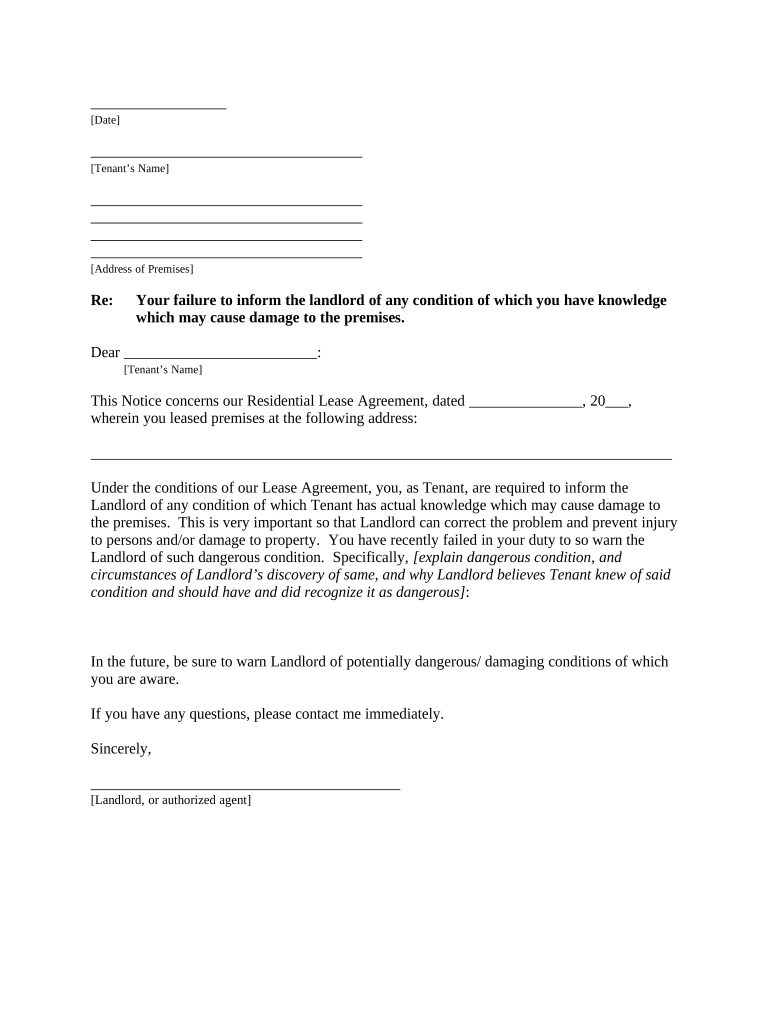
Letter Landlord Damage Form


What is the letter landlord damage?
The letter landlord damage is a formal document used by tenants to notify their landlord of any damage that has occurred within a rental property. This letter serves as a record of the damage and the tenant's request for repairs or compensation. It is essential for both the tenant and landlord to have clear communication regarding property conditions to avoid disputes. The letter typically outlines the nature of the damage, the date it occurred, and any relevant details that may assist in the repair process.
How to use the letter landlord damage
To effectively use the letter landlord damage, tenants should follow a structured approach. Begin by documenting the damage with photographs and notes about the incident. Next, draft the letter, ensuring it includes essential details such as the tenant's name, address, and contact information, along with a clear description of the damage. It is advisable to send the letter via certified mail or email to have a record of the communication. This ensures that the landlord receives the notice and can take appropriate action.
Steps to complete the letter landlord damage
Completing the letter landlord damage involves several key steps:
- Gather information about the damage, including photographs and notes.
- Draft the letter, including your name, address, and contact information.
- Clearly describe the damage, including when and how it occurred.
- Request specific actions, such as repairs or compensation.
- Review the letter for clarity and completeness.
- Send the letter using a method that provides proof of delivery.
Legal use of the letter landlord damage
The letter landlord damage can serve as a legal document in disputes regarding property maintenance and tenant rights. It is crucial that the letter is clear and factual, as it may be used in court if disagreements arise. Tenants should be aware of their rights under state and local landlord-tenant laws, which can vary significantly. Keeping a copy of the letter and any correspondence with the landlord is essential for legal purposes.
Key elements of the letter landlord damage
When drafting the letter landlord damage, certain key elements should be included to ensure its effectiveness:
- Tenant Information: Include your full name, address, and contact details.
- Property Details: Specify the rental property address and unit number, if applicable.
- Description of Damage: Provide a detailed account of the damage, including its location and extent.
- Date of Occurrence: Mention when the damage was first noticed.
- Requested Action: Clearly state what you expect from the landlord, such as repairs or compensation.
- Signature: Sign the letter to authenticate it.
State-specific rules for the letter landlord damage
State-specific rules regarding the letter landlord damage can influence how tenants should proceed. Different states have varying laws about tenant rights and landlord responsibilities. It's important for tenants to familiarize themselves with local regulations, as some states may require specific timelines for notifying landlords about damages or may dictate how landlords must respond. Understanding these rules can help tenants protect their rights and ensure proper communication with their landlords.
Quick guide on how to complete letter landlord damage
Manage Letter Landlord Damage effortlessly on any device
Digital document management has become increasingly favored by businesses and individuals alike. It serves as an excellent environmentally friendly substitute for conventional printed and signed paperwork, allowing you to access the appropriate template and securely store it online. airSlate SignNow equips you with all the tools required to create, alter, and eSign your documents rapidly without delays. Handle Letter Landlord Damage on any device using airSlate SignNow's Android or iOS applications and enhance any document-related process today.
The easiest way to alter and eSign Letter Landlord Damage seamlessly
- Find Letter Landlord Damage and click on Get Form to begin.
- Employ the tools we offer to fill out your form.
- Emphasize pertinent sections of the documents or redact sensitive information using tools specifically provided by airSlate SignNow for this purpose.
- Create your eSignature with the Sign feature, which takes mere seconds and holds the same legal validity as a standard wet ink signature.
- Review the details and click on the Done button to save your modifications.
- Choose how you wish to send your form: via email, text message (SMS), invite link, or download it to your computer.
Say goodbye to lost or misplaced documents, tedious form searches, or mistakes requiring new document copies to be printed. airSlate SignNow fulfills all your document management needs in just a few clicks from your preferred device. Alter and eSign Letter Landlord Damage and ensure excellent communication at every stage of your form preparation with airSlate SignNow.
Create this form in 5 minutes or less
Create this form in 5 minutes!
People also ask
-
What is a letter landlord damage?
A letter landlord damage is a formal document that tenants use to communicate any damages to their rental property. This letter outlines the issues observed and notifies the landlord of necessary repairs. Having a clear letter landlord damage can help in preventing future disputes over the condition of the property.
-
How can airSlate SignNow assist in creating a letter landlord damage?
airSlate SignNow provides customizable templates that make it easy to draft a letter landlord damage quickly. With its user-friendly interface, you can enter specific details about the damages and send it for eSignature. This streamlines the process, ensuring you have a legally binding document.
-
Is airSlate SignNow cost-effective for managing a letter landlord damage?
Yes, airSlate SignNow offers competitive pricing plans that cater to different needs and budgets, making it a cost-effective solution for managing a letter landlord damage. You can choose from various subscription options based on your expected usage, allowing for flexibility without compromising on quality.
-
What features are included in airSlate SignNow for handling letters to landlords?
airSlate SignNow includes essential features such as document templates, eSignature capability, and secure storage for your letter landlord damage. Additionally, it provides tracking options so you can see when a landlord has opened and signed the document, ensuring peace of mind.
-
Can I integrate airSlate SignNow with other tools for document management?
Absolutely! airSlate SignNow integrates seamlessly with popular applications like Google Workspace, Dropbox, and Salesforce, allowing you to enhance your document management flow. Integrating these tools can streamline the process of creating and managing your letter landlord damage even further.
-
How does airSlate SignNow ensure the security of my letter landlord damage?
airSlate SignNow uses industry-leading encryption and security protocols to keep your documents safe. Each letter landlord damage is stored securely, and you can control who has access to these documents. This ensures that sensitive information remains confidential throughout the signing process.
-
What benefits can I expect from using airSlate SignNow for my letter landlord damage?
Using airSlate SignNow to draft and send your letter landlord damage can save you time and reduce stress. The quick setup and easy-to-use interface allow you to focus on other priorities while ensuring your rental issues are documented and addressed promptly. Moreover, eSigning adds an extra layer of convenience and legal assurance.
Get more for Letter Landlord Damage
- Renovation contract for contractor missouri form
- Concrete mason contract for contractor missouri form
- Demolition contract for contractor missouri form
- Framing contract for contractor missouri form
- Security contract for contractor missouri form
- Insulation contract for contractor missouri form
- Paving contract for contractor missouri form
- Site work contract for contractor missouri form
Find out other Letter Landlord Damage
- Electronic signature Louisiana Business Operations Last Will And Testament Myself
- Electronic signature South Dakota Car Dealer Quitclaim Deed Myself
- Help Me With Electronic signature South Dakota Car Dealer Quitclaim Deed
- Electronic signature South Dakota Car Dealer Affidavit Of Heirship Free
- Electronic signature Texas Car Dealer Purchase Order Template Online
- Electronic signature Texas Car Dealer Purchase Order Template Fast
- Electronic signature Maryland Business Operations NDA Myself
- Electronic signature Washington Car Dealer Letter Of Intent Computer
- Electronic signature Virginia Car Dealer IOU Fast
- How To Electronic signature Virginia Car Dealer Medical History
- Electronic signature Virginia Car Dealer Separation Agreement Simple
- Electronic signature Wisconsin Car Dealer Contract Simple
- Electronic signature Wyoming Car Dealer Lease Agreement Template Computer
- How Do I Electronic signature Mississippi Business Operations Rental Application
- Electronic signature Missouri Business Operations Business Plan Template Easy
- Electronic signature Missouri Business Operations Stock Certificate Now
- Electronic signature Alabama Charity Promissory Note Template Computer
- Electronic signature Colorado Charity Promissory Note Template Simple
- Electronic signature Alabama Construction Quitclaim Deed Free
- Electronic signature Alaska Construction Lease Agreement Template Simple