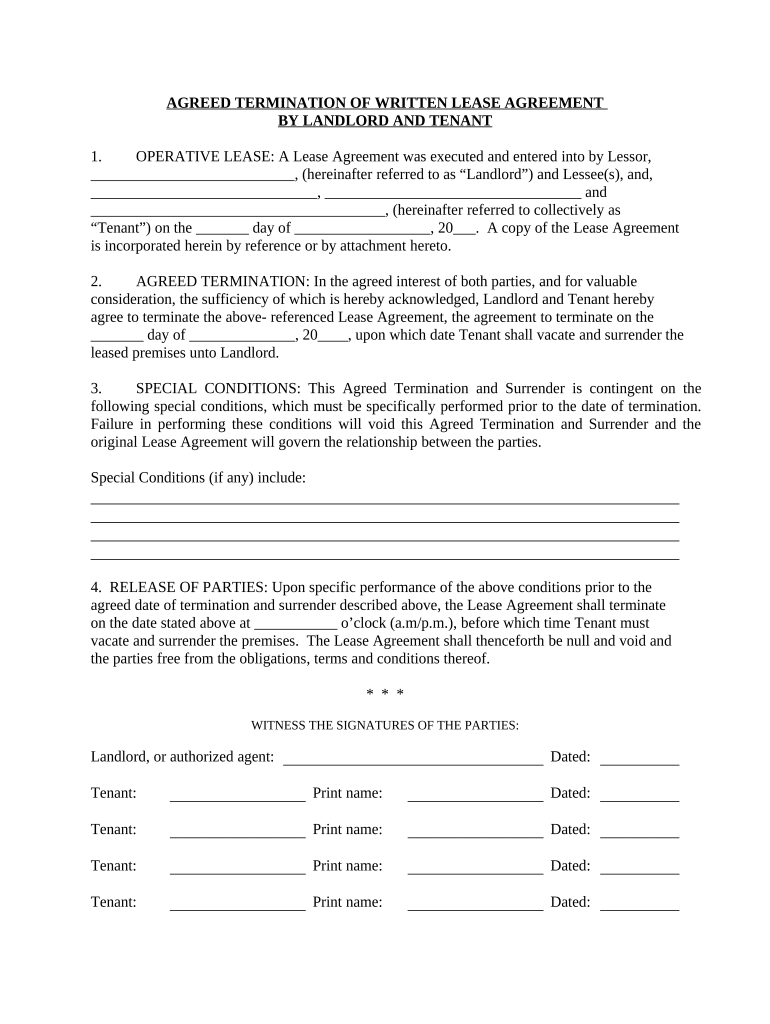
Arizona Lease Tenant Form


What is the Arizona Lease Tenant
The Arizona lease tenant form is a legal document that outlines the agreement between a landlord and tenant in the state of Arizona. This form specifies the terms and conditions of the lease, including the duration, rent amount, and responsibilities of both parties. It serves as a binding contract that protects the rights of both the landlord and tenant, ensuring that all agreed-upon terms are documented and enforceable under Arizona law.
How to use the Arizona Lease Tenant
Using the Arizona lease tenant form involves several steps to ensure that both parties are clear on their obligations. First, both the landlord and tenant should review the form thoroughly to understand the terms. Next, they can fill out the necessary information, such as names, addresses, and lease specifics. Once completed, both parties should sign the document to make it legally binding. It is advisable to keep copies for personal records and to provide one to each party for future reference.
Key elements of the Arizona Lease Tenant
Several key elements must be included in the Arizona lease tenant form to ensure its validity. These elements typically include:
- Names of the parties: Full legal names of both the landlord and tenant.
- Property description: Address and details of the rental property.
- Lease term: Duration of the lease, including start and end dates.
- Rent amount: Monthly rent and payment due dates.
- Security deposit: Amount required and conditions for its return.
- Maintenance responsibilities: Duties of both parties regarding property upkeep.
- Termination conditions: Circumstances under which the lease can be terminated.
Steps to complete the Arizona Lease Tenant
Completing the Arizona lease tenant form requires careful attention to detail. Here are the steps to follow:
- Download the form: Obtain the latest version of the Arizona lease tenant form from a reliable source.
- Fill in the details: Enter all required information accurately, ensuring clarity and completeness.
- Review the terms: Both parties should read through the form to confirm agreement on all terms.
- Sign the document: Both the landlord and tenant must sign the form to validate the agreement.
- Distribute copies: Provide signed copies to all parties involved for their records.
Legal use of the Arizona Lease Tenant
The legal use of the Arizona lease tenant form is governed by state laws that dictate the rights and responsibilities of landlords and tenants. To be legally enforceable, the form must comply with Arizona's landlord-tenant laws, including provisions regarding security deposits, eviction processes, and tenant rights. It is crucial for both parties to understand these laws to avoid disputes and ensure that the lease agreement is upheld in a court of law if necessary.
State-specific rules for the Arizona Lease Tenant
Arizona has specific rules that govern lease agreements, which must be adhered to when using the Arizona lease tenant form. These rules include:
- Security deposit limits: Arizona law restricts the amount a landlord can charge for a security deposit.
- Notice requirements: Landlords must provide written notice for lease terminations and evictions.
- Habitability standards: Landlords are required to maintain rental properties in a habitable condition.
- Tenant rights: Tenants have the right to request repairs and withhold rent under certain conditions.
Quick guide on how to complete arizona lease tenant
Prepare Arizona Lease Tenant effortlessly on any device
Digital document management has become increasingly popular among businesses and individuals. It offers an ideal environmentally friendly substitute for conventional printed and signed documents, as you can locate the correct template and securely store it online. airSlate SignNow equips you with all the necessary tools to create, modify, and eSign your documents quickly without interruption. Manage Arizona Lease Tenant on any platform with the airSlate SignNow Android or iOS applications and simplify any document-related process today.
How to modify and eSign Arizona Lease Tenant easily
- Locate Arizona Lease Tenant and click Get Form to begin.
- Utilize the tools we provide to fill out your form.
- Emphasize pertinent sections of your documents or obscure sensitive information with the tools that airSlate SignNow offers specifically for that purpose.
- Create your signature using the Sign tool, which takes mere seconds and holds the same legal validity as a conventional wet ink signature.
- Review the information and click the Done button to save your changes.
- Choose how you wish to send your form, via email, text message (SMS), or invitation link, or download it to your computer.
Eliminate concerns about lost or misfiled documents, tedious form searches, or errors requiring new document copies. airSlate SignNow addresses all your document management requirements in just a few clicks from any device you prefer. Edit and eSign Arizona Lease Tenant to ensure exceptional communication at any point in the form preparation process with airSlate SignNow.
Create this form in 5 minutes or less
Create this form in 5 minutes!
People also ask
-
What is an Arizona lease tenant agreement?
An Arizona lease tenant agreement is a legal contract outlining the responsibilities and rights of both the landlord and tenant in rental situations within Arizona. This document ensures that both parties understand the terms of the lease, including payment details, property maintenance, and lease duration, protecting their interests.
-
How does airSlate SignNow streamline the Arizona lease tenant signing process?
AirSlate SignNow simplifies the Arizona lease tenant signing process with its user-friendly eSignature platform. You can easily upload lease agreements, send them to tenants for signature, and manage documents digitally, saving time and ensuring all parties can access their agreements anytime, anywhere.
-
What are the pricing options for airSlate SignNow for Arizona lease tenants?
AirSlate SignNow offers competitive pricing plans suitable for Arizona lease tenants and landlords. Depending on your needs, you can choose from various subscription tiers that provide features like unlimited sends, customizable templates, and team collaboration options to enhance your leasing experience.
-
What features does airSlate SignNow provide for managing Arizona lease documents?
AirSlate SignNow provides several robust features for managing Arizona lease documents, including customizable templates, document tracking, and integration with popular CRM systems. These tools help streamline the leasing process, ensuring efficiency in document management for both tenants and landlords.
-
Are electronic signatures on lease agreements valid in Arizona?
Yes, electronic signatures on lease agreements are valid in Arizona, provided they comply with relevant eSignature laws. Using airSlate SignNow ensures that your Arizona lease tenant agreements are legally binding and compliant, giving you peace of mind during the signing process.
-
Can airSlate SignNow integrate with other tools used for managing Arizona rentals?
Absolutely! AirSlate SignNow integrates seamlessly with various tools commonly used by Arizona lease tenants and landlords, including property management software, payment processing systems, and cloud storage services. This allows for a cohesive workflow, enhancing your overall rental management experience.
-
What benefits does airSlate SignNow offer for Arizona lease tenants?
AirSlate SignNow offers numerous benefits for Arizona lease tenants, including expedited document processing, secure storage of lease agreements, and easy online access. This convenience allows tenants to focus on settling into their new homes without worrying about paperwork delays.
Get more for Arizona Lease Tenant
- Sheetrock drywall contractor package new jersey form
- Flooring contractor package new jersey form
- Trim carpentry contractor package new jersey form
- Fencing contractor package new jersey form
- Hvac contractor package new jersey form
- Landscaping contractor package new jersey form
- Commercial contractor package new jersey form
- Excavation contractor package new jersey form
Find out other Arizona Lease Tenant
- How Do I Sign Arkansas Legal Document
- How Can I Sign Connecticut Legal Document
- How Can I Sign Indiana Legal Form
- Can I Sign Iowa Legal Document
- How Can I Sign Nebraska Legal Document
- How To Sign Nevada Legal Document
- Can I Sign Nevada Legal Form
- How Do I Sign New Jersey Legal Word
- Help Me With Sign New York Legal Document
- How Do I Sign Texas Insurance Document
- How Do I Sign Oregon Legal PDF
- How To Sign Pennsylvania Legal Word
- How Do I Sign Wisconsin Legal Form
- Help Me With Sign Massachusetts Life Sciences Presentation
- How To Sign Georgia Non-Profit Presentation
- Can I Sign Nevada Life Sciences PPT
- Help Me With Sign New Hampshire Non-Profit Presentation
- How To Sign Alaska Orthodontists Presentation
- Can I Sign South Dakota Non-Profit Word
- Can I Sign South Dakota Non-Profit Form