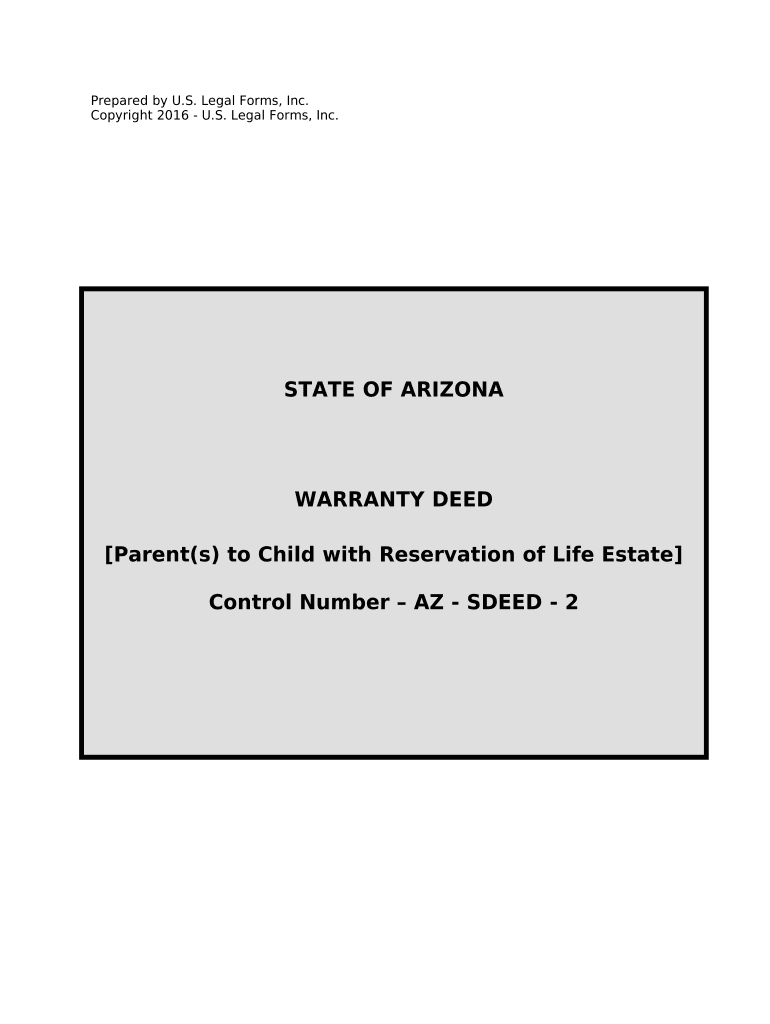
Warranty Deed for Parents to Child with Reservation of Life Estate Arizona Form


What is the Warranty Deed For Parents To Child With Reservation Of Life Estate Arizona
A warranty deed for parents to child with reservation of life estate in Arizona is a legal instrument that allows parents to transfer property ownership to their child while retaining the right to live on the property for the remainder of their lives. This type of deed ensures that the parents can continue to use the property without interference, even after the legal title has been transferred. The reservation of life estate provides a layer of security for the parents, allowing them to maintain their residence and use of the property as they age.
Key Elements of the Warranty Deed For Parents To Child With Reservation Of Life Estate Arizona
Several key elements must be included in the warranty deed for it to be valid. These elements are:
- Grantor and Grantee Information: The full names and addresses of the parents (grantors) and the child (grantee) must be clearly stated.
- Property Description: A detailed description of the property being transferred, including the legal description, must be provided.
- Reservation of Life Estate: A clear statement indicating that the parents are reserving a life estate in the property, allowing them to live there for their lifetime.
- Signatures: The deed must be signed by the grantors in the presence of a notary public to ensure its legal validity.
- Recording: The deed should be recorded with the county recorder’s office to provide public notice of the transfer.
Steps to Complete the Warranty Deed For Parents To Child With Reservation Of Life Estate Arizona
Completing the warranty deed involves several steps to ensure it is legally binding and properly executed:
- Gather necessary information, including the full names and addresses of all parties involved.
- Obtain a legal description of the property, which can typically be found on the property deed or tax records.
- Draft the warranty deed, ensuring to include all key elements mentioned earlier.
- Have the grantors sign the deed in front of a notary public.
- File the signed deed with the county recorder’s office where the property is located.
Legal Use of the Warranty Deed For Parents To Child With Reservation Of Life Estate Arizona
The warranty deed with a reservation of life estate is legally recognized in Arizona, provided it meets all statutory requirements. This type of deed is often used for estate planning purposes, allowing parents to transfer property to their children while retaining the right to live in the home. It is essential to ensure that the deed complies with Arizona laws, including proper execution and recording, to avoid potential disputes or challenges in the future.
How to Use the Warranty Deed For Parents To Child With Reservation Of Life Estate Arizona
Using the warranty deed involves understanding its implications and ensuring it serves the intended purpose. Parents should consider their long-term living arrangements and financial implications before proceeding. Once the deed is executed, it should be stored safely, and copies should be provided to all parties involved. Additionally, consulting with a legal professional is advisable to address any specific concerns or questions about the process.
State-Specific Rules for the Warranty Deed For Parents To Child With Reservation Of Life Estate Arizona
Arizona has specific rules governing the execution and recording of warranty deeds. It is important to adhere to these rules, which include:
- The deed must be signed by the grantors in the presence of a notary.
- The property description must be accurate and complete.
- The deed must be recorded within a reasonable time frame to ensure it is enforceable against third parties.
Failure to comply with these rules can result in the deed being challenged or deemed invalid, which may complicate the transfer of property rights.
Quick guide on how to complete warranty deed for parents to child with reservation of life estate arizona
Effortlessly Prepare Warranty Deed For Parents To Child With Reservation Of Life Estate Arizona on any gadget
Digital document management has gained traction among businesses and individuals. It offers an excellent environmentally friendly alternative to traditional printed and signed documents, allowing you to locate the necessary form and securely store it online. airSlate SignNow provides all the tools you require to create, modify, and electronically sign your documents promptly without any holdups. Manage Warranty Deed For Parents To Child With Reservation Of Life Estate Arizona on any gadget using airSlate SignNow's Android or iOS applications and enhance any document-centric workflow today.
How to modify and electronically sign Warranty Deed For Parents To Child With Reservation Of Life Estate Arizona with ease
- Locate Warranty Deed For Parents To Child With Reservation Of Life Estate Arizona and click Get Form to begin.
- Utilize the tools we provide to fill out your document.
- Emphasize pertinent sections of your documents or conceal sensitive details with tools that airSlate SignNow specifically offers for that purpose.
- Create your signature using the Sign feature, which only takes seconds and holds the same legal standing as a conventional wet ink signature.
- Review all the details and click the Done button to save your changes.
- Choose how you would like to share your form, whether via email, SMS, an invitation link, or download it to your computer.
Eliminate concerns about lost or mislaid files, cumbersome form searches, or errors that necessitate printing new document copies. airSlate SignNow fulfills your document management needs in just a few clicks from any device you prefer. Alter and electronically sign Warranty Deed For Parents To Child With Reservation Of Life Estate Arizona while ensuring outstanding communication throughout your form preparation process with airSlate SignNow.
Create this form in 5 minutes or less
Create this form in 5 minutes!
People also ask
-
What is a Warranty Deed For Parents To Child With Reservation Of Life Estate Arizona?
A Warranty Deed For Parents To Child With Reservation Of Life Estate Arizona is a legal document that allows parents to transfer property to their child while retaining the right to live on the property for the remainder of their lives. This deed ensures that parents can maintain control over their living situation while gifting the property to their child.
-
How does the process of obtaining a Warranty Deed For Parents To Child With Reservation Of Life Estate Arizona work?
To obtain a Warranty Deed For Parents To Child With Reservation Of Life Estate Arizona, both parties need to agree on the terms, and the deed must be drafted and signed. It is advisable to consult with a legal expert to ensure all requirements are met, and then the deed should be recorded with the county recorder's office.
-
Are there any costs associated with creating a Warranty Deed For Parents To Child With Reservation Of Life Estate Arizona?
Yes, there may be costs associated with creating a Warranty Deed For Parents To Child With Reservation Of Life Estate Arizona, including attorney fees for drafting the deed and recording fees when filing it with the county. Choosing an affordable e-signature solution like airSlate SignNow can help streamline the process while minimizing costs.
-
What are the benefits of using airSlate SignNow for a Warranty Deed For Parents To Child With Reservation Of Life Estate Arizona?
Using airSlate SignNow for a Warranty Deed For Parents To Child With Reservation Of Life Estate Arizona offers a user-friendly interface, secure document storage, and efficient e-signature capabilities. These features simplify the process, making it easier for both parties to execute the deed quickly and legally.
-
Can I integrate airSlate SignNow with other document management systems for a Warranty Deed For Parents To Child With Reservation Of Life Estate Arizona?
Yes, airSlate SignNow offers integrations with various document management and storage systems. This capability allows you to easily manage your documents related to a Warranty Deed For Parents To Child With Reservation Of Life Estate Arizona, ensuring seamless access and organization.
-
Is legal advice necessary when creating a Warranty Deed For Parents To Child With Reservation Of Life Estate Arizona?
While it is not legally required, it is highly recommended to seek legal advice when creating a Warranty Deed For Parents To Child With Reservation Of Life Estate Arizona. An attorney can help ensure that the document complies with Arizona laws and meets your specific needs.
-
What happens to the property after the parents pass away with a Warranty Deed For Parents To Child With Reservation Of Life Estate Arizona?
In a Warranty Deed For Parents To Child With Reservation Of Life Estate Arizona, once the parents pass away, the child gains full ownership of the property without going through probate. This arrangement can provide peace of mind and streamline the transfer of assets.
Get more for Warranty Deed For Parents To Child With Reservation Of Life Estate Arizona
- Saou hd vf cpm form
- Cor40 form
- Nsfas appeal online 2014 form
- Thank you for deciding to apply for gap insurance cover with admed a division of guardrisk insurance company limited reg form
- Stellenbosch non academic merit form
- Beneficiary deed arizona form
- Application for temporary special event business license 10 bb net form
- Certification of work experience form
Find out other Warranty Deed For Parents To Child With Reservation Of Life Estate Arizona
- How To eSign Virginia Business Operations Presentation
- How To eSign Hawaii Construction Word
- How Can I eSign Hawaii Construction Word
- How Can I eSign Hawaii Construction Word
- How Do I eSign Hawaii Construction Form
- How Can I eSign Hawaii Construction Form
- How To eSign Hawaii Construction Document
- Can I eSign Hawaii Construction Document
- How Do I eSign Hawaii Construction Form
- How To eSign Hawaii Construction Form
- How Do I eSign Hawaii Construction Form
- How To eSign Florida Doctors Form
- Help Me With eSign Hawaii Doctors Word
- How Can I eSign Hawaii Doctors Word
- Help Me With eSign New York Doctors PPT
- Can I eSign Hawaii Education PDF
- How To eSign Hawaii Education Document
- Can I eSign Hawaii Education Document
- How Can I eSign South Carolina Doctors PPT
- How Can I eSign Kansas Education Word