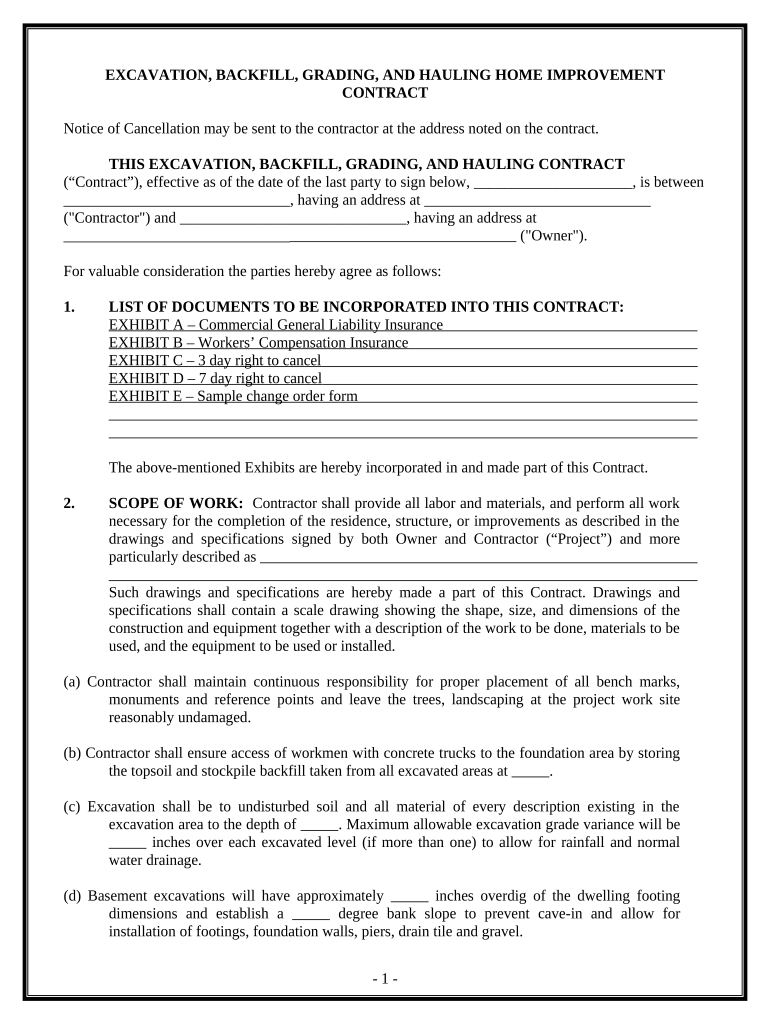
California Contract Contractor Form


What is the California Contract Contractor?
The California Contract Contractor form is a legal document used primarily by contractors in California to outline the terms of a contract with clients. This form serves as a binding agreement that specifies the duties, responsibilities, and expectations of both parties involved in a construction project. It is crucial for establishing clear communication and legal protection for contractors and clients alike.
Key Elements of the California Contract Contractor
Understanding the key elements of the California Contract Contractor form is essential for effective use. Important components include:
- Scope of Work: A detailed description of the services to be provided.
- Payment Terms: Information regarding payment amounts, schedules, and methods.
- Timeline: Start and completion dates for the project, including milestones.
- Liability Clauses: Provisions that outline responsibilities in case of damages or delays.
- Termination Conditions: Circumstances under which either party may terminate the contract.
Steps to Complete the California Contract Contractor
Completing the California Contract Contractor form involves several key steps to ensure accuracy and legal compliance:
- Gather Necessary Information: Collect all relevant details about the project, including client information and project specifications.
- Fill Out the Form: Carefully enter all required information, ensuring clarity and precision.
- Review Terms: Both parties should review the terms and conditions to confirm mutual understanding.
- Sign the Document: Utilize a secure eSignature platform to sign the document, ensuring it is legally binding.
- Distribute Copies: Provide copies of the signed contract to all involved parties for their records.
Legal Use of the California Contract Contractor
To ensure the California Contract Contractor form is legally valid, it must adhere to specific legal requirements. The form must be signed by both parties, and the signatures should be accompanied by a date. Additionally, utilizing a reliable eSignature solution, such as signNow, can enhance the form's legality by providing a digital certificate and maintaining compliance with relevant laws, including the ESIGN Act and UETA.
State-Specific Rules for the California Contract Contractor
California has unique regulations governing contractor agreements that must be followed. These include:
- Licensing Requirements: Contractors must hold a valid California contractor's license to legally operate.
- Disclosure Obligations: Certain disclosures may be required, including information about subcontractors and material suppliers.
- Wage Regulations: Compliance with state wage laws, including prevailing wage requirements for public works projects.
Examples of Using the California Contract Contractor
Practical examples of using the California Contract Contractor form include:
- Residential Construction: Homeowners hiring contractors for renovations or new builds.
- Commercial Projects: Businesses contracting for office space improvements or commercial construction.
- Subcontracting: General contractors using the form to formalize agreements with subcontractors for specific tasks.
Quick guide on how to complete california contract contractor
Complete California Contract Contractor effortlessly on any device
Online document management has gained popularity among businesses and individuals. It offers an ideal eco-friendly alternative to traditional printed and signed documents, allowing you to access the correct form and securely maintain it online. airSlate SignNow provides all the tools necessary to create, modify, and electronically sign your documents swiftly without any hindrance. Manage California Contract Contractor on any device using airSlate SignNow's Android or iOS applications and enhance any document-based procedure today.
How to modify and eSign California Contract Contractor effortlessly
- Locate California Contract Contractor and then click Get Form to begin.
- Utilize the tools we offer to complete your form.
- Emphasize signNow parts of the documents or conceal sensitive information using tools specifically designed for that purpose by airSlate SignNow.
- Generate your signature with the Sign tool, which takes only seconds and carries the same legal significance as a conventional wet ink signature.
- Review all the information and click the Done button to save your modifications.
- Select your preferred method for sharing your form, whether by email, text message (SMS), invitation link, or downloading it to your computer.
Say goodbye to lost or dislocated documents, tedious form hunting, or errors that necessitate printing new document copies. airSlate SignNow meets all your document management needs in just a few clicks from any device you choose. Adjust and eSign California Contract Contractor and guarantee excellent communication throughout your form preparation process with airSlate SignNow.
Create this form in 5 minutes or less
Create this form in 5 minutes!
People also ask
-
What is airSlate SignNow and how does it help California contract contractors?
airSlate SignNow is a powerful tool designed to streamline the e-signature process for California contract contractors. By enabling you to send and sign documents electronically, it saves time and reduces operational costs, allowing you to focus on your projects rather than paperwork.
-
How much does airSlate SignNow cost for California contract contractors?
The pricing for airSlate SignNow is flexible and tailored to meet the needs of California contract contractors. It offers various subscription tiers, ensuring that businesses of all sizes can access essential e-signature features without breaking the bank.
-
What features are most beneficial for California contract contractors using airSlate SignNow?
California contract contractors benefit from features like document templates, audit trails, and in-person signing options. These tools enhance workflow efficiency, ensure compliance, and provide transparency, giving contractors confidence in their document management.
-
Is airSlate SignNow compliant with California regulations for contractors?
Yes, airSlate SignNow complies with California's legal requirements for e-signatures, making it a reliable choice for contractors in the state. You can trust that your contracts are legally binding and secure, helping you operate within the law.
-
Can airSlate SignNow integrate with other tools used by California contract contractors?
Absolutely! airSlate SignNow offers seamless integrations with various software solutions commonly used by California contract contractors. This versatility enhances functionality and ensures that you can work with your preferred business applications effortlessly.
-
How does airSlate SignNow enhance the efficiency of California contract contractors?
By automating the document signing process, airSlate SignNow signNowly enhances the efficiency of California contract contractors. This allows for quicker turnaround times on contracts, reducing delays and improving overall project management.
-
What benefits can California contract contractors expect from using airSlate SignNow?
California contract contractors can expect numerous benefits from airSlate SignNow, such as improved document tracking, reduced administrative workload, and enhanced customer satisfaction due to faster response times. These advantages help contractors deliver better service to their clients.
Get more for California Contract Contractor
- Warranty deed from husband and wife to a trust oklahoma form
- Warranty deed from husband to himself and wife oklahoma form
- Ok husband wife form
- Quitclaim deed from husband and wife to husband and wife oklahoma form
- Warranty deed from husband and wife to husband and wife oklahoma form
- Oklahoma postnuptial agreement form
- Oklahoma property search form
- Oklahoma postnuptial 497322799 form
Find out other California Contract Contractor
- Electronic signature Arizona Business Operations Job Offer Free
- Electronic signature Nevada Banking NDA Online
- Electronic signature Nebraska Banking Confidentiality Agreement Myself
- Electronic signature Alaska Car Dealer Resignation Letter Myself
- Electronic signature Alaska Car Dealer NDA Mobile
- How Can I Electronic signature Arizona Car Dealer Agreement
- Electronic signature California Business Operations Promissory Note Template Fast
- How Do I Electronic signature Arkansas Car Dealer Claim
- Electronic signature Colorado Car Dealer Arbitration Agreement Mobile
- Electronic signature California Car Dealer Rental Lease Agreement Fast
- Electronic signature Connecticut Car Dealer Lease Agreement Now
- Electronic signature Connecticut Car Dealer Warranty Deed Computer
- Electronic signature New Mexico Banking Job Offer Online
- How Can I Electronic signature Delaware Car Dealer Purchase Order Template
- How To Electronic signature Delaware Car Dealer Lease Template
- Electronic signature North Carolina Banking Claim Secure
- Electronic signature North Carolina Banking Separation Agreement Online
- How Can I Electronic signature Iowa Car Dealer Promissory Note Template
- Electronic signature Iowa Car Dealer Limited Power Of Attorney Myself
- Electronic signature Iowa Car Dealer Limited Power Of Attorney Fast