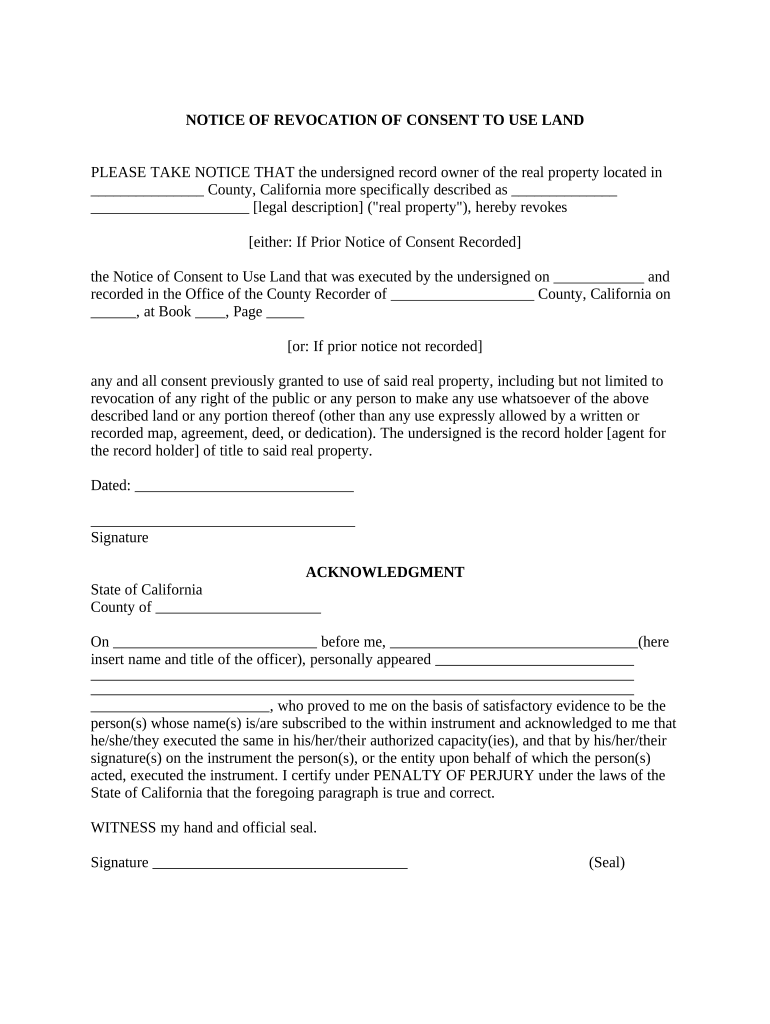
Real Estate Rights Form


Understanding Real Estate Rights in California
The California notice form is essential for property owners and stakeholders to understand their rights regarding real estate. These rights encompass various aspects, including ownership, usage, and transfer of property. Real estate rights can include the right to sell, lease, or develop land, as well as rights related to easements and land use. Understanding these rights is crucial for navigating property transactions and ensuring compliance with local laws.
Steps to Complete the California Notice Form
Filling out the California notice form involves several key steps to ensure accuracy and compliance. Begin by gathering all necessary information, such as property details, the parties involved, and any relevant legal descriptions. Next, carefully fill out the form, ensuring that all sections are completed accurately. After completing the form, review it for any errors or omissions. Finally, sign and date the form before submitting it according to the specified guidelines, whether online, by mail, or in person.
Legal Use of the California Notice Form
The legal use of the California notice form is governed by state laws and regulations. It is critical to ensure that the form is filled out in accordance with these legal requirements to avoid potential disputes. The form serves as a formal declaration of rights or intentions regarding real estate, and improper use can lead to legal challenges. Therefore, it is advisable to consult with a legal professional if there are any uncertainties about the form's application.
Key Elements of the California Notice Form
Several key elements must be included in the California notice form for it to be valid. These elements typically include:
- Property Description: A clear and accurate description of the property involved.
- Parties Involved: Names and addresses of all parties related to the notice.
- Purpose of the Notice: A detailed explanation of why the notice is being filed.
- Date of Notice: The date on which the notice is issued.
- Signatures: Signatures of the parties involved, confirming their agreement and understanding.
Examples of Using the California Notice Form
The California notice form can be used in various scenarios, such as notifying tenants of lease agreements, informing neighbors about property developments, or declaring easements. For instance, a property owner may use the form to notify adjacent landowners of a planned construction project, ensuring compliance with local regulations. Each use case highlights the importance of clear communication and legal documentation in real estate transactions.
Required Documents for the California Notice Form
When preparing to submit the California notice form, certain documents may be required to support the information provided. These documents can include:
- Title Deeds: Proof of ownership of the property.
- Previous Notices: Any prior notices related to the property that may be relevant.
- Legal Descriptions: Detailed descriptions of the property boundaries and any easements.
Having these documents ready can facilitate a smoother submission process and help ensure that all necessary information is accurately represented.
Quick guide on how to complete real estate rights 497298238
Effortlessly Prepare Real Estate Rights on Any Device
Digital document management has become widely embraced by companies and individuals alike. It serves as an ideal eco-friendly alternative to traditional printed and signed papers, allowing you to easily locate the appropriate form and securely store it online. airSlate SignNow provides you with all the necessary tools to create, edit, and electronically sign your documents swiftly without delays. Manage Real Estate Rights on any device with airSlate SignNow's Android or iOS applications and enhance any document-oriented process today.
How to Modify and Electronically Sign Real Estate Rights with Ease
- Obtain Real Estate Rights and click on Get Form to begin.
- Utilize the available tools to complete your form.
- Emphasize pertinent sections of the documents or obscure sensitive information with the tools that airSlate SignNow specifically provides for this purpose.
- Create your signature using the Sign feature, which takes mere seconds and holds the same legal validity as a conventional wet ink signature.
- Review the details and click on the Done button to save your modifications.
- Choose your method of sharing the form, whether by email, text message (SMS), invitation link, or download it to your computer.
Eliminate the worry of lost or misplaced documents, cumbersome form searching, or errors that require printing new copies. airSlate SignNow meets your document management needs in just a few clicks from any device of your preference. Edit and electronically sign Real Estate Rights and ensure exceptional communication throughout your form preparation process with airSlate SignNow.
Create this form in 5 minutes or less
Create this form in 5 minutes!
People also ask
-
What is a California notice form and why do I need it?
A California notice form is an essential document used to inform parties of specific actions or changes, such as eviction notices or lease terminations. It ensures compliance with California law and protects your rights. Using a California notice form can streamline the communication process and minimize disputes.
-
How can airSlate SignNow help me with California notice forms?
airSlate SignNow provides an intuitive platform for creating, sending, and eSigning California notice forms quickly and efficiently. Our features allow you to customize documents and track their status in real-time, ensuring that all parties are informed and compliant. This simplifies the management of legal documents, saving you time and effort.
-
Is there a cost associated with using airSlate SignNow for California notice forms?
Yes, airSlate SignNow offers various pricing plans that cater to different business needs. Our solutions provide a cost-effective way to manage California notice forms, with options for monthly or annual subscriptions. You can choose a plan based on the volume of documents you need to process, ensuring value for your investment.
-
What features does airSlate SignNow offer for handling California notice forms?
AirSlate SignNow includes features like customizable templates for California notice forms, secure eSigning, and automated reminders. You can also collaborate with multiple parties in real-time, ensuring everyone is updated throughout the process. These features save time and ensure accuracy in your document management.
-
Can I integrate airSlate SignNow with other tools for managing California notice forms?
Absolutely! airSlate SignNow offers integrations with popular business applications like Google Drive, Dropbox, and CRM systems. This allows you to streamline your workflow and incorporate the California notice forms within your existing processes, improving efficiency and productivity across your operations.
-
How secure is airSlate SignNow when handling California notice forms?
Security is a top priority for airSlate SignNow. Our platform uses advanced encryption and compliance measures to protect your California notice forms and sensitive data. With our secure environment, you can confidently manage important documents without compromising safety.
-
Can I track the status of my California notice forms with airSlate SignNow?
Yes, airSlate SignNow allows you to track the status of your California notice forms in real-time. You’ll receive notifications when documents are opened, signed, or require action. This transparency keeps the process organized and ensures timely communication among all parties involved.
Get more for Real Estate Rights
- Separation and property agreement with adult children oregon form
- Oregon separation form
- Commercial sublease oregon form
- Oregon lease 497323852 form
- Notice to lessor exercising option to purchase oregon form
- Assignment of lease and rent from borrower to lender oregon form
- Assignment of lease from lessor with notice of assignment oregon form
- Letter from landlord to tenant as notice of abandoned personal property oregon form
Find out other Real Estate Rights
- How Can I Electronic signature Illinois Finance & Tax Accounting PPT
- How To Electronic signature Maine Government Document
- How To Electronic signature Louisiana Education Presentation
- How Can I Electronic signature Massachusetts Government PDF
- How Do I Electronic signature Montana Government Document
- Help Me With Electronic signature Louisiana Finance & Tax Accounting Word
- How To Electronic signature Pennsylvania Government Document
- Can I Electronic signature Texas Government PPT
- How To Electronic signature Utah Government Document
- How To Electronic signature Washington Government PDF
- How Can I Electronic signature New Mexico Finance & Tax Accounting Word
- How Do I Electronic signature New York Education Form
- How To Electronic signature North Carolina Education Form
- How Can I Electronic signature Arizona Healthcare / Medical Form
- How Can I Electronic signature Arizona Healthcare / Medical Presentation
- How To Electronic signature Oklahoma Finance & Tax Accounting PDF
- How Can I Electronic signature Oregon Finance & Tax Accounting PDF
- How To Electronic signature Indiana Healthcare / Medical PDF
- How Do I Electronic signature Maryland Healthcare / Medical Presentation
- How To Electronic signature Tennessee Healthcare / Medical Word