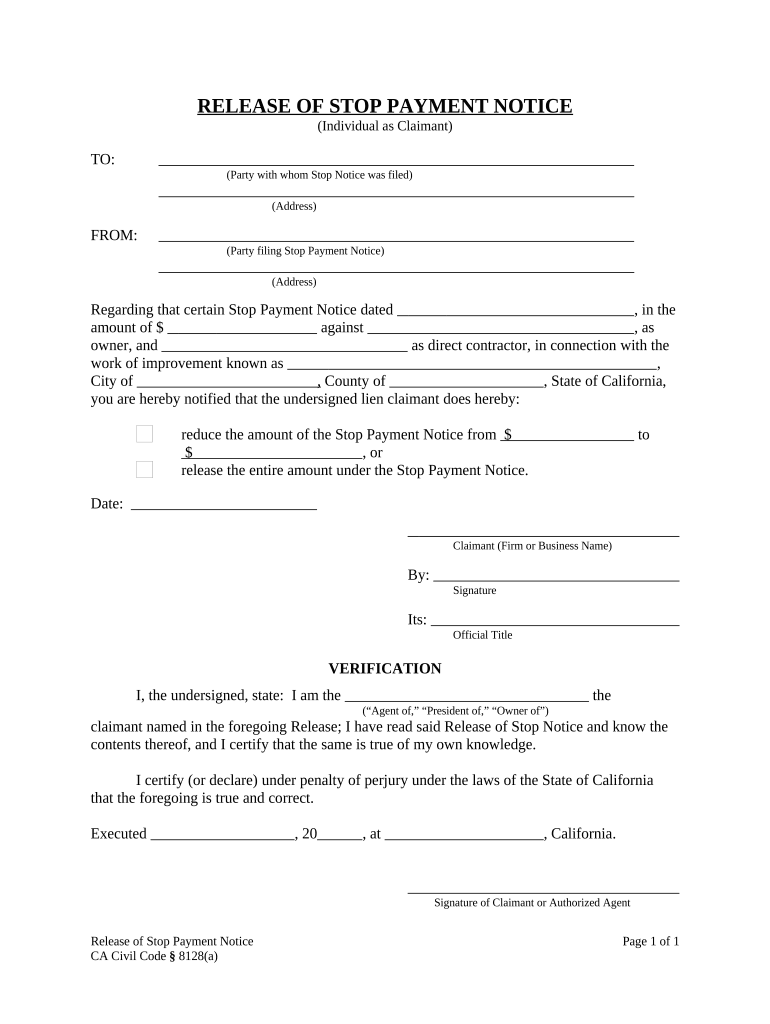
California Release Stop Notice Form


What is the California Release Stop Notice
The California Release Stop Notice is a legal document used in construction projects to notify parties involved that a stop notice has been released. This form is essential for contractors, subcontractors, and suppliers who are seeking to protect their rights to payment under California law. The release indicates that the claimant has received payment or has agreed to release their claim against the property or funds. Understanding this document is crucial for anyone involved in the construction industry in California.
How to use the California Release Stop Notice
Using the California Release Stop Notice involves several steps to ensure it is completed accurately and legally. First, identify the parties involved in the construction project, including the property owner and the contractor. Next, fill out the form with the necessary details, such as the project name, address, and the amount being released. Once completed, the notice should be signed and dated by the claimant. It is important to provide copies to all relevant parties to ensure proper notification. This process helps maintain transparency and protects the rights of all involved.
Steps to complete the California Release Stop Notice
Completing the California Release Stop Notice requires careful attention to detail. Follow these steps:
- Gather all relevant information about the project, including the address and parties involved.
- Obtain the correct form for the release stop notice, ensuring it is the most current version.
- Fill in the required fields, including the amount being released and the date of notice.
- Sign and date the document to validate it.
- Distribute copies to all necessary parties, including the property owner and contractor.
Legal use of the California Release Stop Notice
The legal use of the California Release Stop Notice is governed by California Civil Code. This document must be executed in accordance with state laws to ensure its validity. It serves as a formal declaration that the claimant has received payment or has agreed to release their claim. Failure to comply with legal requirements may result in disputes or loss of rights to payment. Therefore, understanding the legal framework surrounding this notice is essential for all parties involved in construction projects.
Key elements of the California Release Stop Notice
Several key elements must be included in the California Release Stop Notice to ensure its effectiveness:
- Claimant's Information: Name and contact details of the individual or entity releasing the claim.
- Project Details: Name and address of the construction project.
- Amount Released: Specify the exact amount being released.
- Signatures: The notice must be signed by the claimant to be legally binding.
- Date: The date of the release must be clearly indicated.
State-specific rules for the California Release Stop Notice
California has specific rules governing the use of the Release Stop Notice. These rules dictate how the notice must be prepared, served, and filed. For instance, the notice must be served within a certain timeframe after the claimant has received payment. Additionally, the form must adhere to the formatting and content requirements outlined in the California Civil Code. Familiarity with these state-specific rules is crucial for ensuring compliance and protecting legal rights.
Quick guide on how to complete california release stop notice
Complete California Release Stop Notice effortlessly on any device
Digital document management has become increasingly favored by businesses and individuals. It offers an ideal environmentally friendly substitute for conventional printed and signed documents, allowing you to find the necessary form and securely store it online. airSlate SignNow provides you with all the tools required to create, modify, and eSign your documents promptly and without delays. Manage California Release Stop Notice on any device using airSlate SignNow's Android or iOS applications and streamline any document-related processes today.
How to alter and eSign California Release Stop Notice without any hassle
- Find California Release Stop Notice and click Get Form to begin.
- Utilize the tools we offer to complete your document.
- Highlight important sections of your documents or obscure sensitive information with tools that airSlate SignNow specifically provides for that purpose.
- Generate your signature using the Sign feature, which only takes seconds and holds the same legal validity as a traditional handwritten signature.
- Review the information and then click on the Done button to save your modifications.
- Choose how you want to share your form, whether by email, text message (SMS), invitation link, or download it to your computer.
Forget about misplaced or lost files, tedious form searches, or mistakes that require printing additional document copies. airSlate SignNow manages all your document administration needs with just a few clicks from any device you prefer. Edit and eSign California Release Stop Notice and ensure excellent communication at every stage of the form preparation process with airSlate SignNow.
Create this form in 5 minutes or less
Create this form in 5 minutes!
People also ask
-
What is a California release notice?
A California release notice is a legal document used to officially release a claim or lien for a property. It is essential for ensuring that any existing obligations are cleared, allowing for a smoother transfer of ownership. Understanding the significance of a California release notice can help businesses and individuals navigate property transactions more effectively.
-
How can airSlate SignNow help with California release notices?
airSlate SignNow provides a streamlined platform for creating, sending, and eSigning California release notices. With its user-friendly interface and robust features, you can efficiently manage your legal documents without any hassle. This service ensures that your release notices are processed accurately and securely.
-
What are the pricing options for airSlate SignNow?
airSlate SignNow offers various pricing plans to cater to different business needs when it comes to managing California release notices. Depending on your requirements, you can select from basic to advanced plans, ensuring you only pay for the features you need. Each plan includes access to essential tools for document management and eSigning.
-
Are there any integrations available with airSlate SignNow?
Yes, airSlate SignNow integrates seamlessly with various applications and platforms to enhance your workflow for handling California release notices. This includes popular tools for CRM, project management, and cloud storage, making it easy to incorporate eSigning into your current systems. Integrations signNowly boost productivity and streamline document management.
-
Is it secure to send California release notices through airSlate SignNow?
Absolutely, airSlate SignNow employs industry-standard security protocols to ensure that your California release notices are protected during transmission. With features like encryption, secure sign-in options, and audit trails, you can trust that your sensitive information remains confidential. Our platform is designed to prioritize document security.
-
Can I customize my California release notice templates?
Yes, airSlate SignNow allows users to create and customize templates for California release notices to suit their specific needs. You can easily modify fields, add necessary clauses, and personalize the document for each transaction. This flexibility ensures that your release notices meet all legal requirements.
-
What benefits does airSlate SignNow provide for California release notices?
Using airSlate SignNow for your California release notices offers numerous benefits, including time savings, cost-effectiveness, and an improved user experience. The ability to eSign documents eliminates the need for printing and mailing, making the process faster and more convenient. Additionally, the platform’s features enhance accuracy and compliance.
Get more for California Release Stop Notice
- Residential rental lease application oregon form
- Oregon workers form
- Salary verification form for potential lease oregon
- Landlord agreement to allow tenant alterations to premises oregon form
- Notice of default on residential lease oregon form
- Landlord tenant lease co signer agreement oregon form
- Application for sublease oregon form
- Inventory and condition of leased premises for pre lease and post lease oregon form
Find out other California Release Stop Notice
- How Can I eSignature Virginia Banking PPT
- How Can I eSignature Virginia Banking PPT
- Can I eSignature Washington Banking Word
- Can I eSignature Mississippi Business Operations Document
- How To eSignature Missouri Car Dealer Document
- How Can I eSignature Missouri Business Operations PPT
- How Can I eSignature Montana Car Dealer Document
- Help Me With eSignature Kentucky Charity Form
- How Do I eSignature Michigan Charity Presentation
- How Do I eSignature Pennsylvania Car Dealer Document
- How To eSignature Pennsylvania Charity Presentation
- Can I eSignature Utah Charity Document
- How Do I eSignature Utah Car Dealer Presentation
- Help Me With eSignature Wyoming Charity Presentation
- How To eSignature Wyoming Car Dealer PPT
- How To eSignature Colorado Construction PPT
- How To eSignature New Jersey Construction PDF
- How To eSignature New York Construction Presentation
- How To eSignature Wisconsin Construction Document
- Help Me With eSignature Arkansas Education Form