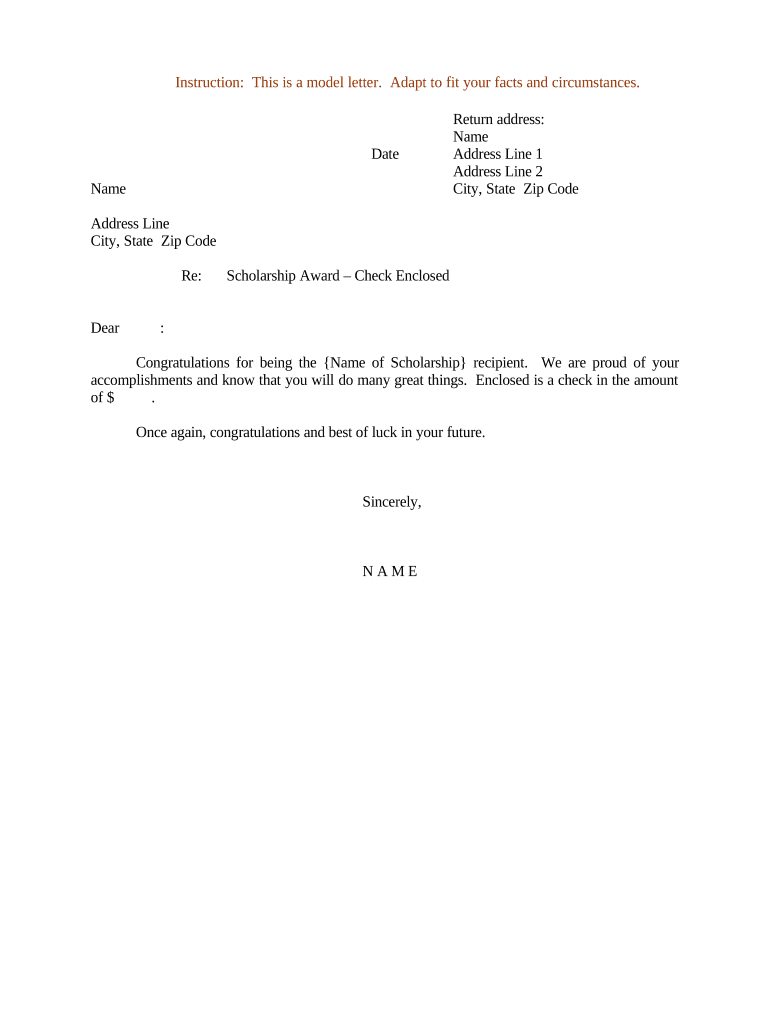
Letter School Scholarship Form


What is the letter to college stating scholarship award?
A letter to college stating scholarship award is a formal document that informs a college or university about a student's scholarship funding. This letter typically includes details such as the name of the scholarship, the amount awarded, and any conditions attached to the scholarship. The purpose of this letter is to ensure that the institution recognizes the financial support provided to the student, which may affect tuition fees, financial aid packages, or other funding considerations.
Key elements of the letter to college stating scholarship award
When drafting a letter to college stating scholarship award, several key elements should be included to ensure clarity and completeness:
- Recipient Information: Include the name and title of the recipient, along with the college's address.
- Sender Information: Provide your name, address, and contact information at the top of the letter.
- Subject Line: Clearly state the purpose of the letter, such as "Notification of Scholarship Award."
- Details of the Scholarship: Mention the scholarship name, amount, and any specific conditions or requirements.
- Student Information: Include the student's full name, student ID number, and program of study.
- Closing Statement: Express gratitude for the opportunity and provide a polite closing.
Steps to complete the letter to college stating scholarship award
Completing a letter to college stating scholarship award involves several straightforward steps:
- Gather Information: Collect all necessary details about the scholarship, including the award amount and any conditions.
- Format the Letter: Use a professional format, including sender and recipient addresses, a subject line, and a formal greeting.
- Write the Body: Clearly state the scholarship details, including the student's information and any relevant context.
- Review and Edit: Check for grammatical errors and ensure that all information is accurate and complete.
- Sign the Letter: If sending a hard copy, sign the letter. If sending electronically, use a reliable eSignature tool to ensure legality.
- Send the Letter: Submit the letter via the preferred method, whether by mail, email, or through an online portal.
Legal use of the letter to college stating scholarship award
For a letter to college stating scholarship award to be legally valid, it must comply with specific regulations. Using a reliable eSignature solution, like signNow, ensures that the document is executed properly. Compliance with the ESIGN Act and UETA is essential for electronic signatures to be recognized legally. Additionally, the letter should be stored securely to provide a record of the scholarship award and its acceptance by the college.
Examples of using the letter to college stating scholarship award
Examples of scenarios where a letter to college stating scholarship award may be used include:
- A student receiving a merit-based scholarship from a private organization.
- A community college student awarded a financial aid scholarship for academic achievement.
- A high school senior informing their chosen college about a scholarship awarded by their local chamber of commerce.
- A student athlete notifying a college about a sports scholarship received from a national sports federation.
Form submission methods for the letter to college stating scholarship award
There are several methods for submitting a letter to college stating scholarship award:
- Online Submission: Many colleges have online portals where documents can be uploaded securely.
- Email: Sending the letter via email can be efficient, especially if the college accepts electronic documents.
- Mail: A traditional method that involves printing the letter and sending it through postal services.
- In-Person Delivery: Some students may choose to deliver the letter directly to the admissions office or financial aid office.
Quick guide on how to complete letter school scholarship
Complete Letter School Scholarship seamlessly on any device
Digital document management has become increasingly popular among businesses and individuals. It offers an ideal eco-friendly substitute for traditional printed and signed documents, allowing you to access the correct form and securely store it online. airSlate SignNow provides you with all the features necessary to create, modify, and electronically sign your documents swiftly without obstacles. Manage Letter School Scholarship on any device using airSlate SignNow's Android or iOS applications and enhance any document-related process today.
How to modify and electronically sign Letter School Scholarship with ease
- Find Letter School Scholarship and click on Get Form to begin.
- Utilize the tools available to complete your form.
- Emphasize pertinent sections of the documents or conceal sensitive information using tools that airSlate SignNow provides specifically for this purpose.
- Create your signature with the Sign feature, which takes mere seconds and carries the same legal validity as a conventional wet ink signature.
- Review the information and click the Done button to save your changes.
- Select your preferred method for delivering your form, whether by email, SMS, invitation link, or downloading it to your computer.
Eliminate concerns about lost or misplaced documents, tedious form searches, or mistakes that necessitate printing new document copies. airSlate SignNow addresses all your document management needs in just a few clicks from any device of your choice. Modify and electronically sign Letter School Scholarship to ensure outstanding communication at every stage of the form preparation process with airSlate SignNow.
Create this form in 5 minutes or less
Create this form in 5 minutes!
People also ask
-
What is a letter to college stating scholarship award?
A letter to college stating scholarship award is a formal communication from a scholarship organization informing the recipient about their scholarship status. This letter typically includes details about the scholarship amount, eligibility criteria, and any conditions attached to the award. Having a clear understanding of this document is essential for students pursuing higher education.
-
How can airSlate SignNow help with sending letters to colleges?
airSlate SignNow streamlines the process of sending letters to colleges, including letters to college stating scholarship award. Our platform allows you to create, customize, and securely send documents electronically, ensuring timely communication with educational institutions. This feature is particularly beneficial for staying organized and managing multiple scholarship applications efficiently.
-
Is there a cost associated with using airSlate SignNow for scholarship letters?
airSlate SignNow offers various pricing plans that cater to different needs, including individuals and businesses. The cost of using our platform for sending a letter to college stating scholarship award will depend on the plan you select. We provide a cost-effective solution that can save time and printing expenses while ensuring your documents are legally signed and sent right away.
-
What features does airSlate SignNow offer for document signing?
airSlate SignNow provides a range of features for document signing, including eSignature, templates, and workflow automation. When preparing a letter to college stating scholarship award, you can use these tools to customize your documents easily. Our user-friendly interface ensures that even those unfamiliar with technology can navigate and send documents without a hassle.
-
Can I track my letter to college stating scholarship award after sending it?
Yes, airSlate SignNow allows you to track the status of your letter to college stating scholarship award after you have sent it. You will receive notifications when your document is viewed and signed, providing peace of mind that it has signNowed its destination. This feature is crucial for keeping an organized record of your scholarship communications.
-
Are there integrations available with airSlate SignNow?
airSlate SignNow integrates seamlessly with various applications such as Google Drive, Dropbox, and Microsoft Office. This means you can easily import or export your documents, including a letter to college stating scholarship award. These integrations facilitate a smoother workflow, making it easier to manage all your documents in one place.
-
What are the benefits of using airSlate SignNow for scholarship letters?
Using airSlate SignNow to send your letter to college stating scholarship award offers several benefits, including time savings, reduced paperwork, and enhanced security. Our electronic solutions ensure that your documentation is delivered promptly and securely, which is crucial when applying for scholarships. Plus, the convenience of eSignatures means you can complete the process from anywhere.
Get more for Letter School Scholarship
Find out other Letter School Scholarship
- How Can I Electronic signature Maine Lawers PPT
- How To Electronic signature Maine Lawers PPT
- Help Me With Electronic signature Minnesota Lawers PDF
- How To Electronic signature Ohio High Tech Presentation
- How Can I Electronic signature Alabama Legal PDF
- How To Electronic signature Alaska Legal Document
- Help Me With Electronic signature Arkansas Legal PDF
- How Can I Electronic signature Arkansas Legal Document
- How Can I Electronic signature California Legal PDF
- Can I Electronic signature Utah High Tech PDF
- How Do I Electronic signature Connecticut Legal Document
- How To Electronic signature Delaware Legal Document
- How Can I Electronic signature Georgia Legal Word
- How Do I Electronic signature Alaska Life Sciences Word
- How Can I Electronic signature Alabama Life Sciences Document
- How Do I Electronic signature Idaho Legal Form
- Help Me With Electronic signature Arizona Life Sciences PDF
- Can I Electronic signature Colorado Non-Profit Form
- How To Electronic signature Indiana Legal Form
- How To Electronic signature Illinois Non-Profit Document