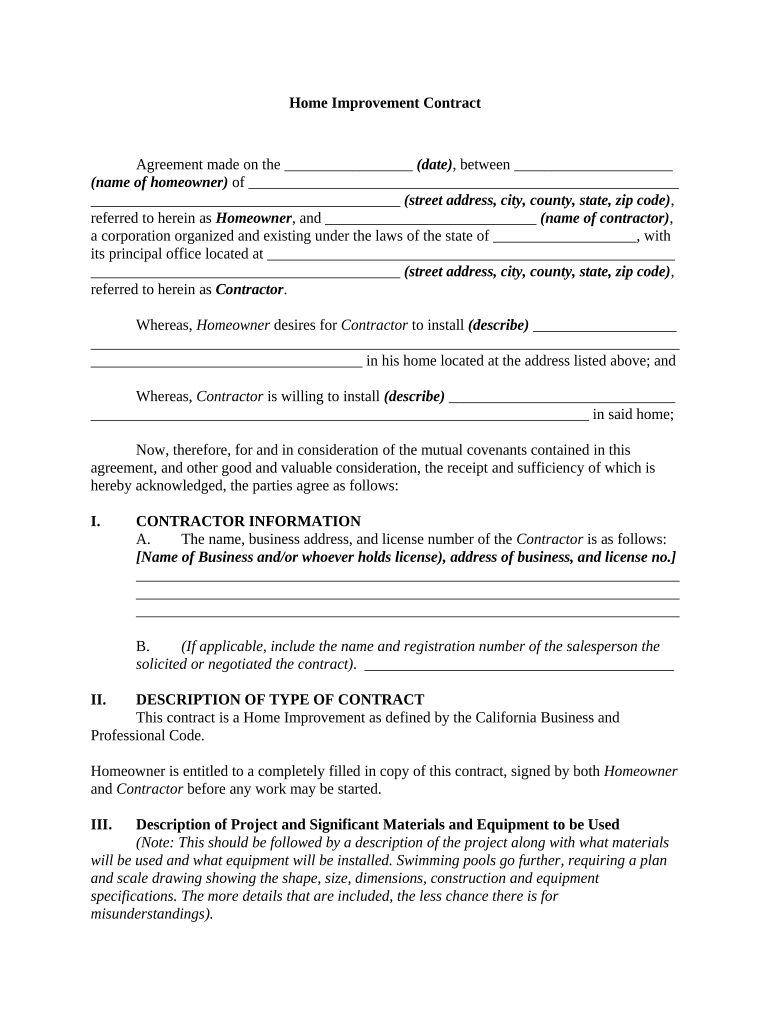
Ca Self Employed Form


What is the CA Self Employed?
The CA self employed designation refers to individuals in California who operate their own businesses without formal incorporation. This classification can apply to freelancers, independent contractors, and sole proprietors. Understanding this status is essential for tax purposes, as self-employed individuals must report their income differently than traditional employees. They are responsible for paying both income tax and self-employment tax, which covers Social Security and Medicare contributions.
How to Obtain the CA Self Employed Status
To establish yourself as self employed in California, you need to follow several steps. First, choose a business structure that suits your needs, such as a sole proprietorship or LLC. Next, obtain any necessary licenses or permits required for your specific business type. This may include local business licenses or professional licenses. Additionally, consider registering a fictitious business name (DBA) if you plan to operate under a name different from your own. Finally, ensure you have an Employer Identification Number (EIN) if you plan to hire employees or operate as a corporation.
Steps to Complete the CA Self Employed Application
Completing the CA self employed application involves several key steps. Begin by gathering all necessary documentation, including your Social Security number, business licenses, and financial records. Next, fill out the appropriate forms, which may include the Schedule C for reporting income and expenses. Be sure to provide accurate information regarding your business activities and income. After completing the forms, review them for accuracy before submitting them to the California Franchise Tax Board or the IRS, depending on your filing requirements.
Legal Use of the CA Self Employed Status
Legal use of the CA self employed status requires adherence to specific regulations. Self employed individuals must maintain accurate financial records and report all income earned. This includes income from freelance work, consulting, and any other business activities. Additionally, you must comply with state and federal tax laws, including filing deadlines and payment schedules. Understanding your legal obligations helps avoid penalties and ensures your business operates within the law.
Key Elements of the CA Self Employed Application
Key elements of the CA self employed application include detailed income reporting, expense documentation, and tax obligations. When filling out the application, it is crucial to accurately report all sources of income, including cash payments and online earnings. Documenting business expenses is also essential, as these can be deducted from your taxable income. Additionally, be aware of your self-employment tax responsibilities, which include contributions to Social Security and Medicare.
Required Documents for CA Self Employed Status
When applying for CA self employed status, several documents are required. These typically include:
- Social Security number or Employer Identification Number (EIN)
- Business licenses or permits
- Financial records, including income statements and expense reports
- Completed tax forms, such as Schedule C
- Any additional documentation required by the California Franchise Tax Board
IRS Guidelines for CA Self Employed Individuals
IRS guidelines for self employed individuals in California emphasize the importance of accurate income reporting and tax compliance. Self employed individuals must file an annual return using Form 1040, along with Schedule C to report business income and expenses. Additionally, self employed individuals are required to make estimated tax payments quarterly. Understanding these guidelines is crucial for maintaining compliance and avoiding penalties.
Quick guide on how to complete ca self employed
Effortlessly Prepare Ca Self Employed on Any Device
Web-based document management has become favored by both companies and individuals. It offers an ideal environmentally-friendly alternative to traditional printed and signed documents, as you can easily locate the necessary form and securely store it online. airSlate SignNow equips you with all the tools required to create, amend, and eSign your documents promptly without any hold-ups. Manage Ca Self Employed on any device using airSlate SignNow's Android or iOS applications and enhance any document-centric process today.
How to Amend and eSign Ca Self Employed Seamlessly
- Locate Ca Self Employed and click Get Form to begin.
- Make use of the tools we provide to complete your form.
- Emphasize important sections of your documents or redact sensitive information with the tools airSlate SignNow specifically offers for that purpose.
- Generate your eSignature using the Sign feature, which takes moments and holds the same legal validity as a conventional wet ink signature.
- Review all details and then click on the Done button to save your modifications.
- Choose how you wish to send your form, via email, text message (SMS), or invitation link, or download it to your computer.
Forget about lost or misplaced documents, tedious form searches, or mistakes that necessitate printing new document copies. airSlate SignNow meets your document management needs in just a few clicks from your preferred device. Modify and eSign Ca Self Employed and ensure outstanding communication throughout your document preparation journey with airSlate SignNow.
Create this form in 5 minutes or less
Create this form in 5 minutes!
People also ask
-
What features does airSlate SignNow offer for CA self employed individuals?
airSlate SignNow provides a range of features ideal for CA self employed users, including eSignature capabilities, customizable workflows, and document templates. These tools streamline the signing process, saving time and reducing paperwork. Additionally, users can manage documents securely and efficiently, helping CA self employed professionals stay organized.
-
How much does airSlate SignNow cost for CA self employed users?
airSlate SignNow offers flexible pricing plans that cater to CA self employed individuals and small businesses. The pricing is designed to be cost-effective while providing access to essential features such as unlimited eSignatures. Interested users can explore various plans that fit their specific needs and budgets as CA self employed professionals.
-
What are the benefits of using airSlate SignNow for CA self employed professionals?
For CA self employed professionals, airSlate SignNow enhances productivity by simplifying the document signing process. The platform's user-friendly interface enables quick document preparation and signature collection, freeing up time for other important tasks. Moreover, the electronic signature feature ensures compliance, which is vital for CA self employed individuals.
-
Can airSlate SignNow be integrated with other tools for CA self employed users?
Yes, airSlate SignNow supports integration with various applications popular among CA self employed professionals, such as Google Drive, Dropbox, and CRM systems. These integrations facilitate seamless document management and help maintain an efficient workflow. CA self employed users can easily import and export documents, thus improving their overall efficiency.
-
Is airSlate SignNow secure for CA self employed professionals?
Absolutely! airSlate SignNow prioritizes security and complies with industry standards to protect sensitive information for CA self employed users. The platform includes features such as encrypted data storage and secure access controls to ensure that your documents remain safe. This focus on security helps CA self employed individuals maintain the confidentiality of their business transactions.
-
How can CA self employed users get started with airSlate SignNow?
CA self employed users can easily get started with airSlate SignNow by signing up for a free trial on the website. This allows prospective users to explore the features and benefits firsthand before making a commitment. After the trial, CA self employed individuals can choose a plan that best suits their needs and start managing documents efficiently.
-
What types of documents can CA self employed users sign with airSlate SignNow?
airSlate SignNow supports a variety of document types suitable for CA self employed users, including contracts, invoices, and agreements. This versatility allows CA self employed individuals to address diverse business needs, whether for client engagement or internal approvals. The platform makes it easy to upload, send, and sign any document type securely.
Get more for Ca Self Employed
- Apartment rules and regulations oregon form
- Agreed cancellation of lease oregon form
- Amendment of residential lease oregon form
- Oregon rent form
- Commercial lease assignment from tenant to new tenant oregon form
- Tenant consent to background and reference check oregon form
- Oregon month form
- Residential rental lease agreement oregon form
Find out other Ca Self Employed
- Can I Electronic signature Nevada Government Stock Certificate
- Can I Electronic signature Massachusetts Education Quitclaim Deed
- Can I Electronic signature New Jersey Government LLC Operating Agreement
- Electronic signature New Jersey Government Promissory Note Template Online
- Electronic signature Michigan Education LLC Operating Agreement Myself
- How To Electronic signature Massachusetts Finance & Tax Accounting Quitclaim Deed
- Electronic signature Michigan Finance & Tax Accounting RFP Now
- Electronic signature Oklahoma Government RFP Later
- Electronic signature Nebraska Finance & Tax Accounting Business Plan Template Online
- Electronic signature Utah Government Resignation Letter Online
- Electronic signature Nebraska Finance & Tax Accounting Promissory Note Template Online
- Electronic signature Utah Government Quitclaim Deed Online
- Electronic signature Utah Government POA Online
- How To Electronic signature New Jersey Education Permission Slip
- Can I Electronic signature New York Education Medical History
- Electronic signature Oklahoma Finance & Tax Accounting Quitclaim Deed Later
- How To Electronic signature Oklahoma Finance & Tax Accounting Operating Agreement
- Electronic signature Arizona Healthcare / Medical NDA Mobile
- How To Electronic signature Arizona Healthcare / Medical Warranty Deed
- Electronic signature Oregon Finance & Tax Accounting Lease Agreement Online