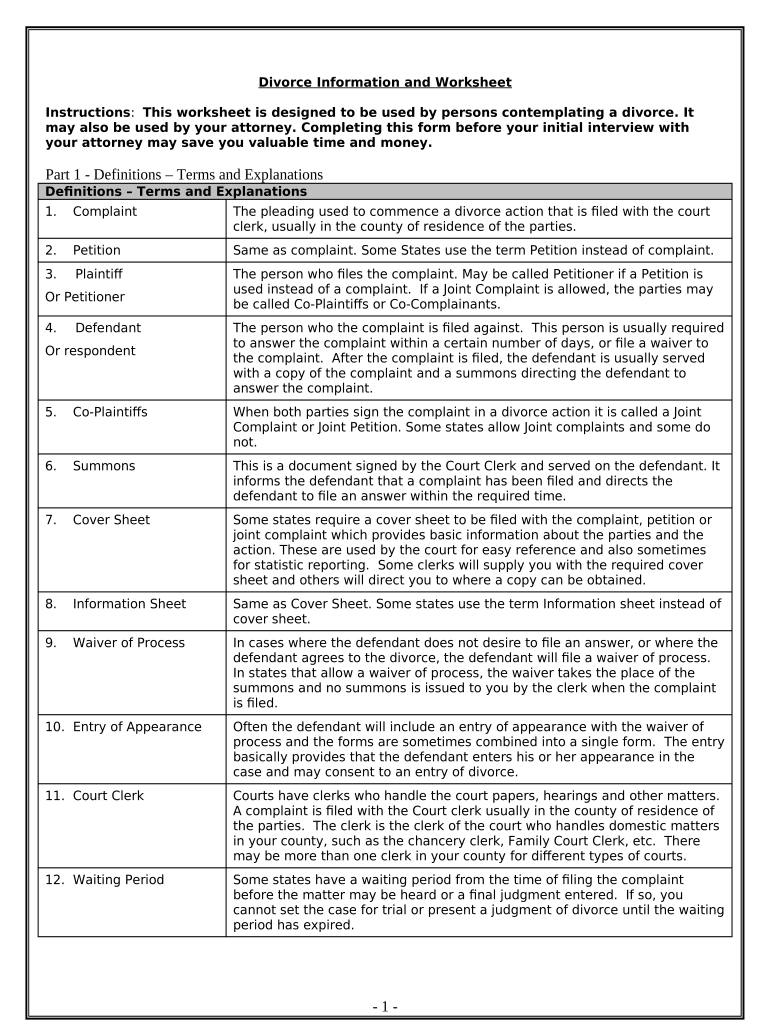
Ca Divorce Form


What is the Ca Divorce
The ca divorce refers to the legal process of dissolving a marriage in California. This process encompasses various forms and requirements that must be fulfilled to ensure that the divorce is recognized by the state. The ca divorce form is essential for individuals seeking to formalize their separation, whether it is a contested or uncontested divorce. Understanding the nuances of California divorce law is crucial for navigating this process effectively.
Steps to Complete the Ca Divorce
Completing the ca divorce involves several key steps to ensure that all legal requirements are met. Here is a simplified outline of the process:
- Prepare the necessary documents: Gather all required forms, including the ca divorce form, and any additional documentation needed for your specific situation.
- File the forms: Submit the completed forms to the appropriate court in your county. This can typically be done online, by mail, or in person.
- Serve your spouse: Ensure that your spouse receives a copy of the divorce papers, as this is a critical step in the process.
- Attend court hearings: If your divorce is contested, you may need to attend hearings to resolve any disputes.
- Finalize the divorce: Once all requirements are satisfied, the court will issue a final judgment, officially dissolving the marriage.
Legal Use of the Ca Divorce
The ca divorce form must be completed accurately to be legally valid. This form serves as the official request for the court to dissolve the marriage and outlines important details such as the grounds for divorce, division of assets, and custody arrangements if applicable. It is essential to ensure that all information is truthful and complete, as inaccuracies can lead to delays or complications in the divorce process.
Required Documents
When filing for a ca divorce, several documents are typically required. These may include:
- Petition for Dissolution of Marriage: This is the primary form that initiates the divorce process.
- Summons: This document notifies your spouse of the divorce filing.
- Declaration of Disclosure: This form outlines the financial situation of both parties.
- Child Custody and Visitation Agreement: If children are involved, this document addresses custody arrangements.
State-Specific Rules for the Ca Divorce
California has specific rules governing the divorce process that differ from other states. For instance, California is a no-fault divorce state, meaning that neither party needs to prove wrongdoing to obtain a divorce. Additionally, there are residency requirements that must be met before filing. Understanding these state-specific rules is crucial for ensuring compliance and a smoother divorce process.
Form Submission Methods (Online / Mail / In-Person)
There are several methods available for submitting the ca divorce form. Individuals can choose to file online through the court's website, which offers convenience and efficiency. Alternatively, forms can be mailed directly to the court or submitted in person. Each method has its own set of requirements and processing times, so it is important to select the option that best suits your needs.
Quick guide on how to complete ca divorce 497298387
Easily Prepare Ca Divorce on Any Device
The management of online documents has become increasingly favored by both companies and individuals. It offers a fantastic eco-friendly substitute for traditional printed and signed documentation, allowing you to obtain the correct form and securely store it online. airSlate SignNow equips you with all the tools necessary to create, modify, and electronically sign your documents promptly without any hold-ups. Manage Ca Divorce on any platform with the airSlate SignNow applications for Android or iOS and enhance any document-related procedure today.
How to Edit and Electronically Sign Ca Divorce Effortlessly
- Obtain Ca Divorce and click on Get Form to commence.
- Make use of the tools we provide to complete your form.
- Emphasize essential parts of the documents or obscure sensitive details using tools that airSlate SignNow specifically offers for that purpose.
- Create your signature with the Sign tool, which takes mere seconds and carries the same legal validity as a conventional wet ink signature.
- Review the information and click on the Done button to save your changes.
- Select how you wish to send your form, whether by email, text message (SMS), invite link, or download it to your computer.
Eliminate concerns of lost or misplaced files, tedious form searching, or mistakes that require printing new document copies. airSlate SignNow manages all your document handling needs in just a few clicks from a device of your choice. Amend and electronically sign Ca Divorce and ensure excellent communication at any stage of the form preparation process with airSlate SignNow.
Create this form in 5 minutes or less
Create this form in 5 minutes!
People also ask
-
What is airSlate SignNow and how does it help with ca divorce documents?
airSlate SignNow is an easy-to-use eSignature solution that simplifies the process of preparing and signing important documents related to a ca divorce. With its user-friendly interface, you can quickly upload, edit, and send divorce papers for signing, ensuring a smooth workflow during a challenging time.
-
How much does airSlate SignNow cost for handling ca divorce paperwork?
airSlate SignNow offers flexible pricing plans to accommodate different needs, making it a cost-effective option for managing ca divorce paperwork. The plans vary based on features and the number of users, ensuring you find a suitable option for your specific requirements.
-
What features does airSlate SignNow provide for processing ca divorce documents?
airSlate SignNow includes a wide range of features specifically beneficial for processing ca divorce documents. These features include template creation, automated workflows, and secure cloud storage, allowing you to efficiently manage and track all your documents in one place.
-
Can I integrate airSlate SignNow with other tools for ca divorce management?
Yes, airSlate SignNow offers seamless integrations with various tools that can enhance the management of your ca divorce documentation. You can connect it with popular applications like Google Drive, Dropbox, and CRM systems to streamline your workflow and maintain organization.
-
Is airSlate SignNow legally compliant for signing ca divorce papers?
Absolutely! airSlate SignNow is compliant with eSignature laws, including the ESIGN Act and UETA, ensuring that your ca divorce papers are legally binding. This compliance provides peace of mind that your signed documents will be recognized in a court of law.
-
How can airSlate SignNow benefit professionals handling ca divorce cases?
Professionals managing ca divorce cases can signNowly benefit from airSlate SignNow's efficiency and cost-effectiveness. The platform allows them to send documents for signature in minutes, reducing turnaround times and improving communication with clients during a sensitive process.
-
What security measures does airSlate SignNow implement for ca divorce documents?
airSlate SignNow prioritizes the security of your ca divorce documents by implementing robust encryption protocols and secure cloud storage. This ensures that all sensitive information remains protected and accessible only to authorized individuals.
Get more for Ca Divorce
- Quitclaim deed from corporation to llc rhode island form
- Quitclaim deed from corporation to corporation rhode island form
- Warranty deed from corporation to corporation rhode island form
- Quitclaim deed from corporation to two individuals rhode island form
- Warranty deed from corporation to two individuals rhode island form
- Warranty deed from individual to a trust rhode island form
- Warranty deed from husband and wife to a trust rhode island form
- Warranty deed from husband to himself and wife rhode island form
Find out other Ca Divorce
- Sign Louisiana Lawers Quitclaim Deed Now
- Sign Massachusetts Lawers Quitclaim Deed Later
- Sign Michigan Lawers Rental Application Easy
- Sign Maine Insurance Quitclaim Deed Free
- Sign Montana Lawers LLC Operating Agreement Free
- Sign Montana Lawers LLC Operating Agreement Fast
- Can I Sign Nevada Lawers Letter Of Intent
- Sign Minnesota Insurance Residential Lease Agreement Fast
- How Do I Sign Ohio Lawers LLC Operating Agreement
- Sign Oregon Lawers Limited Power Of Attorney Simple
- Sign Oregon Lawers POA Online
- Sign Mississippi Insurance POA Fast
- How Do I Sign South Carolina Lawers Limited Power Of Attorney
- Sign South Dakota Lawers Quitclaim Deed Fast
- Sign South Dakota Lawers Memorandum Of Understanding Free
- Sign South Dakota Lawers Limited Power Of Attorney Now
- Sign Texas Lawers Limited Power Of Attorney Safe
- Sign Tennessee Lawers Affidavit Of Heirship Free
- Sign Vermont Lawers Quitclaim Deed Simple
- Sign Vermont Lawers Cease And Desist Letter Free