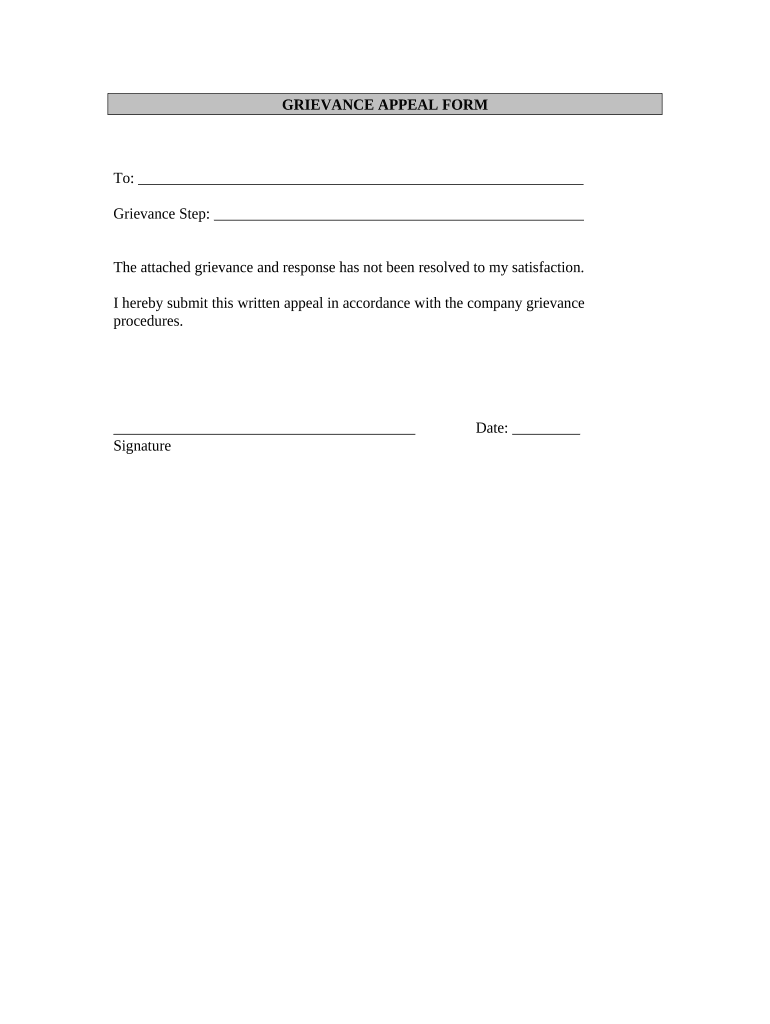
Employee Grievance Appeal Form


What is the Employee Grievance Appeal Form
The Employee Grievance Appeal Form is a formal document used by employees to challenge decisions made by their employer regarding grievances. This form serves as a crucial tool in the workplace, allowing employees to express their concerns and seek resolutions through a structured process. It typically includes sections for the employee's details, a description of the grievance, and the desired outcome. By utilizing this form, employees can ensure that their appeals are documented and processed in accordance with company policies and procedures.
How to use the Employee Grievance Appeal Form
Using the Employee Grievance Appeal Form involves several straightforward steps. First, the employee should clearly identify the grievance they are appealing and gather any supporting documentation. Next, they complete the form by providing their personal information, a detailed description of the grievance, and any relevant evidence. It is essential to articulate the reasons for the appeal and specify what resolution the employee is seeking. Once the form is filled out, it should be submitted to the appropriate department or individual as outlined in the company's grievance policy.
Steps to complete the Employee Grievance Appeal Form
To effectively complete the Employee Grievance Appeal Form, follow these steps:
- Review the company's grievance policy to understand the appeal process.
- Gather all necessary information and documents related to the grievance.
- Fill out the form accurately, ensuring all required fields are completed.
- Provide a clear and concise explanation of the grievance and the reasons for the appeal.
- Sign and date the form to validate the submission.
- Submit the form to the designated authority within the specified timeframe.
Key elements of the Employee Grievance Appeal Form
Key elements of the Employee Grievance Appeal Form include:
- Employee Information: Name, position, and contact details.
- Grievance Details: A comprehensive description of the issue being appealed.
- Supporting Evidence: Any documents or information that support the appeal.
- Desired Outcome: A clear statement of what the employee hopes to achieve through the appeal.
- Signature: The employee's signature to confirm the authenticity of the appeal.
Legal use of the Employee Grievance Appeal Form
The legal use of the Employee Grievance Appeal Form is essential for ensuring that the appeal process is compliant with workplace regulations and labor laws. When properly completed and submitted, the form can serve as a legal record of the employee's concerns and the company's response. It is important for both employees and employers to understand the legal implications of the grievance process, as it can impact workplace relations and potential legal disputes. Adhering to established procedures helps protect the rights of all parties involved.
Form Submission Methods
The Employee Grievance Appeal Form can typically be submitted through various methods, depending on the company's policies. Common submission methods include:
- Online Submission: Many companies offer digital platforms for submitting forms electronically.
- Mail: Employees may choose to send the completed form via postal mail to the designated department.
- In-Person: Submitting the form directly to a human resources representative or supervisor may be an option.
Quick guide on how to complete employee grievance appeal form
Effortlessly Prepare Employee Grievance Appeal Form on Any Device
Digital document management has become increasingly favored by both organizations and individuals. It offers a perfect environmentally friendly substitute for conventional printed and signed papers, allowing you to obtain the correct document and securely store it online. airSlate SignNow provides you with all the tools necessary to create, modify, and electronically sign your documents swiftly without delays. Handle Employee Grievance Appeal Form on any device using airSlate SignNow's Android or iOS applications and streamline any document-related process today.
How to Modify and Electronically Sign Employee Grievance Appeal Form with Ease
- Obtain Employee Grievance Appeal Form and click Get Form to start.
- Utilize the tools we provide to fill out your form.
- Emphasize important sections of your documents or redact sensitive information with tools that airSlate SignNow offers specifically for that purpose.
- Create your electronic signature using the Sign tool, which takes just seconds and carries the same legal validity as a conventional wet ink signature.
- Review the details and click the Done button to save your changes.
- Select how you wish to send your form, whether by email, SMS, invite link, or download it to your computer.
Eliminate the hassle of lost or misplaced documents, tedious form searching, or errors that require printing additional document copies. airSlate SignNow fulfills your document management needs in just a few clicks from any device you prefer. Modify and electronically sign Employee Grievance Appeal Form and ensure outstanding communication at any stage of the form preparation process with airSlate SignNow.
Create this form in 5 minutes or less
Create this form in 5 minutes!
People also ask
-
What is an Employee Grievance Appeal Form?
An Employee Grievance Appeal Form is a document used by employees to formally express dissatisfaction with decisions made during the grievance process. This form serves to initiate an appeal for reconsideration and is essential for ensuring that grievances are handled fairly and transparent.
-
How can airSlate SignNow help with Employee Grievance Appeal Forms?
airSlate SignNow streamlines the creation, distribution, and signing of Employee Grievance Appeal Forms. Our platform allows users to easily customize the forms, ensuring compliance with company policies while simplifying the submission process for employees.
-
What features does airSlate SignNow offer for managing Employee Grievance Appeal Forms?
Our features include customizable templates for Employee Grievance Appeal Forms, electronic signatures, real-time tracking, and secure storage. These capabilities enable organizations to efficiently manage the grievance process while maintaining a complete audit trail.
-
Is airSlate SignNow cost-effective for small businesses handling Employee Grievance Appeal Forms?
Yes, airSlate SignNow offers flexible pricing plans suitable for businesses of all sizes, including small businesses. This ensures that you can efficiently manage your Employee Grievance Appeal Forms without breaking the budget.
-
Can Employee Grievance Appeal Forms created in airSlate SignNow be integrated with other software?
Absolutely! airSlate SignNow seamlessly integrates with various platforms, allowing you to manage Employee Grievance Appeal Forms within your existing workflows. This enables easy transfer of information between systems and enhances overall productivity.
-
What benefits does using airSlate SignNow provide for Employee Grievance Appeal Forms?
Using airSlate SignNow for Employee Grievance Appeal Forms provides several benefits, including improved efficiency, enhanced accuracy, and better compliance. Automating the process reduces manual errors and accelerates response times for grievance appeals.
-
How secure is airSlate SignNow when handling Employee Grievance Appeal Forms?
Security is a top priority at airSlate SignNow. We utilize advanced encryption and authentication protocols to ensure that all Employee Grievance Appeal Forms and sensitive information are protected from unauthorized access.
Get more for Employee Grievance Appeal Form
Find out other Employee Grievance Appeal Form
- How To eSign Rhode Island Sports Quitclaim Deed
- Help Me With eSign Oregon Courts LLC Operating Agreement
- eSign North Dakota Police Rental Lease Agreement Now
- eSign Tennessee Courts Living Will Simple
- eSign Utah Courts Last Will And Testament Free
- eSign Ohio Police LLC Operating Agreement Mobile
- eSign Virginia Courts Business Plan Template Secure
- How To eSign West Virginia Courts Confidentiality Agreement
- eSign Wyoming Courts Quitclaim Deed Simple
- eSign Vermont Sports Stock Certificate Secure
- eSign Tennessee Police Cease And Desist Letter Now
- Help Me With eSign Texas Police Promissory Note Template
- eSign Utah Police LLC Operating Agreement Online
- eSign West Virginia Police Lease Agreement Online
- eSign Wyoming Sports Residential Lease Agreement Online
- How Do I eSign West Virginia Police Quitclaim Deed
- eSignature Arizona Banking Moving Checklist Secure
- eSignature California Banking Warranty Deed Later
- eSignature Alabama Business Operations Cease And Desist Letter Now
- How To eSignature Iowa Banking Quitclaim Deed