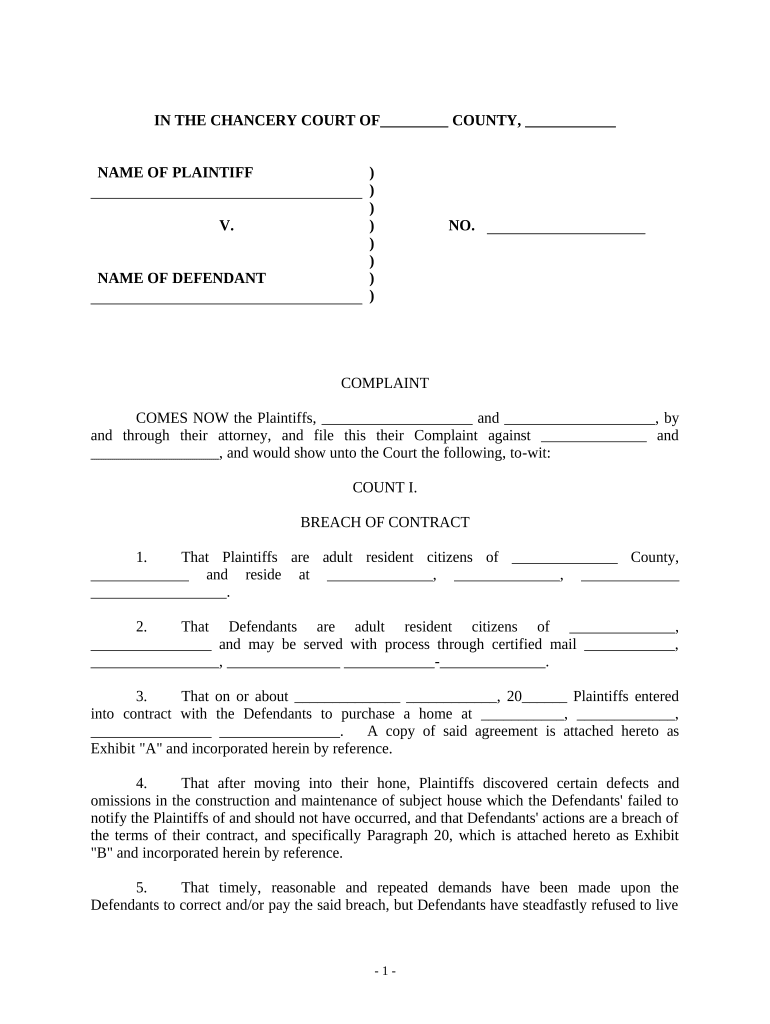
Complaint Breach Contract Form


What is the complaint bsignNow contract form?
The complaint bsignNow contract form is a crucial document used to formally address grievances or disputes in a contractual context. This form serves as a written record of the issues at hand, outlining the specifics of the complaint, the parties involved, and the desired resolution. It is designed to facilitate communication between the aggrieved party and the other party to the contract, promoting a structured approach to conflict resolution. Understanding the components of this form is essential for ensuring that all necessary information is included, which can lead to a more effective resolution process.
Steps to complete the complaint bsignNow contract form
Completing the complaint bsignNow contract form involves several key steps to ensure accuracy and completeness. Begin by gathering all relevant information, including the details of the contract, the nature of the complaint, and any supporting documentation. Next, fill out the form by clearly stating the complaint, including specific dates, events, and any communications that have taken place. It is important to review the form for clarity and completeness before submitting. Finally, ensure that all parties involved have signed the document electronically, as this adds a layer of legitimacy to the complaint.
Legal use of the complaint bsignNow contract form
The legal validity of the complaint bsignNow contract form hinges on its adherence to specific regulations and standards. In the United States, electronic signatures are recognized under the ESIGN Act and UETA, provided that certain criteria are met. This includes the intention to sign, consent to do business electronically, and the ability to retain the document in a form that can be accurately reproduced. By using a trusted platform like airSlate SignNow, users can ensure that their electronic submissions comply with these legal requirements, making the complaint form enforceable in a court of law if necessary.
Key elements of the complaint bsignNow contract form
Several key elements must be included in the complaint bsignNow contract form to ensure it serves its intended purpose. These elements typically include:
- Contact information: Names and addresses of all parties involved.
- Contract details: Reference to the specific contract in question.
- Description of the complaint: A clear and concise statement of the issues.
- Desired resolution: What the complainant seeks as a remedy.
- Supporting documentation: Any relevant evidence that supports the complaint.
Incorporating these elements helps to create a comprehensive and effective complaint form.
How to use the complaint bsignNow contract form
The complaint bsignNow contract form can be utilized in various scenarios where contractual disputes arise. To use the form effectively, first ensure that all relevant parties are aware of the complaint being filed. After completing the form, submit it through the designated channels, whether electronically or via traditional mail. It is advisable to keep copies of the submitted form and any correspondence related to the complaint for future reference. This documentation can be crucial if further action is required, such as mediation or legal proceedings.
Form submission methods
Submitting the complaint bsignNow contract form can be done through multiple methods, each offering different advantages. The most common methods include:
- Online submission: Using airSlate SignNow allows for quick and secure electronic submission, ensuring that the form is received immediately.
- Mail: Printing the completed form and sending it via postal service can be suitable for those who prefer physical documentation.
- In-person delivery: Handing the form directly to the relevant party can facilitate immediate discussion and resolution.
Choosing the right submission method depends on the specific circumstances and preferences of the parties involved.
Quick guide on how to complete complaint breach contract form
Complete Complaint Breach Contract Form seamlessly on any device
Digital document management has become increasingly popular among organizations and individuals. It offers an ideal eco-conscious alternative to conventional printed and signed paperwork, allowing you to locate the appropriate form and securely store it online. airSlate SignNow equips you with all the tools necessary to create, modify, and electronically sign your documents swiftly without any holdups. Manage Complaint Breach Contract Form on any device with airSlate SignNow Android or iOS applications and enhance any document-related task today.
The easiest way to modify and eSign Complaint Breach Contract Form effortlessly
- Locate Complaint Breach Contract Form and click on Get Form to begin.
- Make use of the tools we offer to complete your form.
- Emphasize pertinent sections of your documents or redact sensitive information with tools that airSlate SignNow specifically provides for this purpose.
- Create your eSignature using the Sign tool, which takes mere seconds and carries the same legal validity as a conventional wet ink signature.
- Review all the details and click on the Done button to save your modifications.
- Choose your method of submitting the form, via email, text message (SMS), or invite link, or download it to your computer.
Eliminate the stress of lost or misfiled documents, tedious form searching, or mistakes that require printing new document copies. airSlate SignNow addresses your document management needs in just a few clicks from any device you prefer. Modify and eSign Complaint Breach Contract Form to ensure excellent communication at every stage of your form preparation process with airSlate SignNow.
Create this form in 5 minutes or less
Create this form in 5 minutes!
People also ask
-
What is a complaint bsignNow contract form?
A complaint bsignNow contract form is a digital document designed for submitting formal complaints using the bsignNow platform. This form allows users to streamline the complaint process by enabling electronic signatures and secure document handling. By using this form, businesses can enhance communication and resolve issues more efficiently.
-
How does the complaint bsignNow contract form improve my workflow?
The complaint bsignNow contract form helps improve workflow by eliminating paper-based processes and automating document management. With e-signature capabilities, this form allows for faster approvals and resolutions. Furthermore, the integrated features reduce the time spent on administrative tasks, thereby increasing productivity.
-
What are the pricing options for using the complaint bsignNow contract form?
airSlate SignNow offers flexible pricing plans that cater to different business needs when using the complaint bsignNow contract form. Whether you require basic functionalities or advanced features, there's a plan suitable for your budget. Users can benefit from a free trial to explore how the complaint bsignNow contract form can serve their specific requirements.
-
Can I customize the complaint bsignNow contract form?
Yes, you can easily customize the complaint bsignNow contract form to fit your business needs. airSlate SignNow allows users to modify fields, add logos, and adjust the layout to create a personalized experience. This customization ensures that the form aligns with your branding while still serving its purpose effectively.
-
Is the complaint bsignNow contract form secure?
Absolutely! The complaint bsignNow contract form is designed with security in mind. airSlate SignNow employs advanced encryption, compliance standards, and secure cloud storage to protect all your documents and sensitive information. You can confidently use this form knowing that your data is safeguarded.
-
What integrations are available with the complaint bsignNow contract form?
The complaint bsignNow contract form integrates seamlessly with various popular applications, enhancing its functionality. You can connect it with tools such as Google Drive, Salesforce, and Microsoft Office to optimize your processes. These integrations allow for smooth data sharing and workflow efficiency when handling complaints.
-
How can I track the status of my complaint bsignNow contract form?
Tracking the status of your complaint bsignNow contract form is easy with airSlate SignNow’s tracking feature. You can receive real-time updates and notifications regarding the form's status, ensuring you are always informed. This transparency helps maintain accountability and provides peace of mind during the complaint resolution process.
Get more for Complaint Breach Contract Form
Find out other Complaint Breach Contract Form
- How To Integrate Sign in Banking
- How To Use Sign in Banking
- Help Me With Use Sign in Banking
- Can I Use Sign in Banking
- How Do I Install Sign in Banking
- How To Add Sign in Banking
- How Do I Add Sign in Banking
- How Can I Add Sign in Banking
- Can I Add Sign in Banking
- Help Me With Set Up Sign in Government
- How To Integrate eSign in Banking
- How To Use eSign in Banking
- How To Install eSign in Banking
- How To Add eSign in Banking
- How To Set Up eSign in Banking
- How To Save eSign in Banking
- How To Implement eSign in Banking
- How To Set Up eSign in Construction
- How To Integrate eSign in Doctors
- How To Use eSign in Doctors