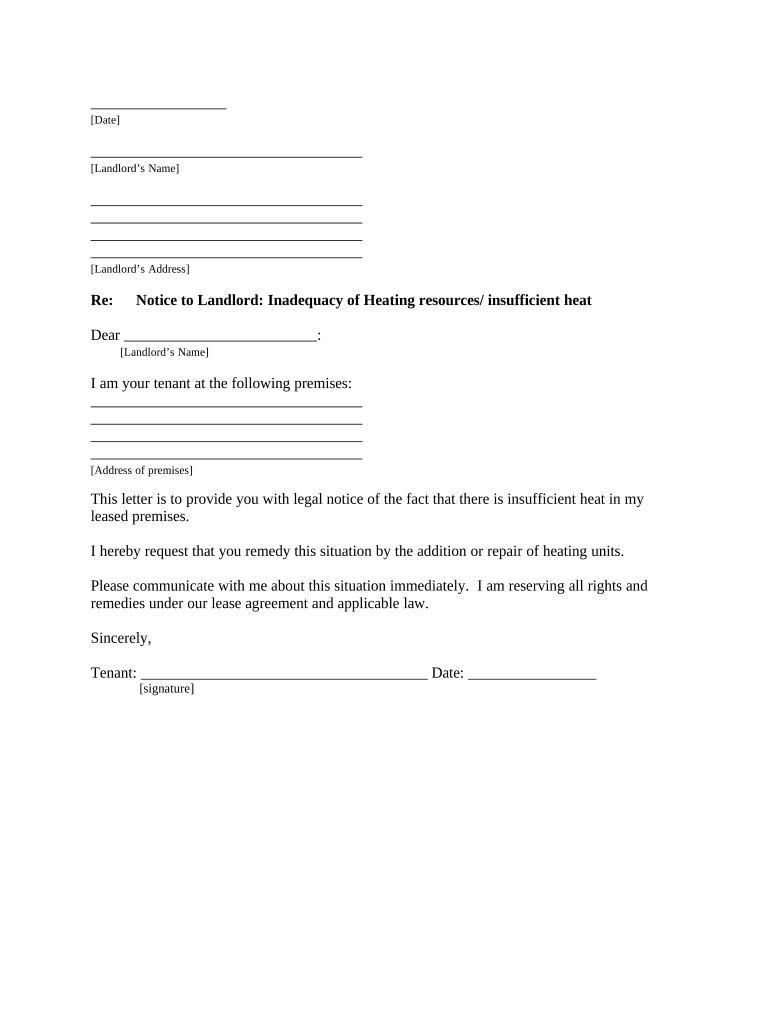
California Tenant Landlord Form


Understanding the California Tenant Landlord
The California Tenant Landlord framework outlines the rights and responsibilities of both landlords and tenants within the state. This legal structure is designed to ensure fair treatment in rental agreements and property management. Key components include regulations on rent control, security deposits, maintenance obligations, and eviction processes. Familiarizing yourself with these elements can help both parties navigate their relationship more effectively and avoid potential disputes.
Steps to Complete the California Tenant Landlord
Completing the California Tenant Landlord form involves several important steps to ensure compliance with state laws. Begin by gathering necessary information, including tenant and landlord details, property address, and lease terms. Next, accurately fill out the form, ensuring clarity and completeness. After completing the form, review it for any errors or omissions before submission. Finally, ensure that both parties sign the document to validate the agreement, as signatures are crucial for legal recognition.
Legal Use of the California Tenant Landlord
The legal use of the California Tenant Landlord form is essential for establishing a binding agreement between landlords and tenants. This form serves as a written record of the lease terms, which can be referenced in case of disputes. To be legally valid, the form must comply with California's rental laws, including proper disclosures and adherence to local ordinances. Utilizing a reliable eSignature platform can enhance the legal standing of the document by providing a secure and verifiable signature process.
State-Specific Rules for the California Tenant Landlord
California has specific rules governing landlord-tenant relationships that differ from other states. These rules cover various aspects, including the maximum allowable security deposit, notice periods for rent increases, and the legal grounds for eviction. Understanding these state-specific regulations is crucial for both landlords and tenants to ensure compliance and protect their rights. Resources are available to help clarify these rules and provide guidance on best practices in rental agreements.
Key Elements of the California Tenant Landlord
The key elements of the California Tenant Landlord form include essential information such as the names of the parties involved, the rental property address, lease duration, and rent amount. Additionally, it should outline responsibilities regarding maintenance, utilities, and any specific terms related to the tenancy. Clear articulation of these elements helps prevent misunderstandings and establishes a solid foundation for the landlord-tenant relationship.
Examples of Using the California Tenant Landlord
Examples of using the California Tenant Landlord form can illustrate its practical applications. For instance, a landlord might use the form to outline a lease agreement for a residential property, specifying terms such as pet policies or maintenance responsibilities. Conversely, a tenant may reference the form to understand their rights regarding repairs or security deposit returns. These examples highlight the importance of the form in facilitating clear communication and establishing expectations between parties.
Quick guide on how to complete california tenant landlord 497298448
Complete California Tenant Landlord seamlessly on any device
Digital document management has become increasingly favored by businesses and individuals alike. It serves as an ideal eco-friendly alternative to traditional printed and signed paperwork, allowing you to access the necessary forms and securely store them online. airSlate SignNow equips you with all the tools required to create, edit, and electronically sign your documents quickly and without interruptions. Handle California Tenant Landlord on any device using the airSlate SignNow Android or iOS applications and enhance your document-related tasks today.
The easiest way to edit and electronically sign California Tenant Landlord effortlessly
- Obtain California Tenant Landlord and click Get Form to begin.
- Utilize the tools we provide to complete your document.
- Highlight important sections of the documents or obscure sensitive details with tools specifically offered by airSlate SignNow for that purpose.
- Create your signature with the Sign tool, which takes mere seconds and holds the same legal significance as a conventional wet ink signature.
- Review the information and click on the Done button to save your changes.
- Select how you want to send your form, whether by email, SMS, invite link, or download it to your computer.
Eliminate concerns about lost or misplaced documents, tedious form navigation, or mistakes that necessitate the printing of new copies. airSlate SignNow fulfills all your document management needs in just a few clicks from any device you prefer. Modify and electronically sign California Tenant Landlord and ensure excellent communication throughout your form preparation process with airSlate SignNow.
Create this form in 5 minutes or less
Create this form in 5 minutes!
People also ask
-
What are the pricing options for airSlate SignNow?
AirSlate SignNow offers flexible pricing plans to cater to various business needs. You can choose from monthly or annual subscriptions based on the features you require. To learn more about pricing and discounts available for bulk purchases, check our website for detailed information on how 'ca about resources' can help you save costs.
-
What features does airSlate SignNow offer?
AirSlate SignNow includes a variety of features such as electronic signatures, document templates, and automated workflows. These functionalities are designed to streamline your processes and enhance efficiency. By understanding 'ca about resources,' you'll discover how these features can transform your document management.
-
How can airSlate SignNow benefit my business?
By using airSlate SignNow, businesses can signNowly reduce turnaround times for document signing and approvals. This not only increases productivity but also improves customer experience. Exploring 'ca about resources' can provide insights into how these benefits can lead to better operational efficiency.
-
Is there a free trial available for airSlate SignNow?
Yes, airSlate SignNow offers a free trial that allows you to explore its features before committing to a subscription. This trial is a great way to understand how 'ca about resources' can enhance your document workflows without any financial commitment.
-
Can airSlate SignNow integrate with other applications?
Absolutely! airSlate SignNow integrates seamlessly with popular applications such as Google Drive, Salesforce, and other leading software. Understanding 'ca about resources' can help you identify which integrations can amplify your existing tools.
-
How secure is airSlate SignNow?
AirSlate SignNow prioritizes security and employs advanced encryption protocols to protect your documents. Compliance with industry standards ensures that your information is safe. By leveraging 'ca about resources,' you can better understand our commitment to data security.
-
What types of documents can be signed using airSlate SignNow?
You can sign a wide variety of documents with airSlate SignNow, including contracts, agreements, and forms. The versatility of our platform ensures that you can handle different document types efficiently. Explore 'ca about resources' to learn more about how our solution adapts to your specific document needs.
Get more for California Tenant Landlord
- Agreement between financial 497336720 form
- License agreement software contract form
- Purchase commercial form
- Limited liability company 497336723 form
- Prudential form
- Distribution agreement regarding the continuous offering of the funds shares form
- Internet business services agreement form
- Limited liability company 497336727 form
Find out other California Tenant Landlord
- Help Me With Electronic signature Colorado Construction Rental Application
- Electronic signature Connecticut Construction Business Plan Template Fast
- Electronic signature Delaware Construction Business Letter Template Safe
- Electronic signature Oklahoma Business Operations Stock Certificate Mobile
- Electronic signature Pennsylvania Business Operations Promissory Note Template Later
- Help Me With Electronic signature North Dakota Charity Resignation Letter
- Electronic signature Indiana Construction Business Plan Template Simple
- Electronic signature Wisconsin Charity Lease Agreement Mobile
- Can I Electronic signature Wisconsin Charity Lease Agreement
- Electronic signature Utah Business Operations LLC Operating Agreement Later
- How To Electronic signature Michigan Construction Cease And Desist Letter
- Electronic signature Wisconsin Business Operations LLC Operating Agreement Myself
- Electronic signature Colorado Doctors Emergency Contact Form Secure
- How Do I Electronic signature Georgia Doctors Purchase Order Template
- Electronic signature Doctors PDF Louisiana Now
- How To Electronic signature Massachusetts Doctors Quitclaim Deed
- Electronic signature Minnesota Doctors Last Will And Testament Later
- How To Electronic signature Michigan Doctors LLC Operating Agreement
- How Do I Electronic signature Oregon Construction Business Plan Template
- How Do I Electronic signature Oregon Construction Living Will