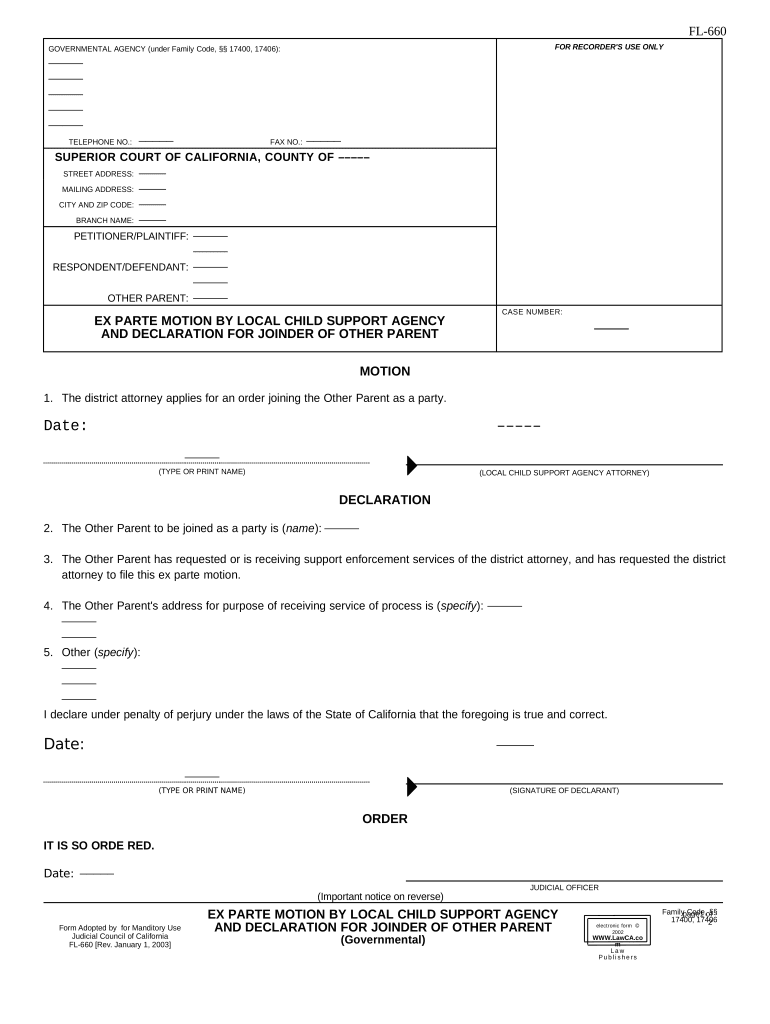
Ex Parte Motion Form


What is the Ex Parte Motion
An ex parte motion is a legal request made to a court by one party without the presence or notification of the other party. In the context of california child support, this motion can be used to seek immediate relief or action from the court, especially in urgent situations where waiting for a regular hearing would cause harm. The ex parte motion must clearly state the reasons for the urgency and provide sufficient evidence to support the request.
How to Use the Ex Parte Motion
To effectively use an ex parte motion in matters related to california child support, it is essential to follow specific procedures. First, prepare the motion by outlining the relief sought and the reasons for urgency. Include any supporting documents that validate your claims. Next, file the motion with the court, ensuring that you comply with local court rules regarding formatting and submission. Finally, serve the motion to the other party, if required, and be prepared to present your case to the judge at the scheduled hearing.
Steps to Complete the Ex Parte Motion
Completing an ex parte motion involves several key steps:
- Gather necessary information regarding your child support case.
- Draft the motion, clearly stating the request and reasons for urgency.
- Attach any relevant documents, such as financial statements or previous court orders.
- File the motion with the appropriate court, adhering to local rules.
- Serve the motion to the other party, if applicable.
- Prepare for a possible hearing by organizing your arguments and evidence.
Legal Use of the Ex Parte Motion
The legal use of an ex parte motion in california child support cases is governed by specific regulations. It is typically reserved for situations that require immediate attention, such as when a parent is at risk of losing custody or when there is an urgent need for financial support. Courts will scrutinize these motions closely to ensure that the request is justified and that the rights of the other party are not unduly compromised.
Required Documents
When filing an ex parte motion related to california child support, several documents are typically required:
- The completed ex parte motion form.
- A declaration outlining the facts supporting your request.
- Any supporting evidence, such as financial statements or previous court orders.
- Proof of service, if applicable, demonstrating that the other party was notified.
State-Specific Rules for the Ex Parte Motion
Each state, including California, has specific rules governing the use of ex parte motions. In California, these rules outline the grounds for filing, the required notice to the other party, and the timeline for hearings. It is crucial to familiarize yourself with these regulations to ensure compliance and increase the likelihood of a favorable outcome in your child support case.
Quick guide on how to complete ex parte motion 497299007
Prepare Ex Parte Motion effortlessly on any device
Virtual document management has gained popularity among businesses and individuals. It offers an ideal eco-friendly substitute for conventional printed and signed papers, as it allows you to obtain the necessary form and securely store it online. airSlate SignNow equips you with all the tools required to create, modify, and electronically sign your documents quickly and without delays. Manage Ex Parte Motion on any device using the airSlate SignNow Android or iOS applications and enhance any document-based task today.
The easiest way to modify and eSign Ex Parte Motion without hassle
- Find Ex Parte Motion and click Get Form to begin.
- Utilize the tools we supply to fill out your form.
- Emphasize pertinent sections of the documents or obscure sensitive information with tools specifically provided by airSlate SignNow for that purpose.
- Generate your signature using the Sign feature, which takes seconds and holds the same legal authority as a conventional wet ink signature.
- Review all the details and then press the Done button to save your modifications.
- Select how you want to share your form, whether by email, text message (SMS), invitation link, or download it to the computer.
Eliminate concerns about lost or misplaced files, tedious form navigation, or errors that necessitate printing new document copies. airSlate SignNow fulfills all your document management requirements in just a few clicks from any device of your preference. Alter and eSign Ex Parte Motion and ensure outstanding communication at every stage of your form preparation process with airSlate SignNow.
Create this form in 5 minutes or less
Create this form in 5 minutes!
People also ask
-
What is california child support and how does it work?
California child support is a financial obligation ensuring that children's basic needs are met after parents' separation or divorce. It is calculated based on various factors, including each parent's income and the amount of time the child spends with each parent. Understanding these calculations can help you manage your obligations effectively.
-
How can airSlate SignNow assist in managing california child support agreements?
airSlate SignNow streamlines the process of creating and signing california child support agreements electronically. With our easy-to-use platform, you can prepare, send, and eSign documents securely, ensuring that all parties have access to final agreements quickly. This saves time and reduces the hassle often associated with traditional document management.
-
What features does airSlate SignNow offer for california child support documentation?
Our platform includes features such as customizable templates, workflow automation, and real-time tracking for all california child support documents. You can easily keep track of who has signed and when, ensuring everyone remains on the same page. This enhances efficiency and accuracy in handling child support documentation.
-
Is airSlate SignNow cost-effective for managing california child support?
Yes, airSlate SignNow is a cost-effective solution designed for individuals and businesses managing california child support. Our pricing plans are flexible, allowing you to choose a package that meets your specific needs. By utilizing our platform, you can save money compared to traditional document handling methods.
-
Can I integrate airSlate SignNow with other applications for california child support management?
Absolutely! airSlate SignNow offers integrations with various applications to help you manage california child support cases more efficiently. Whether you need to connect with legal software, CRM systems, or other productivity tools, our integration capabilities enhance your workflow and collaboration.
-
What are the benefits of using airSlate SignNow for california child support?
Using airSlate SignNow for california child support provides numerous benefits, including increased efficiency, enhanced accuracy, and improved document security. Our platform allows for quick access to signed documents and facilitates communication between involved parties. This leads to a smoother process and protects the interests of all stakeholders.
-
Are there any limitations in using airSlate SignNow for california child support?
While airSlate SignNow is robust, users should be aware of certain limitations, such as compliance with specific legal requirements for documents related to california child support. It's essential to ensure your documents meet all necessary legal standards. Nonetheless, our support team can assist you in navigating these requirements.
Get more for Ex Parte Motion
- Sample letter past form
- Injunction order 497329486 form
- Mental incompetence form
- Recording contract form
- Nondisclosure agreement between author of film script and potential translator form
- Restraining order 497329490 form
- Lease or rental agreement of horse trailer with option to purchase and own lease or rent to own form
- Complaint against property form
Find out other Ex Parte Motion
- How Can I eSign Wyoming Real Estate Form
- How Can I eSign Hawaii Police PDF
- Can I eSign Hawaii Police Form
- How To eSign Hawaii Police PPT
- Can I eSign Hawaii Police PPT
- How To eSign Delaware Courts Form
- Can I eSign Hawaii Courts Document
- Can I eSign Nebraska Police Form
- Can I eSign Nebraska Courts PDF
- How Can I eSign North Carolina Courts Presentation
- How Can I eSign Washington Police Form
- Help Me With eSignature Tennessee Banking PDF
- How Can I eSignature Virginia Banking PPT
- How Can I eSignature Virginia Banking PPT
- Can I eSignature Washington Banking Word
- Can I eSignature Mississippi Business Operations Document
- How To eSignature Missouri Car Dealer Document
- How Can I eSignature Missouri Business Operations PPT
- How Can I eSignature Montana Car Dealer Document
- Help Me With eSignature Kentucky Charity Form