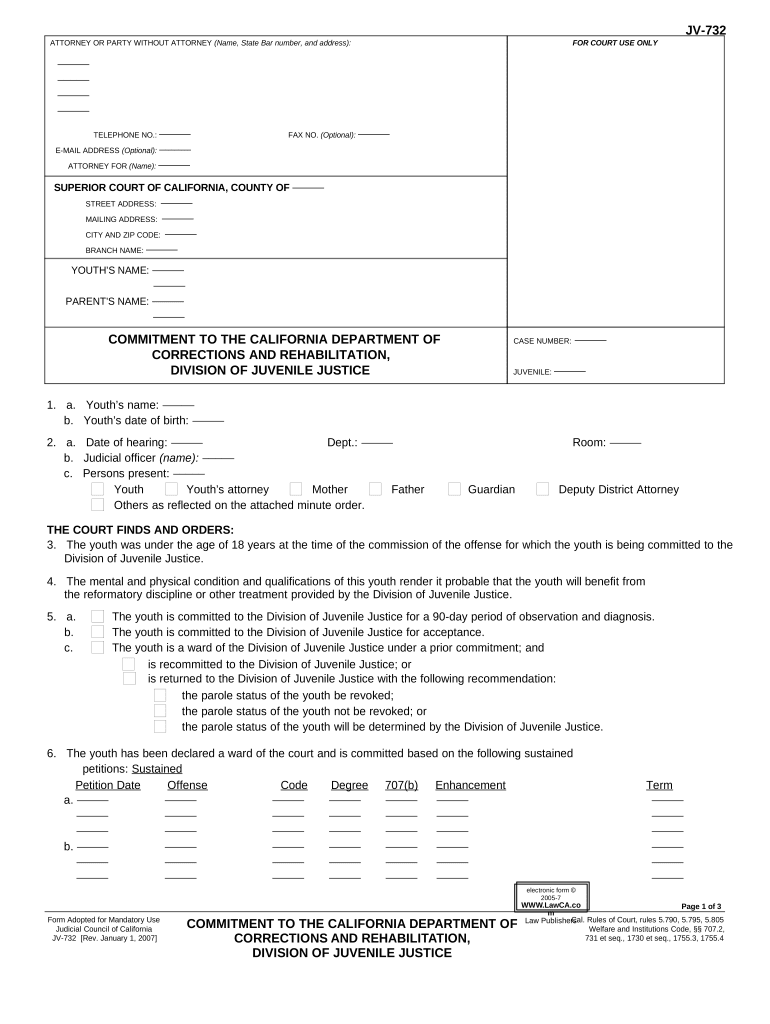
Department Corrections Form


What is the California Rehabilitation Division?
The California Rehabilitation Division is a branch of the California Department of Corrections and Rehabilitation. Its primary focus is to provide rehabilitation services to individuals in the correctional system. This division aims to reduce recidivism by offering various programs that address substance abuse, mental health, vocational training, and educational needs. By supporting inmates in their rehabilitation journey, the division works to reintegrate them into society as productive citizens.
How to Use the California Rehabilitation Division Services
Utilizing the services offered by the California Rehabilitation Division involves understanding the available programs and how to access them. Individuals can participate in various rehabilitation programs while incarcerated, which may include counseling, educational courses, and job training. Family members and advocates can also engage with the division to inquire about specific programs and support systems available to inmates. It is essential to stay informed about eligibility requirements and application procedures for these services.
Steps to Complete the Department Corrections Application
Completing the Department Corrections application requires a systematic approach to ensure all necessary information is provided. Here are the steps to follow:
- Gather required documents, such as identification and any relevant legal paperwork.
- Fill out the application form accurately, ensuring all sections are completed.
- Review the application for any errors or missing information.
- Submit the application through the designated method, whether online, by mail, or in person.
- Keep a copy of the submitted application for your records.
Legal Use of the California Rehabilitation Division Services
The services provided by the California Rehabilitation Division are governed by specific legal frameworks that ensure their proper use. Compliance with state laws and regulations is essential for both inmates and service providers. This includes adhering to guidelines set forth by the California Department of Corrections and Rehabilitation regarding program eligibility and participation. Understanding these legal parameters helps to ensure that the rehabilitation process is effective and beneficial for all parties involved.
Eligibility Criteria for Rehabilitation Programs
Eligibility for rehabilitation programs within the California Rehabilitation Division is determined by various factors. These may include the nature of the offense, the length of the sentence, and the individual's behavior while incarcerated. Additionally, some programs may have specific prerequisites, such as completing certain assessments or demonstrating a commitment to rehabilitation. It is important for inmates and their families to consult with program coordinators to understand the criteria that must be met for participation.
Examples of Rehabilitation Programs Offered
The California Rehabilitation Division offers a range of programs designed to meet the diverse needs of inmates. Examples include:
- Substance Abuse Treatment Programs: Aimed at helping individuals overcome addiction.
- Vocational Training: Provides skills and training for various trades to enhance employability upon release.
- Educational Programs: Offers GED preparation and other educational opportunities to promote literacy and learning.
- Mental Health Services: Addresses psychological needs through counseling and therapy.
Quick guide on how to complete department corrections
Complete Department Corrections effortlessly on any device
Online document management has gained traction with businesses and individuals alike. It offers an ideal eco-friendly substitute for conventional printed and signed documents, since you can obtain the necessary form and store it securely online. airSlate SignNow equips you with all the resources required to create, modify, and eSign your documents swiftly without delays. Manage Department Corrections on any device using the airSlate SignNow Android or iOS applications and streamline any document-related process today.
The easiest way to alter and eSign Department Corrections without hassle
- Locate Department Corrections and click on Get Form to begin.
- Utilize the tools we provide to complete your form.
- Emphasize important sections of the documents or obscure sensitive information with tools that airSlate SignNow provides specifically for that purpose.
- Create your eSignature with the Sign tool, which takes mere seconds and carries the same legal validity as a conventional wet ink signature.
- Verify the details and click on the Done button to save your modifications.
- Select how you would like to submit your form, via email, SMS, or invite link, or download it to your computer.
Eliminate concerns about lost or misplaced files, tedious form searches, or errors that require reprinting new document copies. airSlate SignNow addresses your needs in document management in just a few clicks from any device you prefer. Modify and eSign Department Corrections and ensure effective communication at every stage of your form preparation process with airSlate SignNow.
Create this form in 5 minutes or less
Create this form in 5 minutes!
People also ask
-
What is airSlate SignNow and how does it benefit department corrections online?
airSlate SignNow is a user-friendly electronic signature platform designed to streamline the document signing process. For department corrections online, it offers a secure and efficient way to manage and sign important documents, reducing paperwork and speeding up approvals. This allows departments to focus more on their core activities and less on administrative tasks.
-
How does pricing work for the airSlate SignNow service tailored to department corrections online?
Pricing for airSlate SignNow is designed to be cost-effective for departments corrections online, offering various plans to suit different needs. Each plan includes features like unlimited document signing, integrations, and support, with discounts available for annual subscriptions. This ensures that you get the best value while enhancing operational efficiency.
-
What key features does airSlate SignNow provide for department corrections online?
airSlate SignNow offers features such as customizable workflows, real-time tracking, and secure cloud storage tailored for department corrections online. These features help ensure that all documents are handled efficiently, reducing errors and speeding up the signing process. This enhances overall productivity and compliance within corrections departments.
-
Can airSlate SignNow integrate with other software used in department corrections online?
Yes, airSlate SignNow can easily integrate with various software tools commonly used in department corrections online, such as document management and case management systems. These integrations streamline workflows, making it easy to send, sign, and store documents without switching between applications. This enhances operational efficiency and reduces manual data entry.
-
How secure is airSlate SignNow for department corrections online?
Security is a top priority for airSlate SignNow, especially for department corrections online. The platform employs industry-standard encryption protocols and compliance with legal regulations to ensure all documents are secure and confidential. This means you can trust airSlate SignNow to protect sensitive information while providing efficient eSignature solutions.
-
Is training required to use airSlate SignNow for department corrections online?
No extensive training is required to use airSlate SignNow for department corrections online, thanks to its intuitive interface. Most users find it easy to navigate, allowing staff to quickly adapt to the system. Additionally, airSlate provides user resources and customer support to assist with any questions along the way.
-
What are the benefits of using airSlate SignNow instead of traditional methods for department corrections online?
Using airSlate SignNow for department corrections online offers numerous benefits, including faster turnaround times, reduced costs, and enhanced accuracy. By digitizing the signing and document management processes, departments can minimize paperwork and streamline operations. This ultimately leads to improved service delivery and operational efficiency.
Get more for Department Corrections
Find out other Department Corrections
- How Do I eSign Montana Non-Profit POA
- eSign Legal Form New York Online
- Can I eSign Nevada Non-Profit LLC Operating Agreement
- eSign Legal Presentation New York Online
- eSign Ohio Legal Moving Checklist Simple
- How To eSign Ohio Non-Profit LLC Operating Agreement
- eSign Oklahoma Non-Profit Cease And Desist Letter Mobile
- eSign Arizona Orthodontists Business Plan Template Simple
- eSign Oklahoma Non-Profit Affidavit Of Heirship Computer
- How Do I eSign Pennsylvania Non-Profit Quitclaim Deed
- eSign Rhode Island Non-Profit Permission Slip Online
- eSign South Carolina Non-Profit Business Plan Template Simple
- How Can I eSign South Dakota Non-Profit LLC Operating Agreement
- eSign Oregon Legal Cease And Desist Letter Free
- eSign Oregon Legal Credit Memo Now
- eSign Oregon Legal Limited Power Of Attorney Now
- eSign Utah Non-Profit LLC Operating Agreement Safe
- eSign Utah Non-Profit Rental Lease Agreement Mobile
- How To eSign Rhode Island Legal Lease Agreement
- How Do I eSign Rhode Island Legal Residential Lease Agreement