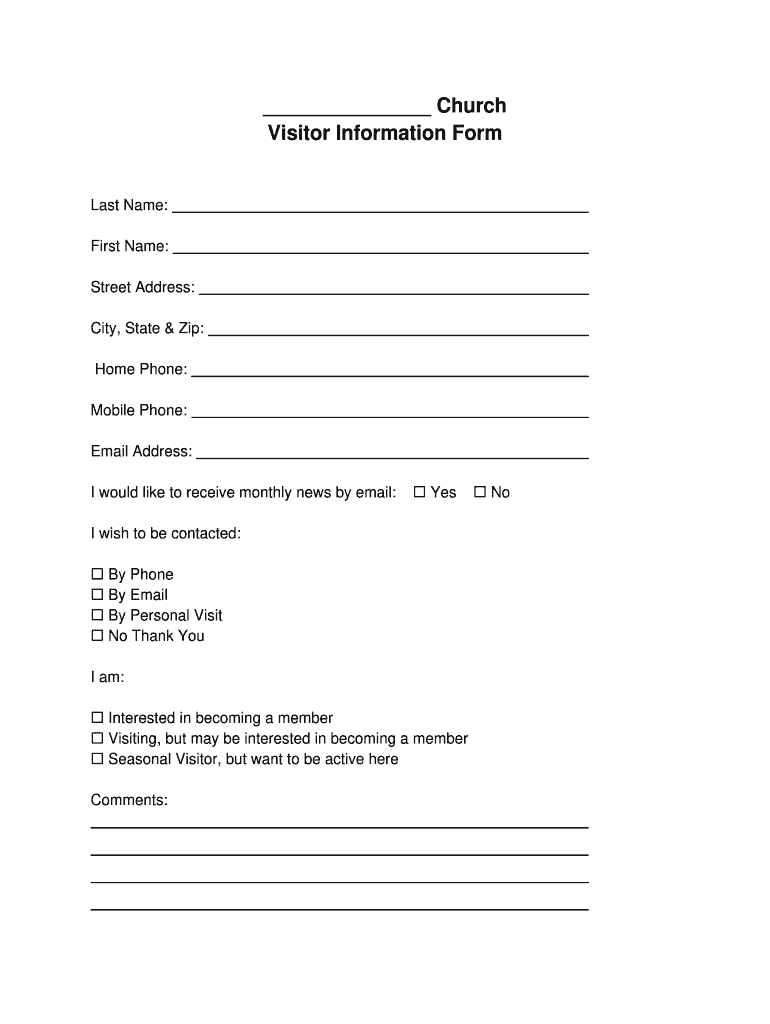
Church Visitor Form PDF


What is the Church Visitor Form Pdf
The church visitors form pdf is a document designed to collect essential information from individuals visiting a church for the first time. This form typically includes fields for the visitor's name, contact information, and any specific interests or needs they may have. It serves as a valuable tool for churches to welcome newcomers, gather data for follow-up, and enhance community engagement.
How to use the Church Visitor Form Pdf
Using the church visitor form pdf is a straightforward process. First, download the form from a reliable source. Once you have the form, you can fill it out digitally or print it for manual completion. After filling in the required details, the form can be submitted to the church office either electronically or in person. This form helps churches connect with visitors and provide them with relevant information about services and activities.
Steps to complete the Church Visitor Form Pdf
Completing the church visitor form pdf involves several key steps:
- Download the form from a trusted source.
- Open the form using a PDF reader or print it out.
- Fill in your personal information, including your name, address, and contact details.
- Provide any additional information requested, such as your interests or how you heard about the church.
- Review the completed form for accuracy.
- Submit the form as instructed, either online or in person.
Key elements of the Church Visitor Form Pdf
The church visitor form pdf typically includes several key elements that facilitate effective communication between the visitor and the church. These elements often consist of:
- Name: The visitor's full name for identification.
- Contact Information: Email and phone number for follow-up communication.
- Interests: Options for the visitor to indicate areas of interest, such as specific ministries or events.
- Comments or Questions: A space for visitors to express any inquiries or remarks.
Legal use of the Church Visitor Form Pdf
The legal use of the church visitor form pdf is governed by various regulations concerning data privacy and electronic signatures. It is essential for churches to ensure compliance with laws such as the General Data Protection Regulation (GDPR) and the California Consumer Privacy Act (CCPA) when collecting personal information. This compliance helps protect the privacy of visitors and establishes trust in the church's handling of their data.
Digital vs. Paper Version
Churches may offer both digital and paper versions of the church visitor form pdf to accommodate different preferences. The digital version allows for easy completion and submission, often enabling quicker processing of visitor information. In contrast, the paper version may be more familiar to some visitors, particularly those who prefer traditional methods. Both formats serve the same purpose but cater to diverse needs within the community.
Quick guide on how to complete church visitor form pdf
Learn how to swiftly navigate the Church Visitor Form Pdf completion with this straightforward tutorial
Electronic filing and certification of documents is gaining traction as a preferred method for numerous users. It offers various advantages over outdated printed materials, including convenience, time savings, enhanced accuracy, and security.
Utilizing tools such as airSlate SignNow, you can locate, modify, signNow, enhance, and distribute your Church Visitor Form Pdf without the hassle of constant printing and scanning. Follow this brief guide to begin and complete your document.
Follow these steps to obtain and complete Church Visitor Form Pdf
- Initiate by clicking the Get Form button to access your form in our editor.
- Pay attention to the green indicator on the left pointing to required fields so you don't overlook them.
- Utilize our sophisticated tools to annotate, modify, sign, secure, and enhance your form.
- Safeguard your document or convert it into a fillable form using the tools in the right panel.
- Review the form for errors or inconsistencies.
- Click DONE to finalize your edits.
- Rename your document or keep it as is.
- Select the storage service you prefer to retain your form, send it via USPS, or click the Download Now button to obtain your file.
If Church Visitor Form Pdf is not what you were looking for, you can explore our vast selection of pre-uploaded templates that can be filled out with ease. Visit our platform today!
Create this form in 5 minutes or less
FAQs
-
What service can I use to have a website visitor fill out a form, put the data in the form into a prewritten PDF, then charge the visitor to download the PDF with the data provided filled in?
You can use signNow to set up PDF templates, which can be filled out with an online form. signNow doesn’t support charging people to download the PDF, but you could use Stripe for this (would require some programming.)
-
How do I fill a form which is PDF?
You can try out Fill which had a free forever plan and requires no download. You simply upload your PDF and then fill it in within the browser:UploadFillDownloadIf the fields are live, as in the example above, simply fill them in. If the fields are not live you can drag on the fields to complete it quickly. Once you have completed the form click the download icon in the toolbar to download a copy of the finished PDF. Or send it for signing.Open a free account on Fill here
-
How can I electronically fill out a PDF form?
You’ll need a PDF editor to fill out forms. I recommend you PDF Expert, it’s a great solution for Mac.What forms it supports:Acro forms created in signNow or similar programs.Static XFA forms created in signNow LiveCycle.PDF Expert supports checkboxes and text fields. Just click them and type what you need.If your form is non-interactive, you can type on it using the ‘Text’ tool (go to the ‘Annotate’ tab > ‘Text’).For a non-interactive checkbox, you can use the ‘Stamp’ tool or just type ‘x’ on it.For a more detailed tutorial, check the article “How to fill out a PDF form on Mac”. And here are the guides on how to fill out different tax forms.Hopefully, this helps!
-
How do you fill out a form scanned as a PDF?
If you have Acrobat Reader or Foxit Phantom, you can add form to the PDF file you want to fill in. Refer to the screenshot here (Phantom). First click on Form, then you can pick option you want for your form (Text Field, Check box…) and draw it where you want to input your data. You can also change font and size of it to fit the existing text. When you are done adding the fields, you can just click on the hand icon, and you can now fill in your form and then save it as.
-
What is the best way to fill out a PDF form?
If you are a user of Mac, iPhone or iPad, your tasks will be quickly and easily solved with the help of PDF Expert. Thanks to a simple and intuitive design, you don't have to dig into settings and endless options. PDF Expert also allows you to view, edit, reduce, merge, extract, annotate important parts of documents in a click. You have a special opportunity to try it on your Mac for free!
-
Is it possible to display a PDF form on mobile web to fill out and get e-signed?
Of course, you can try a web called eSign+. This site let you upload PDF documents and do some edition eg. drag signature fields, add date and some informations. Then you can send to those, from whom you wanna get signatures.
-
Is there a service that will allow me to create a fillable form on a webpage, and then email a PDF copy of each form filled out?
You can use Fill which is has a free forever plan.You can use Fill to turn your PDF document into an online document which can be completed, signed and saved as a PDF, online.You will end up with a online fillable PDF like this:w9 || FillWhich can be embedded in your website should you wish.InstructionsStep 1: Open an account at Fill and clickStep 2: Check that all the form fields are mapped correctly, if not drag on the text fields.Step 3: Save it as a templateStep 4: Goto your templates and find the correct form. Then click on the embed settings to grab your form URL.
Create this form in 5 minutes!
How to create an eSignature for the church visitor form pdf
How to create an electronic signature for the Church Visitor Form Pdf in the online mode
How to generate an eSignature for the Church Visitor Form Pdf in Google Chrome
How to generate an eSignature for signing the Church Visitor Form Pdf in Gmail
How to make an eSignature for the Church Visitor Form Pdf right from your smart phone
How to generate an electronic signature for the Church Visitor Form Pdf on iOS
How to make an eSignature for the Church Visitor Form Pdf on Android OS
People also ask
-
What is a church visitors form PDF and why is it important?
A church visitors form PDF is a digital document that allows congregations to collect information from newcomers effectively. It helps churches understand their visitors better and build connections, ensuring that no one feels overlooked. Utilizing a church visitors form PDF streamlines the process of gathering visitor information in a user-friendly format.
-
How can I create a church visitors form PDF using airSlate SignNow?
Creating a church visitors form PDF with airSlate SignNow is simple and efficient. You can start by using our customizable templates or designing your own form from scratch. With drag-and-drop features and intuitive design tools, you can create a professional-looking church visitors form PDF in minutes.
-
Is there a cost associated with creating a church visitors form PDF?
AirSlate SignNow offers a cost-effective solution for creating a church visitors form PDF. Our pricing plans are competitive, with options tailored to fit the needs of churches of all sizes. Additionally, we provide a free trial, so you can test the features before committing to a plan.
-
What features does airSlate SignNow offer for church visitors form PDFs?
AirSlate SignNow includes several features that enhance the functionality of your church visitors form PDF. You can easily add signature fields, text fields, and dropdowns to gather the specific information you need. Plus, the platform supports mobile-friendly forms, making it easy for visitors to fill out the form on any device.
-
Can I integrate the church visitors form PDF with other tools?
Yes, airSlate SignNow allows seamless integration with several other applications, enhancing the usability of your church visitors form PDF. Whether you use CRM systems, email marketing tools, or church management software, you can connect your forms for streamlined data collection and management. This ensures a smooth workflow and better engagement with your visitors.
-
How does eSigning work with the church visitors form PDF?
ESigning allows you to quickly obtain signatures for your church visitors form PDF, ensuring a legally binding agreement with ease. With airSlate SignNow, visitors can sign the document digitally from their devices, which speeds up the process. This feature is particularly useful for churches that require consent or acknowledgment from their visitors.
-
What are the benefits of using airSlate SignNow for church visitors forms?
Using airSlate SignNow for your church visitors forms offers numerous benefits, including improved data accuracy and efficiency. The digital format ensures quick data entry and reduces paperwork clutter. Additionally, the secure storage of completed forms protects your visitors' information while making it easily accessible for future outsignNow.
Get more for Church Visitor Form Pdf
- Doing business in south africa 2018 edition lexology form
- Assignment bill of sale and conveyance for texen oil ampampamp gas form
- Tufts university environmental studies about form
- Subordination of mortgage lien form
- Agreement not to sue legal formalllaw
- There is an error on my grant deed and it realestatelawyers form
- Penn octane corp current report filing 8 k list of exhibits form
- Boyd county ampquotdeed of releaseampquot for release of mortgage form
Find out other Church Visitor Form Pdf
- Can I eSign Alabama Non disclosure agreement sample
- eSign California Non disclosure agreement sample Now
- eSign Pennsylvania Mutual non-disclosure agreement Now
- Help Me With eSign Utah Non disclosure agreement sample
- How Can I eSign Minnesota Partnership agreements
- eSign Pennsylvania Property management lease agreement Secure
- eSign Hawaii Rental agreement for house Fast
- Help Me With eSign Virginia Rental agreement contract
- eSign Alaska Rental lease agreement Now
- How To eSign Colorado Rental lease agreement
- How Can I eSign Colorado Rental lease agreement
- Can I eSign Connecticut Rental lease agreement
- eSign New Hampshire Rental lease agreement Later
- Can I eSign North Carolina Rental lease agreement
- How Do I eSign Pennsylvania Rental lease agreement
- How To eSign South Carolina Rental lease agreement
- eSign Texas Rental lease agreement Mobile
- eSign Utah Rental agreement lease Easy
- How Can I eSign North Dakota Rental lease agreement forms
- eSign Rhode Island Rental lease agreement forms Now