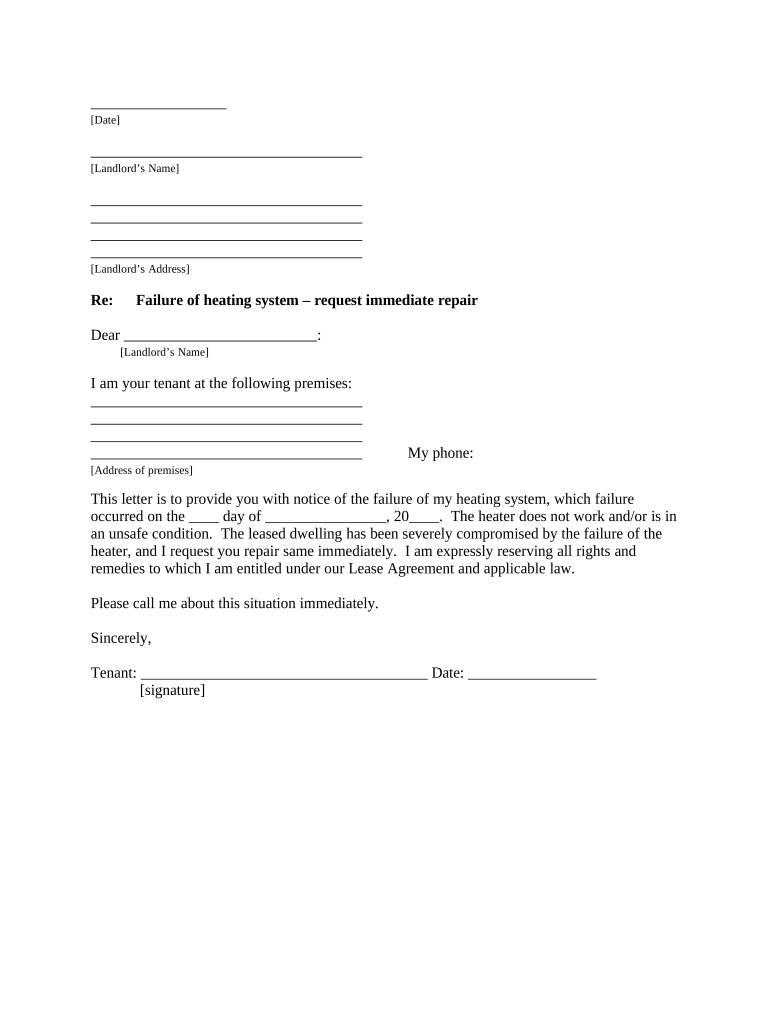
Colorado Unsafe Form


What is the Colorado Unsafe
The Colorado Unsafe form is a legal document used to report unsafe conditions or practices within various environments, including workplaces and public spaces. This form serves as a formal mechanism for individuals to communicate concerns regarding safety hazards that could potentially harm employees, customers, or the general public. By documenting these issues, the form helps initiate necessary investigations and corrective actions by relevant authorities.
How to use the Colorado Unsafe
To effectively use the Colorado Unsafe form, individuals should first identify the specific unsafe condition they wish to report. Once the issue is clearly defined, the user must fill out the form with detailed information, including the location, nature of the hazard, and any relevant observations. It is crucial to provide accurate contact information to ensure follow-up communication. After completing the form, it should be submitted to the appropriate regulatory agency or organization responsible for addressing such concerns.
Steps to complete the Colorado Unsafe
Completing the Colorado Unsafe form involves several key steps:
- Identify the unsafe condition and gather relevant details.
- Obtain the Colorado Unsafe form from the appropriate source.
- Fill out the form, ensuring all sections are completed with accurate information.
- Review the form for completeness and clarity.
- Submit the form to the designated authority, either online or through mail.
Legal use of the Colorado Unsafe
The legal use of the Colorado Unsafe form is governed by various state and federal regulations aimed at ensuring workplace safety and public health. Individuals filing the form are protected under whistleblower laws, which safeguard them from retaliation for reporting unsafe conditions. This legal framework encourages transparency and accountability, ensuring that concerns are addressed promptly and effectively.
Key elements of the Colorado Unsafe
Several key elements are essential for the Colorado Unsafe form to be effective:
- Detailed Description: A clear and concise description of the unsafe condition.
- Location: Specific details about where the hazard is located.
- Contact Information: The reporter's name and contact details for follow-up.
- Date of Observation: When the unsafe condition was noticed.
- Witnesses: Names and contact information of any witnesses, if applicable.
State-specific rules for the Colorado Unsafe
Each state, including Colorado, has specific rules and guidelines governing the use of the Colorado Unsafe form. These regulations outline the responsibilities of employers, the rights of employees, and the procedures for reporting unsafe conditions. Understanding these state-specific rules is crucial for ensuring compliance and effectively addressing safety concerns within the workplace or public settings.
Quick guide on how to complete colorado unsafe
Complete Colorado Unsafe effortlessly on any device
Digital document management has become prevalent among businesses and individuals. It offers an ideal eco-friendly alternative to traditional printed and signed documents, allowing you to access the proper form and securely store it online. airSlate SignNow equips you with all the tools necessary to create, modify, and electronically sign your documents promptly without delays. Manage Colorado Unsafe on any device using airSlate SignNow's Android or iOS applications and enhance any document-centric task today.
How to modify and electronically sign Colorado Unsafe seamlessly
- Obtain Colorado Unsafe and click on Get Form to begin.
- Utilize the tools we offer to complete your document.
- Emphasize pertinent sections of your documents or obscure sensitive details with tools that airSlate SignNow provides specifically for that purpose.
- Create your signature using the Sign tool, which takes just a few seconds and holds the same legal validity as a conventional wet ink signature.
- Review all the details and click on the Done button to save your changes.
- Choose how you wish to send your form, via email, text message (SMS), invitation link, or download it to your computer.
Forget about lost or misfiled documents, tedious form searches, or mistakes that necessitate printing new document copies. airSlate SignNow addresses your document management needs in a few clicks from any preferred device. Modify and electronically sign Colorado Unsafe and guarantee excellent communication throughout your form preparation journey with airSlate SignNow.
Create this form in 5 minutes or less
Create this form in 5 minutes!
People also ask
-
What should I consider if I think eSigning in Colorado is unsafe?
If you believe that eSigning in Colorado is unsafe, it’s essential to evaluate the security measures in place. Solutions like airSlate SignNow offer encryption and authentication features that enhance document safety. Always ensure the provider you choose complies with Colorado’s legal standards for electronic signatures.
-
How does airSlate SignNow ensure the safety of my documents in Colorado?
airSlate SignNow prioritizes document safety by implementing industry-standard encryption protocols. Their comprehensive security features help protect sensitive information, making it a trusted choice for businesses operating in areas where Colorado unsafe concerns may arise.
-
Is airSlate SignNow affordable for small businesses in Colorado?
Yes, airSlate SignNow offers cost-effective pricing plans that cater specifically to small businesses in Colorado. This makes it easy for companies concerned about Colorado unsafe practices to manage their document signing without stretching their budgets.
-
What features of airSlate SignNow address Colorado's eSigning concerns?
airSlate SignNow provides features such as audit trails, multi-factor authentication, and secure cloud storage that address safety concerns in Colorado. These features ensure that you can sign documents safely while complying with legal requirements, reducing worries about Colorado unsafe conditions.
-
Can airSlate SignNow integrate with other tools I use in Colorado?
Absolutely! airSlate SignNow seamlessly integrates with various software tools commonly used by businesses in Colorado. This flexibility allows you to create a more streamlined workflow while addressing any Colorado unsafe challenges that might arise during document management.
-
What benefits does airSlate SignNow offer that contribute to workplace safety in Colorado?
By using airSlate SignNow, businesses in Colorado can enhance workplace safety through efficient document handling and reduced physical interactions. Its electronic signing capacity is essential for maintaining compliance and addressing any potential concerns regarding Colorado unsafe practices.
-
How can I trust airSlate SignNow amidst worries about Colorado unsafe signing environments?
Trusting airSlate SignNow comes from their robust security measures, including end-to-end encryption and compliance with regulations. These protocols ensure that even in situations where Colorado unsafe issues may loom, your documents remain secure and legally binding.
Get more for Colorado Unsafe
Find out other Colorado Unsafe
- How To Sign Alaska Insurance Promissory Note Template
- Sign Arizona Insurance Moving Checklist Secure
- Sign New Mexico High Tech Limited Power Of Attorney Simple
- Sign Oregon High Tech POA Free
- Sign South Carolina High Tech Moving Checklist Now
- Sign South Carolina High Tech Limited Power Of Attorney Free
- Sign West Virginia High Tech Quitclaim Deed Myself
- Sign Delaware Insurance Claim Online
- Sign Delaware Insurance Contract Later
- Sign Hawaii Insurance NDA Safe
- Sign Georgia Insurance POA Later
- How Can I Sign Alabama Lawers Lease Agreement
- How Can I Sign California Lawers Lease Agreement
- Sign Colorado Lawers Operating Agreement Later
- Sign Connecticut Lawers Limited Power Of Attorney Online
- Sign Hawaii Lawers Cease And Desist Letter Easy
- Sign Kansas Insurance Rental Lease Agreement Mobile
- Sign Kansas Insurance Rental Lease Agreement Free
- Sign Kansas Insurance Rental Lease Agreement Fast
- Sign Kansas Insurance Rental Lease Agreement Safe