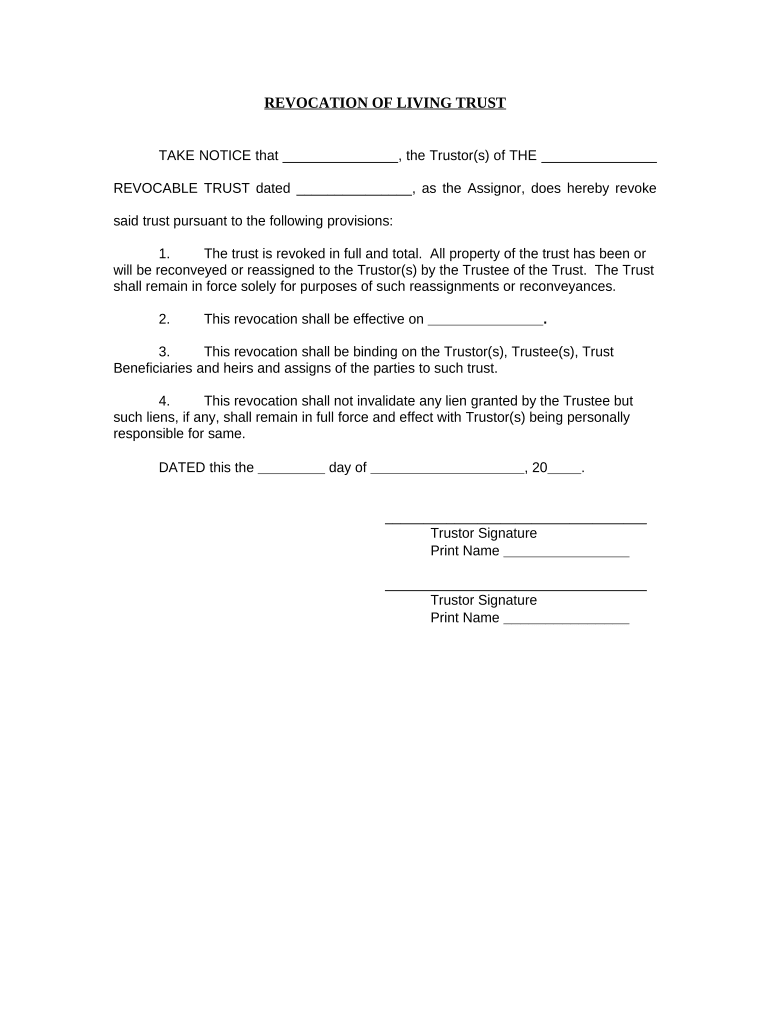
Revocation of Living Trust Colorado Form


What is the Revocation Of Living Trust Colorado
The Revocation of Living Trust Colorado is a legal document that allows individuals to formally cancel or revoke a previously established living trust. This process is essential for those who wish to change their estate plans or eliminate a trust that no longer meets their needs. In Colorado, the revocation must be executed in accordance with state laws to ensure its validity and effectiveness. The document typically outlines the trust's name, the date it was created, and a clear statement indicating the intent to revoke the trust.
Steps to complete the Revocation Of Living Trust Colorado
Completing the Revocation of Living Trust Colorado involves several important steps to ensure that the revocation is legally binding. Follow these steps carefully:
- Review the original trust document: Understand the terms and conditions of the original living trust before proceeding with the revocation.
- Draft the revocation document: Clearly state the intent to revoke the trust, including the trust's name and date of creation.
- Sign the document: The individual revoking the trust must sign the document in the presence of a notary public to ensure its legal standing.
- Notify relevant parties: Inform any beneficiaries or trustees of the revocation to prevent any confusion regarding the trust's status.
- Store the document securely: Keep the revocation document in a safe place, along with other important estate planning documents.
Legal use of the Revocation Of Living Trust Colorado
The Revocation of Living Trust Colorado serves a critical legal purpose in estate planning. It allows individuals to modify their estate plans as circumstances change, such as marriage, divorce, or changes in financial status. For the revocation to be legally recognized, it must comply with Colorado state laws, including proper execution and notarization. This ensures that the revocation holds up in court if challenged. Additionally, it is advisable to consult with an attorney to navigate any complexities associated with revoking a living trust.
State-specific rules for the Revocation Of Living Trust Colorado
In Colorado, specific rules govern the revocation of living trusts. The revocation must be executed in writing and signed by the individual revoking the trust. Notarization is required to validate the document. Furthermore, it is crucial to ensure that the revocation does not conflict with any existing legal obligations or agreements related to the trust. Individuals should also be aware of any tax implications that may arise from revoking a trust, as these can vary based on individual circumstances.
How to use the Revocation Of Living Trust Colorado
Using the Revocation of Living Trust Colorado involves understanding its purpose and implications. Once the document is completed and signed, it effectively nullifies the original trust, meaning that the assets previously held in the trust will no longer be governed by its terms. It is important to communicate this change to any affected parties, such as beneficiaries or financial institutions holding trust assets. Additionally, individuals may consider creating a new trust or updating their estate plan to reflect their current wishes after the revocation.
Required Documents
To successfully complete the Revocation of Living Trust Colorado, certain documents are necessary. These typically include:
- The original living trust document.
- The drafted revocation document, clearly stating the intent to revoke.
- Identification documents for notarization, such as a driver's license or passport.
Having these documents ready will facilitate a smooth revocation process and ensure compliance with legal requirements.
Quick guide on how to complete revocation of living trust colorado
Manage Revocation Of Living Trust Colorado effortlessly on any device
Digital document management has gained traction among businesses and individuals alike. It offers an ideal environmentally-friendly alternative to traditional printed and signed papers, enabling you to access the needed form and securely keep it online. airSlate SignNow provides all the resources necessary to create, edit, and electronically sign your documents quickly and without delays. Work on Revocation Of Living Trust Colorado from any device using airSlate SignNow's Android or iOS applications and enhance your document-centered workflow today.
How to edit and electronically sign Revocation Of Living Trust Colorado with ease
- Find Revocation Of Living Trust Colorado and select Get Form to begin.
- Make use of the tools available to fill out your form.
- Emphasize important sections of your documents or obscure sensitive information with tools provided by airSlate SignNow for that purpose.
- Create your signature with the Sign tool, which takes just seconds and carries the same legal validity as a conventional handwritten signature.
- Review all details and click the Done button to save your alterations.
- Select your preferred method for sharing your form, whether by email, SMS, invite link, or download it to your computer.
Eliminate the hassle of lost or misplaced files, tedious searches for forms, or mistakes that necessitate printing new document copies. airSlate SignNow fulfills your document management needs in just a few clicks from any device you choose. Edit and electronically sign Revocation Of Living Trust Colorado while ensuring excellent communication at every step of the form preparation process with airSlate SignNow.
Create this form in 5 minutes or less
Create this form in 5 minutes!
People also ask
-
What is the process of Revocation Of Living Trust in Colorado?
The Revocation Of Living Trust in Colorado involves formally dissolving a trust by creating a revocation document. This document must be signed and dated by the trustor. Additionally, it's advisable to notify any beneficiaries of the revocation to ensure clarity.
-
Are there any fees associated with the Revocation Of Living Trust in Colorado?
While the cost can vary based on the specific legal services used, airSlate SignNow provides a cost-effective solution for eSigning your revocation document. Using our platform can help reduce notary fees and other administrative costs associated with traditional revocation methods.
-
What are the benefits of using airSlate SignNow for Revocation Of Living Trust in Colorado?
AirSlate SignNow offers a user-friendly interface that simplifies the process of Revocation Of Living Trust in Colorado. With features like templates and secure electronic signatures, you can easily create and sign your documents without the need for paper or physical meetings.
-
Can I revoke a living trust without an attorney in Colorado?
Yes, you can revoke a living trust in Colorado without an attorney, but it's crucial to follow the correct legal procedures. Utilizing airSlate SignNow allows you to easily access necessary templates and guidance on executing the Revocation Of Living Trust effectively.
-
Is eSign legal for Revocation Of Living Trust in Colorado?
Yes, eSignatures are recognized as legal in Colorado, making it acceptable for the Revocation Of Living Trust. airSlate SignNow ensures that your electronic signatures are secure and compliant with state laws, allowing for a seamless revocation process.
-
What features does airSlate SignNow offer for managing trust documents?
AirSlate SignNow provides a range of features including customizable templates, audit trails, and secure document storage that simplify the management of your Revocation Of Living Trust. Our platform helps keep all your important documents organized and easily accessible.
-
Can airSlate SignNow integrate with other applications for document management?
Absolutely! AirSlate SignNow seamlessly integrates with various applications, enhancing your document management processes. This means you can streamline the Revocation Of Living Trust alongside your existing workflows for better efficiency.
Get more for Revocation Of Living Trust Colorado
Find out other Revocation Of Living Trust Colorado
- How To eSign Michigan Life Sciences LLC Operating Agreement
- eSign Minnesota Life Sciences Lease Template Later
- eSign South Carolina Insurance Job Description Template Now
- eSign Indiana Legal Rental Application Free
- How To eSign Indiana Legal Residential Lease Agreement
- eSign Iowa Legal Separation Agreement Easy
- How To eSign New Jersey Life Sciences LLC Operating Agreement
- eSign Tennessee Insurance Rental Lease Agreement Later
- eSign Texas Insurance Affidavit Of Heirship Myself
- Help Me With eSign Kentucky Legal Quitclaim Deed
- eSign Louisiana Legal Limited Power Of Attorney Online
- How Can I eSign Maine Legal NDA
- eSign Maryland Legal LLC Operating Agreement Safe
- Can I eSign Virginia Life Sciences Job Description Template
- eSign Massachusetts Legal Promissory Note Template Safe
- eSign West Virginia Life Sciences Agreement Later
- How To eSign Michigan Legal Living Will
- eSign Alabama Non-Profit Business Plan Template Easy
- eSign Mississippi Legal Last Will And Testament Secure
- eSign California Non-Profit Month To Month Lease Myself