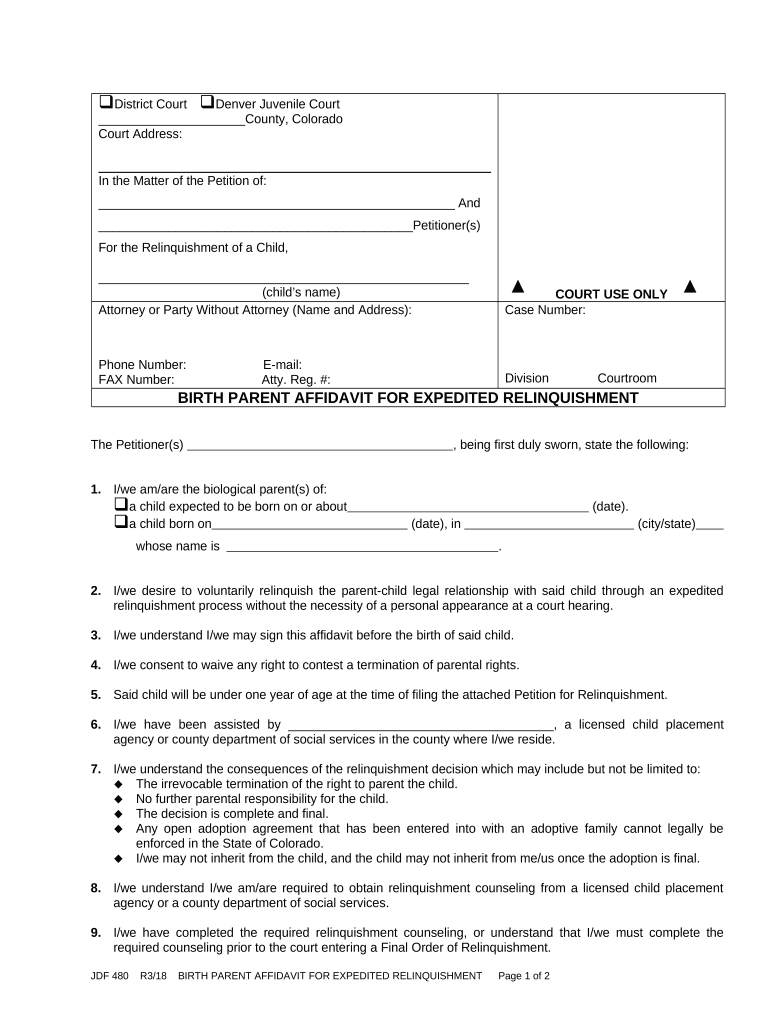
Parental Rights Form


What is the parental rights form
The parental rights form is a legal document that outlines the rights and responsibilities of parents regarding their children. This form is often used in various legal situations, such as custody arrangements, adoption processes, or when one parent wishes to relinquish their rights. It serves to clarify the legal standing of each parent and can be crucial in ensuring that both parties understand their obligations and entitlements. The form may vary by state, reflecting local laws and regulations governing parental rights.
How to use the parental rights form
Using the parental rights form involves several steps to ensure it is filled out correctly and used effectively. Initially, parents should review the specific requirements for their state, as these can differ significantly. Once familiar with the legal framework, parents can obtain the form from a reliable source, such as a legal aid office or court website. After completing the form, it is essential to have it signed in the presence of a notary public to validate its authenticity. This ensures that the document is legally binding and can be upheld in court if necessary.
Steps to complete the parental rights form
Completing the parental rights form requires careful attention to detail. Here are the steps to follow:
- Obtain the correct version of the parental rights form for your state.
- Read the instructions thoroughly to understand what information is required.
- Fill in personal details, including names, addresses, and the relationship to the child.
- Clearly state the rights being granted or relinquished.
- Sign and date the form in the presence of a notary public.
- Keep a copy of the completed form for your records.
- Submit the form to the relevant court or agency as required.
Legal use of the parental rights form
The legal use of the parental rights form is critical in ensuring that it serves its intended purpose. This form must be executed in accordance with state laws to be considered valid. It is often required in custody disputes, adoption proceedings, or when a parent wishes to terminate their parental rights. Courts typically require that the form be notarized to prevent fraud and ensure that both parties are entering into the agreement willingly. Understanding the legal implications of the form can help parents navigate complex family law issues effectively.
Key elements of the parental rights form
Several key elements must be included in the parental rights form to ensure its legality and effectiveness:
- Parent Information: Full names and addresses of both parents.
- Child Information: Name and date of birth of the child involved.
- Rights Granted or Relinquished: Clear statements about which rights are being transferred or terminated.
- Signatures: Signatures of both parents, along with the date.
- Notary Public Signature: A notary's signature and seal to validate the document.
State-specific rules for the parental rights form
State-specific rules govern the use and requirements of the parental rights form. Each state may have different regulations regarding how the form must be completed, who can sign it, and how it should be submitted. For instance, some states may require additional documentation or specific language to be included in the form. It is essential for parents to familiarize themselves with their state's laws to ensure compliance and avoid potential legal issues. Consulting with a family law attorney can provide valuable guidance tailored to individual circumstances.
Quick guide on how to complete parental rights form
Effortlessly Prepare Parental Rights Form on Any Device
Digital document administration has become increasingly popular among businesses and individuals alike. It serves as an ideal eco-friendly alternative to traditional printed and signed papers, allowing you to access the correct form and securely store it online. airSlate SignNow equips you with all the tools necessary to create, modify, and electronically sign your documents quickly and without delay. Manage Parental Rights Form on any device through airSlate SignNow's Android or iOS applications and streamline any document-related tasks today.
The easiest way to modify and electronically sign Parental Rights Form effortlessly
- Locate Parental Rights Form and click on Get Form to begin.
- Utilize the tools we provide to fill out your form.
- Emphasize pertinent sections of the documents or conceal sensitive information with tools specifically offered by airSlate SignNow for that purpose.
- Create your signature using the Sign tool, which takes only seconds and holds the same legal validity as a conventional wet ink signature.
- Verify all the details and click the Done button to save your modifications.
- Choose how you wish to send your form, via email, SMS, invitation link, or download it to your computer.
Eliminate the worry of lost or misplaced documents, tedious form searching, or errors that necessitate reprinting new copies. airSlate SignNow addresses your document management needs in just a few clicks from any device of your choice. Edit and electronically sign Parental Rights Form to ensure excellent communication throughout the form preparation process with airSlate SignNow.
Create this form in 5 minutes or less
Create this form in 5 minutes!
People also ask
-
What is a parental rights form?
A parental rights form is a legal document that outlines the rights and responsibilities of parents regarding their children. It is essential for custody agreements, child support, and other legal matters involving parenting. Using airSlate SignNow, you can easily create, modify, and e-sign these forms securely.
-
How much does it cost to use airSlate SignNow for a parental rights form?
airSlate SignNow offers various pricing plans to cater to different needs. Depending on the features required for managing your parental rights form, you can choose from basic to premium plans. Additionally, a free trial is available to help you assess the service before committing.
-
What features does airSlate SignNow offer for parental rights forms?
airSlate SignNow provides a range of features to simplify the management of parental rights forms. You can create custom templates, utilize drag-and-drop functionality for document setup, and even set up automated reminders for signers. These features make the process efficient and user-friendly.
-
Is it safe to use airSlate SignNow for parental rights forms?
Yes, airSlate SignNow prioritizes your security. All documents, including parental rights forms, are encrypted during transit and storage. The platform complies with industry-standard security measures, ensuring that your sensitive information remains protected.
-
Can I integrate airSlate SignNow with other applications for processing parental rights forms?
Absolutely! airSlate SignNow seamlessly integrates with various applications, including Google Drive, Dropbox, and CRM tools. This allows for a more streamlined workflow when managing parental rights forms and ensures that you can organize your documents more effectively.
-
How can I get help if I have issues with my parental rights form?
If you encounter any issues with your parental rights form, airSlate SignNow offers 24/7 customer support. You can access resources, such as FAQs and tutorial videos, or signNow out to their support team for personalized assistance to resolve any concerns you may have.
-
Can I edit a parental rights form after it has been sent for signing?
Yes, you can edit a parental rights form even after it has been sent for signing, as long as it hasn't been completed by all parties. This flexibility allows you to make necessary adjustments based on feedback or changes in circumstances, ensuring the document meets your needs effectively.
Get more for Parental Rights Form
- Nomination guardian form
- Wisconsin guardianship minor form
- Determination and order o petition for guardianship of minor wisconsin form
- Wisconsin guardianship minor 497430999 form
- Wisconsin estate minor form
- Petition appointment conservator 497431001 form
- Order for hearing petition for appointment of conservator wisconsin form
- Consent to serve as conservator wisconsin form
Find out other Parental Rights Form
- How To Integrate Sign in Banking
- How To Use Sign in Banking
- Help Me With Use Sign in Banking
- Can I Use Sign in Banking
- How Do I Install Sign in Banking
- How To Add Sign in Banking
- How Do I Add Sign in Banking
- How Can I Add Sign in Banking
- Can I Add Sign in Banking
- Help Me With Set Up Sign in Government
- How To Integrate eSign in Banking
- How To Use eSign in Banking
- How To Install eSign in Banking
- How To Add eSign in Banking
- How To Set Up eSign in Banking
- How To Save eSign in Banking
- How To Implement eSign in Banking
- How To Set Up eSign in Construction
- How To Integrate eSign in Doctors
- How To Use eSign in Doctors