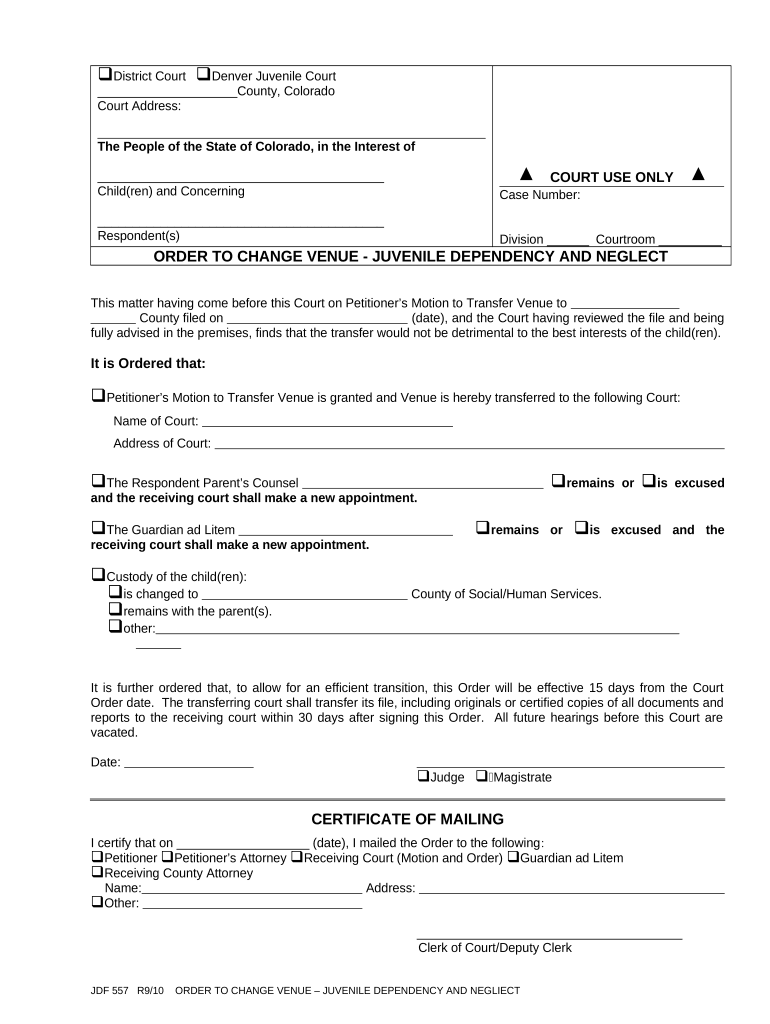
Colorado Change Venue Form


What is the Colorado Change Venue
The Colorado change venue form is a legal document used to request a change of the location where a court case is being heard. This form is essential in situations where a party believes that a fair trial cannot be obtained in the current venue due to various factors, such as bias, pre-existing publicity, or other local conditions. By filing this form, individuals can seek to have their case moved to a different jurisdiction that may be more appropriate or impartial.
How to use the Colorado Change Venue
Using the Colorado change venue form involves several steps. First, the party seeking the change must complete the form accurately, providing necessary details such as the current venue, the desired new venue, and the reasons for the request. Once the form is filled out, it must be filed with the court that currently has jurisdiction over the case. It is also important to serve a copy of the motion to all other parties involved in the case. This ensures that everyone is aware of the request and can respond accordingly.
Steps to complete the Colorado Change Venue
To complete the Colorado change venue form, follow these steps:
- Gather information about the current case, including case number, parties involved, and current venue.
- Clearly state the reasons for requesting the change of venue, ensuring they are supported by relevant facts.
- Fill out the Colorado change venue form, including all required sections and signatures.
- File the completed form with the court, adhering to any local rules regarding filing procedures.
- Serve copies of the filed form to all other parties involved in the case.
Legal use of the Colorado Change Venue
The legal use of the Colorado change venue form is governed by state laws and court rules. It is crucial to ensure that the reasons for the change are valid and supported by evidence. Courts typically consider factors such as the potential for bias in the current venue, the convenience of the new venue for witnesses, and the interests of justice. Adhering to legal standards is essential for the request to be granted.
Key elements of the Colorado Change Venue
Key elements of the Colorado change venue form include:
- Case Information: Details about the current case, including case number and parties involved.
- Current Venue: The court location where the case is presently being heard.
- Requested Venue: The new location where the case is proposed to be moved.
- Reasons for Change: A detailed explanation of why the venue change is necessary.
- Signatures: Signatures of the party requesting the change and their legal representative, if applicable.
State-specific rules for the Colorado Change Venue
Each state, including Colorado, has specific rules governing the change of venue process. In Colorado, the request must comply with the Colorado Rules of Civil Procedure. This includes filing deadlines, the format of the form, and the requirement to serve all parties involved. Understanding these state-specific rules is crucial for ensuring that the request is processed smoothly and effectively.
Quick guide on how to complete colorado change venue
Complete Colorado Change Venue effortlessly on any device
Online document management has become increasingly popular among businesses and individuals alike. It offers an excellent eco-friendly substitute for traditional printed and signed documents, as you can easily locate the necessary form and securely save it online. airSlate SignNow provides you with all the tools required to create, modify, and eSign your documents promptly without delays. Manage Colorado Change Venue on any platform using the airSlate SignNow Android or iOS applications and enhance any document-centric workflow today.
How to amend and eSign Colorado Change Venue easily
- Locate Colorado Change Venue and click Get Form to begin.
- Utilize the tools we offer to fill out your form.
- Emphasize pertinent sections of your documents or redact sensitive information using tools that airSlate SignNow specifically provides for that purpose.
- Create your signature with the Sign tool, which takes only a few seconds and carries the same legal validity as a traditional wet ink signature.
- Review all the details and click on the Done button to save your changes.
- Choose how you wish to send your form, by email, text message (SMS), or invitation link, or download it to your computer.
Say goodbye to lost or misplaced files, tedious form searches, or mistakes that necessitate printing new copies of documents. airSlate SignNow fulfills your document management needs in just a few clicks from your preferred device. Modify and eSign Colorado Change Venue to ensure outstanding communication at every step of the form preparation process with airSlate SignNow.
Create this form in 5 minutes or less
Create this form in 5 minutes!
People also ask
-
What is the process for a Colorado change venue using airSlate SignNow?
The process for a Colorado change venue using airSlate SignNow is straightforward. You can upload your documents, select the signers, and then customize your workflow to facilitate the signing process. Our platform allows for easy adjustments to ensure compliance with Colorado laws regarding venue changes.
-
Are there any fees associated with a Colorado change venue through airSlate SignNow?
Yes, while the basic usage of airSlate SignNow is quite cost-effective, there may be specific fees associated with advanced features relevant to a Colorado change venue. It's best to check our pricing page for detailed information on subscription levels and additional costs, ensuring that you choose a plan that meets your needs.
-
What features does airSlate SignNow offer for managing a Colorado change venue?
airSlate SignNow offers several key features for managing a Colorado change venue, including document templates, real-time collaboration, and custom signing workflows. The platform also supports secure document storage and comprehensive audit trails, ensuring that all changes are tracked and authorized appropriately.
-
How can airSlate SignNow benefit my business when dealing with Colorado change venue documentation?
Using airSlate SignNow for Colorado change venue documentation streamlines the signing process, saving you time and reducing paperwork. The platform ensures that your documents are legally binding and compliant with state regulations, providing peace of mind as you manage venue changes for your legal needs.
-
Can airSlate SignNow integrate with other tools for a Colorado change venue?
Absolutely! airSlate SignNow can integrate with various productivity and document management tools to facilitate a Colorado change venue. This allows for seamless data transfer and enhances collaboration with your existing systems, making your workflow more efficient.
-
Is it easy to get started with airSlate SignNow for Colorado change venue processes?
Yes, getting started with airSlate SignNow for Colorado change venue processes is very easy. Our user-friendly interface allows you to set up your account quickly and begin uploading documents right away. Plus, our support team is always available to assist you with any questions you might have.
-
What security measures does airSlate SignNow have for handling Colorado change venue documents?
airSlate SignNow takes document security seriously, especially for sensitive Colorado change venue documentation. We employ advanced encryption methods to protect your files, along with secure access controls and authentication processes to ensure that only authorized users can view and sign your documents.
Get more for Colorado Change Venue
Find out other Colorado Change Venue
- Sign South Dakota Non-Profit Business Plan Template Myself
- Sign Rhode Island Non-Profit Residential Lease Agreement Computer
- Sign South Carolina Non-Profit Promissory Note Template Mobile
- Sign South Carolina Non-Profit Lease Agreement Template Online
- Sign Oregon Life Sciences LLC Operating Agreement Online
- Sign Texas Non-Profit LLC Operating Agreement Online
- Can I Sign Colorado Orthodontists Month To Month Lease
- How Do I Sign Utah Non-Profit Warranty Deed
- Help Me With Sign Colorado Orthodontists Purchase Order Template
- Sign Virginia Non-Profit Living Will Fast
- How To Sign Virginia Non-Profit Lease Agreement Template
- How To Sign Wyoming Non-Profit Business Plan Template
- How To Sign Wyoming Non-Profit Credit Memo
- Sign Wisconsin Non-Profit Rental Lease Agreement Simple
- Sign Wisconsin Non-Profit Lease Agreement Template Safe
- Sign South Dakota Life Sciences Limited Power Of Attorney Mobile
- Sign Alaska Plumbing Moving Checklist Later
- Sign Arkansas Plumbing Business Plan Template Secure
- Sign Arizona Plumbing RFP Mobile
- Sign Arizona Plumbing Rental Application Secure