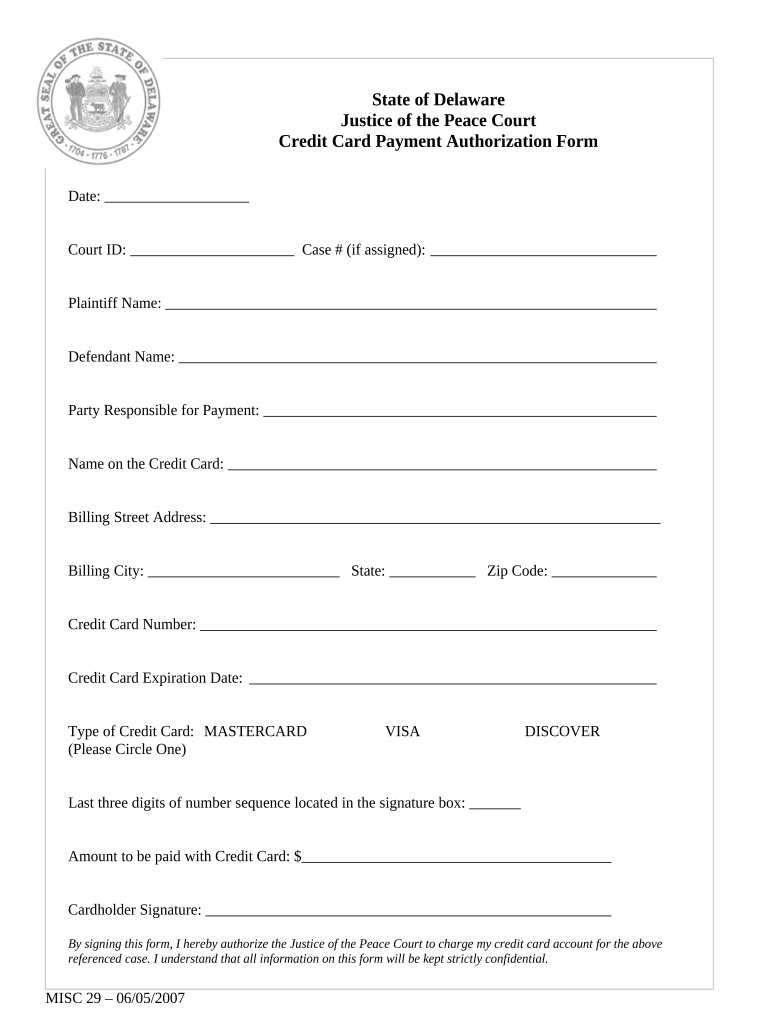
Credit Payment Authorization Form


What is the Credit Payment Authorization?
The credit payment authorization form is a document that allows individuals or businesses to authorize a third party to charge their credit card for specific payments. This form is crucial for transactions where recurring payments or one-time charges are necessary, such as subscription services, memberships, or invoice payments. By completing this form, the cardholder grants permission for the merchant to process payments directly from their credit card account, ensuring a streamlined payment process.
How to Use the Credit Payment Authorization
Using the credit payment authorization form involves several straightforward steps. First, the cardholder must fill out the form with accurate information, including their name, billing address, credit card number, expiration date, and the amount to be charged. Next, the cardholder signs the form to validate their consent. Once completed, the form should be submitted to the merchant or service provider, who will securely store the authorization for future transactions. It is essential to keep a copy of the signed form for personal records.
Key Elements of the Credit Payment Authorization
Several key elements must be included in a credit payment authorization form to ensure its validity. These elements typically include:
- Cardholder Information: Full name, billing address, and contact information.
- Credit Card Details: Credit card number, expiration date, and CVV code.
- Authorization Statement: A clear statement indicating that the cardholder authorizes the specified charges.
- Signature: The cardholder's signature is necessary to confirm consent.
- Date: The date when the authorization is signed.
Steps to Complete the Credit Payment Authorization
Completing a credit payment authorization form involves a few simple steps:
- Gather Information: Collect all necessary details, including your credit card information and the payment amount.
- Fill Out the Form: Enter your personal and credit card details accurately on the form.
- Review the Terms: Ensure you understand the terms of the authorization, including any recurring payment schedules.
- Sign the Form: Provide your signature to confirm your authorization.
- Submit the Form: Send the completed form to the merchant or service provider securely.
Legal Use of the Credit Payment Authorization
The legal use of a credit payment authorization form is governed by various regulations, including the Electronic Fund Transfer Act (EFTA) and the Fair Credit Billing Act (FCBA). These laws protect consumers by ensuring that they have control over their financial information and transactions. It is essential for businesses to comply with these regulations when processing credit card payments to avoid legal ramifications. Ensuring that the form is clear, transparent, and includes all necessary elements helps maintain compliance and protects both parties involved in the transaction.
Form Submission Methods
Credit payment authorization forms can be submitted through various methods, depending on the preferences of the merchant and the cardholder. Common submission methods include:
- Online: Many businesses offer online portals where users can securely upload their completed forms.
- Email: Some merchants may allow forms to be sent via email, though security measures should be taken to protect sensitive information.
- Mail: Cardholders can also choose to send their forms through traditional mail to the merchant's billing address.
- In-Person: For certain transactions, submitting the form in person may be an option, allowing for immediate processing.
Quick guide on how to complete credit payment authorization
Effortlessly Prepare Credit Payment Authorization on Any Device
Managing documents online has become increasingly favored by companies and individuals alike. It serves as an ideal environmentally-friendly substitute for conventional printed and signed documents, allowing you to find the necessary form and securely store it online. airSlate SignNow provides you with all the tools required to create, modify, and electronically sign your documents swiftly without delays. Manage Credit Payment Authorization on any device with the airSlate SignNow applications for Android or iOS and enhance any documentation process today.
How to Modify and eSign Credit Payment Authorization with Ease
- Find Credit Payment Authorization and then click Get Form to begin.
- Utilize the tools we provide to fill out your form.
- Emphasize important sections of your documents or conceal sensitive information using tools specifically designed by airSlate SignNow for that purpose.
- Create your electronic signature with the Sign feature, which only takes a few seconds and carries the same legal significance as a traditional ink signature.
- Review all the details and then click the Done button to save your modifications.
- Select how you wish to send your form, whether by email, SMS, invitation link, or download it to your computer.
Eliminate concerns about lost or misfiled documents, tedious form searches, or errors that necessitate printing additional document copies. airSlate SignNow meets your document management needs with just a few clicks from any preferred device. Edit and eSign Credit Payment Authorization to ensure effective communication throughout the document preparation process with airSlate SignNow.
Create this form in 5 minutes or less
Create this form in 5 minutes!
People also ask
-
What is a card authorization form?
A card authorization form is a document that allows a business to obtain permission from a cardholder to charge their credit or debit card. This form is crucial for ensuring secure transactions and transparency between businesses and clients. Using airSlate SignNow, you can easily create and manage card authorization forms with electronic signatures.
-
How do I create a card authorization form using airSlate SignNow?
Creating a card authorization form with airSlate SignNow is simple. You can start with a customizable template, fill in the necessary details, and send it for eSignature to your clients. Our platform streamlines the process, making it efficient for both businesses and customers to complete transactions securely.
-
Are there any costs associated with using airSlate SignNow for card authorization forms?
Yes, airSlate SignNow offers various pricing plans that cater to different business needs. Each plan provides access to essential features, including the creation and management of card authorization forms. You can choose a plan that best fits your budget while ensuring you get the necessary tools to streamline your processes.
-
What features does airSlate SignNow offer for card authorization forms?
airSlate SignNow provides numerous features for card authorization forms, including customizable templates, eSigning capabilities, and automated workflows. These features enhance user experience and security, ensuring that all transactions are recorded and compliant with industry standards. Our solution is designed to save you time and increase efficiency.
-
How does using a card authorization form improve payment security?
Using a card authorization form enhances payment security by formalizing consent from the cardholder before processing transactions. This formal agreement helps protect businesses against unauthorized charges and disputes. With airSlate SignNow, automated tracking and monitoring of these forms further bolster the security measures in place.
-
Can I integrate airSlate SignNow with other software for processing card authorization forms?
Absolutely! airSlate SignNow supports integrations with various third-party applications that can help you manage card authorization forms more effectively. Whether you use CRM systems, accounting software, or payment gateways, our platform ensures seamless connectivity, making your workflows hassle-free.
-
What benefits can I expect from using card authorization forms in my business?
Using card authorization forms can signNowly enhance your business operations by providing clarity in the payment process and reducing instances of fraud. It ensures that all parties are on the same page regarding payment terms. Additionally, airSlate SignNow's electronic notarization capabilities add further layers of trust and compliance.
Get more for Credit Payment Authorization
Find out other Credit Payment Authorization
- How Do I Sign Washington Healthcare / Medical Word
- How Can I Sign Indiana High Tech PDF
- How To Sign Oregon High Tech Document
- How Do I Sign California Insurance PDF
- Help Me With Sign Wyoming High Tech Presentation
- How Do I Sign Florida Insurance PPT
- How To Sign Indiana Insurance Document
- Can I Sign Illinois Lawers Form
- How To Sign Indiana Lawers Document
- How To Sign Michigan Lawers Document
- How To Sign New Jersey Lawers PPT
- How Do I Sign Arkansas Legal Document
- How Can I Sign Connecticut Legal Document
- How Can I Sign Indiana Legal Form
- Can I Sign Iowa Legal Document
- How Can I Sign Nebraska Legal Document
- How To Sign Nevada Legal Document
- Can I Sign Nevada Legal Form
- How Do I Sign New Jersey Legal Word
- Help Me With Sign New York Legal Document