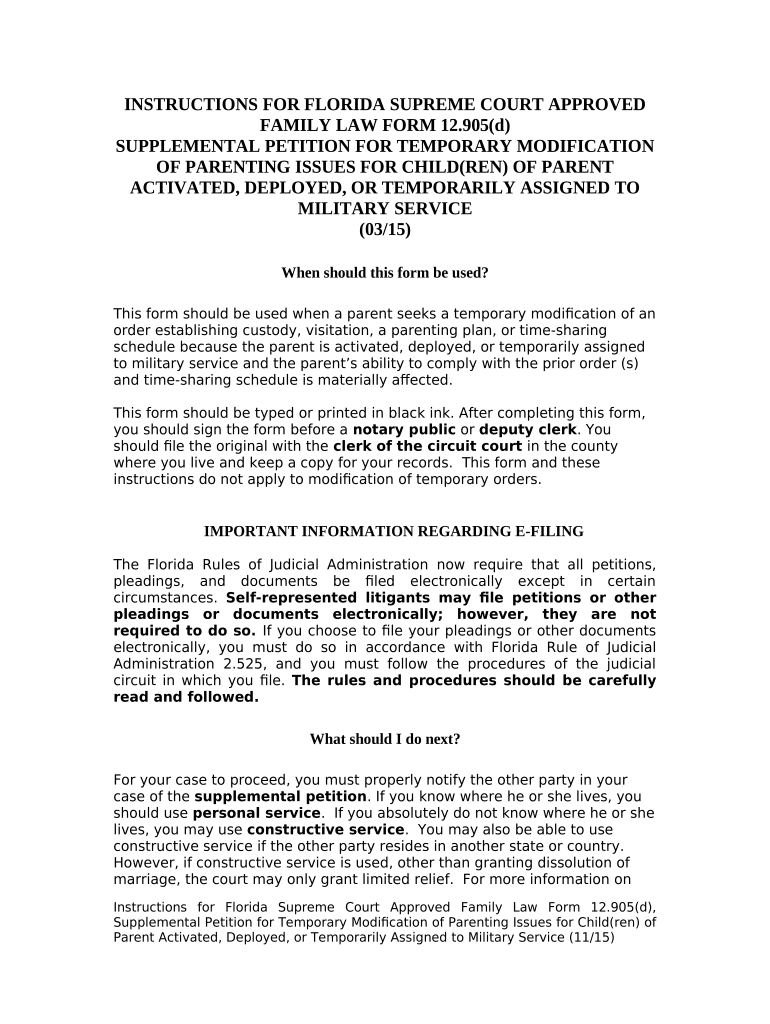
Florida Modification Form


What is the Florida Modification
The Florida modification refers to a legal process that allows individuals to request changes to existing court orders related to child custody, child support, or alimony. This process is crucial for adapting to changing circumstances, such as shifts in income or changes in the needs of the child. The modification must be based on a significant change in circumstances that justifies the request.
Steps to complete the Florida Modification
Completing a Florida modification involves several important steps. First, gather all relevant documents that support your case, such as financial statements or evidence of changes in circumstances. Next, fill out the appropriate modification forms, ensuring that all information is accurate and complete. After completing the forms, file them with the court and pay any associated fees. Finally, attend the court hearing, where a judge will review your request and make a decision.
Legal use of the Florida Modification
The legal use of the Florida modification is governed by state law, which requires that any changes to custody or support orders are made in the best interest of the child. To be legally binding, the modification must be approved by a judge. This ensures that both parties have the opportunity to present their case and that the court considers all relevant factors before making a decision.
Key elements of the Florida Modification
Key elements of the Florida modification process include demonstrating a substantial change in circumstances, filing the correct forms, and attending a court hearing. The modification request must clearly outline the reasons for the change and how it serves the best interests of the child. Additionally, both parents may need to provide financial disclosures to support their claims.
Who Issues the Form
The Florida modification forms are typically issued by the local family court or can be obtained from the Florida state court website. It is important to use the most current version of the form to ensure compliance with state regulations. Each county may have specific requirements, so checking with the local court is advisable.
Required Documents
When filing for a Florida modification, several documents are required to support your case. These may include proof of income, tax returns, pay stubs, and any documentation that illustrates the change in circumstances, such as medical records or school reports. Having these documents ready will facilitate the process and strengthen your case.
Eligibility Criteria
Eligibility for a Florida modification depends on several factors, including the type of modification being requested and the circumstances surrounding the case. Generally, the requesting party must demonstrate a significant change in circumstances that affects the current order. This could include job loss, relocation, or changes in the child's needs. It is essential to understand the specific criteria that apply to your situation to ensure a successful modification request.
Quick guide on how to complete florida modification
Effortlessly Prepare Florida Modification on Any Device
Digital document management has become increasingly favored by organizations and individuals alike. It offers an excellent environmentally friendly option to traditional printed and signed paperwork, as you can easily locate the necessary form and safely keep it online. airSlate SignNow equips you with all the tools required to generate, modify, and eSign your documents swiftly without any hold-ups. Manage Florida Modification on any gadget using the airSlate SignNow apps for Android or iOS and enhance any document-centric procedure today.
How to Modify and eSign Florida Modification with Ease
- Locate Florida Modification and click Get Form to begin.
- Utilize the tools we provide to complete your form.
- Emphasize relevant sections of your documents or obscure sensitive data using tools that airSlate SignNow specifically offers for that purpose.
- Create your eSignature with the Sign tool, which takes mere seconds and has the same legal validity as a conventional wet ink signature.
- Review all the details and click the Done button to save your modifications.
- Choose how you wish to send your form, whether by email, text message (SMS), or invitation link, or download it to your computer.
Say goodbye to lost or misplaced documents, tedious form searching, or mistakes requiring the printing of new document copies. airSlate SignNow meets your document management needs in just a few clicks from the device of your choice. Alter and eSign Florida Modification and ensure exceptional communication throughout your form preparation process with airSlate SignNow.
Create this form in 5 minutes or less
Create this form in 5 minutes!
People also ask
-
What is a Florida modification?
A Florida modification refers to the legal process of changing an existing court order regarding child support, visitation, or custody in the state of Florida. This modification must be based on a substantial change in circumstances and is crucial for ensuring that agreements are fair and current.
-
How can airSlate SignNow assist with Florida modification processes?
airSlate SignNow provides a streamlined platform for businesses and individuals to easily draft, send, and eSign Florida modification documents. Our platform simplifies the paperwork and enhances the signing experience, making legal modifications much more efficient.
-
What are the costs associated with using airSlate SignNow for Florida modification?
The pricing for airSlate SignNow is competitive and varies based on the features you need for your Florida modification process. We offer flexible plans tailored to meet both individual and business needs, ensuring you get a cost-effective solution without compromising on quality.
-
What features does airSlate SignNow offer for Florida modification?
airSlate SignNow includes features such as secure eSigning, document templates, and automated workflows specifically designed for Florida modification. These tools make it easier to create, manage, and execute legal documents while minimizing errors and delays.
-
Are there any integrations available with airSlate SignNow for Florida modification?
Yes, airSlate SignNow integrates seamlessly with various applications to facilitate the Florida modification process. From cloud storage solutions to CRM systems, our integrations enhance your workflow, helping you manage documents and track changes efficiently.
-
What are the benefits of using airSlate SignNow for a Florida modification?
Using airSlate SignNow for Florida modification offers numerous benefits, including increased efficiency and professional document handling. Additionally, our platform ensures compliance with state laws and provides a user-friendly experience that simplifies the modification process.
-
Is it safe to use airSlate SignNow for Florida modification documents?
Absolutely, airSlate SignNow prioritizes security and compliance, ensuring that all your Florida modification documents are encrypted and safely stored. Our comprehensive security measures protect sensitive information while allowing you to focus on your modifications with peace of mind.
Get more for Florida Modification
Find out other Florida Modification
- eSign Hawaii Business Credit Application Mobile
- Help Me With eSign California Credit Memo
- eSign Hawaii Credit Memo Online
- Help Me With eSign Hawaii Credit Memo
- How Can I eSign Hawaii Credit Memo
- eSign Utah Outsourcing Services Contract Computer
- How Do I eSign Maryland Interview Non-Disclosure (NDA)
- Help Me With eSign North Dakota Leave of Absence Agreement
- How To eSign Hawaii Acknowledgement of Resignation
- How Can I eSign New Jersey Resignation Letter
- How Do I eSign Ohio Resignation Letter
- eSign Arkansas Military Leave Policy Myself
- How To eSign Hawaii Time Off Policy
- How Do I eSign Hawaii Time Off Policy
- Help Me With eSign Hawaii Time Off Policy
- How To eSign Hawaii Addressing Harassement
- How To eSign Arkansas Company Bonus Letter
- eSign Hawaii Promotion Announcement Secure
- eSign Alaska Worksheet Strengths and Weaknesses Myself
- How To eSign Rhode Island Overtime Authorization Form