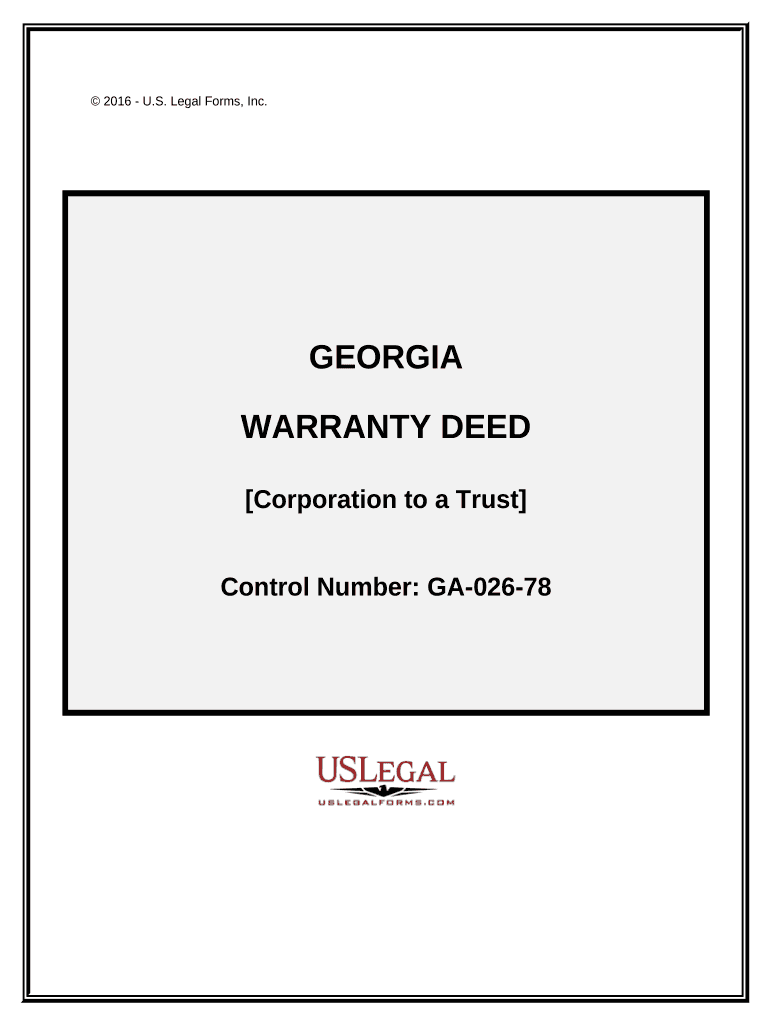
Deed Trust Grantor Form


What is the Deed Trust Grantor
The deed trust grantor is a key party in the establishment of a trust, responsible for transferring property into the trust. This individual or entity creates the trust document, outlining the terms and conditions under which the trust will operate. The grantor retains certain rights over the trust property, depending on the type of trust established. Understanding the role of the grantor is essential for anyone looking to create a trust as part of estate planning or asset management.
How to Use the Deed Trust Grantor
Utilizing the deed trust grantor involves several steps to ensure that the trust is set up correctly and legally binding. First, the grantor must draft the trust document, specifying the assets to be included and the beneficiaries. Next, the grantor needs to sign the document in the presence of a notary public to validate it. Once completed, the grantor should transfer the specified assets into the trust, ensuring that the trust is funded. This process may vary slightly based on state laws, so it is advisable to consult with a legal professional.
Steps to Complete the Deed Trust Grantor
Completing the deed trust grantor involves a systematic approach:
- Draft the trust document, including all necessary details about the trust and its beneficiaries.
- Have the document reviewed by a legal professional to ensure compliance with state laws.
- Sign the document in front of a notary public to authenticate it.
- Transfer ownership of the assets into the trust, which may require additional paperwork.
- Keep a copy of the executed trust document for personal records and provide copies to relevant parties.
Key Elements of the Deed Trust Grantor
Several key elements define the role and responsibilities of the deed trust grantor:
- Trust Document: The foundational document that outlines the terms of the trust.
- Assets: The property or assets that the grantor transfers into the trust.
- Beneficiaries: Individuals or entities designated to receive benefits from the trust.
- Trustee: The person or entity responsible for managing the trust according to its terms.
- Revocability: The ability of the grantor to alter or revoke the trust during their lifetime, depending on the trust type.
Legal Use of the Deed Trust Grantor
The legal use of the deed trust grantor is governed by state laws and regulations. It is crucial for the grantor to ensure that the trust is established in accordance with legal requirements to avoid future disputes. This includes properly executing the trust document, adhering to any state-specific regulations, and ensuring that the trust is funded correctly. Legal advice is often recommended to navigate the complexities of trust law and ensure compliance.
State-Specific Rules for the Deed Trust Grantor
Each state in the United States has its own laws governing trusts, which can affect the role of the deed trust grantor. Factors such as the requirements for notarization, witness signatures, and specific language in the trust document can vary significantly. It is essential for the grantor to be aware of these state-specific rules to ensure that the trust is valid and enforceable. Consulting with a local attorney who specializes in estate planning can provide guidance tailored to the grantor's location.
Quick guide on how to complete deed trust grantor
Prepare Deed Trust Grantor effortlessly on any gadget
Web-based document management has become increasingly favored by businesses and individuals. It offers an ideal eco-friendly substitute for traditional printed and signed documents, allowing you to easily find the right template and securely save it online. airSlate SignNow equips you with all the essential tools to create, edit, and electronically sign your documents quickly without any hold-ups. Manage Deed Trust Grantor on any gadget using airSlate SignNow's Android or iOS applications and enhance any document-centric operation today.
The simplest way to edit and electronically sign Deed Trust Grantor without hassle
- Find Deed Trust Grantor and click Get Form to begin.
- Utilize the tools we offer to complete your document.
- Emphasize important sections of your documents or redact sensitive information using tools that airSlate SignNow specifically provides for that purpose.
- Create your signature with the Sign tool, which takes mere seconds and carries the same legal validity as a conventional wet ink signature.
- Review the information and click on the Done button to secure your changes.
- Select your preferred method of delivering your form, whether by email, SMS, invitation link, or download it to your computer.
Say goodbye to lost or mislaid files, tedious form searches, or mistakes that necessitate printing new document versions. airSlate SignNow caters to your document management needs in just a few clicks from any device you prefer. Edit and electronically sign Deed Trust Grantor while ensuring excellent communication throughout your form preparation journey with airSlate SignNow.
Create this form in 5 minutes or less
Create this form in 5 minutes!
People also ask
-
What is a deed trust grantor?
A deed trust grantor is an individual or entity that creates a deed of trust, transferring property rights to a trustee. This legal arrangement is commonly used in real estate transactions to secure a loan or obligation. Understanding the role and responsibilities of a deed trust grantor is crucial for anyone interested in property transactions.
-
How does airSlate SignNow facilitate the signing process for deed trust grantors?
airSlate SignNow offers an intuitive platform that allows deed trust grantors to send and receive documents quickly and securely. With features such as e-signatures and document tracking, it simplifies the signing process, making it efficient for grantors to manage their agreements. The solution ensures that all parties involved can sign and access documents from anywhere.
-
What are the pricing options for airSlate SignNow for deed trust grantors?
airSlate SignNow provides flexible pricing plans suitable for deed trust grantors, including individual and business options. Each plan is designed to cater to different usage levels, enabling grantors to choose the one that best fits their needs. To find the best option, visit our pricing page for detailed information and to start a free trial.
-
Can deed trust grantors collaborate with other users on airSlate SignNow?
Yes, airSlate SignNow allows deed trust grantors to collaborate seamlessly with other users within the platform. Grantors can share documents, request signatures, and communicate in real time. This feature enhances cooperation and ensures that everyone involved stays informed during the process.
-
What security measures does airSlate SignNow have for deed trust grantors?
Security is a top priority for airSlate SignNow, especially for deed trust grantors handling sensitive documents. Our platform employs advanced encryption protocols and secure cloud storage to protect all data and transactions. Users can feel confident that their information is safe and confidential while using our services.
-
How can deed trust grantors integrate airSlate SignNow with other tools?
airSlate SignNow offers a variety of integrations that are beneficial for deed trust grantors. Whether it’s CRM systems, cloud storage, or email services, our platform connects smoothly with popular software, enhancing productivity and streamlining workflows. Grantors can easily manage their documents and collaborations without switching between apps.
-
What are the benefits of using airSlate SignNow for deed trust grantors?
By using airSlate SignNow, deed trust grantors can enjoy signNow time and cost savings while managing their documents. The user-friendly interface, combined with electronic signature capabilities, facilitates quicker transactions and ensures compliance with legal standards. Grantors also benefit from greater organization and tracking of their documents.
Get more for Deed Trust Grantor
Find out other Deed Trust Grantor
- eSignature Arkansas Doctors LLC Operating Agreement Later
- eSignature Tennessee Construction Contract Safe
- eSignature West Virginia Construction Lease Agreement Myself
- How To eSignature Alabama Education POA
- How To eSignature California Education Separation Agreement
- eSignature Arizona Education POA Simple
- eSignature Idaho Education Lease Termination Letter Secure
- eSignature Colorado Doctors Business Letter Template Now
- eSignature Iowa Education Last Will And Testament Computer
- How To eSignature Iowa Doctors Business Letter Template
- Help Me With eSignature Indiana Doctors Notice To Quit
- eSignature Ohio Education Purchase Order Template Easy
- eSignature South Dakota Education Confidentiality Agreement Later
- eSignature South Carolina Education Executive Summary Template Easy
- eSignature Michigan Doctors Living Will Simple
- How Do I eSignature Michigan Doctors LLC Operating Agreement
- How To eSignature Vermont Education Residential Lease Agreement
- eSignature Alabama Finance & Tax Accounting Quitclaim Deed Easy
- eSignature West Virginia Education Quitclaim Deed Fast
- eSignature Washington Education Lease Agreement Form Later