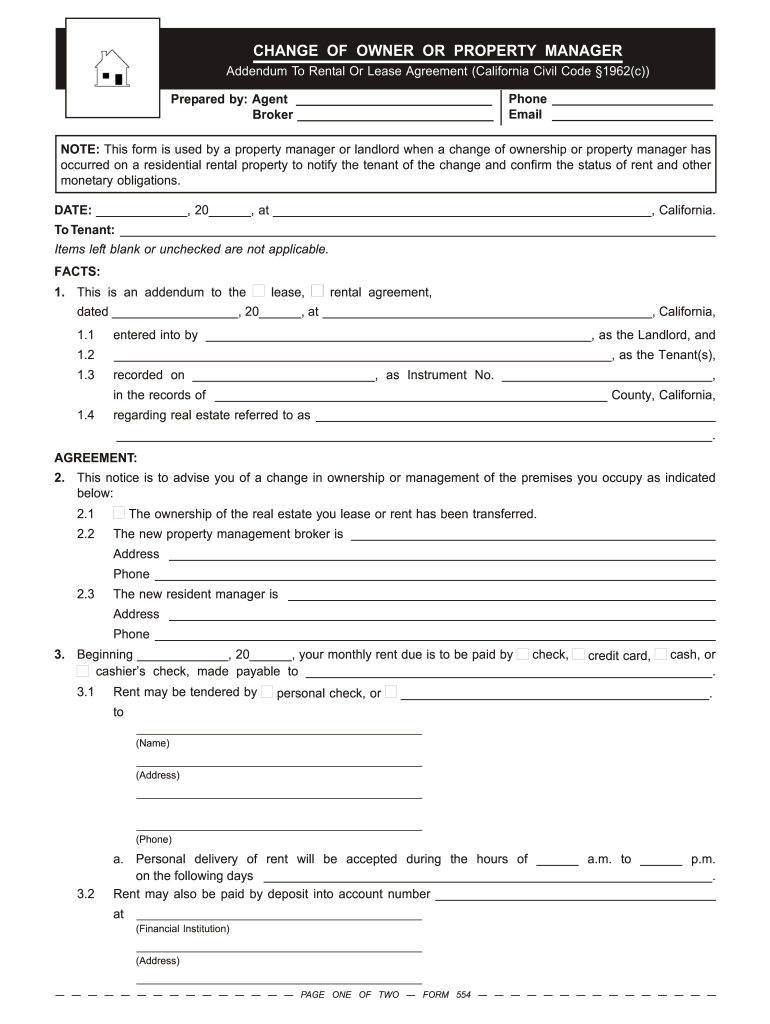
Addendum to Rental or Lease Agreement California Civil Code 1962c Firsttuesday Form


Understanding the Addendum to Rental or Lease Agreement Under California Civil Code 1962
The Addendum to Rental or Lease Agreement is a crucial document governed by California Civil Code 1962. This legal instrument allows landlords and tenants to modify existing lease agreements without needing to create a new contract. It can address various issues, such as changes in rental terms, property management responsibilities, or tenant rights. Understanding this addendum is essential for both parties to ensure compliance with state regulations and to protect their respective interests.
Steps to Complete the Addendum to Rental or Lease Agreement
Completing the Addendum to Rental or Lease Agreement involves several key steps to ensure its legality and effectiveness:
- Review the Existing Lease: Before drafting the addendum, both parties should review the current lease agreement to identify the specific terms that need modification.
- Draft the Addendum: Clearly outline the changes being made. Include pertinent details such as the property address, names of the parties involved, and the effective date of the changes.
- Signatures: Both the landlord and tenant must sign the addendum. Electronic signatures are acceptable under California law, provided they comply with the necessary legal standards.
- Distribute Copies: After signing, provide copies of the signed addendum to all parties involved for their records.
Legal Use of the Addendum Under California Civil Code 1962
The legal use of the Addendum to Rental or Lease Agreement is defined under California Civil Code 1962. This code stipulates that any modifications to a lease must be documented in writing and signed by both parties to be enforceable. Additionally, the addendum must not contradict any existing laws or regulations. It is advisable to consult legal counsel to ensure that the addendum complies with all applicable laws and protects the rights of both the landlord and tenant.
Key Elements of the Addendum to Rental or Lease Agreement
When drafting an addendum, certain key elements must be included to ensure clarity and enforceability:
- Identification of Parties: Clearly state the names and roles of the landlord and tenant.
- Description of the Property: Include the address and any relevant details about the rental property.
- Specific Changes: Detail the modifications being made to the original lease agreement, including any new terms or conditions.
- Effective Date: Specify when the changes will take effect.
State-Specific Rules for the Addendum to Rental or Lease Agreement
California has specific rules governing the use of lease addendums. For instance, any changes related to rent increases must adhere to state limits and regulations. Additionally, certain disclosures may be required depending on the nature of the changes, such as those related to lead paint or security deposits. Familiarity with these state-specific rules helps ensure that both landlords and tenants remain compliant and avoid potential disputes.
Examples of Using the Addendum to Rental or Lease Agreement
There are numerous scenarios where an addendum may be necessary:
- Change of Ownership: If the property changes ownership, an addendum can outline new management responsibilities.
- Pet Policy Updates: Landlords may wish to introduce or modify pet policies, requiring an addendum to formalize these changes.
- Lease Term Extensions: An addendum can be used to extend the duration of the lease agreement without creating a new contract.
Quick guide on how to complete addendum to rental or lease agreement california civil code 1962c firsttuesday
Effortlessly Prepare Addendum To Rental Or Lease Agreement California Civil Code 1962c Firsttuesday on Any Device
Managing documents online has become increasingly popular among businesses and individuals. It offers an excellent eco-friendly solution to conventional printed and signed documents, allowing you to locate the right form and securely save it online. airSlate SignNow equips you with all the necessary tools to rapidly create, modify, and eSign your documents without delays. Handle Addendum To Rental Or Lease Agreement California Civil Code 1962c Firsttuesday on any platform with airSlate SignNow Android or iOS applications and streamline any document-centric process today.
The easiest method to modify and eSign Addendum To Rental Or Lease Agreement California Civil Code 1962c Firsttuesday with ease
- Obtain Addendum To Rental Or Lease Agreement California Civil Code 1962c Firsttuesday and click on Get Form to begin.
- Utilize the tools we provide to fill out your document.
- Highlight important sections of your documents or obscure sensitive information using tools specifically offered by airSlate SignNow for that purpose.
- Create your eSignature with the Sign tool, which takes mere seconds and carries the same legal validity as a conventional wet ink signature.
- Review the information and click the Done button to save your modifications.
- Choose how you wish to send your form, via email, text message (SMS), invite link, or download it to your computer.
Forget about lost or misplaced documents, tedious form searches, or mistakes that require printing new document copies. airSlate SignNow addresses all your document management needs in just a few clicks from any device of your preference. Edit and eSign Addendum To Rental Or Lease Agreement California Civil Code 1962c Firsttuesday and ensure exceptional communication at every stage of your form preparation process with airSlate SignNow.
Create this form in 5 minutes or less
Create this form in 5 minutes!
How to create an eSignature for the addendum to rental or lease agreement california civil code 1962c firsttuesday
How to generate an eSignature for the Addendum To Rental Or Lease Agreement California Civil Code 1962c Firsttuesday in the online mode
How to create an electronic signature for the Addendum To Rental Or Lease Agreement California Civil Code 1962c Firsttuesday in Chrome
How to create an electronic signature for putting it on the Addendum To Rental Or Lease Agreement California Civil Code 1962c Firsttuesday in Gmail
How to create an electronic signature for the Addendum To Rental Or Lease Agreement California Civil Code 1962c Firsttuesday right from your mobile device
How to create an eSignature for the Addendum To Rental Or Lease Agreement California Civil Code 1962c Firsttuesday on iOS devices
How to create an electronic signature for the Addendum To Rental Or Lease Agreement California Civil Code 1962c Firsttuesday on Android OS
People also ask
-
What is the civil code 1962?
The civil code 1962 is a fundamental legal framework that governs civil law in many jurisdictions. Understanding its provisions can help businesses ensure compliance when using electronic signatures. With airSlate SignNow, you can seamlessly integrate compliance with the civil code 1962 into your document management processes.
-
How does airSlate SignNow ensure compliance with the civil code 1962?
AirSlate SignNow is designed to comply with various legal standards, including the civil code 1962. Our platform incorporates secure eSignature features and robust audit trails, ensuring that your documents meet the legal requirements of the civil code 1962. This will help safeguard the legality of your transactions.
-
What pricing options are available for airSlate SignNow users?
AirSlate SignNow offers flexible pricing plans suitable for businesses of all sizes. You can choose from monthly or annual subscriptions, enabling you to manage your costs effectively while complying with regulations like the civil code 1962. Take advantage of our cost-effective solutions tailored to your business needs.
-
What features does airSlate SignNow offer to users?
AirSlate SignNow provides a variety of features including eSigning, document templates, and real-time collaboration. These features not only streamline your document workflow but also help ensure compliance with the civil code 1962. Experience an intuitive interface that simplifies document management for your team.
-
Is airSlate SignNow suitable for all types of businesses?
Yes, airSlate SignNow is suitable for businesses across various industries seeking to manage documents efficiently. Whether you are a small startup or a large enterprise, our platform can accommodate your needs while maintaining compliance with essential regulations like the civil code 1962. Empower your business with the benefits of streamlined eSignature solutions.
-
Can airSlate SignNow integrate with other software applications?
Absolutely! AirSlate SignNow offers integrations with several popular software applications, enhancing your workflow and ensuring compliance with the civil code 1962. Whether you need to connect with CRMs, project management tools, or cloud storage solutions, our integration capabilities ensure a seamless experience.
-
What are the benefits of using airSlate SignNow for eSigning?
Using airSlate SignNow for eSigning comes with numerous benefits, including increased efficiency, reduced paper usage, and enhanced security. By adhering to legal standards such as the civil code 1962, you can be assured your eSigned documents are valid and secure. Take control of your document workflow and improve your business processes.
Get more for Addendum To Rental Or Lease Agreement California Civil Code 1962c Firsttuesday
- Practice 1 10 the coordinate plane answer key form
- Will the city pay for pothole damage form
- Workkeys formula sheet
- Hipaa acknowledgement and consent form
- Carta de compromiso libreta militar form
- Njw4 form
- New timesheet godshall professional recruiting and staffing form
- Form r 1 virginia department of taxation business registration form
Find out other Addendum To Rental Or Lease Agreement California Civil Code 1962c Firsttuesday
- How Can I Electronic signature New Jersey Courts Document
- How Can I Electronic signature New Jersey Courts Document
- Can I Electronic signature Oregon Sports Form
- How To Electronic signature New York Courts Document
- How Can I Electronic signature Oklahoma Courts PDF
- How Do I Electronic signature South Dakota Courts Document
- Can I Electronic signature South Dakota Sports Presentation
- How To Electronic signature Utah Courts Document
- Can I Electronic signature West Virginia Courts PPT
- Send Sign PDF Free
- How To Send Sign PDF
- Send Sign Word Online
- Send Sign Word Now
- Send Sign Word Free
- Send Sign Word Android
- Send Sign Word iOS
- Send Sign Word iPad
- How To Send Sign Word
- Can I Send Sign Word
- How Can I Send Sign Word