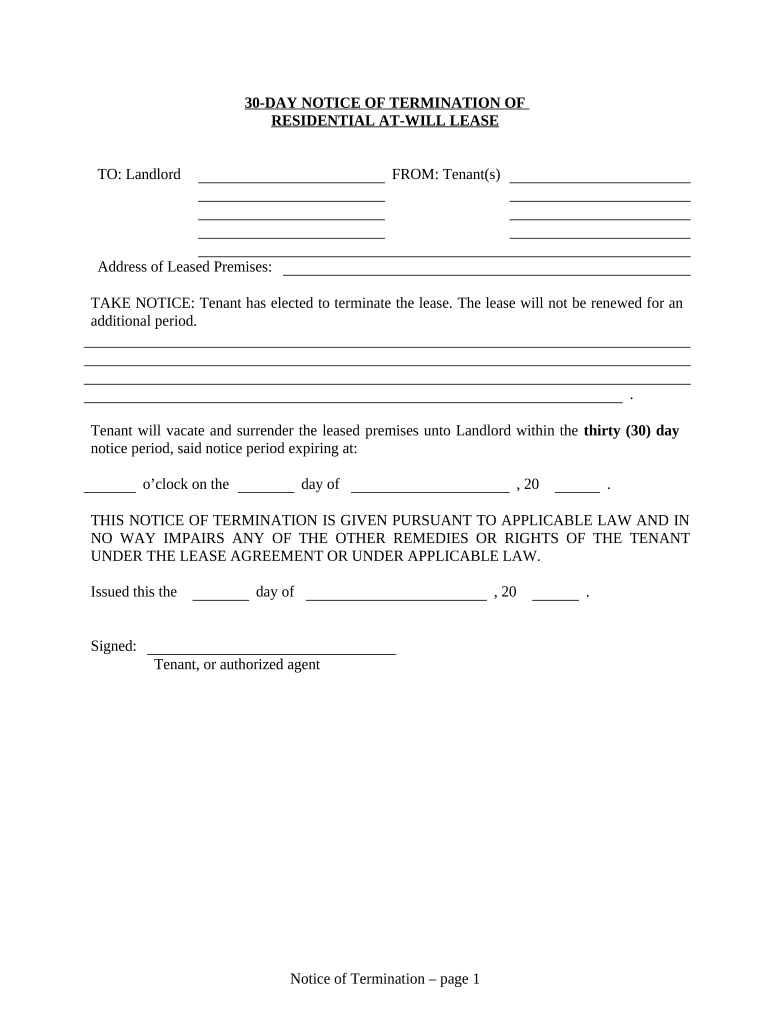
Georgia 30 Day Notice Form


What is the Georgia 30 Day Notice
The Georgia 30 Day Notice is a legal document that a landlord uses to inform a tenant of the intention to terminate a lease agreement. This notice is typically required when a landlord wishes to end a month-to-month lease or when a tenant is not adhering to the terms of the lease. The notice provides the tenant with a clear timeline, allowing them thirty days to vacate the premises. It is essential for both landlords and tenants to understand the implications of this notice, as it serves as a formal communication regarding the end of the rental agreement.
Key elements of the Georgia 30 Day Notice
Several critical components must be included in a Georgia 30 Day Notice to ensure its validity. These elements include:
- Landlord's Information: Full name and address of the landlord or property management.
- Tenant's Information: Full name and address of the tenant receiving the notice.
- Property Address: The complete address of the rental property.
- Notice Date: The date the notice is issued.
- Termination Date: The specific date by which the tenant must vacate, which should be thirty days from the notice date.
- Reason for Termination: If applicable, a brief explanation of the reason for the notice.
How to use the Georgia 30 Day Notice
Using the Georgia 30 Day Notice involves several steps to ensure proper execution. First, the landlord should prepare the notice, incorporating all required elements. Once completed, the notice must be delivered to the tenant. This can be done through personal delivery, certified mail, or posting the notice on the property if the tenant cannot be reached. It is crucial to keep a copy of the notice for records. After the notice period ends, if the tenant has not vacated, the landlord may proceed with legal actions to regain possession of the property.
Steps to complete the Georgia 30 Day Notice
Completing the Georgia 30 Day Notice involves a straightforward process. Follow these steps:
- Gather Information: Collect all necessary details, including landlord and tenant names, addresses, and the property address.
- Draft the Notice: Use a template or create a document that includes all key elements.
- Review for Accuracy: Ensure all information is correct and that the notice complies with Georgia state laws.
- Deliver the Notice: Choose a delivery method that ensures the tenant receives the notice.
- Keep Records: Maintain a copy of the notice and any delivery confirmation for future reference.
Legal use of the Georgia 30 Day Notice
The legal use of the Georgia 30 Day Notice is governed by state laws that dictate how landlords must notify tenants of lease termination. It is important to adhere to these legal requirements to avoid potential disputes. The notice must be clear, concise, and delivered within the appropriate timeframe. Failure to comply with these regulations may result in delays in the eviction process or legal challenges from the tenant.
State-specific rules for the Georgia 30 Day Notice
In Georgia, specific rules apply to the issuance of a 30 Day Notice. For instance, the notice must be provided at least thirty days before the intended termination date. Additionally, landlords must ensure that the notice is properly formatted and includes all necessary information. It is advisable for landlords to familiarize themselves with local ordinances that may impose additional requirements or protections for tenants, as these can vary by county or city.
Quick guide on how to complete georgia 30 day notice
Effortlessly Prepare Georgia 30 Day Notice on Any Device
Digital document management has become increasingly popular among businesses and individuals. It offers an excellent eco-friendly alternative to conventional printed and signed documents, as you can access the necessary form and securely save it online. airSlate SignNow equips you with all the features required to create, modify, and electronically sign your documents swiftly and seamlessly. Manage Georgia 30 Day Notice on any device using the airSlate SignNow Android or iOS applications and enhance any document-related process today.
How to Modify and Electronically Sign Georgia 30 Day Notice with Ease
- Find Georgia 30 Day Notice and click Get Form to begin.
- Leverage the tools we provide to fill out your form.
- Mark important sections of your documents or conceal sensitive information using the tools available specifically for that purpose.
- Generate your signature with the Sign tool, which takes mere seconds and holds the same legal validity as a traditional wet ink signature.
- Review all the details and click the Done button to save your changes.
- Choose how you would like to send your form, via email, SMS, or an invitation link, or download it to your computer.
Say goodbye to lost or misplaced files, tedious form searching, and errors that necessitate printing new document copies. airSlate SignNow addresses all your document management needs in just a few clicks from your selected device. Adjust and electronically sign Georgia 30 Day Notice and guarantee excellent communication at every step of your form preparation with airSlate SignNow.
Create this form in 5 minutes or less
Create this form in 5 minutes!
People also ask
-
What is a notice tenant landlord?
A notice tenant landlord is a formal communication from a landlord to a tenant, typically regarding lease terms, property issues, or rental payments. It serves to inform tenants of important actions or decisions, ensuring legal obligations are met. Understanding the nuances of this notice is crucial for maintaining a good landlord-tenant relationship.
-
How does airSlate SignNow help with creating a notice tenant landlord?
airSlate SignNow provides templates that simplify the process of drafting and sending a notice tenant landlord. Our platform allows you to customize documents quickly, ensuring compliance with legal standards. This helps landlords communicate effectively with tenants, reducing misunderstandings.
-
What features does airSlate SignNow offer for managing notices between tenants and landlords?
With airSlate SignNow, you get eSignature capabilities, document templates, and secure storage for notes between tenants and landlords. Additionally, our user-friendly interface allows for quick edits and reminders for crucial deadlines. This makes managing landlord-tenant communications seamless and efficient.
-
Is airSlate SignNow a cost-effective solution for landlords?
Yes, airSlate SignNow offers pricing plans tailored to the needs of landlords, providing a cost-effective way to manage notices and documentation. By reducing paper costs and the time spent on manual processes, landlords can focus more on their properties and tenants rather than bureaucracy. Our service provides excellent value through its wide range of features.
-
Can I integrate airSlate SignNow with other software for managing tenant relations?
Absolutely! airSlate SignNow integrates seamlessly with various property management software and CRM systems, enhancing your ability to manage notices between tenants and landlords. These integrations streamline workflow and ensure that communication remains consistent and organized across platforms.
-
What benefits does eSigning a notice tenant landlord offer?
eSigning a notice tenant landlord grants instant confirmation and security for both parties involved. It eliminates the hassle of printing and mailing documents, thereby speeding up the process of communication. Additionally, the electronic record of signatures is legally binding and easily accessible, providing peace of mind for landlords.
-
Are there templates available specifically for notice tenant landlord?
Yes, airSlate SignNow offers a variety of customizable templates specifically designed for notices tenant landlord. These templates ensure that landlords can craft their notices efficiently and in compliance with legal standards. Our templates address various situations, making it easier for landlords to select the right one.
Get more for Georgia 30 Day Notice
- San antonio independent school district field trip permission form
- Manulife manual claim form
- Standing instruction letter form
- Ohio title transfer request form
- Application for national registration and national certification coa 7 form
- Affidavit of abandonment template form
- Va form 0933
- Total warranty services fill and sign printable template form
Find out other Georgia 30 Day Notice
- eSign Louisiana Real Estate Last Will And Testament Easy
- eSign Louisiana Real Estate Work Order Now
- eSign Maine Real Estate LLC Operating Agreement Simple
- eSign Maine Real Estate Memorandum Of Understanding Mobile
- How To eSign Michigan Real Estate Business Plan Template
- eSign Minnesota Real Estate Living Will Free
- eSign Massachusetts Real Estate Quitclaim Deed Myself
- eSign Missouri Real Estate Affidavit Of Heirship Simple
- eSign New Jersey Real Estate Limited Power Of Attorney Later
- eSign Alabama Police LLC Operating Agreement Fast
- eSign North Dakota Real Estate Business Letter Template Computer
- eSign North Dakota Real Estate Quitclaim Deed Myself
- eSign Maine Sports Quitclaim Deed Easy
- eSign Ohio Real Estate LLC Operating Agreement Now
- eSign Ohio Real Estate Promissory Note Template Online
- How To eSign Ohio Real Estate Residential Lease Agreement
- Help Me With eSign Arkansas Police Cease And Desist Letter
- How Can I eSign Rhode Island Real Estate Rental Lease Agreement
- How Do I eSign California Police Living Will
- Can I eSign South Dakota Real Estate Quitclaim Deed