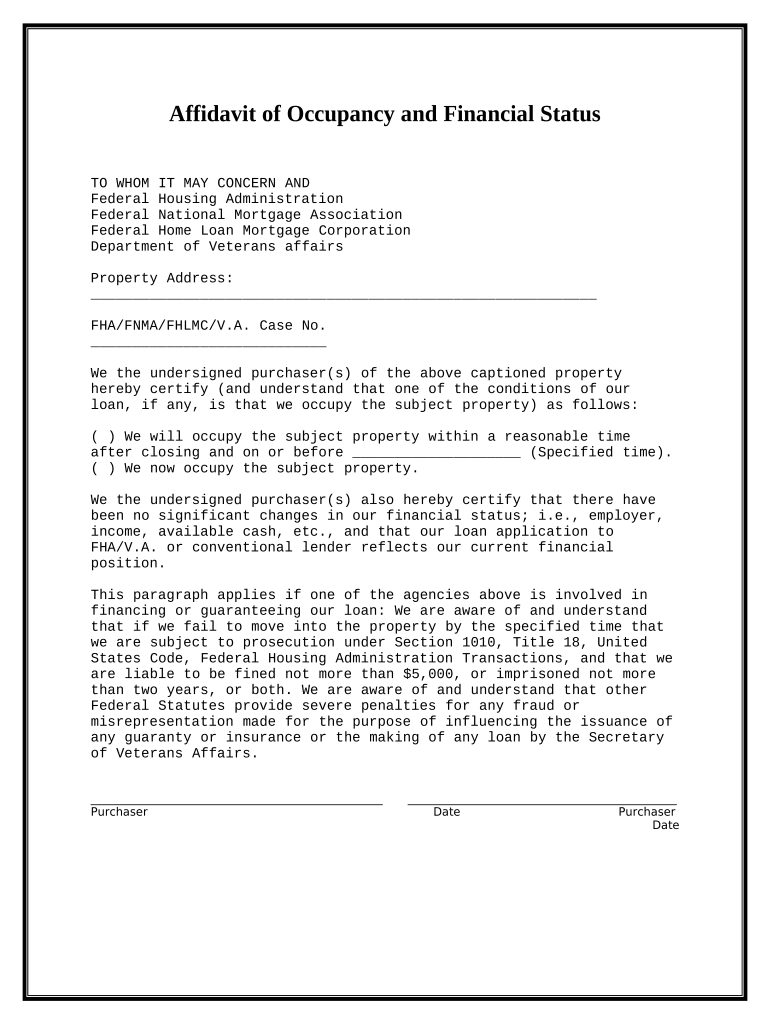
Affidavit Financial Status Form


What is the Affidavit Financial Status
The affidavit financial status is a legal document that provides a sworn statement regarding an individual's financial condition. This form is often required in various legal and financial contexts, such as court proceedings, loan applications, or financial aid requests. It serves to verify income, assets, liabilities, and overall financial stability. The affidavit is typically signed under penalty of perjury, meaning that the information provided must be truthful and accurate. Failure to provide correct information can lead to legal consequences.
How to use the Affidavit Financial Status
Using the affidavit financial status involves several key steps. First, gather all necessary financial documents, including bank statements, pay stubs, tax returns, and any other relevant financial records. Next, fill out the form with accurate details regarding your income, expenses, and assets. Once completed, the affidavit must be signed in the presence of a notary public to ensure its legal validity. After notarization, the document can be submitted to the relevant institution or authority as required.
Steps to complete the Affidavit Financial Status
Completing the affidavit financial status involves a systematic approach to ensure accuracy and compliance. Follow these steps:
- Collect necessary financial documents, such as income statements and asset records.
- Fill out the affidavit form, providing detailed information about your financial situation.
- Review the completed form for any errors or omissions.
- Sign the affidavit in front of a notary public to authenticate your signature.
- Submit the notarized affidavit to the requesting party, whether it be a court, lender, or other entity.
Legal use of the Affidavit Financial Status
The legal use of the affidavit financial status is critical in various scenarios. Courts may require this document to assess an individual's financial standing in divorce proceedings, child support cases, or bankruptcy filings. Financial institutions often request it during loan applications to verify the applicant's ability to repay. The affidavit must adhere to state-specific laws and regulations to be considered valid in legal proceedings.
Key elements of the Affidavit Financial Status
Key elements of the affidavit financial status include:
- Personal Information: Name, address, and contact details of the individual.
- Income Details: Sources of income, including salary, bonuses, and any other earnings.
- Asset Information: A comprehensive list of assets, such as properties, vehicles, and bank accounts.
- Liabilities: Outstanding debts, loans, and any other financial obligations.
- Signature and Notarization: The individual's signature, along with the notary's seal, confirming the authenticity of the document.
Required Documents
To complete the affidavit financial status, several documents are typically required. These may include:
- Recent pay stubs or proof of income.
- Bank statements for the last few months.
- Tax returns from the previous year.
- Documentation of any additional income sources, such as rental properties or investments.
- Records of outstanding debts and liabilities.
Quick guide on how to complete affidavit financial status 497303907
Effortlessly Prepare Affidavit Financial Status on Any Device
Digital document management has become increasingly favored by businesses and individuals alike. It offers an ideal environmentally friendly substitute for traditional printed and signed documents, as you can obtain the necessary form and securely save it online. airSlate SignNow provides you with all the resources you require to create, modify, and electronically sign your paperwork swiftly without delays. Manage Affidavit Financial Status on any device using the airSlate SignNow apps for Android or iOS and simplify any document-related task today.
How to Modify and eSign Affidavit Financial Status with Ease
- Find Affidavit Financial Status and click Get Form to begin.
- Utilize the tools we offer to fill out your document.
- Emphasize important sections of the documents or redact sensitive information with tools that airSlate SignNow specifically provides for that purpose.
- Create your signature using the Sign tool, which takes only seconds and carries the same legal validity as a conventional ink signature.
- Review all the information and click the Done button to save your modifications.
- Select your preferred method to share your form, whether by email, text message (SMS), invitation link, or by downloading it to your computer.
Say goodbye to lost or misplaced documents, tedious form searching, or mistakes that require printing new copies. airSlate SignNow addresses your document management needs with just a few clicks from any device of your choice. Edit and eSign Affidavit Financial Status to ensure outstanding communication at every stage of the form preparation process with airSlate SignNow.
Create this form in 5 minutes or less
Create this form in 5 minutes!
People also ask
-
What is a GA affidavit financial?
A GA affidavit financial is a legal document that provides a sworn statement of financial facts, often required in real estate and legal transactions in Georgia. This affidavit supports the verification of an individual’s or entity's financial status and can be crucial for compliance in various financial dealings.
-
How does airSlate SignNow facilitate the completion of GA affidavit financial documents?
airSlate SignNow streamlines the process of creating and signing GA affidavit financial documents by providing customizable templates and easy-to-use tools. With our platform, users can simply fill out the necessary fields and send the document for eSignature, ensuring a quick and efficient workflow.
-
What are the pricing options for airSlate SignNow services when using GA affidavit financial documents?
AirSlate SignNow offers flexible pricing plans that cater to different business needs, including usage of GA affidavit financial documents. Our options range from individual packages to team plans, providing the best value based on the volume of documents and features required.
-
Can I integrate airSlate SignNow with other tools to manage GA affidavit financial documents?
Yes, airSlate SignNow allows integration with various third-party tools such as Google Drive, Dropbox, and CRM systems. These integrations enhance workflow efficiency when managing GA affidavit financial documents by enabling seamless document sharing and collaborative work.
-
What are the benefits of using airSlate SignNow for GA affidavit financial documents?
Using airSlate SignNow for GA affidavit financial documents offers several benefits, including enhanced security, tracking capabilities, and faster document turnaround times. This user-friendly solution helps businesses maintain compliance while simplifying the signing process.
-
Is it legally binding to eSign a GA affidavit financial with airSlate SignNow?
Yes, eSigning a GA affidavit financial using airSlate SignNow is legally binding, provided both parties follow proper electronic signature regulations. Our platform complies with national and state laws to ensure that your eSigned documents hold up in legal settings.
-
What features of airSlate SignNow are specifically beneficial for handling GA affidavit financial documents?
Key features of airSlate SignNow beneficial for GA affidavit financial documents include document templates, in-app collaboration tools, and audit trails. These features enable users to efficiently create, edit, share, and track their documents, ensuring all parties are informed throughout the process.
Get more for Affidavit Financial Status
Find out other Affidavit Financial Status
- Help Me With Electronic signature Minnesota Lawers PDF
- How To Electronic signature Ohio High Tech Presentation
- How Can I Electronic signature Alabama Legal PDF
- How To Electronic signature Alaska Legal Document
- Help Me With Electronic signature Arkansas Legal PDF
- How Can I Electronic signature Arkansas Legal Document
- How Can I Electronic signature California Legal PDF
- Can I Electronic signature Utah High Tech PDF
- How Do I Electronic signature Connecticut Legal Document
- How To Electronic signature Delaware Legal Document
- How Can I Electronic signature Georgia Legal Word
- How Do I Electronic signature Alaska Life Sciences Word
- How Can I Electronic signature Alabama Life Sciences Document
- How Do I Electronic signature Idaho Legal Form
- Help Me With Electronic signature Arizona Life Sciences PDF
- Can I Electronic signature Colorado Non-Profit Form
- How To Electronic signature Indiana Legal Form
- How To Electronic signature Illinois Non-Profit Document
- Can I Electronic signature Kentucky Legal Document
- Help Me With Electronic signature New Jersey Non-Profit PDF