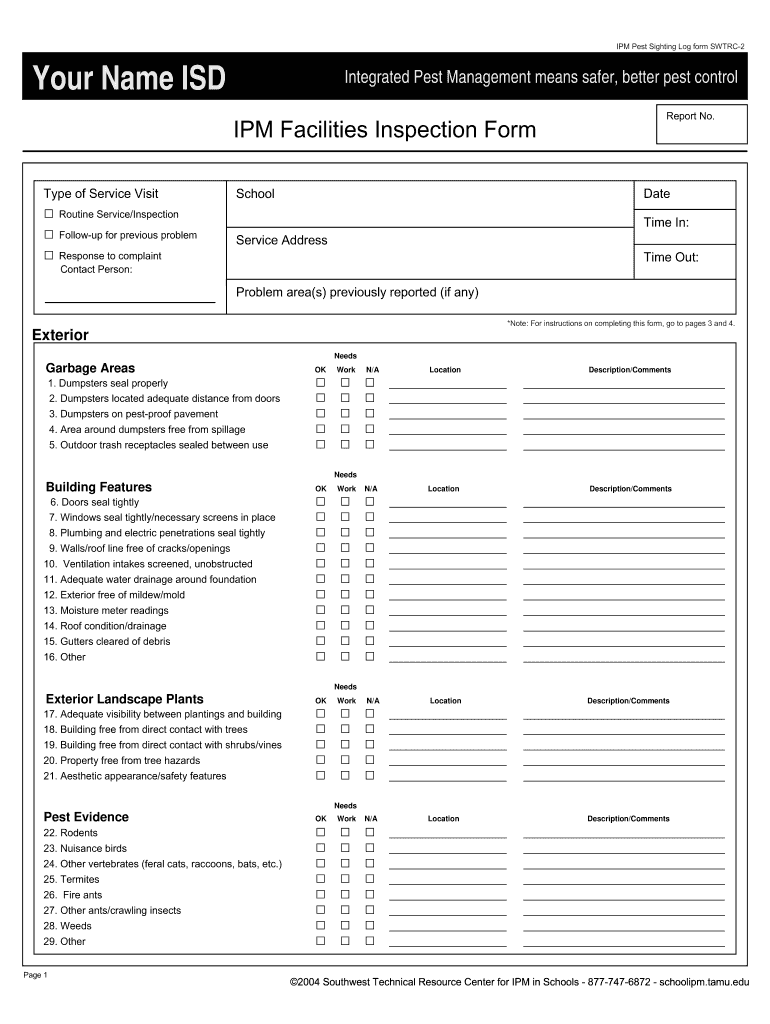
Pest Sighting Log Form


What is the Pest Sighting Log
The pest sighting log is a formal document used to record instances of pest activity within a specific area, such as a business or residential property. This log serves as a crucial tool for property managers, pest control professionals, and business owners to monitor pest occurrences and implement effective pest management strategies. By documenting sightings, stakeholders can identify patterns, assess the severity of infestations, and take appropriate actions to mitigate risks associated with pests.
How to Use the Pest Sighting Log
Using the pest sighting log involves several straightforward steps. First, ensure that the log is readily accessible to all personnel responsible for monitoring pest activity. Each time a pest is sighted, details should be recorded, including the date, time, location, type of pest, and any relevant observations. This information helps in tracking pest trends and determining the effectiveness of any pest control measures in place. Regularly reviewing the log can also assist in identifying potential problem areas that may require further attention.
Key Elements of the Pest Sighting Log
A comprehensive pest sighting log should include several key elements to ensure its effectiveness. Essential components include:
- Date and Time: When the sighting occurred.
- Location: Specific area where the pest was observed.
- Pest Type: Identification of the pest species, if known.
- Observations: Any notable behaviors or conditions surrounding the sighting.
- Action Taken: Steps taken in response to the sighting, if applicable.
Including these elements allows for a thorough understanding of pest activity and aids in developing effective management plans.
Steps to Complete the Pest Sighting Log
Completing the pest sighting log requires attention to detail. Follow these steps for accurate documentation:
- Gather necessary materials, including the log itself and any identification resources for pests.
- Record the date and time of the sighting immediately after it occurs.
- Note the exact location where the pest was seen.
- Identify the pest, if possible, and document its characteristics.
- Make observations about the pest's behavior and the environment.
- Indicate any actions taken in response to the sighting.
- Review the log regularly to ensure all entries are complete and accurate.
Legal Use of the Pest Sighting Log
The pest sighting log can have legal implications, especially in commercial settings. Maintaining an accurate log can demonstrate due diligence in pest management and compliance with health and safety regulations. In the event of disputes or investigations, a well-documented log can serve as evidence of proactive measures taken to address pest issues. It is important for businesses to understand relevant local and state regulations regarding pest control to ensure that their logs meet legal standards.
Examples of Using the Pest Sighting Log
Practical applications of the pest sighting log can vary across different settings. For instance:
- A restaurant may use the log to track sightings of rodents or insects, which can impact health inspections.
- A property management company might document pest sightings across multiple units to identify trends and coordinate extermination efforts.
- A school may keep a log to monitor pest activity in order to ensure a safe environment for students and staff.
These examples highlight how the pest sighting log can be a valuable resource for various organizations in managing pest-related challenges effectively.
Quick guide on how to complete pest sighting log
Effortlessly Prepare Pest Sighting Log on Any Device
Digital document management has become increasingly favored by businesses and individuals alike. It serves as a perfect environmentally friendly alternative to conventional printed and signed papers, as you can easily access the necessary forms and securely store them online. airSlate SignNow provides all the tools you require to create, modify, and eSign your documents quickly and efficiently. Manage Pest Sighting Log on any platform with the airSlate SignNow Android or iOS applications and simplify any document-related processes today.
Effortlessly Modify and eSign Pest Sighting Log
- Find Pest Sighting Log and click on Get Form to initiate the process.
- Utilize the tools we offer to complete your document.
- Mark relevant sections of the documents or hide sensitive information with tools provided specifically for that purpose by airSlate SignNow.
- Create your signature using the Sign tool, which only takes seconds and carries the same legal validity as a traditional handwritten signature.
- Review the information and click on the Done button to save your changes.
- Choose how you wish to send your form, by email, SMS, or invitation link, or download it to your computer.
Forget about lost or misplaced documents, cumbersome form searching, or errors that necessitate reprinting. airSlate SignNow fulfills your document management needs in just a few clicks from your preferred device. Modify and eSign Pest Sighting Log and guarantee outstanding communication at every stage of the form preparation process with airSlate SignNow.
Create this form in 5 minutes or less
Create this form in 5 minutes!
How to create an eSignature for the pest sighting log
How to create an electronic signature for a PDF online
How to create an electronic signature for a PDF in Google Chrome
How to create an e-signature for signing PDFs in Gmail
How to create an e-signature right from your smartphone
How to create an e-signature for a PDF on iOS
How to create an e-signature for a PDF on Android
People also ask
-
What does pest sighting meaning refer to in pest control?
Pest sighting meaning typically refers to the identification of a pest presence in a certain area. Understanding this meaning is crucial for timely intervention to avoid infestations. Knowing the pest sighting meaning helps in taking proactive measures for pest management.
-
How can airSlate SignNow help in documenting pest sightings?
With airSlate SignNow, you can easily create and eSign documentation related to pest sightings. This helps maintain accurate records that are essential for pest control services. Our platform streamlines the process, allowing for quick responses to pest sighting meaning.
-
Are there any specific features related to pest documentation in airSlate SignNow?
Yes, airSlate SignNow offers features like customizable templates and automated workflows to document pest sightings effectively. You can also include notes and photos for a comprehensive understanding of the pest sighting meaning. These features enhance communication with pest control professionals.
-
What are the benefits of using airSlate SignNow for pest sighting documentation?
Using airSlate SignNow simplifies the documentation process, making it easier for businesses to act quickly on pest sightings. The benefits include increased efficiency, reduced paperwork, and improved communication. Understanding the pest sighting meaning can lead to better pest management strategies.
-
How does airSlate SignNow integrate with other tools for pest management?
airSlate SignNow integrates seamlessly with various pest management systems and applications. This allows for efficient sharing of documents and data regarding pest sightings. Such integrations enhance the understanding of pest sighting meaning by centralizing all relevant information.
-
Is airSlate SignNow cost-effective for small businesses dealing with pest sightings?
Absolutely! airSlate SignNow provides a cost-effective solution for small businesses needing to document pest sightings. Our pricing plans are designed to fit various budgets, ensuring that all businesses can easily manage their pest sighting meaning effectively.
-
Can I track my pest sighting documentation over time using airSlate SignNow?
Yes, airSlate SignNow allows you to track all your pest sighting documentation over time. This feature helps in analyzing patterns and understanding the pest sighting meaning more deeply. Comprehensive tracking supports strategic pest management decisions.
Get more for Pest Sighting Log
- Instructions for completing a washington transfer on death deednolo form
- Document that are not fields form
- And appointed and by these presents do make constitute and appoint form
- Upi number form
- Form sc 864 1lt
- Code of laws title 44 chapter 43 dispositions of human bodies form
- Form tn 864 1lt
- Form tx 864 1lt
Find out other Pest Sighting Log
- eSign Oregon Government Business Plan Template Easy
- How Do I eSign Oklahoma Government Separation Agreement
- How Do I eSign Tennessee Healthcare / Medical Living Will
- eSign West Virginia Healthcare / Medical Forbearance Agreement Online
- eSign Alabama Insurance LLC Operating Agreement Easy
- How Can I eSign Alabama Insurance LLC Operating Agreement
- eSign Virginia Government POA Simple
- eSign Hawaii Lawers Rental Application Fast
- eSign Hawaii Lawers Cease And Desist Letter Later
- How To eSign Hawaii Lawers Cease And Desist Letter
- How Can I eSign Hawaii Lawers Cease And Desist Letter
- eSign Hawaii Lawers Cease And Desist Letter Free
- eSign Maine Lawers Resignation Letter Easy
- eSign Louisiana Lawers Last Will And Testament Mobile
- eSign Louisiana Lawers Limited Power Of Attorney Online
- eSign Delaware Insurance Work Order Later
- eSign Delaware Insurance Credit Memo Mobile
- eSign Insurance PPT Georgia Computer
- How Do I eSign Hawaii Insurance Operating Agreement
- eSign Hawaii Insurance Stock Certificate Free