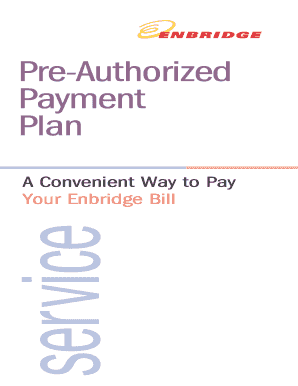
Enbridge Pre Authorized Payment Form


What is the Enbridge Pre Authorized Payment Form
The Enbridge Pre Authorized Payment Form is a document that allows customers to authorize automatic payments for their gas services. By completing this form, customers enable Enbridge to withdraw payments directly from their bank accounts on a scheduled basis. This system simplifies the payment process, ensuring that bills are paid on time without the need for manual intervention each month.
How to use the Enbridge Pre Authorized Payment Form
Using the Enbridge Pre Authorized Payment Form involves a few straightforward steps. First, obtain the form from Enbridge's official website or customer service. Next, fill in the required information, including your account details and banking information. After completing the form, review it for accuracy, then submit it according to the instructions provided, either online or via mail. This will set up your automatic payments, allowing you to manage your energy expenses with ease.
Steps to complete the Enbridge Pre Authorized Payment Form
To complete the Enbridge Pre Authorized Payment Form, follow these steps:
- Download the form from the Enbridge website or request a physical copy.
- Fill in your personal information, including your name, address, and account number.
- Provide your banking details, including your bank name, account number, and routing number.
- Sign and date the form to authorize the automatic payments.
- Submit the completed form as directed, ensuring it reaches Enbridge before your next billing cycle.
Legal use of the Enbridge Pre Authorized Payment Form
The Enbridge Pre Authorized Payment Form is legally binding once signed by the customer. This means that by signing the form, you grant Enbridge permission to withdraw funds from your account as specified. It is essential to ensure that all information provided is accurate to avoid any legal issues or payment errors. The form complies with applicable laws governing electronic payments, ensuring that both parties are protected during the transaction process.
Key elements of the Enbridge Pre Authorized Payment Form
Several key elements are essential to the Enbridge Pre Authorized Payment Form:
- Customer Information: Name, address, and contact details.
- Account Details: Enbridge account number to link the payment.
- Banking Information: Bank name, account number, and routing number.
- Authorization Signature: Required to validate the agreement.
- Date: Indicates when the authorization was granted.
How to cancel pre authorized payment Enbridge
To cancel your pre authorized payment with Enbridge, you must complete a cancellation process. First, locate the cancellation form or contact Enbridge customer service for guidance. Fill out the necessary information, including your account details and the date of cancellation. Submit the cancellation request as instructed, ensuring that it is processed before the next scheduled payment to avoid any unauthorized withdrawals.
Quick guide on how to complete enbridge pre authorized payment form
Complete Enbridge Pre Authorized Payment Form seamlessly on any device
Digital document management has become increasingly popular among businesses and individuals. It offers an ideal eco-friendly substitute to conventional printed and signed documents, allowing you to obtain the necessary form and securely store it online. airSlate SignNow equips you with all the tools required to create, modify, and eSign your documents promptly without delays. Manage Enbridge Pre Authorized Payment Form on your device using airSlate SignNow Android or iOS applications and simplify any document-related process today.
The easiest way to modify and eSign Enbridge Pre Authorized Payment Form effortlessly
- Find Enbridge Pre Authorized Payment Form and click on Get Form to begin.
- Utilize the tools we provide to fill out your document.
- Emphasize pertinent sections of the documents or redact sensitive information with the tools that airSlate SignNow specifically provides for that purpose.
- Generate your eSignature using the Sign tool, which takes moments and holds the same legal validity as a traditional wet ink signature.
- Review the information and click on the Done button to save your changes.
- Select how you wish to send your form, via email, SMS, or invitation link, or download it to your computer.
Forget about lost or mislaid documents, tedious form searches, or errors that require reprinting new document copies. airSlate SignNow meets all your needs in document management with just a few clicks from any device you prefer. Modify and eSign Enbridge Pre Authorized Payment Form and ensure clear communication at every stage of your form preparation process with airSlate SignNow.
Create this form in 5 minutes or less
Create this form in 5 minutes!
How to create an eSignature for the enbridge pre authorized payment form
How to create an electronic signature for a PDF online
How to create an electronic signature for a PDF in Google Chrome
How to create an e-signature for signing PDFs in Gmail
How to create an e-signature right from your smartphone
How to create an e-signature for a PDF on iOS
How to create an e-signature for a PDF on Android
People also ask
-
What is the Enbridge pre authorized payment form?
The Enbridge pre authorized payment form is a document that allows customers to authorize automatic payments for their Enbridge services. By using this form, customers can ensure that their bills are paid on time without needing to remember each month. This feature simplifies the payment process, making it more convenient for users.
-
How do I fill out the Enbridge pre authorized payment form?
Filling out the Enbridge pre authorized payment form is straightforward. Simply provide your personal details, including your account number, banking information, and signature to authorize the payment. It's crucial to review the information for accuracy to avoid any issues with payment processing.
-
What are the benefits of using the Enbridge pre authorized payment form?
The Enbridge pre authorized payment form offers several benefits, including timely payments, reducing late fees, and eliminating the hassle of manual payments. This form also provides peace of mind knowing that your payments will be processed automatically, allowing you to focus on other responsibilities.
-
Is the Enbridge pre authorized payment form secure?
Yes, the Enbridge pre authorized payment form is designed with security in mind. It incorporates various measures to protect your personal and banking information. By using secure channels for submission, customers can confidently authorize their automatic payments.
-
Can I modify or cancel my Enbridge pre authorized payment form?
Yes, you can modify or cancel your Enbridge pre authorized payment form at any time. It’s recommended to contact Enbridge directly for the specific procedures to follow for changes or cancellations. Making adjustments ensures that your payment arrangements align with your current preferences.
-
How does the Enbridge pre authorized payment form integrate with airSlate SignNow?
Using airSlate SignNow, you can easily create and manage your Enbridge pre authorized payment form digitally. This integration allows for seamless electronic signature processes, making it faster and more efficient to authorize your payments. Enhanced tracking features also aid in monitoring your payment statuses.
-
Is there a fee associated with the Enbridge pre authorized payment form?
Typically, there are no additional fees associated with submitting the Enbridge pre authorized payment form to authorize payments. However, it is advisable to check with Enbridge for any specific policies related to fees, as they may vary depending on the service agreement.
Get more for Enbridge Pre Authorized Payment Form
- Release and indemnification of personal representative by heirs and devisees form
- United states district court for the southern district of alabama form
- Complaint for injunctive relief and damages form
- This agreement for purchase and sale of real secgov form
- This roommate agreement agreement is made by the following roommates form
- Leave benefitsus department of labor form
- Revised escrow agreement georgia attorney general form
- Acpa advisor manual cal state fullerton form
Find out other Enbridge Pre Authorized Payment Form
- Help Me With Electronic signature Nevada Legal Word
- How Do I Electronic signature Nevada Life Sciences PDF
- How Can I Electronic signature New York Life Sciences Word
- How Can I Electronic signature North Dakota Legal Word
- How To Electronic signature Ohio Legal PDF
- How To Electronic signature Ohio Legal Document
- How To Electronic signature Oklahoma Legal Document
- How To Electronic signature Oregon Legal Document
- Can I Electronic signature South Carolina Life Sciences PDF
- How Can I Electronic signature Rhode Island Legal Document
- Can I Electronic signature South Carolina Legal Presentation
- How Can I Electronic signature Wyoming Life Sciences Word
- How To Electronic signature Utah Legal PDF
- How Do I Electronic signature Arkansas Real Estate Word
- How Do I Electronic signature Colorado Real Estate Document
- Help Me With Electronic signature Wisconsin Legal Presentation
- Can I Electronic signature Hawaii Real Estate PPT
- How Can I Electronic signature Illinois Real Estate Document
- How Do I Electronic signature Indiana Real Estate Presentation
- How Can I Electronic signature Ohio Plumbing PPT