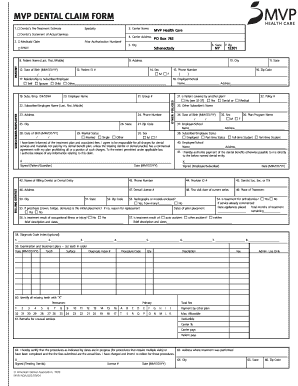
Print Ada Dental Form


What is the MVP Dental Claim Form
The MVP Dental Claim Form is a standardized document used by dental professionals to submit claims for services rendered to patients covered by MVP Health Care insurance. This form ensures that all necessary information is provided to facilitate the reimbursement process. It is essential for both dental providers and patients to understand this form, as it plays a crucial role in managing dental expenses and insurance claims.
How to Use the MVP Dental Claim Form
Using the MVP Dental Claim Form involves several key steps. First, dental providers must accurately fill out the form with patient details, including the patient's name, insurance policy number, and the specific services provided. Each service must be itemized, with corresponding procedure codes and fees. Once completed, the form should be submitted to MVP Health Care for processing. Ensuring that all information is correct and complete can help expedite the claims process and reduce the likelihood of delays or denials.
Steps to Complete the MVP Dental Claim Form
Completing the MVP Dental Claim Form requires careful attention to detail. Follow these steps for accurate submission:
- Gather patient information, including full name, address, and insurance details.
- List all dental services provided, including procedure codes and descriptions.
- Indicate the date of service for each procedure.
- Include the provider's information, such as name, address, and National Provider Identifier (NPI) number.
- Review the completed form for accuracy before submission.
Key Elements of the MVP Dental Claim Form
The MVP Dental Claim Form includes several critical elements that must be accurately filled out to ensure proper processing. Key components include:
- Patient Information: Full name, date of birth, and insurance policy number.
- Provider Information: Name, address, and NPI number of the dental provider.
- Service Details: A detailed list of services rendered, including procedure codes and dates.
- Signature: The provider's signature certifying the accuracy of the information provided.
Legal Use of the MVP Dental Claim Form
The MVP Dental Claim Form is legally binding once submitted, as it represents a formal request for reimbursement for services provided. It is essential for dental providers to ensure that all information is accurate and complies with relevant laws and regulations. This includes adherence to HIPAA guidelines regarding patient privacy and confidentiality. Misrepresentation or inaccuracies can lead to legal repercussions, including claims denials or potential fraud investigations.
Form Submission Methods
The MVP Dental Claim Form can be submitted through various methods to accommodate different preferences. Providers may choose to:
- Submit Online: Many insurance companies, including MVP Health Care, offer online portals for electronic submission of claims.
- Mail: Completed forms can be printed and mailed to the appropriate claims address provided by MVP.
- In-Person: Some providers may opt to deliver the form directly to MVP offices, ensuring immediate receipt.
Quick guide on how to complete print ada dental form
Complete Print Ada Dental Form effortlessly on any device
Digital document management has become increasingly favored by businesses and individuals alike. It serves as an ideal environmentally friendly alternative to conventional printed and signed documents, allowing you to obtain the necessary form and securely store it online. airSlate SignNow equips you with all the tools required to create, edit, and eSign your documents quickly and efficiently. Manage Print Ada Dental Form across any platform using airSlate SignNow's Android or iOS applications and streamline any document-related task today.
How to edit and eSign Print Ada Dental Form with ease
- Find Print Ada Dental Form and click on Get Form to begin.
- Utilize the tools we offer to complete your document.
- Highlight important sections of the documents or redact sensitive information with tools specifically designed for that purpose by airSlate SignNow.
- Create your signature using the Sign tool, which takes mere seconds and carries the same legal validity as a traditional wet ink signature.
- Review the details and click on the Done button to save your modifications.
- Choose how you wish to send your form, via email, SMS, or invitation link, or download it to your computer.
Eliminate worries about lost or misfiled documents, tedious form searching, or mistakes that necessitate reprinting new copies. airSlate SignNow meets your document management needs in just a few clicks from any device you prefer. Edit and eSign Print Ada Dental Form and ensure superior communication throughout the form preparation process with airSlate SignNow.
Create this form in 5 minutes or less
Create this form in 5 minutes!
How to create an eSignature for the print ada dental form
How to create an electronic signature for a PDF online
How to create an electronic signature for a PDF in Google Chrome
How to create an e-signature for signing PDFs in Gmail
How to create an e-signature right from your smartphone
How to create an e-signature for a PDF on iOS
How to create an e-signature for a PDF on Android
People also ask
-
What is the MVP dental claim form and how does it work?
The MVP dental claim form is a specific document that allows dental providers to submit claims for insurance reimbursement. With airSlate SignNow, you can easily fill, sign, and send the MVP dental claim form online, making the process efficient and streamlined. This solution ensures you have all necessary information included, reducing the chances of claim rejections.
-
How can I get started with the MVP dental claim form on airSlate SignNow?
To get started with the MVP dental claim form on airSlate SignNow, simply sign up for an account. Once you have access, you can upload your form, fill it out, and use our eSigning feature to ensure all required signatures are captured. Establishing an account is quick and allows you to take advantage of our powerful document management tools.
-
What are the benefits of using airSlate SignNow for the MVP dental claim form?
Using airSlate SignNow for the MVP dental claim form enhances efficiency by allowing you to eSign and send documents instantly from any device. Additionally, our platform provides secure storage and easy retrieval of your forms, signNowly reducing delays in claim processing. This helps ensure you receive timely reimbursements and improve your practice's cash flow.
-
Is the MVP dental claim form customizable in airSlate SignNow?
Yes, the MVP dental claim form can be customized within airSlate SignNow to fit the specific needs of your practice. You can modify fields, add notes, or include practice branding to ensure the form meets all necessary legal and practice requirements. This flexibility helps streamline your workflow and ensures compliance with insurance standards.
-
Are there any integration options available for the MVP dental claim form in airSlate SignNow?
Absolutely! airSlate SignNow seamlessly integrates with various practice management software and CRM systems. This allows you to automatically populate the MVP dental claim form with patient information from your existing systems, minimizing data entry and reducing errors. Integrations help streamline your claims process effectively.
-
What are the pricing options for using airSlate SignNow with the MVP dental claim form?
airSlate SignNow offers flexible pricing plans to accommodate businesses of all sizes. Whether you're a solo practitioner or a larger clinic, you'll find an option that suits your budget while allowing full access to features like the MVP dental claim form. We recommend reviewing our pricing page for detailed descriptions of each plan and their benefits.
-
How secure is my data when using the MVP dental claim form on airSlate SignNow?
Security is a top priority at airSlate SignNow, especially when handling sensitive information like the MVP dental claim form. Our platform utilizes advanced encryption methods and complies with data protection regulations to ensure that your data remains secure at all times. You can confidently manage your documents knowing they are protected.
Get more for Print Ada Dental Form
- Virginia warranty deed formget a warranty deed online deedclaim
- Quit claim deed to llc what you need to know upcounsel form
- Next read the document and make any changes desired to the text of the form
- Quoteither of themquot or quotany one of themquot to indicate how they must act as form
- Wa 00llc 1 form
- Hereinafter referred to as grantors do hereby remise release quitclaim grant and convey unto form
- Centime nocturne dance club form
- Probate application form pa1 simply law england wales
Find out other Print Ada Dental Form
- eSignature Virginia Healthcare / Medical Living Will Computer
- eSignature West Virginia Healthcare / Medical Claim Free
- How To eSignature Kansas High Tech Business Plan Template
- eSignature Kansas High Tech Lease Agreement Template Online
- eSignature Alabama Insurance Forbearance Agreement Safe
- How Can I eSignature Arkansas Insurance LLC Operating Agreement
- Help Me With eSignature Michigan High Tech Emergency Contact Form
- eSignature Louisiana Insurance Rental Application Later
- eSignature Maryland Insurance Contract Safe
- eSignature Massachusetts Insurance Lease Termination Letter Free
- eSignature Nebraska High Tech Rental Application Now
- How Do I eSignature Mississippi Insurance Separation Agreement
- Help Me With eSignature Missouri Insurance Profit And Loss Statement
- eSignature New Hampshire High Tech Lease Agreement Template Mobile
- eSignature Montana Insurance Lease Agreement Template Online
- eSignature New Hampshire High Tech Lease Agreement Template Free
- How To eSignature Montana Insurance Emergency Contact Form
- eSignature New Jersey High Tech Executive Summary Template Free
- eSignature Oklahoma Insurance Warranty Deed Safe
- eSignature Pennsylvania High Tech Bill Of Lading Safe