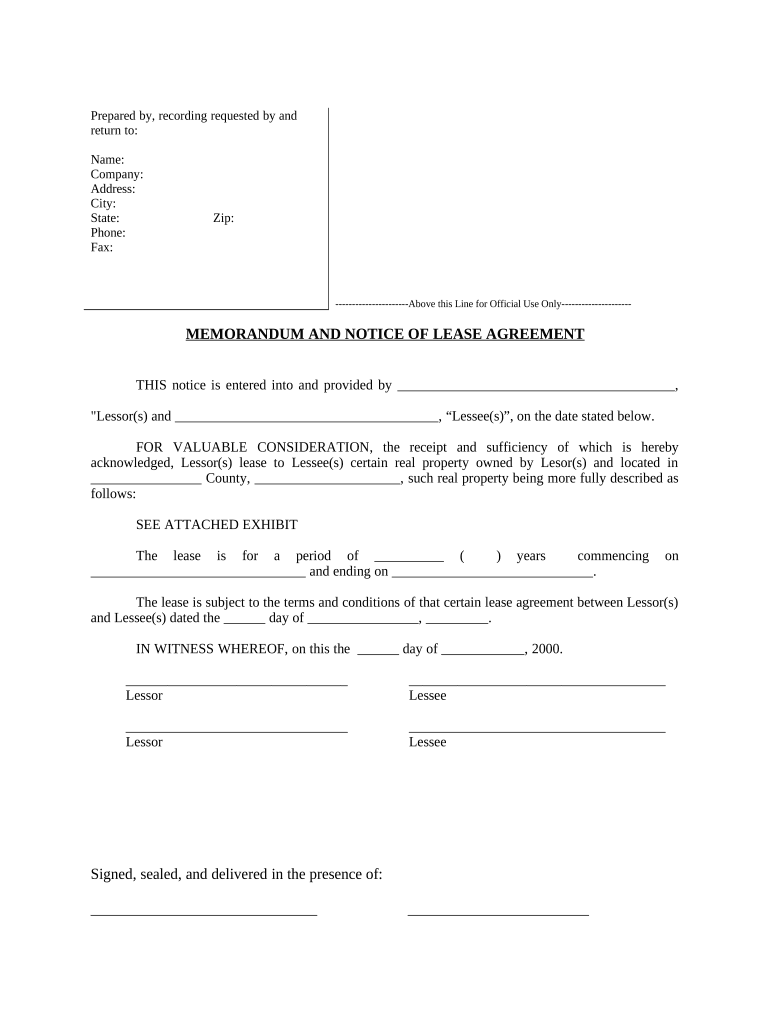
Notice of Lease for Recording Georgia Form


What is the Notice Of Lease For Recording Georgia
The Notice Of Lease For Recording Georgia is a legal document used to formally notify interested parties about the existence of a lease agreement. This document is crucial for establishing the rights of the lessor and lessee, particularly in real estate transactions. By filing this notice, landlords can protect their interests and ensure that the lease is recognized by third parties, such as potential buyers or lenders. It serves as a public record that can be referenced in case of disputes or legal proceedings.
Key elements of the Notice Of Lease For Recording Georgia
Several key elements must be included in the Notice Of Lease For Recording Georgia to ensure its validity. These elements typically include:
- Names of the parties: The full legal names of both the lessor and lessee.
- Property description: A detailed description of the property being leased, including its address and any specific identifiers.
- Lease term: The duration of the lease, including start and end dates.
- Signatures: Signatures of both parties, indicating their agreement to the terms outlined in the lease.
- Notarization: In some cases, notarization may be required to validate the document.
Steps to complete the Notice Of Lease For Recording Georgia
Completing the Notice Of Lease For Recording Georgia involves several important steps:
- Gather necessary information, including the names of the parties and property details.
- Draft the notice, ensuring all key elements are included.
- Review the document for accuracy and completeness.
- Obtain signatures from both the lessor and lessee.
- If required, have the document notarized.
- File the completed notice with the appropriate county office for recording.
Legal use of the Notice Of Lease For Recording Georgia
The legal use of the Notice Of Lease For Recording Georgia is essential for protecting the rights of both parties involved in a lease agreement. This document serves as a public declaration of the lease, which can be important in various legal contexts, such as property disputes or claims against the property. By recording the notice, landlords can assert their rights against third parties, ensuring that their lease is recognized and enforceable under Georgia law.
State-specific rules for the Notice Of Lease For Recording Georgia
Georgia has specific rules governing the recording of lease agreements. It is important to comply with these regulations to ensure the notice is legally binding. Key state-specific rules include:
- The notice must be filed with the county clerk's office where the property is located.
- There may be specific formatting requirements for the document, such as font size and margins.
- Filing fees may apply, which can vary by county.
- Timely filing is crucial; delays can affect the enforceability of the lease.
How to use the Notice Of Lease For Recording Georgia
The Notice Of Lease For Recording Georgia can be used effectively to protect the interests of both landlords and tenants. To use this notice:
- Ensure that the lease agreement is fully executed before preparing the notice.
- Complete the notice with accurate details about the lease and the parties involved.
- File the notice promptly to establish a public record of the lease.
- Keep copies of the filed notice for your records and provide copies to relevant parties.
Quick guide on how to complete notice of lease for recording georgia
Execute Notice Of Lease For Recording Georgia effortlessly on any gadget
Digital document handling has become increasingly favored by businesses and individuals alike. It offers an ideal environmentally-friendly substitute to traditional printed and signed materials, allowing you to acquire the necessary form and securely retain it online. airSlate SignNow provides you with all the resources essential to create, alter, and electronically sign your documents rapidly without hold-ups. Manage Notice Of Lease For Recording Georgia on any device with airSlate SignNow Android or iOS applications and streamline any document-related task today.
Steps to alter and electronically sign Notice Of Lease For Recording Georgia with ease
- Find Notice Of Lease For Recording Georgia and then click Get Form to initiate.
- Utilize the tools we offer to fill out your form.
- Emphasize pertinent sections of the documents or obscure sensitive information with tools that airSlate SignNow provides specifically for that purpose.
- Create your electronic signature using the Sign feature, which takes moments and carries the same legal validity as a traditional handwritten signature.
- Review the information and then click the Done button to save your changes.
- Select your preferred method to send your form, whether by email, SMS, or invitation link, or download it to your computer.
Eliminate concerns about lost or misplaced documents, tiresome form searches, or errors that necessitate printing new document copies. airSlate SignNow addresses all your document management requirements in just a few clicks from any device of your choice. Modify and electronically sign Notice Of Lease For Recording Georgia and ensure remarkable communication at every stage of your form preparation journey with airSlate SignNow.
Create this form in 5 minutes or less
Create this form in 5 minutes!
People also ask
-
What is a Notice Of Lease For Recording Georgia?
A Notice Of Lease For Recording Georgia is a legal document that serves to officially record the lease agreement between parties in the state of Georgia. This document protects the rights of both landlords and tenants by providing public notice of the lease arrangement. Recording this notice is essential to secure your interests and inform third parties of the lease terms.
-
How do I create a Notice Of Lease For Recording Georgia using airSlate SignNow?
Creating a Notice Of Lease For Recording Georgia on airSlate SignNow is simple and efficient. Just choose a template or start from scratch in our user-friendly interface, fill in the required fields, and add any necessary clauses. Once complete, you can eSign and send it directly for recording.
-
Is airSlate SignNow affordable for small businesses needing to record a Notice Of Lease For Recording Georgia?
Yes, airSlate SignNow offers cost-effective pricing plans that cater to small businesses looking to record a Notice Of Lease For Recording Georgia. Our subscription model ensures that you can access powerful eSigning capabilities without breaking the bank. Plus, you can choose a plan that suits your budget and business needs.
-
What features does airSlate SignNow provide for handling a Notice Of Lease For Recording Georgia?
airSlate SignNow provides a range of features specifically designed for handling a Notice Of Lease For Recording Georgia, including customizable templates, secure eSigning, and the ability to manage multiple documents in one platform. With advanced tracking options and reminders, you can ensure that all parties are informed and engaged throughout the process.
-
How can I ensure my Notice Of Lease For Recording Georgia is legally compliant?
To ensure your Notice Of Lease For Recording Georgia is legally compliant, it's essential to follow state-specific regulations and include all necessary information in the document. airSlate SignNow offers templates that are designed to meet Georgia's legal requirements, helping you avoid common pitfalls. Additionally, consulting a legal professional is always recommended.
-
Can I integrate airSlate SignNow with other tools for processing a Notice Of Lease For Recording Georgia?
Absolutely, airSlate SignNow offers seamless integration with various business applications, enhancing your workflow when processing a Notice Of Lease For Recording Georgia. Integrate with tools like Google Drive, Dropbox, and Microsoft Teams to streamline your document management process. This allows for greater efficiency and collaboration within your organization.
-
What are the benefits of using airSlate SignNow for my Notice Of Lease For Recording Georgia?
Using airSlate SignNow for your Notice Of Lease For Recording Georgia offers numerous benefits, including faster document processing, enhanced security, and improved accountability. The platform's eSigning capabilities allow for immediate execution of documents, reducing delays. Furthermore, easy storage and retrieval of completed leases contribute to better organization.
Get more for Notice Of Lease For Recording Georgia
Find out other Notice Of Lease For Recording Georgia
- How To eSignature Iowa Doctors Business Letter Template
- Help Me With eSignature Indiana Doctors Notice To Quit
- eSignature Ohio Education Purchase Order Template Easy
- eSignature South Dakota Education Confidentiality Agreement Later
- eSignature South Carolina Education Executive Summary Template Easy
- eSignature Michigan Doctors Living Will Simple
- How Do I eSignature Michigan Doctors LLC Operating Agreement
- How To eSignature Vermont Education Residential Lease Agreement
- eSignature Alabama Finance & Tax Accounting Quitclaim Deed Easy
- eSignature West Virginia Education Quitclaim Deed Fast
- eSignature Washington Education Lease Agreement Form Later
- eSignature Missouri Doctors Residential Lease Agreement Fast
- eSignature Wyoming Education Quitclaim Deed Easy
- eSignature Alaska Government Agreement Fast
- How Can I eSignature Arizona Government POA
- How Do I eSignature Nevada Doctors Lease Agreement Template
- Help Me With eSignature Nevada Doctors Lease Agreement Template
- How Can I eSignature Nevada Doctors Lease Agreement Template
- eSignature Finance & Tax Accounting Presentation Arkansas Secure
- eSignature Arkansas Government Affidavit Of Heirship Online