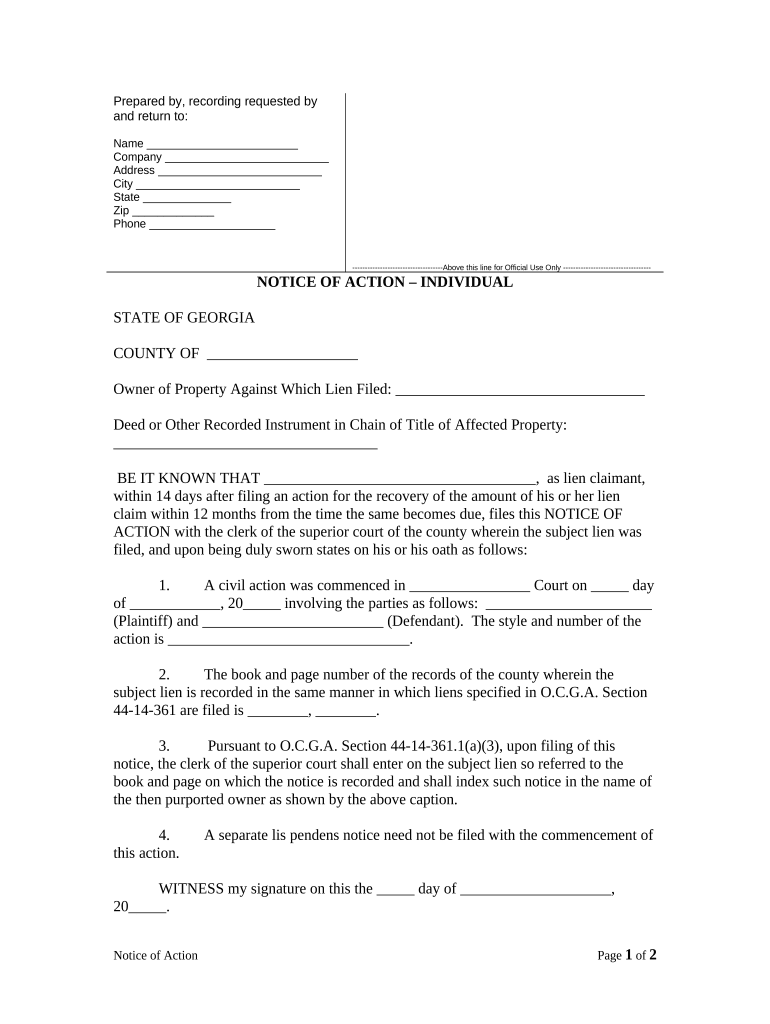
Georgia Notice Form


What is the Georgia Notice Form
The Georgia Notice Form is a legal document used primarily in the context of real estate transactions. It serves as a formal notification to parties involved, such as tenants or property owners, regarding specific actions or requirements. This form is essential in ensuring compliance with state laws and regulations, particularly in matters related to lease agreements, property management, and tenant rights. Understanding its purpose and function is crucial for both landlords and tenants in Georgia.
How to use the Georgia Notice Form
Using the Georgia Notice Form involves several key steps to ensure that it is filled out correctly and serves its intended purpose. First, identify the specific type of notice required, as there are various forms for different situations, such as eviction notices or lease termination notices. Next, gather all necessary information, including the names of the parties involved, property details, and the reason for the notice. Once the form is completed, it should be delivered to the recipient in accordance with Georgia state laws, which may include personal delivery or mailing. Proper usage of this form helps maintain legal standing and protects the rights of all parties involved.
Steps to complete the Georgia Notice Form
Completing the Georgia Notice Form requires careful attention to detail. Here are the steps to follow:
- Choose the correct form: Ensure you have the right version of the Georgia Notice Form for your specific situation.
- Fill in the required information: Include the names and addresses of all parties involved, the property address, and the date of the notice.
- Specify the reason for the notice: Clearly state the purpose of the notice, whether it is for eviction, lease termination, or another reason.
- Sign and date the form: Ensure that the form is signed by the party issuing the notice, along with the date of signing.
- Deliver the notice: Send the completed form to the recipient using an appropriate method, ensuring compliance with state regulations.
Legal use of the Georgia Notice Form
The legal use of the Georgia Notice Form is governed by state laws, which outline the requirements for issuing notices in real estate matters. For a notice to be considered valid, it must comply with specific legal standards, including proper formatting, delivery methods, and timing. Failure to adhere to these regulations can result in the notice being deemed ineffective, potentially leading to legal disputes. It is important for landlords and tenants to familiarize themselves with these legal requirements to ensure that their rights are protected throughout the process.
Key elements of the Georgia Notice Form
Several key elements must be included in the Georgia Notice Form to ensure its validity:
- Parties involved: Names and addresses of both the sender and recipient.
- Property details: The address of the property in question.
- Date of notice: The date on which the notice is issued.
- Reason for notice: A clear explanation of the purpose of the notice.
- Signature: The signature of the person issuing the notice, along with the date of signing.
Examples of using the Georgia Notice Form
There are various scenarios in which the Georgia Notice Form can be utilized. Common examples include:
- Eviction notices: Issued to tenants who have violated lease terms or failed to pay rent.
- Lease termination notices: Used by landlords to inform tenants of the end of a lease agreement.
- Notice of repairs: Informing tenants about necessary repairs or maintenance work on the property.
Each of these examples requires careful adherence to legal standards to ensure that the notice is effective and enforceable.
Quick guide on how to complete georgia notice form
Prepare Georgia Notice Form effortlessly on any gadget
Online document management has gained more traction among businesses and individuals. It offers a perfect eco-friendly substitute for traditional printed and signed documents, as you can locate the right form and securely store it online. airSlate SignNow equips you with all the tools necessary to create, modify, and eSign your documents quickly without delays. Manage Georgia Notice Form on any platform using airSlate SignNow Android or iOS applications and enhance any document-related task today.
How to modify and eSign Georgia Notice Form with ease
- Obtain Georgia Notice Form and click on Get Form to commence.
- Utilize the tools we provide to finish your document.
- Highlight important sections of your documents or obscure confidential information with tools that airSlate SignNow provides specifically for that purpose.
- Create your signature using the Sign tool, which takes mere seconds and carries the same legal validity as a conventional wet ink signature.
- Verify the details and click on the Done button to save your modifications.
- Select how you wish to share your form, via email, text message (SMS), or invitation link, or download it to your computer.
Say goodbye to lost or misplaced documents, tedious form hunting, or errors that necessitate printing new document copies. airSlate SignNow meets your document management requirements in just a few clicks from any device you prefer. Modify and eSign Georgia Notice Form and guarantee effective communication at every step of the form preparation process with airSlate SignNow.
Create this form in 5 minutes or less
Create this form in 5 minutes!
People also ask
-
What is a GA notice form and why is it important?
A GA notice form is a legal document used to notify individuals about specific actions or considerations related to their rights or obligations. It is important because it ensures compliance with legal requirements and protects both parties by providing clear communication.
-
How can airSlate SignNow help with GA notice forms?
airSlate SignNow streamlines the creation, sending, and eSigning of GA notice forms, making the process quick and efficient. Our platform allows you to manage all your documents in one place, reducing paperwork and ensuring timely delivery.
-
Is there a cost associated with using airSlate SignNow for GA notice forms?
Yes, there is a subscription cost for using airSlate SignNow, but we offer various pricing plans tailored to different business needs. This investment ensures you have access to an effective solution for managing GA notice forms and other important documents.
-
What features does airSlate SignNow offer for managing GA notice forms?
airSlate SignNow includes features such as customizable templates, real-time tracking, and secure document storage. These features enable users to create and manage GA notice forms efficiently while maintaining compliance and confidentiality.
-
Can I integrate airSlate SignNow with other software for GA notice forms?
Absolutely! airSlate SignNow offers integrations with various software applications, including CRM and project management tools. This connectivity allows for seamless workflow integration when managing GA notice forms within your existing systems.
-
How secure are my GA notice forms when using airSlate SignNow?
The security of your GA notice forms is a top priority for airSlate SignNow. We utilize advanced encryption methods and provide secure storage to ensure that your documents remain confidential and protected from unauthorized access.
-
Can I access my GA notice forms on mobile devices?
Yes, airSlate SignNow is fully accessible on mobile devices, allowing you to manage your GA notice forms on the go. This flexibility ensures that you can send, sign, and track your documents anytime, anywhere.
Get more for Georgia Notice Form
Find out other Georgia Notice Form
- Can I Electronic signature Texas Plumbing Document
- How To Electronic signature Michigan Real Estate Form
- How To Electronic signature Arizona Police PDF
- Help Me With Electronic signature New Hampshire Real Estate PDF
- Can I Electronic signature New Hampshire Real Estate Form
- Can I Electronic signature New Mexico Real Estate Form
- How Can I Electronic signature Ohio Real Estate Document
- How To Electronic signature Hawaii Sports Presentation
- How To Electronic signature Massachusetts Police Form
- Can I Electronic signature South Carolina Real Estate Document
- Help Me With Electronic signature Montana Police Word
- How To Electronic signature Tennessee Real Estate Document
- How Do I Electronic signature Utah Real Estate Form
- How To Electronic signature Utah Real Estate PPT
- How Can I Electronic signature Virginia Real Estate PPT
- How Can I Electronic signature Massachusetts Sports Presentation
- How To Electronic signature Colorado Courts PDF
- How To Electronic signature Nebraska Sports Form
- How To Electronic signature Colorado Courts Word
- How To Electronic signature Colorado Courts Form