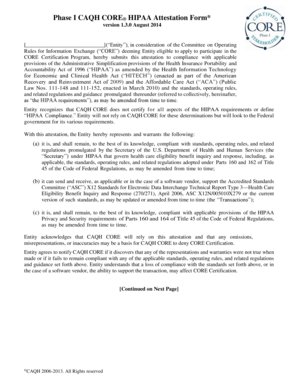
Blank Caqh Attestation Form


Understanding the Blank Caqh Attestation Form
The Blank Caqh Attestation Form is a crucial document used primarily by healthcare providers and organizations to verify their credentials and qualifications. This form serves as a declaration that the information provided is accurate and complete, which is essential for compliance with various regulatory requirements. It is often required by insurance companies and other entities that need to confirm a provider's eligibility to participate in their networks.
Steps to Complete the Blank Caqh Attestation Form
Completing the Blank Caqh Attestation Form involves several key steps to ensure accuracy and compliance. Start by gathering all necessary information, including your CAQH number, professional details, and any relevant documentation. Carefully fill out each section of the form, ensuring that all information is current and truthful. After completing the form, review it for any errors or omissions before submitting it. This thorough approach helps prevent delays in processing and ensures that your attestation is valid.
Legal Use of the Blank Caqh Attestation Form
The legal use of the Blank Caqh Attestation Form is governed by various laws and regulations that mandate the accuracy of the information provided. When signed, the form becomes a legally binding document, affirming that the attester has provided truthful information. Compliance with laws such as the Health Insurance Portability and Accountability Act (HIPAA) ensures that personal and sensitive information is handled appropriately throughout the attestation process.
How to Obtain the Blank Caqh Attestation Form
The Blank Caqh Attestation Form can typically be obtained from the CAQH website or through healthcare organizations that require its completion. It is essential to ensure that you are using the most current version of the form to comply with any updates or changes in requirements. Accessing the form online allows for easy downloading and printing, making it convenient for users to fill out and submit as needed.
Key Elements of the Blank Caqh Attestation Form
Several key elements are essential to the Blank Caqh Attestation Form. These include personal identification details, professional qualifications, and a declaration of the accuracy of the information provided. Additionally, there may be sections that require the attester to disclose any disciplinary actions or malpractice claims. Understanding these elements is vital for ensuring that the form is filled out correctly and meets all necessary requirements.
Form Submission Methods
Submitting the Blank Caqh Attestation Form can typically be done through various methods, including online submission, mail, or in-person delivery. Online submission is often the most efficient method, allowing for quicker processing times. If mailing the form, ensure that it is sent to the correct address and consider using a trackable mailing option for confirmation of receipt. In-person submissions may be required by some organizations, providing an opportunity to clarify any questions directly.
Quick guide on how to complete blank caqh attestation form
Complete Blank Caqh Attestation Form effortlessly on any device
Digital document management has gained popularity among businesses and individuals alike. It serves as an excellent eco-friendly alternative to traditional printed and signed documents, as you can obtain the necessary form and securely store it online. airSlate SignNow equips you with all the tools required to create, modify, and electronically sign your documents swiftly and without delays. Manage Blank Caqh Attestation Form on any platform with airSlate SignNow Android or iOS applications and enhance any document-centered operation today.
How to modify and eSign Blank Caqh Attestation Form effortlessly
- Find Blank Caqh Attestation Form and then click Get Form to begin.
- Utilize the tools we provide to fill out your document.
- Emphasize important sections of your documents or obscure sensitive information with tools that airSlate SignNow offers specifically for this purpose.
- Generate your signature using the Sign tool, which takes just a few seconds and holds the same legal validity as a conventional wet ink signature.
- Verify the information and then click the Done button to save your modifications.
- Select how you wish to share your form, either by email, SMS, or invitation link, or download it to your computer.
Say goodbye to lost or misplaced documents, tedious form searches, and errors that necessitate printing new copies. airSlate SignNow addresses all your document management needs with just a few clicks from any device of your preference. Edit and eSign Blank Caqh Attestation Form and maintain excellent communication at every stage of your form preparation process with airSlate SignNow.
Create this form in 5 minutes or less
Create this form in 5 minutes!
How to create an eSignature for the blank caqh attestation form
How to create an electronic signature for a PDF online
How to create an electronic signature for a PDF in Google Chrome
How to create an e-signature for signing PDFs in Gmail
How to create an e-signature right from your smartphone
How to create an e-signature for a PDF on iOS
How to create an e-signature for a PDF on Android
People also ask
-
What is CAQH attestation and why is it important?
CAQH attestation is a process that healthcare providers use to verify their credentials and practice information to health plans. It is important because it streamlines the credentialing process, ensuring that providers can quickly and easily access the necessary networks to deliver care.
-
How does airSlate SignNow facilitate CAQH attestation?
airSlate SignNow streamlines the CAQH attestation process by allowing users to quickly send, sign, and manage all necessary documents electronically. This simplifies the workflow, reduces the time spent on paperwork, and ensures that all required signatures are collected efficiently.
-
What are the pricing options for airSlate SignNow when using CAQH attestation?
airSlate SignNow offers flexible pricing plans designed to meet the needs of different businesses, including those specifically looking to manage CAQH attestation. Users can choose from monthly or annual subscriptions, which provide access to features that simplify the attestation process.
-
What features does airSlate SignNow offer to support CAQH attestation?
With airSlate SignNow, users can take advantage of advanced features such as document templates, automated workflows, and secure cloud storage, all tailored to support CAQH attestation. These features help ensure that providers can complete their attestation tasks without unnecessary delays.
-
Can airSlate SignNow integrate with other systems for CAQH attestation?
Yes, airSlate SignNow can seamlessly integrate with various healthcare systems and software, enhancing the CAQH attestation process. This integration capability ensures that all data is synchronized, making it easier for providers to maintain up-to-date records.
-
What are the benefits of using airSlate SignNow for CAQH attestation?
The benefits of using airSlate SignNow for CAQH attestation include increased efficiency, reduced paperwork, and improved compliance with regulatory requirements. By digitizing the attestation process, providers can save valuable time and resources.
-
Is airSlate SignNow secure for handling CAQH attestation documents?
Absolutely, airSlate SignNow employs top-notch security measures to protect all CAQH attestation documents. With features like encryption and secure cloud storage, users can trust that their sensitive information is safe.
Get more for Blank Caqh Attestation Form
- Quitclaim deed by two individuals to husband and wife oregon form
- Warranty deed from two individuals to husband and wife oregon form
- Deed husband wife 497323603 form
- Death deed 497323604 form
- Quitclaim deed from a limited liability company to two individuals oregon form
- Two husband wife 497323606 form
- Quitclaim deed from husband and wife to trust oregon form
- Oregon warranty deed form 497323608
Find out other Blank Caqh Attestation Form
- Electronic signature Nevada Shareholder Agreement Template Easy
- Electronic signature Texas Shareholder Agreement Template Free
- Electronic signature Mississippi Redemption Agreement Online
- eSignature West Virginia Distribution Agreement Safe
- Electronic signature Nevada Equipment Rental Agreement Template Myself
- Can I Electronic signature Louisiana Construction Contract Template
- Can I eSignature Washington Engineering Proposal Template
- eSignature California Proforma Invoice Template Simple
- eSignature Georgia Proforma Invoice Template Myself
- eSignature Mississippi Proforma Invoice Template Safe
- eSignature Missouri Proforma Invoice Template Free
- Can I eSignature Mississippi Proforma Invoice Template
- eSignature Missouri Proforma Invoice Template Simple
- eSignature Missouri Proforma Invoice Template Safe
- eSignature New Hampshire Proforma Invoice Template Mobile
- eSignature North Carolina Proforma Invoice Template Easy
- Electronic signature Connecticut Award Nomination Form Fast
- eSignature South Dakota Apartment lease agreement template Free
- eSignature Maine Business purchase agreement Simple
- eSignature Arizona Generic lease agreement Free