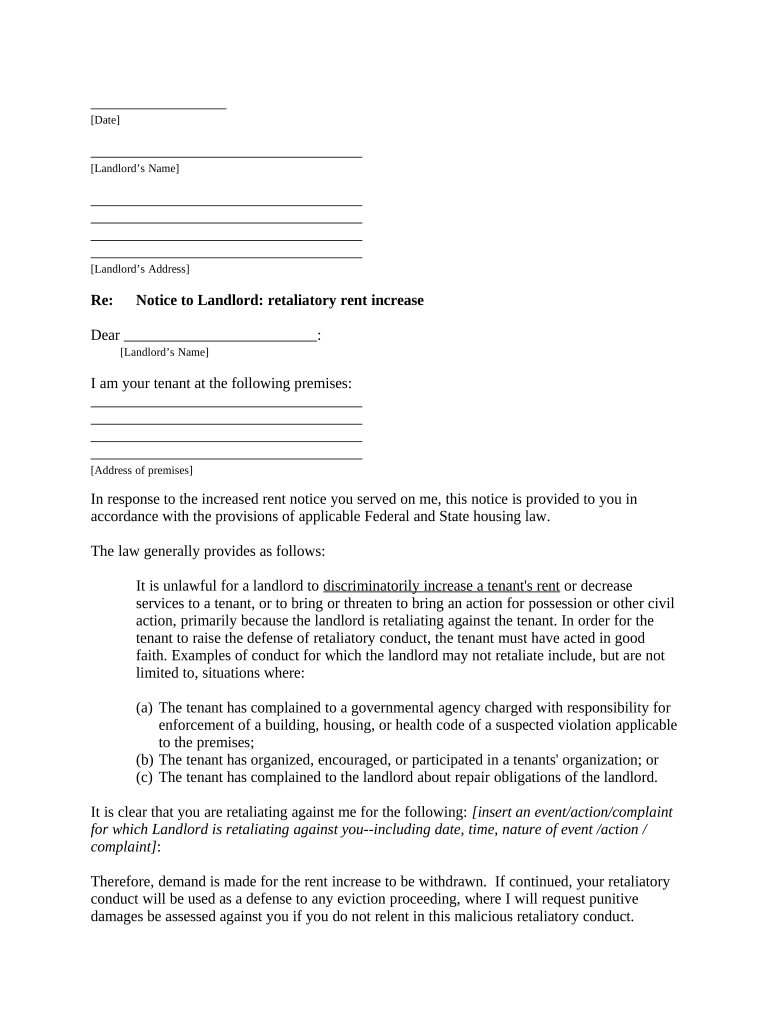
Letter Landlord Increase Form


What is the letter landlord increase
The letter landlord increase is a formal document used by landlords to notify tenants of an upcoming rent increase. This letter typically outlines the new rental amount, the effective date of the increase, and any relevant details regarding the lease agreement. It serves as a legal notice to ensure that tenants are informed well in advance, allowing them to prepare for the change in their rental obligations.
How to use the letter landlord increase
Using the letter landlord increase involves several steps. First, landlords should review the lease agreement to ensure compliance with any specific notice requirements. Next, they should draft the letter, clearly stating the new rent amount and the date it will take effect. It is advisable to send this letter via a method that provides proof of delivery, such as certified mail or an electronic signature platform. This ensures that there is a record of the notification for both parties.
Key elements of the letter landlord increase
When drafting a letter landlord increase, it is important to include several key elements:
- Tenant's name and address: Clearly identify the tenant receiving the notice.
- Current rent amount: State the existing rental rate for clarity.
- New rent amount: Specify the new rental rate and any changes in terms.
- Effective date: Indicate when the new rent will take effect.
- Reason for the increase: While not always required, providing a reason can foster understanding.
- Landlord's contact information: Include details for the tenant to reach out with questions.
Steps to complete the letter landlord increase
Completing the letter landlord increase involves a systematic approach:
- Review the lease agreement for any stipulations regarding rent increases.
- Determine the new rental amount based on market conditions and expenses.
- Draft the letter, incorporating all key elements mentioned above.
- Choose a delivery method that provides proof of receipt.
- Send the letter and retain a copy for your records.
Legal use of the letter landlord increase
The legal use of the letter landlord increase is governed by state laws, which vary across the United States. Generally, landlords must provide tenants with adequate notice, often ranging from thirty to sixty days, depending on local regulations. It is crucial to comply with these laws to avoid potential disputes or claims of unlawful eviction. Consulting with a legal professional can help ensure compliance with all applicable regulations.
Examples of using the letter landlord increase
Examples of using the letter landlord increase can vary based on the situation. For instance, a landlord may decide to increase rent due to rising property taxes or maintenance costs. In such cases, the letter should clearly explain the rationale behind the increase. Another example could involve a landlord adjusting rent to align with market rates after a lease renewal. Providing context helps tenants understand the necessity of the change.
Quick guide on how to complete letter landlord increase
Prepare Letter Landlord Increase effortlessly on any device
Online document management has become increasingly popular among organizations and individuals. It offers an ideal eco-friendly alternative to traditional printed and signed paperwork, as you can easily find the correct template and securely store it online. airSlate SignNow provides all the necessary tools to create, modify, and eSign your documents swiftly without delays. Manage Letter Landlord Increase on any device using airSlate SignNow's Android or iOS applications and enhance any document-related process today.
The simplest way to modify and eSign Letter Landlord Increase without effort
- Locate Letter Landlord Increase and click Get Form to begin.
- Utilize the tools we offer to complete your form.
- Highlight important sections of the documents or obscure sensitive information with tools that airSlate SignNow provides specifically for that purpose.
- Create your signature using the Sign tool, which takes mere seconds and holds the same legal validity as a conventional wet ink signature.
- Review the details and then click on the Done button to save your updates.
- Choose your preferred method to send your form, whether via email, text message (SMS), or an invite link, or download it to your computer.
Eliminate concerns about lost or misfiled documents, tedious form searches, or mistakes that necessitate reprinting new copies. airSlate SignNow fulfills your document management needs with just a few clicks from any device you prefer. Modify and eSign Letter Landlord Increase and ensure excellent communication at every stage of the form preparation process with airSlate SignNow.
Create this form in 5 minutes or less
Create this form in 5 minutes!
People also ask
-
What is a letter landlord increase, and why do I need it?
A letter landlord increase is a formal notification to your landlord requesting an adjustment to your rent. It's essential to establish clear communication regarding rental terms, especially to ensure that both parties are on the same page about any proposed changes.
-
How can airSlate SignNow help me with my letter landlord increase?
airSlate SignNow streamlines the process of sending a letter landlord increase by allowing you to create, edit, and e-sign documents easily. Our platform ensures that your request is sent securely and professionally, increasing the likelihood of a positive response.
-
Is there a cost associated with using airSlate SignNow for a letter landlord increase?
airSlate SignNow offers cost-effective plans tailored for businesses of all sizes. You can start with a free trial to explore our features, and our pricing is competitive, ensuring you get great value when sending a letter landlord increase.
-
What features does airSlate SignNow offer for creating a letter landlord increase?
Our platform offers customizable templates, drag-and-drop editing, and secure eSigning features, making it simple to create a professional letter landlord increase. You can also track the status of your document to ensure it is received and signed on time.
-
Can I integrate airSlate SignNow with other software for managing my letter landlord increase?
Yes, airSlate SignNow integrates seamlessly with various software applications like Google Workspace, Microsoft Office, and CRM systems. This connectivity makes it easier to manage documents related to your letter landlord increase alongside existing workflows.
-
What benefits does using airSlate SignNow provide when drafting a letter landlord increase?
Using airSlate SignNow for your letter landlord increase brings numerous benefits—it's efficient, secure, and legally binding. You save time and reduce paperwork, while also ensuring your communications are clear and professional.
-
Are there any templates available for a letter landlord increase?
Absolutely! airSlate SignNow provides a variety of customizable templates specifically for drafting a letter landlord increase. You can easily modify these templates to suit your specific situation, ensuring a personalized approach.
Get more for Letter Landlord Increase
- Cts3460 response is a reply by the respondent of a claim made by an applicant to the court for orders to be granted under the form
- Electronic death certificate maryland form
- Texas roadhouse menu with prices form
- No hoa letter template form
- Dhs 5784 eng 4 09 mfipdwp employment services weekly job co washington mn form
- Nalc form 2
- Scia grants application form
- Download enrolment form kardinia international college
Find out other Letter Landlord Increase
- Electronic signature Washington Insurance Last Will And Testament Later
- Electronic signature Washington Insurance Last Will And Testament Secure
- Electronic signature Wyoming Insurance LLC Operating Agreement Computer
- How To Electronic signature Missouri High Tech Lease Termination Letter
- Electronic signature Montana High Tech Warranty Deed Mobile
- Electronic signature Florida Lawers Cease And Desist Letter Fast
- Electronic signature Lawers Form Idaho Fast
- Electronic signature Georgia Lawers Rental Lease Agreement Online
- How Do I Electronic signature Indiana Lawers Quitclaim Deed
- How To Electronic signature Maryland Lawers Month To Month Lease
- Electronic signature North Carolina High Tech IOU Fast
- How Do I Electronic signature Michigan Lawers Warranty Deed
- Help Me With Electronic signature Minnesota Lawers Moving Checklist
- Can I Electronic signature Michigan Lawers Last Will And Testament
- Electronic signature Minnesota Lawers Lease Termination Letter Free
- Electronic signature Michigan Lawers Stock Certificate Mobile
- How Can I Electronic signature Ohio High Tech Job Offer
- How To Electronic signature Missouri Lawers Job Description Template
- Electronic signature Lawers Word Nevada Computer
- Can I Electronic signature Alabama Legal LLC Operating Agreement