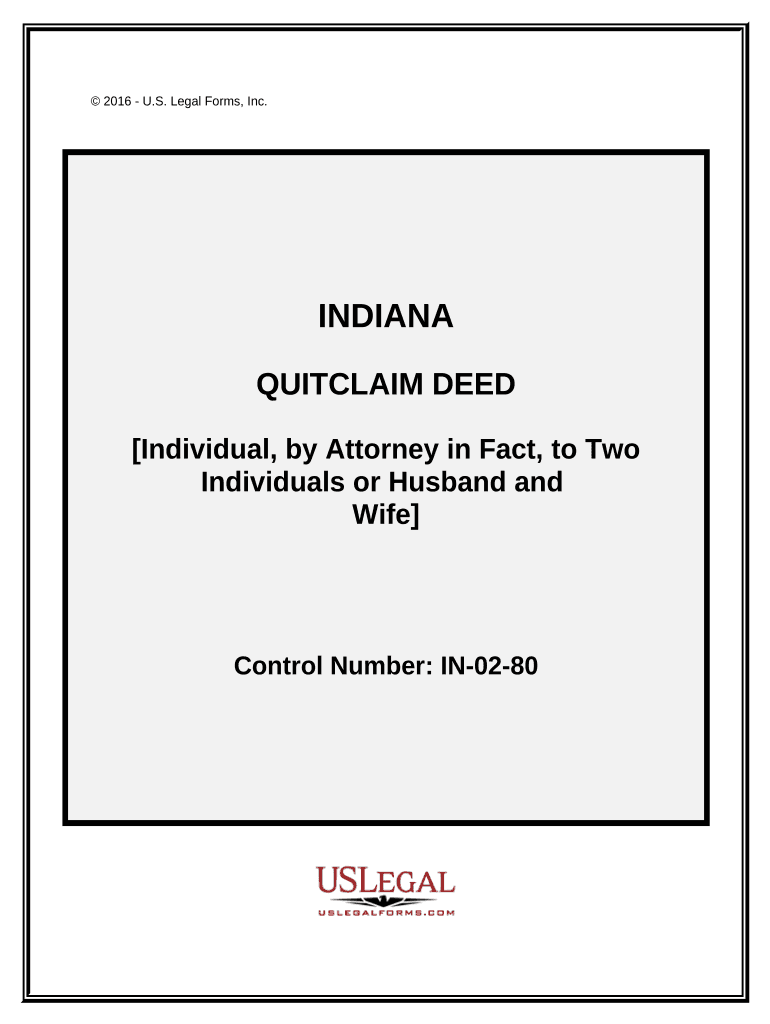
Quitclaim Deed Individual Grantor Acting through an Attorney in Fact to Husband and Wife or Two Individuals as Grantees Indiana Form


What is the Quitclaim Deed Individual Grantor Acting Through An Attorney In Fact To Husband And Wife Or Two Individuals As Grantees Indiana
A quitclaim deed is a legal instrument used to transfer interest in real property. In the context of Indiana, a quitclaim deed individual grantor acting through an attorney in fact to husband and wife or two individuals as grantees signifies that one party, the grantor, relinquishes any claim to the property without providing warranties about the title. This type of deed is particularly useful in situations where the grantor may not have a clear title or when the transfer is between family members or close associates.
The individual grantor can authorize an attorney in fact to execute the deed on their behalf, which is crucial when the grantor cannot be present to sign the document. This arrangement ensures that the transaction proceeds smoothly while maintaining legal validity.
How to Use the Quitclaim Deed Individual Grantor Acting Through An Attorney In Fact To Husband And Wife Or Two Individuals As Grantees Indiana
Using the quitclaim deed in Indiana involves several straightforward steps. First, the grantor must complete the deed form, ensuring that all required information is accurately filled out. This includes the names of the grantor and grantees, a description of the property, and the signature of the grantor, which can be executed by the attorney in fact if applicable.
Once the form is completed, it should be notarized to ensure its legality. The notarization process adds a layer of authenticity, confirming that the signatures are legitimate. After notarization, the quitclaim deed must be filed with the appropriate county recorder's office in Indiana to officially document the transfer of property rights.
Steps to Complete the Quitclaim Deed Individual Grantor Acting Through An Attorney In Fact To Husband And Wife Or Two Individuals As Grantees Indiana
Completing a quitclaim deed in Indiana requires careful attention to detail. Here are the essential steps:
- Obtain the quitclaim deed form specific to Indiana.
- Fill out the form with the necessary details, including the names of the grantor and grantees, the property description, and the date of the transfer.
- If the grantor is unable to sign personally, ensure that the attorney in fact is authorized to act on their behalf.
- Have the completed deed notarized by a licensed notary public.
- File the notarized quitclaim deed with the county recorder's office where the property is located.
Key Elements of the Quitclaim Deed Individual Grantor Acting Through An Attorney In Fact To Husband And Wife Or Two Individuals As Grantees Indiana
Several key elements must be included in the quitclaim deed for it to be valid in Indiana:
- Grantor and Grantee Information: Full names and addresses of both parties.
- Property Description: A clear and accurate description of the property being transferred, including parcel numbers if available.
- Signature: The grantor's signature, or that of the attorney in fact, must be present.
- Notarization: The document must be notarized to confirm the authenticity of the signatures.
- Filing Information: Indication of where the deed will be filed, typically with the county recorder.
State-Specific Rules for the Quitclaim Deed Individual Grantor Acting Through An Attorney In Fact To Husband And Wife Or Two Individuals As Grantees Indiana
Indiana has specific regulations governing the use of quitclaim deeds. For instance, the deed must be signed in the presence of a notary public to ensure its enforceability. Additionally, the form must comply with Indiana state laws regarding property transfers, including the requirement for clear property descriptions and accurate identification of the parties involved.
It is also essential to consider any local regulations that may apply, as counties may have specific filing requirements or fees associated with recording the quitclaim deed.
Quick guide on how to complete quitclaim deed individual grantor acting through an attorney in fact to husband and wife or two individuals as grantees indiana
Complete Quitclaim Deed Individual Grantor Acting Through An Attorney In Fact To Husband And Wife Or Two Individuals As Grantees Indiana effortlessly on any device
Digital document management has gained traction among businesses and individuals. It offers an excellent sustainable alternative to traditional printed and signed documents, as you can easily find the necessary form and securely store it online. airSlate SignNow provides you with all the tools required to create, edit, and electronically sign your documents rapidly without delays. Manage Quitclaim Deed Individual Grantor Acting Through An Attorney In Fact To Husband And Wife Or Two Individuals As Grantees Indiana on any platform using airSlate SignNow Android or iOS applications and enhance any document-oriented process today.
How to edit and electronically sign Quitclaim Deed Individual Grantor Acting Through An Attorney In Fact To Husband And Wife Or Two Individuals As Grantees Indiana without difficulty
- Find Quitclaim Deed Individual Grantor Acting Through An Attorney In Fact To Husband And Wife Or Two Individuals As Grantees Indiana and then click Get Form to begin.
- Utilize the tools we offer to fill out your form.
- Highlight pertinent sections of your documents or redact sensitive information with tools that airSlate SignNow provides specifically for that purpose.
- Create your signature using the Sign tool, which takes seconds and carries the same legal validity as a traditional handwritten signature.
- Review all the details and then click on the Done button to apply your changes.
- Select how you prefer to share your form, via email, SMS, or invite link, or download it to your computer.
Forget about lost or misplaced files, tedious form searching, or errors that require printing new document copies. airSlate SignNow fulfills your document management needs in just a few clicks from any device you choose. Edit and electronically sign Quitclaim Deed Individual Grantor Acting Through An Attorney In Fact To Husband And Wife Or Two Individuals As Grantees Indiana and ensure exceptional communication throughout your form preparation process with airSlate SignNow.
Create this form in 5 minutes or less
Create this form in 5 minutes!
People also ask
-
What is a Quitclaim Deed Individual Grantor Acting Through An Attorney In Fact To Husband And Wife Or Two Individuals As Grantees in Indiana?
A Quitclaim Deed Individual Grantor Acting Through An Attorney In Fact To Husband And Wife Or Two Individuals As Grantees in Indiana is a legal document that transfers property ownership from one party to another without any warranties. This type of deed is particularly useful in scenarios involving family transactions or where the granter's legal capacity is managed by an attorney.
-
How can I create a Quitclaim Deed using airSlate SignNow?
Creating a Quitclaim Deed Individual Grantor Acting Through An Attorney In Fact To Husband And Wife Or Two Individuals As Grantees in Indiana using airSlate SignNow is straightforward. Simply utilize our templates, fill in the required details such as the names of the grantees and grantor, and eSign the document electronically for authenticity and security.
-
What are the benefits of using airSlate SignNow for Quitclaim Deeds?
Using airSlate SignNow for your Quitclaim Deed Individual Grantor Acting Through An Attorney In Fact To Husband And Wife Or Two Individuals As Grantees in Indiana offers convenience and security. Our platform ensures that the document is legally binding and provides features such as cloud storage, template management, and instant electronic signing.
-
Are there any fees associated with using airSlate SignNow for Quitclaim Deeds?
Yes, airSlate SignNow offers flexible pricing plans depending on your needs for documents like the Quitclaim Deed Individual Grantor Acting Through An Attorney In Fact To Husband And Wife Or Two Individuals As Grantees in Indiana. We provide a cost-effective solution to help you manage your document signing processes efficiently.
-
Can I customize my Quitclaim Deed template on airSlate SignNow?
Absolutely! airSlate SignNow allows you to customize your Quitclaim Deed Individual Grantor Acting Through An Attorney In Fact To Husband And Wife Or Two Individuals As Grantees in Indiana template. You can adjust the fields, add specific clauses, and ensure it aligns with your unique requirements for a smoother transaction.
-
Is airSlate SignNow compliant with Indiana's legal requirements for Quitclaim Deeds?
Yes, airSlate SignNow is compliant with Indiana's legal requirements for a Quitclaim Deed Individual Grantor Acting Through An Attorney In Fact To Husband And Wife Or Two Individuals As Grantees. Our platform regularly updates its templates to reflect local laws, ensuring that your document meets all necessary criteria.
-
What features does airSlate SignNow provide for signing Quitclaim Deeds?
airSlate SignNow provides several features for signing your Quitclaim Deed Individual Grantor Acting Through An Attorney In Fact To Husband And Wife Or Two Individuals As Grantees in Indiana. These include eSigning, automatic reminders, and tracking, which ensure your document is signed efficiently and timely.
Get more for Quitclaim Deed Individual Grantor Acting Through An Attorney In Fact To Husband And Wife Or Two Individuals As Grantees Indiana
- Draft alabama uniform power of attorney act with comments
- Legal documents and technical training ultimate estate form
- Am providing a copy of it to my attorney in factagent form
- Control number ak p004 pkg form
- Control number ak p005 pkg form
- Durable power of attorney for college studentcollege confidential form
- Powers of attorney ampamp health care directives alaska court form
- Alaska small claims forms for court us legal forms
Find out other Quitclaim Deed Individual Grantor Acting Through An Attorney In Fact To Husband And Wife Or Two Individuals As Grantees Indiana
- eSignature Oklahoma Insurance Warranty Deed Safe
- eSignature Pennsylvania High Tech Bill Of Lading Safe
- eSignature Washington Insurance Work Order Fast
- eSignature Utah High Tech Warranty Deed Free
- How Do I eSignature Utah High Tech Warranty Deed
- eSignature Arkansas Legal Affidavit Of Heirship Fast
- Help Me With eSignature Colorado Legal Cease And Desist Letter
- How To eSignature Connecticut Legal LLC Operating Agreement
- eSignature Connecticut Legal Residential Lease Agreement Mobile
- eSignature West Virginia High Tech Lease Agreement Template Myself
- How To eSignature Delaware Legal Residential Lease Agreement
- eSignature Florida Legal Letter Of Intent Easy
- Can I eSignature Wyoming High Tech Residential Lease Agreement
- eSignature Connecticut Lawers Promissory Note Template Safe
- eSignature Hawaii Legal Separation Agreement Now
- How To eSignature Indiana Legal Lease Agreement
- eSignature Kansas Legal Separation Agreement Online
- eSignature Georgia Lawers Cease And Desist Letter Now
- eSignature Maryland Legal Quitclaim Deed Free
- eSignature Maryland Legal Lease Agreement Template Simple