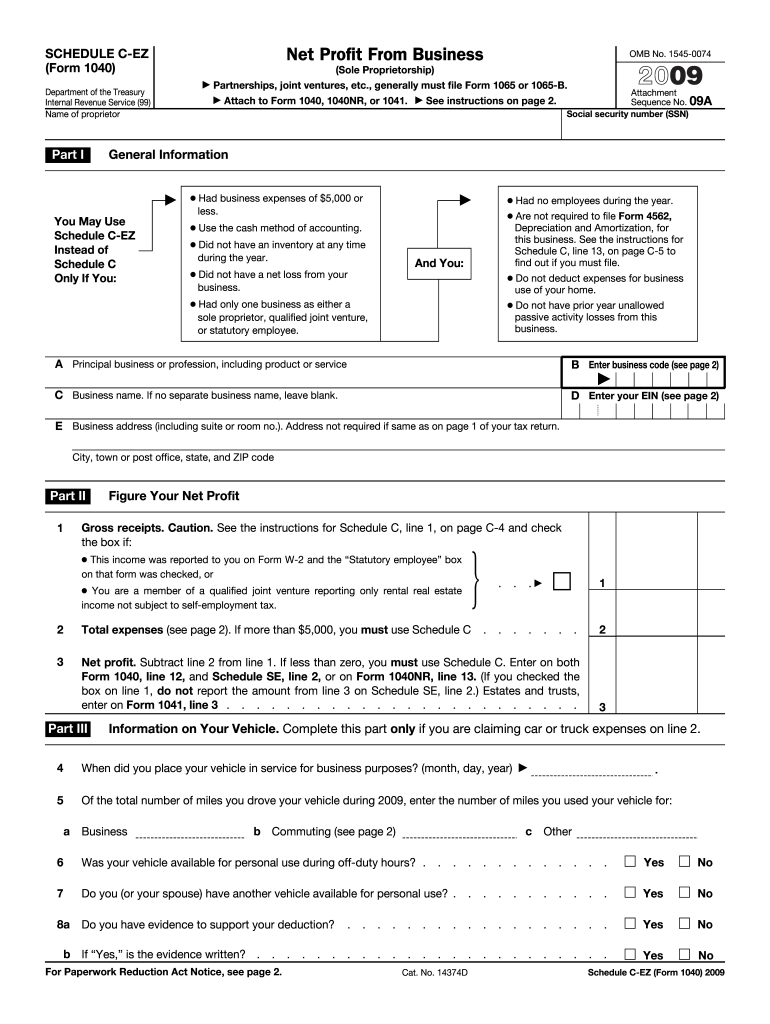
PDF Fillable Schedule C Ez for Form 2009


What is the Pdf Fillable Schedule C Ez For Form
The Pdf Fillable Schedule C Ez for Form is a simplified version of the Schedule C form used by self-employed individuals to report income and expenses from their business activities. This form is specifically designed to streamline the filing process for those who meet certain criteria, making it easier to calculate net profit or loss. The Schedule C Ez allows for a straightforward reporting of income, with fewer lines and less complexity compared to the standard Schedule C. It is particularly beneficial for sole proprietors and small business owners who have uncomplicated financial situations.
How to use the Pdf Fillable Schedule C Ez For Form
Using the Pdf Fillable Schedule C Ez for Form involves several key steps to ensure accurate completion. First, download the fillable PDF from a reliable source. Once you have the form, you can enter your business information, including your name, address, and the type of business you operate. Next, input your income details, which include gross receipts or sales. After that, you will need to report your business expenses, which can include costs such as supplies, utilities, and advertising. The form will automatically calculate your net profit or loss based on the information you provide. Finally, review the completed form for accuracy before submitting it with your tax return.
Steps to complete the Pdf Fillable Schedule C Ez For Form
Completing the Pdf Fillable Schedule C Ez for Form requires careful attention to detail. Follow these steps for a smooth process:
- Download the Pdf Fillable Schedule C Ez form from a trusted source.
- Open the form in a PDF viewer that supports fillable fields.
- Fill in your personal information, including your name and business address.
- Enter your total gross receipts or sales in the designated field.
- List your business expenses, ensuring to categorize them correctly.
- Review the calculated net profit or loss displayed on the form.
- Save the completed form securely for your records and submission.
Legal use of the Pdf Fillable Schedule C Ez For Form
The Pdf Fillable Schedule C Ez for Form is legally recognized as a valid document for reporting income and expenses for tax purposes in the United States. To ensure its legal standing, it must be filled out accurately and submitted in accordance with IRS guidelines. Electronic signatures are acceptable, provided they comply with the requirements set forth by the ESIGN Act and UETA. It is important to retain a copy of the completed form for your records, as it may be needed for future reference or in the event of an audit.
IRS Guidelines
The Internal Revenue Service (IRS) provides specific guidelines for completing the Pdf Fillable Schedule C Ez for Form. According to IRS regulations, this form can only be used by self-employed individuals who meet certain eligibility criteria, such as having a business income of less than $100,000 and claiming expenses of $5,000 or less. It is essential to consult the latest IRS publications or the IRS website for any updates or changes to the guidelines, as these can affect the completion and submission of the form.
Filing Deadlines / Important Dates
Filing deadlines for the Pdf Fillable Schedule C Ez for Form align with the standard tax return deadlines in the United States. Typically, individual taxpayers must file their federal income tax returns by April 15 each year. If April 15 falls on a weekend or holiday, the deadline may be extended to the next business day. It is advisable to check the IRS website for any updates on deadlines, as extensions may be available under certain circumstances, such as natural disasters or other significant events.
Quick guide on how to complete pdf fillable schedule c ez for 2009 form
Complete Pdf Fillable Schedule C Ez For Form effortlessly on any device
Online document management has become increasingly popular among organizations and individuals. It serves as an excellent eco-friendly alternative to traditional printed and signed papers, allowing you to access the necessary form and securely store it online. airSlate SignNow provides you with all the tools needed to create, modify, and eSign your documents swiftly without delays. Manage Pdf Fillable Schedule C Ez For Form on any device with airSlate SignNow's Android or iOS applications and enhance any document-based workflow today.
How to edit and eSign Pdf Fillable Schedule C Ez For Form with ease
- Obtain Pdf Fillable Schedule C Ez For Form and click on Get Form to begin.
- Use the tools we offer to fill out your document.
- Emphasize pertinent sections of the documents or obscure sensitive details with tools specifically designed for this purpose by airSlate SignNow.
- Create your eSignature using the Sign tool, which takes mere seconds and holds the same legal validity as a conventional wet ink signature.
- Verify all the details and click on the Done button to save your updates.
- Select how you wish to send your form, whether by email, text message (SMS), invitation link, or download it to your computer.
Eliminate concerns over lost or misplaced documents, tedious form searches, or errors that necessitate printing new document copies. airSlate SignNow fulfills all your document management requirements in just a few clicks from any device of your choice. Modify and eSign Pdf Fillable Schedule C Ez For Form and ensure excellent communication at any stage of your form preparation process with airSlate SignNow.
Create this form in 5 minutes or less
Find and fill out the correct pdf fillable schedule c ez for 2009 form
Create this form in 5 minutes!
How to create an eSignature for the pdf fillable schedule c ez for 2009 form
The way to generate an eSignature for your PDF file online
The way to generate an eSignature for your PDF file in Google Chrome
How to make an eSignature for signing PDFs in Gmail
The way to generate an eSignature straight from your mobile device
The way to create an electronic signature for a PDF file on iOS
The way to generate an eSignature for a PDF document on Android devices
People also ask
-
What is a Pdf Fillable Schedule C Ez For Form?
A Pdf Fillable Schedule C Ez For Form is a simplified tax form used by sole proprietors to report income and expenses. This fillable form allows users to easily input their financial details electronically, making tax filing more efficient. It helps streamline the tax process, ensuring accuracy and compliance.
-
How can I create a Pdf Fillable Schedule C Ez For Form using airSlate SignNow?
Creating a Pdf Fillable Schedule C Ez For Form with airSlate SignNow is easy and straightforward. You can upload your document, use our intuitive tools to add fillable fields, and customize it according to your needs. Once completed, your form can be shared or e-signed securely.
-
Is there a cost associated with using the Pdf Fillable Schedule C Ez For Form feature?
Yes, airSlate SignNow offers various pricing plans, including options that allow access to the Pdf Fillable Schedule C Ez For Form feature. Depending on the plan selected, you can benefit from additional features and services at competitive rates. It's an affordable solution for businesses looking to streamline their document processes.
-
What are the benefits of using airSlate SignNow for the Pdf Fillable Schedule C Ez For Form?
Using airSlate SignNow for your Pdf Fillable Schedule C Ez For Form offers multiple advantages, including increased efficiency and accuracy. The platform’s user-friendly interface allows for easy data entry and management, while the integration with e-signature capabilities ensures fast and secure transactions. This can greatly enhance your tax filing experience.
-
Can I integrate airSlate SignNow with other software for managing the Pdf Fillable Schedule C Ez For Form?
Absolutely! airSlate SignNow provides several integration options with popular software solutions, enabling seamless management of your Pdf Fillable Schedule C Ez For Form. You can link it with accounting software and CRMs to streamline your workflows further and maintain accurate records.
-
Is my data secure when using the Pdf Fillable Schedule C Ez For Form on airSlate SignNow?
Yes, security is a top priority for airSlate SignNow, especially when handling documents like the Pdf Fillable Schedule C Ez For Form. The platform utilizes advanced encryption protocols to protect your information and ensure compliance with data protection regulations. You can confidently manage your forms without worrying about data bsignNowes.
-
Can I access my Pdf Fillable Schedule C Ez For Form from multiple devices?
Yes, airSlate SignNow is cloud-based, allowing you to access your Pdf Fillable Schedule C Ez For Form from any device with an internet connection. Whether you're using a computer, tablet, or smartphone, you can easily manage and edit your documents on the go. This flexibility enhances productivity for busy professionals.
Get more for Pdf Fillable Schedule C Ez For Form
- Snf ipr ltac authorization request form ohp and medicare
- Medicare outpatient prior authorization fax form health net
- Dental hospitalization authorization form ohp and medicare
- Snf ipr ltac authorization request form ohp and medicare 507402172
- Health net outpatient oregon healthnet medicare authorization form oregon outpatient oregon healthnet medicare authorization
- Wrli com form
- Organizational membership application citygate network form
- Butler area school district notice regarding blood form
Find out other Pdf Fillable Schedule C Ez For Form
- eSign Maine Lawers Resignation Letter Easy
- eSign Louisiana Lawers Last Will And Testament Mobile
- eSign Louisiana Lawers Limited Power Of Attorney Online
- eSign Delaware Insurance Work Order Later
- eSign Delaware Insurance Credit Memo Mobile
- eSign Insurance PPT Georgia Computer
- How Do I eSign Hawaii Insurance Operating Agreement
- eSign Hawaii Insurance Stock Certificate Free
- eSign New Hampshire Lawers Promissory Note Template Computer
- Help Me With eSign Iowa Insurance Living Will
- eSign North Dakota Lawers Quitclaim Deed Easy
- eSign Ohio Lawers Agreement Computer
- eSign North Dakota Lawers Separation Agreement Online
- How To eSign North Dakota Lawers Separation Agreement
- eSign Kansas Insurance Moving Checklist Free
- eSign Louisiana Insurance Promissory Note Template Simple
- eSign Texas Lawers Contract Fast
- eSign Texas Lawers Lease Agreement Free
- eSign Maine Insurance Rental Application Free
- How Can I eSign Maryland Insurance IOU